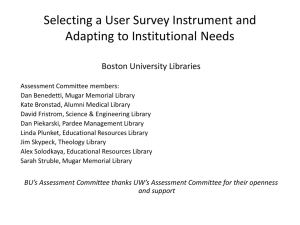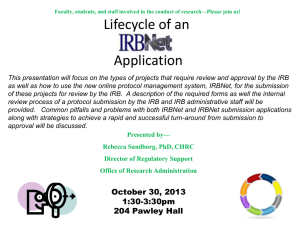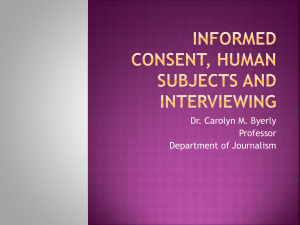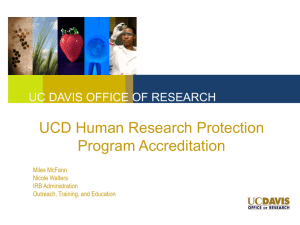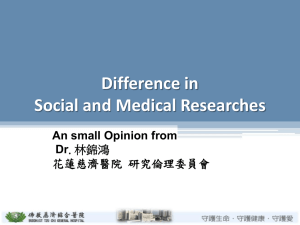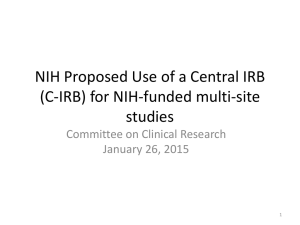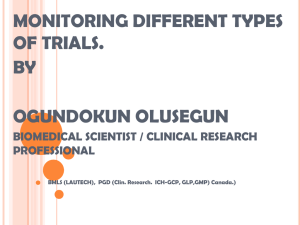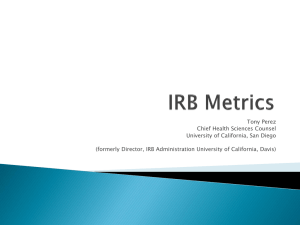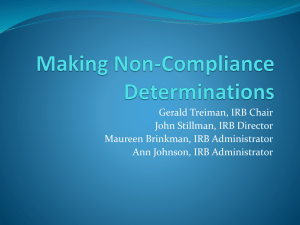Submit a Modification (Amendment) or request for
advertisement
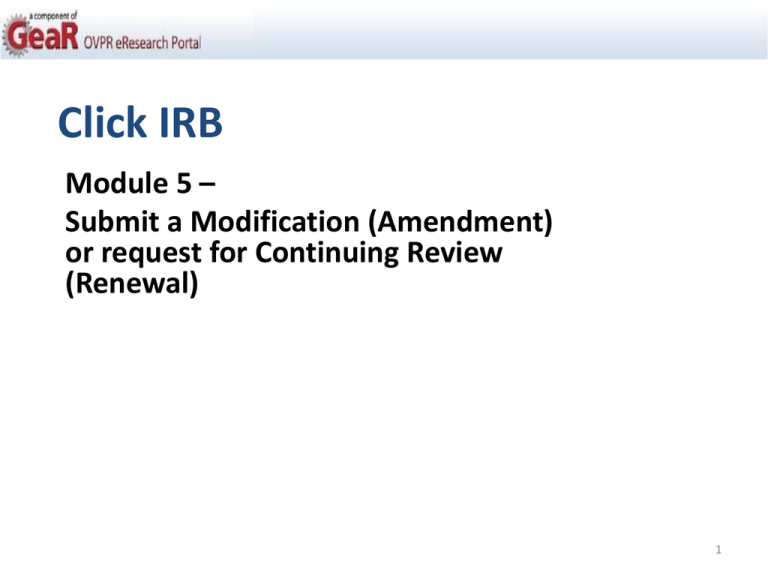
Click IRB Module 5 – Submit a Modification (Amendment) or request for Continuing Review (Renewal) 1 Objectives In this module you will learn: How to submit a request for Continuing Review and/or (renewal) Modification (amendment) for a study initially submitted before Click IRB How to submit a standard request for Continuing Review (renewal) and/or Modification (amendment) in Click IRB 2 Before you get started Any member of the study team, or the Primary Contact, can create a new request in Click IRB, but only the Principal Investigator (PI) can submit the request to the IRB All UGA investigators must have current CITI training records that are associated with their UGA ID. For additional information, see Module 2 – Training All non-UGA investigators must provide proof of completion of CITI training or a comparable training. For additional information, see Module 2 – Training 3 Continuing Review and/or Modifying a Study approved before implementation of Click IRB 1. 2. 3. 4. The first time you want to modify your active study after Click IRB is implemented you can find a partial record for your study under the “Active” tab in your IRB workspace (not My Inbox) but this record is missing some important information. Only the basic information for all previously-approved protocols were migrated to the new Click IRB system (i.e., IRB protocol number, student co-PI, project title, and approval period.) Contact the Human Subjects Office (HSO): 706-542-3199 or irb@uga.edu to have the staff upload your approved study materials and update the research personnel list. The HSO staff will contact you by e-mail to let you know when your study record has been updated and to pass along any additional information you might need such as the need to contact research personnel regarding expired CITI training records. Follow the steps for standard Continuing Review and/or Modification. 4 Submitting a standard request for Continuing Review and/or Modifying in Click IRB 1. You can find your approved study under the “Active” tab in your IRB workspace (not My Inbox). 5 Submitting a standard request for Continuing Review and/or Modifying in Click IRB 2. Click on Create Modification/CR under My Current Actions. 6 Submitting a standard request for Continuing Review and/or Modifying in Click IRB 3. Choose the type of submission you want to make: • If you are proposing an amendment to the approved study protocol and/or materials, choose Modification. • If your study will expire in the next 30 days, you can request for Continuing Review to have the IRB grant a new approval period. • If your study will expire in the next 30 days AND you want to propose an amendment to the approved protocol and/or materials, choose Modification and Continuing Review. • If your study is complete and meets the criteria for closure (see notes), choose Continuing Review. 7 Submitting a standard request for Continuing Review and/or Modifying in Click IRB 4. 5. 6. If you propose a Modification, you will need to indicate the scope of the change: • If you are only modifying the list of UGA research personnel (except for the PI), choose “Study Team Member Information” under Modification Scope. You will be presented with an abbreviated form that does not present all of the submission pages. • If you are modifying other parts of the study, including adding or removing non-UGA personnel or changing the PI, choose “Other Parts of the Study” under Modification Scope. You can edit the applicable sections/pages of the submission form and attach revised or new supporting documents. If you need to request for Continuing Review and you will continue to recruit new participants or will consent participants for continuation of data collection, choose Modification and Continuing Review. Choose “Other parts of the study” under Modification Scope so that a clean consent form (no mark-up, highlights, tracked changes, or date-stamp) can be attached to the Consent Forms page. Answer all required and relevant questions and attach any new/revised documents. Provide a list of any modifications with sufficient explanation/justification for the changes. 8 Submit the Continuing Review/Modification Only the PI can submit the request. After clicking “Finish” the submission form will close and you will land on the Study Workspace. Click on Submit. The site will run a form validation check and if there are no missing responses and current CITI records are available for all UGA investigators the request will be submitted. 9 Conclusion In this module you learned: How to submit a request for Continuing Review and/or (renewal) Modification (amendment) for a study initially submitted before Click IRB How to submit a standard request for Continuing Review (renewal) and/or Modification (amendment) in Click IRB 10