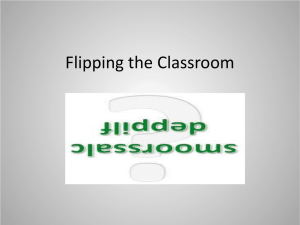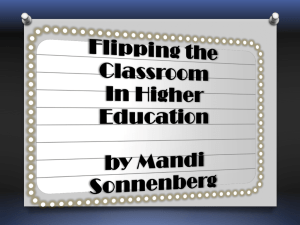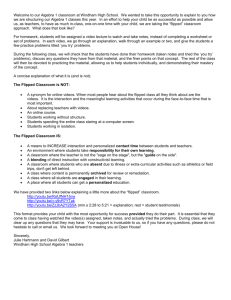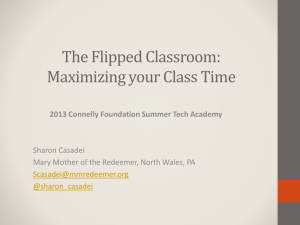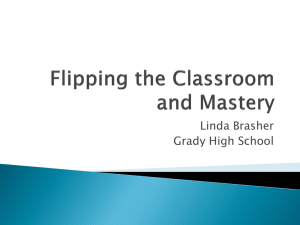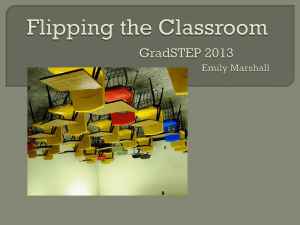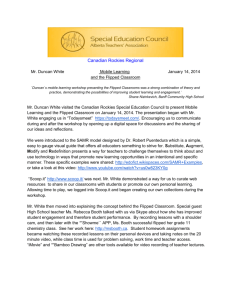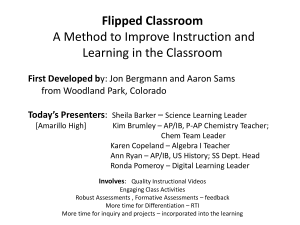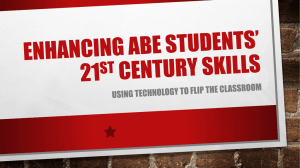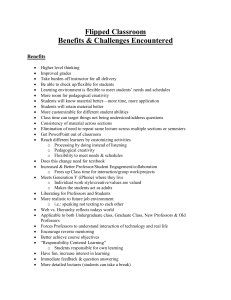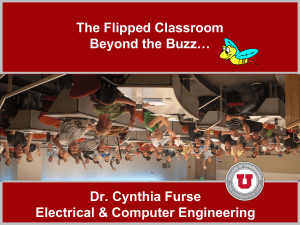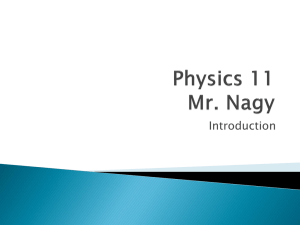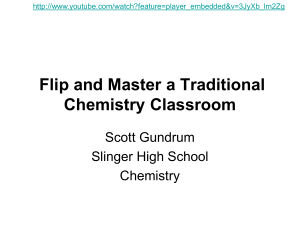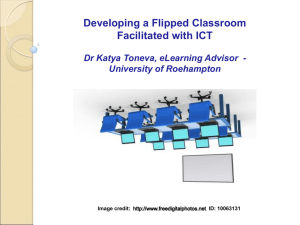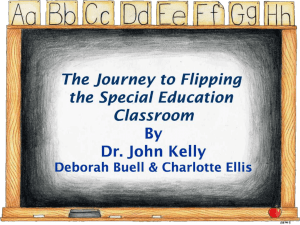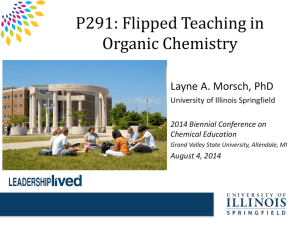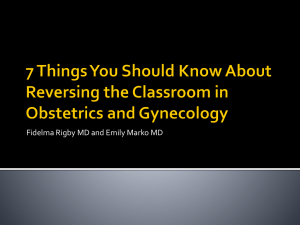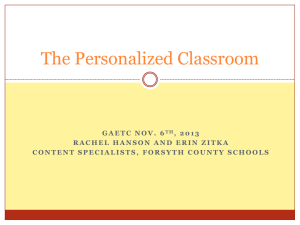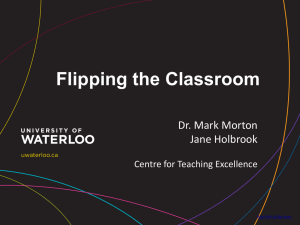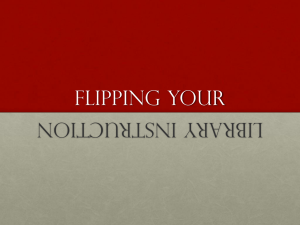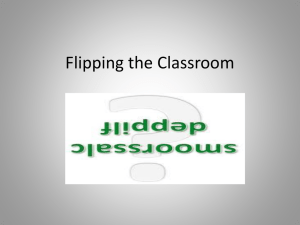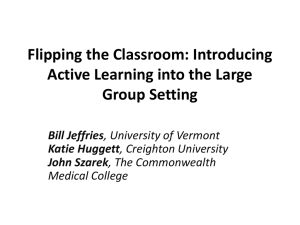Journey through the Elementary Flipped Classroom
advertisement
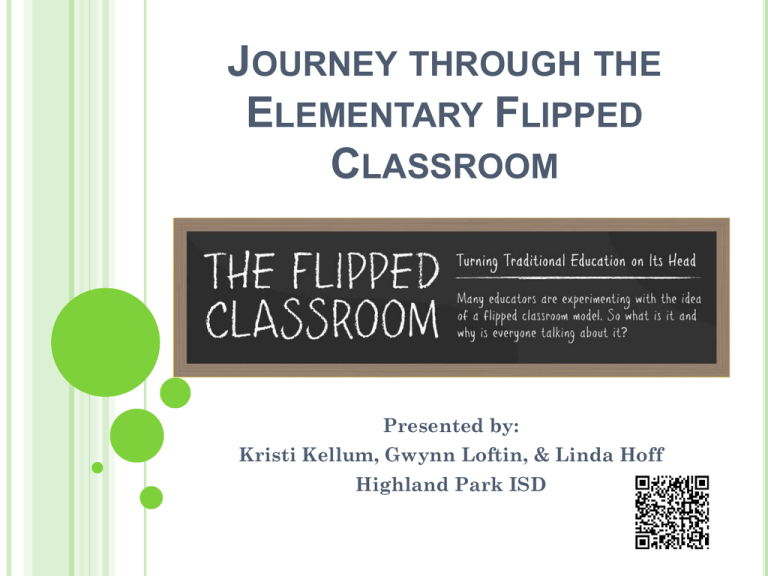
JOURNEY THROUGH THE ELEMENTARY FLIPPED CLASSROOM Presented by: Kristi Kellum, Gwynn Loftin, & Linda Hoff Highland Park ISD WHAT’S ALL OF THE FUSS ABOUT FLIPPING? WHAT IS THE PURPOSE OF THE FLIPPED CLASSROOM & WHY DID WE DECIDE TO TRY IT? Addresses the needs of all students Redirects attention away from the teacher and puts in on the learner Speaks the language of today’s digital natives Prepares students for the 21st century Honors students’ time WHO IS IT GOOD FOR? Struggling learners On grade level students High achieving students TAG students Students who have “checked out” Students who love to learn WHAT ARE THE BENEFITS? For Students… Students can pause and rewind their teacher. Struggling students have more time with the teacher. Students who “get it” are able to move on and extend their learning. Students are learning and applying technology skills. Students are more engaged in their work. Students are working collaboratively with each other. For Teachers… Teachers can spend more time with individual groups of students. Teachers can differentiate their instruction. Teachers are able to reach students in their digital language. Teachers work more collaboratively. Teachers are excited about teaching again! A science unit on planets A poetry unit Social Studies unit on communities Spelling Math units & various teach pieces A parent meeting What have we flipped? OUR FLIPPED UNITS Planets Planet Moodle Enrollment key - guest End product – Postcard Power Point Communities Community Moodle End product – Community foldable on Dallas Dallas Foldable Go Back OUR FLIPPED UNITS Math Patterns & Tables Check Sheet ARE YOU READY TO TRY IT? Once you have decided to flip, make sure you… • • • • Set up a website, Moodle, Wiki, etc. to house your videos, blogs, and assignments Know what your product or in class assignments will be Create or find videos. Decide if a video is an appropriate venue of delivery. Know how to screencast and embed videos CREATE OR FIND VIDEOS Places to Find Videos YouTube Discovery Education Brain Pop Khan Academy – also available on YouTube & an app Learn Zillion Apps & Sites to Create Videos EduCreations – website and app Show Me – website & app Voice Thread – website & app **Be sure that video is the appropriate venue of delivery. Go Back SCREEN CASTING & EMBEDDING www.screencast-o-matic.com Screen cast your video, upload it to YouTube, link the video or embed it to give students access WHAT CAN YOU SCREEN CAST? Power Points Flipcharts Word Documents Anything! **Click here to download instructions on screen casting. Go Back Continue ARE YOU READY TO TRY IT? Once everything is set up, make sure you… • • • • • Have a Parent Letter to explain what a Flipped Classroom is and what will be expected of students Have a check sheet for students’ flipped assignments Get feedback from parents • Google forms Get feedback from students Have fun learning & growing with your students! Continue PARENT LETTER Before beginning your first flipped unit or lessons, send home an informational letter to your parents. Include… An explanation of the flipped classroom model A description of the lesson or unit Specific expectations of students Specific expectations of parents A link to where parents can find more information Click the image below to see a sample parent letter. Go Back ASSIGNMENT CHECK SHEET Go Back WHAT DO THE KIDS THINK? “It was so much fun!” “My child wants to do her homework as soon as she gets home from school…even on a Friday.” “I wish we could do this for every project.” “I’m so happy to know what is going on in my child’s classroom.” RESOURCES Flip your Classroom: Reach Every Student in Every Class Every Day by: Jonathan Bermann & Aaron Sams Flipped classroom infographic http://www.knewton.com/flipped-classroom/ The Daily Riff http://www.thedailyriff.com/articles/the-flippedclass-manifest-823.php