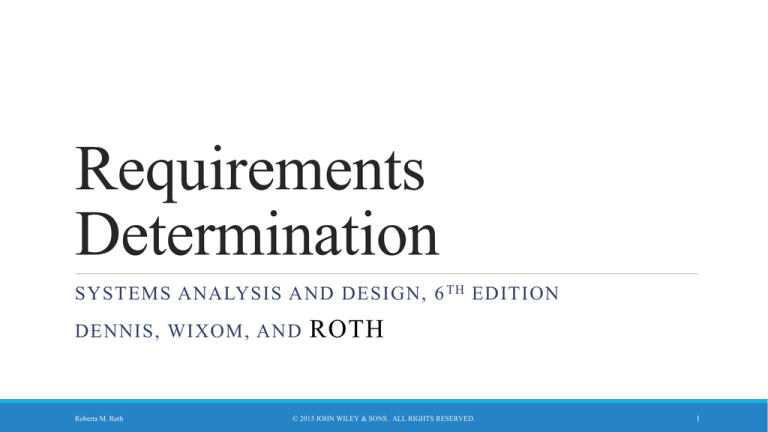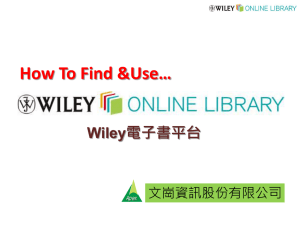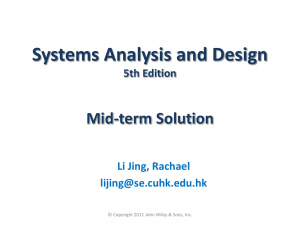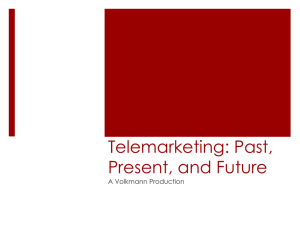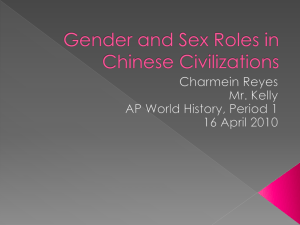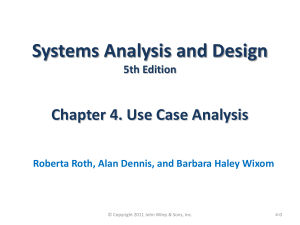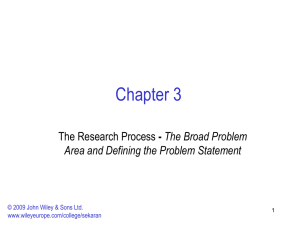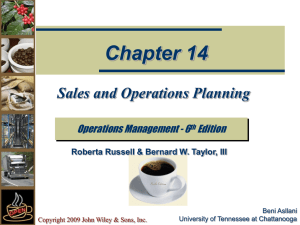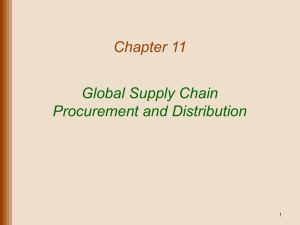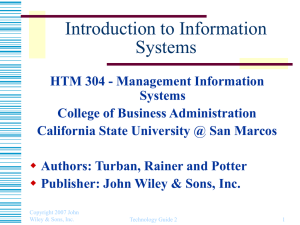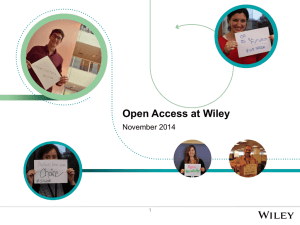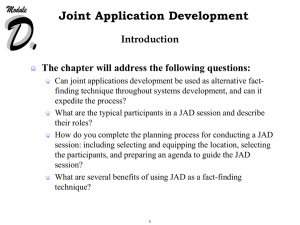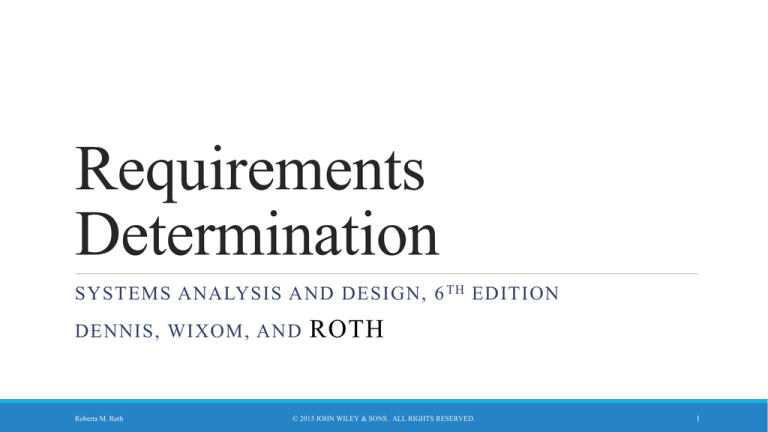
Requirements
Determination
SYSTEMS ANALYSIS AND DESIGN, 6 TH EDITION
DENNIS, WIXOM, AND
Roberta M. Roth
ROTH
© 2015 JOHN WILEY & SONS. ALL RIGHTS RESERVED.
1
Learning Objectives
Explain the analysis phase of the SDLC.
Describe the content and purpose of the requirements definition statement.
Classify requirements correctly as business, user, functional, or nonfunctional
requirements.
Employ the requirement elicitation techniques of interviews, JAD sessions,
questionnaires, document analysis, and observation.
Define the role that each requirement elicitation technique plays in
determining requirements.
Describe several analysis strategies that can help the analyst discover
requirements.
© 2015 JOHN WILEY & SONS. ALL RIGHTS RESERVED.
2
The Analysis Phase
DETERMINING WHAT THE NEW SYSTEM SHOULD DO
© 2015 JOHN WILEY & SONS. ALL RIGHTS RESERVED.
3
Overview of the Analysis Phase
Goal is to develop a clear understanding of the new system’s
requirements
o Understand the “As-Is” system
o Identify Improvements
o Develop the “To-Be” system concept
Use critical thinking skills to determine the true causes of
problems
Apply knowledge of IS and business to outline ways to solve
the problems in the new system
© 2015 JOHN WILEY & SONS. ALL RIGHTS RESERVED.
4
Requirements
Determination
UNDERSTANDING REQUIREMENTS
© 2015 JOHN WILEY & SONS. ALL RIGHTS RESERVED.
5
What is a Requirement?
A statement of what the system must do; or
A statement of characteristics the system must have
Types of requirements:
o
o
o
o
what the business needs (business requirements);
what the users need to do (user requirements);
what the software should do (functional requirements);
characteristics the system should have (nonfunctional requirements);
and
o how the system should be built (system requirements).
© 2015 JOHN WILEY & SONS. ALL RIGHTS RESERVED.
6
User Requirements
What the user needs to do to complete a needed job or
task
Focus on user tasks that are integral to business
operations
Understanding user tasks helps reveal ways that the new
system can support those tasks
© 2015 JOHN WILEY & SONS. ALL RIGHTS RESERVED.
7
Functional Requirements
A process the system should perform as a part of
supporting a user task, or
Information the system should provide as the user
performs a task
Specify the support the system will provide to the user in
fulfilling his/her work tasks
© 2015 JOHN WILEY & SONS. ALL RIGHTS RESERVED.
8
More on
Functional
Requirements
o Process-oriented
o Information-oriented
© 2015 JOHN WILEY & SONS. ALL RIGHTS RESERVED.
9
Nonfunctional Requirements
Behavioral properties the system must have
o
o
o
o
Operational – physical and technical operating environment
Performance – speed, capacity, and reliability needs
Security – access restrictions, needed safeguards
Cultural and political – issues that will affect the final system
Nonfunctional requirements are discussed in Chapter 8
(Architecture Design)
© 2015 JOHN WILEY & SONS. ALL RIGHTS RESERVED.
10
More on
Nonfunctional
Requirements
o Behavioral properties the system
must have
© 2015 JOHN WILEY & SONS. ALL RIGHTS RESERVED.
11
Documenting Requirements
Requirements definition report
o Text document listing requirements in outline form
o Organized in logical groupings
o Priorities may be included
Key purpose is to define the project scope
o what is included
o what is not included.
© 2015 JOHN WILEY & SONS. ALL RIGHTS RESERVED.
12
Requirements
Elicitation Techniques
WAYS TO DISCOVER REQUIREMENTS
© 2015 JOHN WILEY & SONS. ALL RIGHTS RESERVED.
13
Requirements Elicitation in Practice
Use every interaction with managers and users to garner
interest, support, and enthusiasm for project
Choose participants carefully
Make respectful use of people’s time
© 2015 JOHN WILEY & SONS. ALL RIGHTS RESERVED.
14
Interviews
Most important and most used fact-finding technique
o The systems analysts collects information from individuals face to
face
Who should be interviewed?
o Managers in early project stages to get broad understanding
o Staff can provide details and specifics later.
o Political issues are important – may be necessary to interview
influential people, even if they are not too knowledgeable
© 2015 JOHN WILEY & SONS. ALL RIGHTS RESERVED.
15
Interviews, con’t.
Interview Structure
o Top-Down (broad to specific; most common)
o Bottom-up (specific to broad; useful for collecting details)
Question Type
o Open-ended – broad concepts; opinions
o Closed-ended – learn or confirm facts and details
o Probing – resolve confusion; follow-up
© 2015 JOHN WILEY & SONS. ALL RIGHTS RESERVED.
16
Interview as a Requirements Elicitation
Technique
STRENGTHS
WEAKNESSES
◦ Interviewee can respond freely and
◦ Very time-consuming, and therefore
openly to questions.
◦ Interviewee can be asked for more
feedback.
◦ Questions can be adapted or
reworded for each individual.
◦ Interviewee’s nonverbal
communication can be observed.
costly, fact-finding approach.
◦ Success is highly dependent on the
systems analyst's human relations
skills.
◦ May be impractical due to the
location of interviewees.
© 2015 JOHN WILEY & SONS. ALL RIGHTS RESERVED.
17
Interviewing – Practical Tips
Prepare, prepare, prepare!
Don’t waste the interviewee’s time
Take notes during and after the interview
Don’t be afraid to ask for clarification
Be aware of non-verbal cues (body language)
Send interview summary as soon as possible. Request
confirmation and corrections
© 2015 JOHN WILEY & SONS. ALL RIGHTS RESERVED.
18
JAD – Joint Application Development
An extensive, structured group process
GOAL: produce complete requirements definition document
Directly involves project sponsor, key managers, and key
users with systems analysts
Requires a trained facilitator
Requires a comfortable facility for long-term, intensive group
work; preferably off-site
Expensive but valuable
© 2015 JOHN WILEY & SONS. ALL RIGHTS RESERVED.
19
Electronic JAD – e-JAD
Any group activity may experience problems with group
dynamics
e-JAD helps group overcome group dynamic issues –
dominance, status differences, fear of reprisal
e-JAD provides ways for members to contribute,
comment on, and rate ideas anonymously
Requires a trained e-JAD facilitator and groupware
software
© 2015 JOHN WILEY & SONS. ALL RIGHTS RESERVED.
20
JAD Practical Tips
Obtain training as a facilitator
Top management support needed to enable the right
people to commit to the JAD sessions
Following completion of JAD sessions, distribute
Requirements Definition document to group for
confirmation and correction
Introduce JAD to organization with small demo project
and build on that experience
© 2015 JOHN WILEY & SONS. ALL RIGHTS RESERVED.
21
Questionnaires
Special-purpose documents that allow the analyst to
collect information and opinions from respondents.
o Mass produced and distributed.
o Respondents complete the questionnaire on their own time.
Facts are collected from a large number of people while
maintaining uniform responses.
o When dealing with a large audience, no other fact-finding technique
can tabulate the same facts as efficiently.
© 2015 JOHN WILEY & SONS. ALL RIGHTS RESERVED.
22
Questionnaires, con’t.
Fixed-format questions
o Similar to a multiple choice exam question
o Must be able to anticipate potential answers to questions
o Easy to tabulate results
Free-format questions
o Like an essay question – open-ended
o Response is unpredictable
o Harder to tabulate results
© 2015 JOHN WILEY & SONS. ALL RIGHTS RESERVED.
23
Questionnaires as a Requirements
Elicitation Technique
STRENGTHS
WEAKNESSES
◦ Most can be answered quickly (if
properly designed).
◦ Relatively inexpensive.
◦ Allow individuals to maintain
anonymity.
◦ Can be tabulated and analyzed
quickly (if properly designed).
◦ Response is often low. How to motivate
participation?
◦ Incomplete questionnaires returned –
are these worthless?
◦ Tend to be inflexible.
◦ Body language cannot be observed.
◦ Cannot clarify a vague or incomplete
answer to any question.
◦ Difficult to prepare a successful
questionnaire.
© 2015 JOHN WILEY & SONS. ALL RIGHTS RESERVED.
24
Questionnaires – Practical Tips
To Develop a (Good) Questionnaire
o Determine what facts and opinions must be collected and from whom you
should get them
o Based on the needed facts and opinions, determine whether free- or fixedformat questions will produce the best answers. A mix of types may be
ideal.
o Write the questions
o Pretest the questions on a small sample of “typical” respondents – not just
other systems analysts
o Use random sampling if necessary
© 2015 JOHN WILEY & SONS. ALL RIGHTS RESERVED.
25
Observation
Participate in or watch a person perform activities to learn
about the system
Use when the validity of data collected using other
methods is in question.
Use when the complexity of certain aspects of the system
prevents end-users from providing a clear explanation
© 2015 JOHN WILEY & SONS. ALL RIGHTS RESERVED.
26
Observation as a Requirements
Elicitation Technique
STRENGTHS
WEAKNESSES
◦ Data gathered may be highly
◦ People may perform differently
reliable.
◦ Can see exactly what is being done.
◦ Relatively inexpensive (compared
with other fact-finding techniques).
◦ Can do work measurements (if
needed).
when being observed.
◦ Work may vary in difficulty and
volume.
◦ Some activities may take place at
odd times.
◦ The tasks being observed are subject
to various types of interruptions.
© 2015 JOHN WILEY & SONS. ALL RIGHTS RESERVED.
27
Observation– Practical Tips
To Do Observation Well…
o Properly plan for observation.
o Obtain approval and inform people of your purpose.
o Conduct observations first when the work load is normal, followed
by observations during peak periods.
o Obtain samples of documents or forms that will be used by those
being observed.
o Apply the sampling techniques discussed earlier for observation.
o Review observation notes with appropriate individuals.
© 2015 JOHN WILEY & SONS. ALL RIGHTS RESERVED.
28
Document Analysis
Collect Facts from Existing Documentation
o Organizational chart.
o History that led to the project.
o Documentation of previous system studies and designs performed by
systems analysts and consultants.
Analyze Facts to Determine Currency
o Even outdated documentation may be useful, but recognize what is
current and what is outdated.
© 2015 JOHN WILEY & SONS. ALL RIGHTS RESERVED.
29
Document Analysis, con’t.
Analyze to Understand the Documentation
o Take notes, draw pictures, and use systems analysis and design tools
to model what you are learning or proposing for the system.
Use Appropriate Sampling Techniques
© 2015 JOHN WILEY & SONS. ALL RIGHTS RESERVED.
30
Document Analysis – Practical Tips
To Employ Document Analysis Well…
o Good place to start
•
•
•
History
Vocabulary
Key personnel
o Learn as much as you can from existing documentation. No one
wants to spend time talking about things you could have learned
about from existing documentation.
© 2015 JOHN WILEY & SONS. ALL RIGHTS RESERVED.
31
Comparing
Techniques
o Depth
o Breadth
o Integration
o User involvement
o Cost
© 2015 JOHN WILEY & SONS. ALL RIGHTS RESERVED.
32
Requirements Analysis
Strategies
WAYS TO DISCOVER TRUE UNDERLYING REQUIREMENTS
© 2015 JOHN WILEY & SONS. ALL RIGHTS RESERVED.
33
To Identify Small Improvements
Problem Analysis
o Ask users to identify problems and solutions
o Improvements tend to be small and incremental
o Rarely finds improvements with significant business value
Root Cause Analysis
o Challenge assumptions about why problem exists
o Trace symptoms to their causes to discover the “real” problem
© 2015 JOHN WILEY & SONS. ALL RIGHTS RESERVED.
34
To Identify Moderate Improvements
Goal is to improve efficiency and effectiveness
Expect moderate changes to existing systems
Expect moderate impact and value to organization
Types of activities:
o Duration Analysis
o Activity-Based Costing
o Informal Benchmarking
© 2015 JOHN WILEY & SONS. ALL RIGHTS RESERVED.
35
To Identify Major Improvements
Goal is radical redesign of business processes
Expect significant impact and value to organization
Existing system is “obliterated:
Activities focus on envisioning the business in new ways:
o Outcome Analysis
o Technology Analysis
o Activity Elimination
© 2015 JOHN WILEY & SONS. ALL RIGHTS RESERVED.
36
Outcome Analysis
Consider desirable outcomes from customers’ perspective
Consider what the organization could enable the customer
to do
Brainstorm on desirable customer outcomes enabled by
IS
© 2015 JOHN WILEY & SONS. ALL RIGHTS RESERVED.
37
Technology Analysis
Analysts list important and interesting technologies
Managers list important and interesting technologies
The group goes through each list and identifies how each
might be applied to the business and how the business
might benefit
Brainstorming with special emphasis on technology use
© 2015 JOHN WILEY & SONS. ALL RIGHTS RESERVED.
38
Activity Elimination
Identify what would happen if each organizational
activity were eliminated
Use “force-fit” to test all possibilities
Insist that all activities are potentially eliminated, even if
it seems preposterous.
Brainstorming technique that helps to overcome “but
we’ve always done it that way” limitations on thinking
© 2015 JOHN WILEY & SONS. ALL RIGHTS RESERVED.
39
Practical Tips – Summing It Up
Do your homework
o Use indirect sources to get oriented to the environment (research,
document analysis)
Respect the participants’ time
Select participants carefully – political influence can be
important
Use requirements-gathering process to “promote” the
project
© 2015 JOHN WILEY & SONS. ALL RIGHTS RESERVED.
40
Practical Tips – Summing It Up, con’t.
Document analysis
o Problem history, terminology/vocabulary; key players
Observation
o Rich data source but remember to interpret carefully. Focus on “real”
system, not by-the-book
Surveys/questionnaires
o Broad coverage, lower costs
o Pretest with “typical” respondents
o Be creative to encourage participation
© 2015 JOHN WILEY & SONS. ALL RIGHTS RESERVED.
41
Practical Tips – Summing It Up, con’t.
Joint Application Development (JAD/e-JAD)
o Trained facilitator is essential to success
o Select participants carefully
o Proven to reduce scope creep because participants understand the
process of identifying requirements
© 2015 JOHN WILEY & SONS. ALL RIGHTS RESERVED.
42
Practical Tips – Summing It Up, con’t.
Interviews
o
o
o
o
o
o
o
NOT a simple conversational dialogue
Planning and preparation pay off
Get a range of perspectives – managerial to operational
Use an approach that suits the interviewee
Allow time to digest what you have learned
Remember to follow-up to confirm/clarify
Be ready to handle unexpected behaviors
© 2015 JOHN WILEY & SONS. ALL RIGHTS RESERVED.
43