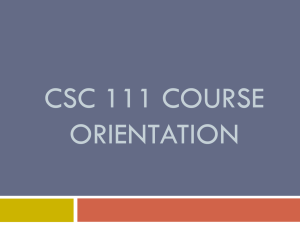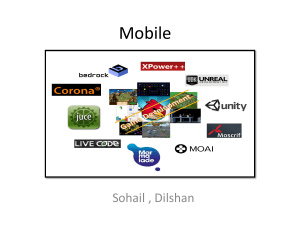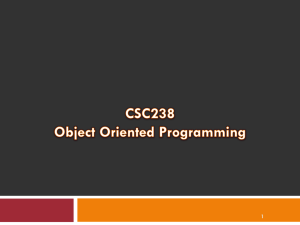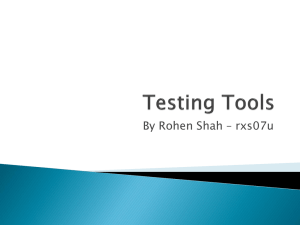pptx
advertisement
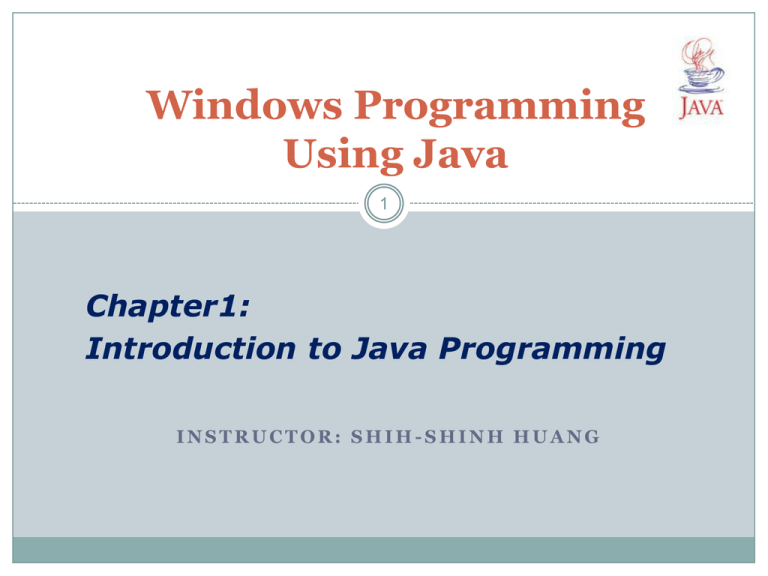
Windows Programming Using Java 1 Chapter1: Introduction to Java Programming INSTRUCTOR: SHIH-SHINH HUANG Contents 2 Syllabus Programming Language What is Java Java Development Environment Syllabus 3 Contact Information Name: Email Shih-Shinh Huang (黃世勳) : poww@ccms.nkfust.edu.tw Office: Office B322-1 Hour: (三) 14:00 ~ 16:00 Syllabus 4 Textbook: Name: Java How to Program: Seventh Edition Edition Authors: P. J. Deitel and H. M. Deitel Publisher: Prentice Hall Year: 2007 Syllabus 5 Course Requirement Homework Two Assignment (about 8~10): 30% In-Class Exams: 20% Midterm Final Exam: 20% Exam: 30% Course Rules: 1) No Roll Call, 2) No Cheat, and 3) No Bonus Point Syllabus 6 Homework Submission All homework are submitted through ftp. Ftp IP: 163.18.59.110 Port: 21 User Name: Java2010 Password: Scoring Java2010 Rule: grade = max(2, 10-2(delay days)); Syllabus 7 Course Outline Java Introduction Java Applications Control Statements Arrays Methods Object-Oriented Encapsulation Inheritance Polymorphism Programming (OOP) Syllabus 8 Course Outline GUI Components Swing Components Graphics Advanced Files Topics and Streams Exception Handling Programming Language 9 Description It is a set of instructions for commanding the computer to perform some operations. Programmers write various programming languages. Language Categories Machine Language Assembly Languages High-Level Languages Programming Language 10 Machine Language It is a numeric language specifically understood by a computer’s processor Machine language is machine dependent (not portable). It makes humans cumbersome, slow, and errorprone to develop system. Programming Language 11 Assembly Languages Represent elementary operations of computer in English-like abbreviations Assemblers are developed to convert assembly to machine language. It has a one-to-one relationship with machine language. 1 0000 E8 2 0001 FA 3 0002 2D MOV A,R0 MOV R2,A ADD A,R5 Programming Language 12 High-Level Languages They speed up the programming process. Compilers convert them to machine language Instructions Looks mostly like everyday English Contain 1 2 3 4 is comprehensible to humans common mathematical notation int sum, i, j; i=100; j=50; sum = i + j What is Java? 13 History Green Project Announced by Sun in 1991 Motivation: Creator: New intelligent consumer-electronic devices James Gosling Language: Oak Announcement Industry Netscape in 1995 Conference in May 1995 announced an agreement to integrate Java into its browser. What is Java? 14 Properties It is a high-level programming language It is simple and purely object-oriented. It is portable, that is, executable at different kinds of platform. It is developed in world wide web applications. What is Java? 15 Java Virtual Machine (JVM) JAVA PROGRAM EXECUTION Java source code Java compiler byte-code .class .java byte-code interpreter JVM EXECUTION What is Java 16 Java Class Libraries Java has built huge amount of libraries, These libraries are is known as Java APIs (Application Programming Interface). Most of them are available over the Internet and at no charge. Java Development Environment 17 Edit Compile Creates bytecodes & Stores a file - Extension .class Edit & Store a file - Extension . java Verify Verify bytecodes & Validate for Java’s security violations Load Class loader -put . Class file In memory Translate bytecodes into a machine language Execute the program - display or store data values Java Development Environment 18 JDK (Java Development Kit) Java Standard Edition (J2SE): develop clientside standalone applications or applets. Java Enterprise Edition (J2EE): develop serverside applications such as Java servlets. Java Micro Edition (J2ME): develop applications for mobile devices such as cell phones We use J2SEDK 6.0 in this course and you can download it from ftp site Java Development Environment 19 IDE (Integrated Development Environment) There are number of free and commercial IDEs We use Eclipse in this course 20 www.themegallery.com