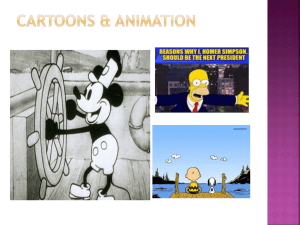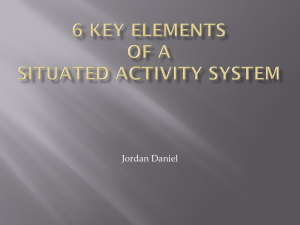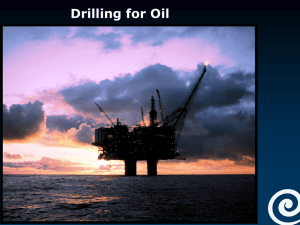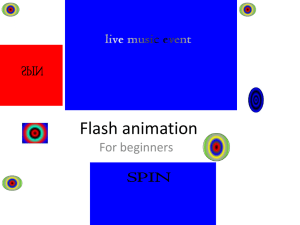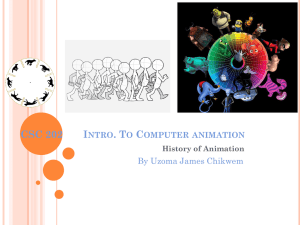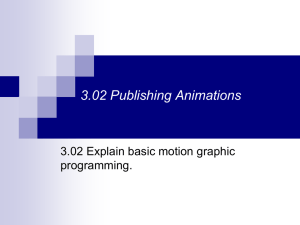Chapter 5: Animation
advertisement
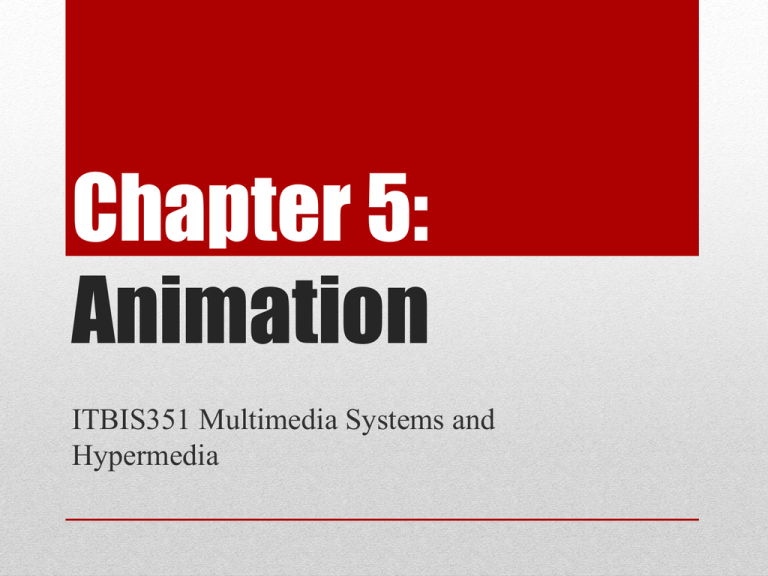
Chapter 5: Animation ITBIS351 Multimedia Systems and Hypermedia Define animation and describe how it can be used in multimedia Discuss the principles of animation Discuss the animation techniques of cel and computer animation Create computergenerated animations from multiple still images OUTLINE The Power of Motion Persistence of Vision (Biological) Phi (Psychological) Animation Principles of Animation Persistence of Vision Phi Frames Flickering Principles of Animation • 2D animation: the visual changes that bring an image alive occur on the flat Cartesian x and y axes of the screen. • 2 ½ D animation: where shadowing, highlights, and forced perspective provide an illusion of depth, the third dimension. • 3D animation: software creates a virtual realm in three dimensions, and changes (motion) are calculated along all three axes (x, y, and z). Animation by Computer Path animation Path Animation When creating an animation Brainstorm ideas Script and Storyboard Select best tools Animate! Animation Techniques Cel Animation • Cel animation: Also known as hand drawn animation uses a number of celluloid sheets to drawn frames. • One minute of cel animation requires 1,440 frames to be drawn. Cel Animation Keyframes Tweening Pencil Test Ink and Paint Cel Animation Process Keyframes and Tweening Pencil Test • Computer animation uses the principles of cel animation • Computer 3D animation adds more focus on modeling, lighting and rendering. Computer Animation • Kinematics is the study of the movement and motion of structures that have joints, such as a walking man. Kinematics • Inverse kinematics: is the process by which you link objects such as hands to arms and define their relationships and limits (for example, elbows cannot bend backward). Inverse Kinematics • • • • • • • • • • • • Squash and stretch Anticipation Staging Straight ahead action and pose to pose Follow through and overlapping action Slow in and slow out Arcs Secondary action Timing Exaggeration Solid drawing Appeal 12 principles of animation Type the following SVG code into notepad, then open the file on an HTML5 compliant browser (IE9, Firefox(updated), Chrome(updated) etc.. <svg width="8cm" height="3cm" viewBox="0 0 800 300" xmlns="http://www.w3.org/2000/svg" version="1.1"> <rect x="1" y="1" width="800" height="300" fill="none" stroke="rgb(255,0,255)" stroke-width="4" /> <rect id="RectElement" x="300" y="100" width="300" height="100" fill="rgb(255,0,0)" > <animate attributeName="x" attributeType="XML" begin="0s" dur="3s" fill="freeze" from="300" to="0" /> <animate attributeName="y" attributeType="XML" begin="0s" dur="3s" fill="freeze" from="100" to="0" /> <animate attributeName="width" attributeType="XML" begin="0s" dur="3s" fill="freeze" from="300" to="800" /> <animate attributeName="height" attributeType="XML" begin="0s" dur="3s" fill="freeze" from="100" to="300" /> </rect> </svg> Chapter 5 Try@Home