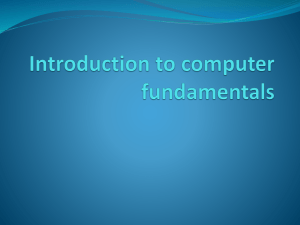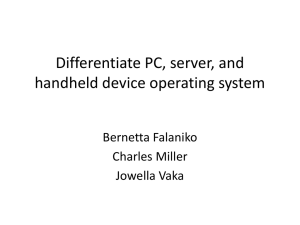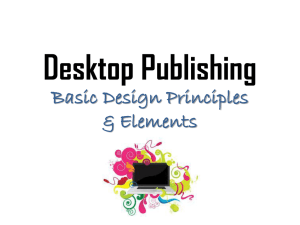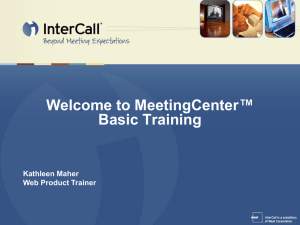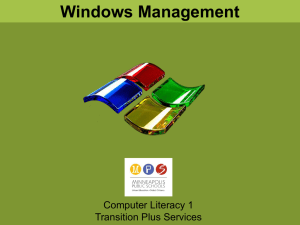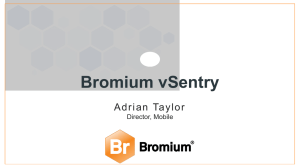Unit A: Computer and Internet Basics - ICT-IAT
advertisement
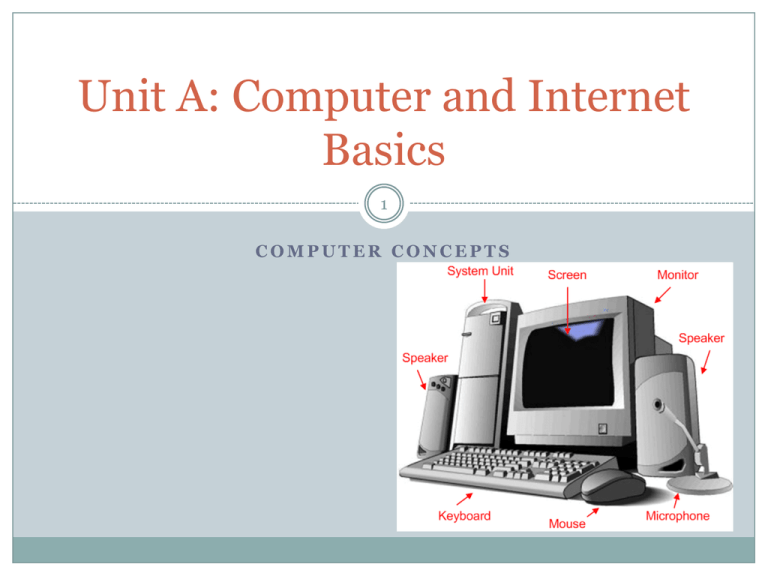
Unit A: Computer and Internet Basics 1 COMPUTER CONCEPTS Categorizing Computers 2 Which type of computer is right for me? A personal computer is designed to meet the computing needs of an individual for home, school, or small business use. Personal Personal Computers include: Computer Desktop Computer Portable Computers Vertical Tablet Horizontal Netbook Laptop Categorizing Computers 3 If I get a desktop computer, will it fit on my desk? Yes, that is why it is called desktop Computers. A desktop computer’s system unit can be housed in a vertical case or a horizontal case. Horizontal case placed under the display on the desk. Vertical case can be placed on the desk, on the floor, or in cubbyhole beneth the desk. Categorizing Computers 4 What if I need to use my computer in different locations? You need to consider portable computer. Notebook Computers Tablet Computers Netbooks Handheld computers Categorizing Computers 5 What are the advantages of a notebook computer? Notebook computers have a clamshell design, they open and close in a hinge. Small Notebook computers generally cost more than desktop computers. Categorizing Computers 6 Why should I consider a tablet commputer? It is a portable computer that features a touch sensitive screen, which can be used as a writing or a drawing pad. Useful for people who use their computers while on the go. Categorizing Computers 7 What is a netbook? Are mini laptops. Seven or eight inches wide and weigh about 2 bounds. Categorizing Computers 8 What if I just need a small portable computer that fits in a purse or poket? Use handheld computer. It is personal Digital Assistant (PDA) enhanced with features such as removable storage, email, web access, voice communications, built-in camera, and GPS. Categorizing Computers 9 What are some other categories of computers I should know about? Workstations Mainframe Supercomputer • Powerful desktop computers designed for specialized tasks that require a lot of processing speed. • Medical imaging, full-motion video graphics, computer-aided design. • Large and expensive computer capable of simultaneously processing data for hundreds or thousand of users. • Businesses, universities, governments • One of the fastest computers in the world. • It can tackle tasks that would not be practical for other computers such as breaking codes and modeling. Categorizing Computers 10 What does it mean when I hear, “the server is down?” Is a server another type of computer? Server has several meanings: Computer hardware, Spacific type of software Combination of hardware and software The purpose of a server is to serve computers on a netwrok by supplying them with data.