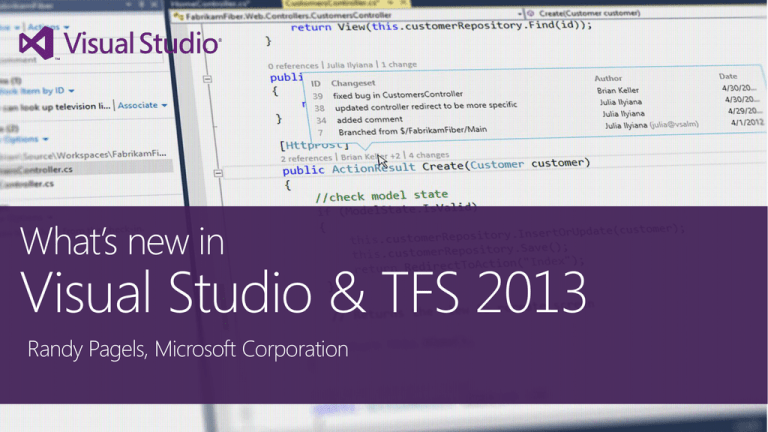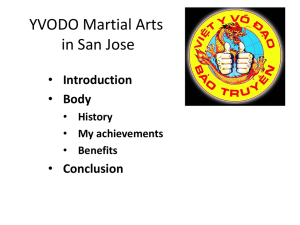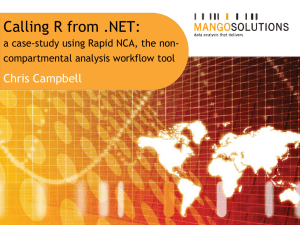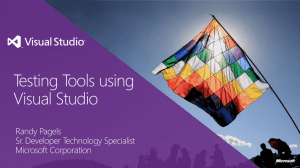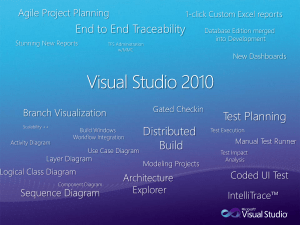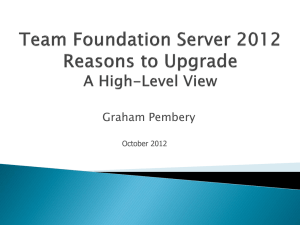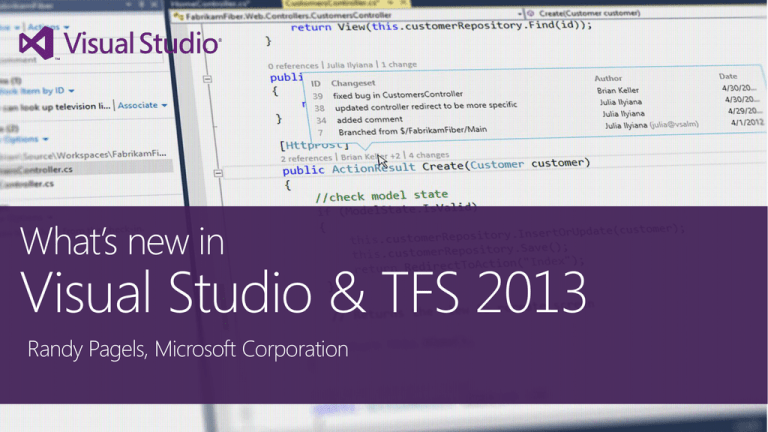
What’s new in
Visual Studio & TFS 2013
Randy Pagels, Microsoft Corporation
Frequent updates for on-premises/boxed products
Visual Studio 2012
Launch
September 2012
DevOps
Visual Studio 2012 capabilities with
System Center
Update 1
2012 SP1
October 2012
November 2012
January 2013
Visual Studio 2012 Visual Studio 2012 Visual Studio 2013
Update 2
Update 3
Launch
March 2013
3-week service delivery sprints
Team Foundation Service
June 2013
November 2013
Application Lifecycle Trends
BUILD | MEASURE | LEARN
BUILD | MEASURE | LEARN
Plan
Develop
Release
Operate
Visual Studio Family
Visual
Studio
Ultimate
Visual
Studio
Premium
Test
Professional
Visual
Studio
Professional
MSDN Subscription
Visual Studio Pro available without MSDN
Visual Studio 2013
IDE Developer Productivity
VS2010 SP1
VS2012
VS2013
Keep Visual Studio up-to-date
Easily determine what’s important
Address later
One common location
Dark
Light
Blue
• Improved icons
• Line work to better define areas
and regions
• Hover colors
• Scrollbar states
• Active/inactive instances
• Improved experience for high
density displays
•
•
•
•
•
•
Auto Brace Completion
Move Line Up and Down
Enhanced Scrollbar
New Navigate To experience
Peek Definition
CodeLens
rack down a
possible memory leak. Analyze
.DMP files.
Productivity Power Tools
2013
and
Microsoft Visual Studio
Team Foundation Server
2013 Power Tools
http://visualstudiogallery.msdn.microsoft.com
Windows 8.1 development
new Energy
Consumption profiler.
Web development
.NET 4.5.1 & C++
What’s New in .NET 4.5.1
Expanded ALM capabilities
Learn
Plan
Define
Develop
Test
Construct
Operate
Increase flow of business
value
Deploy
Monitor
Manage
Shorten cycle times
Reduce rework costs
Architecture
Test Agent Pool - Dynamic
Load Test
Web Service
Worker
Azure Tables
Visual Studio
Azure Blobs
Results
database
Load Test Manager
Automates deployments the same way to all stages
•
•
•
•
Automates the deployment process
Simplifies managing multiple environments
Improves collaboration throughout the process
Provides release analytics and reporting
Automates workflow with full traceability
• Required per deployment node
Continuous Value
Plan
Operate
REQUIREMENTS
Agile Portfolio Management
Kanban Customization
Work item tagging
BACKLOG
Visual Studio and
System Center
integration
Performance Events
Build | Measure | Learn
Construct
Develop
Team Room
Git
Code Information Indicators
.NET Memory Dump Analyzer
Load Testing as a Service
Operate
Collaborate
Release
RELEASE
WORKING SOFTWARE
Integrated Release
Management
Configurationbased deployments
Code
Insights
Deploy
Work
Build
Test
Version control (TFVC or Git)
Comment on changesets & commits New!
Work item tracking and tagging
Team rooms New!
Agile planning tools
Feedback Management
Agile Portfolio Management* New!
Build*
Web-based test case management*
Load testing* New!
Additional information at http://tfs.visualstudio.com
* Capability in preview – limits may apply. Authoring load tests requires Visual Studio Ultimate 2013.
1) Completely free for small teams
FREE: 5 users
FREE: 60 minutes Cloud Build per month
2) Included for MSDN subscribers
3) New cloud-only monthly user plans
FREE: 5 users
Additional users $20/month
All users $45/month
Max 10 per account with this plan
Includes use of the VS Pro IDE
All users $60/month
Increased value to existing and new MSDN subscribers
User plans purchased via Windows Azure.
Unlimited projects/repositories
Agile planning
Work item tracking
Code discussions
Work item chart viewing
= Basic capabilities +
Agile Portfolio Management
Team Rooms
Work item chart authoring
Request & manage feedback
= Advanced capabilities +
Web test case management
3 VMs for 16
80
Up to 500
20
SQL DB
Get the releases
Share your feedback
Windows 8.1 Trial
http://windows.microsoft.com/en-us/windows-8/meet
http://VisualStudio.uservoice.com
Visual Studio 2013 Trial
http://www.microsoft.com/visualstudio/eng/products/2013-editions
http://connect.microsoft.com/VisualStudio
© 2012 Microsoft Corporation. All rights reserved. Microsoft, Windows, and other product names are or may be registered trademarks and/or trademarks in the U.S. and/or other countries.
The information herein is for informational purposes only and represents the current view of Microsoft Corporation as of the date of this presentation. Because Microsoft must respond to changing market conditions, it should not be interpreted to be a commitment on the
part of Microsoft, and Microsoft cannot guarantee the accuracy of any information provided after the date of this presentation. MICROSOFT MAKES NO WARRANTIES, EXPRESS, IMPLIED OR STATUTORY, AS TO THE INFORMATION IN THIS PRESENTATION.