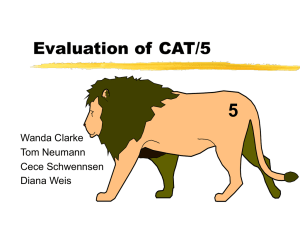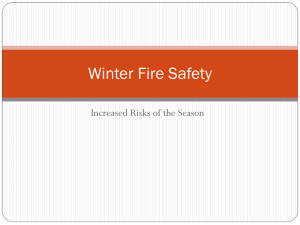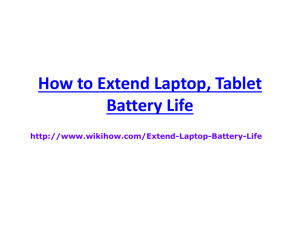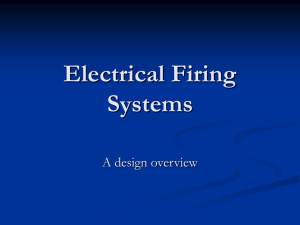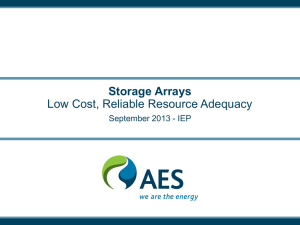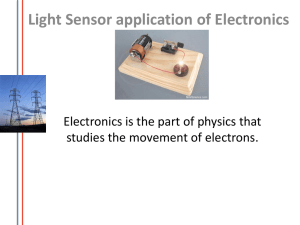Understanding Human-Smartphone Concerns: A Study of Battery Life
advertisement
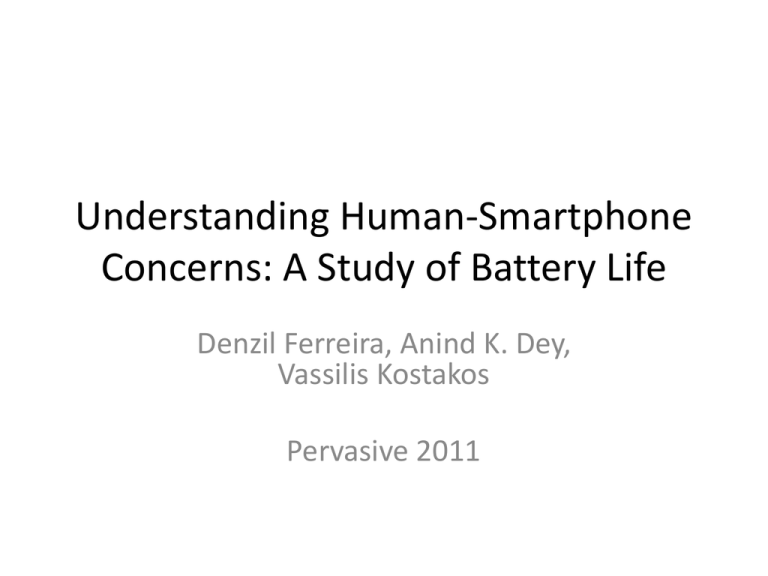
Understanding Human-Smartphone Concerns: A Study of Battery Life Denzil Ferreira, Anind K. Dey, Vassilis Kostakos Pervasive 2011 Motivation • Existing battery interfaces present limited information – Users develop inaccurate mental models about how the battery discharges and how the remaining battery percentage shown in the interface correlates to application usage – The Design and Evaluation of a Task-Centered Battery Interface. Ubicomp’10, 2010 • Users do not completely understand how they should charge their batteries to support their planned use of the phone – Every year $22 million are spent in electric utility costs due to keeping cell phones plugged into outlets for more time than required, to maintain a full charge Related Work • Rahmati et al: Human-Battery Interaction (HBI) – Describe mobile phone users’ interaction with their cell phones to manage the battery available. – 80% of users take measures to increase their battery lifetime – Understanding Human-Battery Interaction on Mobile Phones. MobileHCI’07, September 9-12, Singapore, 2007 (Lin Zhong’s group) • Oliver et al.: Energy Emulation Toolkit (EET) – Developers to evaluate the energy consumption requirements of their applications against the collected data (real users) – by classifying smartphone users based on their charging characteristics, the energy level can be predicted with 72% accuracy a full day in advance. – The Challenges in Large-Scale Smartphone User Studies, 2010 Method • • • • 4035 participants over a period of four weeks Android devices running Android 1.6 or higher no monetary compensation given to the participating users OverCharged (in app store) informs participants of their smart phone’s current battery level, for how long the phone was running on battery and other miscellaneous information, such as temperature and voltage • They may in fact be atypical users, and our sample may not be representative of what all smartphone owners would do. Nonetheless, our study does serve as the first large collection of battery usage. Method • Captured variables: – Charging activity captured when the user charged his device, either through USB or an AC outlet. – Battery level reflects the remaining battery and how long it took to discharge or charge. – Device type is the manufacturer, device board, model, Android version and build and the carrier. – Temperature of the battery, both Celsius and Fahrenheit. – Voltage available in millivolts (mV). – Uptime is the amount of time the device was on until being turned off or rebooted. • Charging activity and battery level – Unplugged not full: when the user stopped charging, even though the battery was not fully charged. – Charged just unplugged: when the user unplugged the charger and the battery is fully charged. – Finished charging: the moment when the battery is fully charged. – Charging: when the battery starts charging. – Running on battery: when the battery is the only power source. Method • Broadcast Receiver: – ACTION_BATTERY_CHANGED • 17000 people that were using the application at the time the study was conducted, 4035 opted in to participate on our study How do users manage battery life? • the daily average of the lowest battery percentage values being 30%. – Android devices’ battery icon turns yellow at 30%, and prompts the user with a textual notification to charge the smartphone by the time it reaches 15%. • A bubble created only when there were at least 1000 datapoints for the selected day-hour combination • Visualization contains three dimensions (Percentage, Time and Frequency), with frequency (low to high) highlighted both by size (small to big) and color (light yellow to dark red). The most frequent battery averages are above the 30% battery level. • The lowest average battery level was 65% at midnight, while the highest was 74% at 5AM. • Battery levels would be lowest at the end of the day • Average battery percentage is 67% across all users throughout the day Individual differences • Two major charging schedules: one between 6PM and 8PM, with the majority of users initiating charging when the battery levels are at 40%, and another charging schedule between 1AM and 2AM, with a majority initiating charging when battery is at 30%. • Another frequent charging event happens at 8AM, with battery levels at 80% on average How much energy do users waste? • Overall, in 23% of the charging instances, the phone is unplugged from the charger (USB and AC) within the first 30 minutes after the battery is fully charged, while in the remaining 77%, the phone is plugged in for longer periods thus leading to energy waste. • On average, users keep the phones plugged for 4 hours and 39 minutes after charging has been completed AC vs. USB • For longer charging periods AC is the preferred choice for phone charging. For short charges (30 minutes or less), USB charging is much more (battery life!) • frequent. On average, users charge their phones 39% of the time using USB, and 61% of the time using AC Uptime • Uptime is the time elapsed before the phone is rebooted or turned off. • Likelihood of having a device on for up to two days is 33%, 18% for up to three and 11% for up to four days. Discussion • No notification about overcharging • Charging habits: – Erratic charging patterns and disrupted charging cycles – Short bursts of charging to get through the day, and long charging periods during the night – a timer threshold that will prevent batteries from charging for short periods of times, e.g., for less than 5 minutes – “memory effect”? • Avoiding energy waste? – Modern Li-ion and Li-poly batteries come from the manufacturer prepared to interrupt charging as soon as they are fully charged [14], but this still results in unnecessary power consumption ?? – “slow-charge”?? • Opportunistic processing on smartphones – If a charging session lasts more than 30 minutes, it is very likely that it will last for a substantially longer period – large data transfers, computationally intensive activities, etc.??