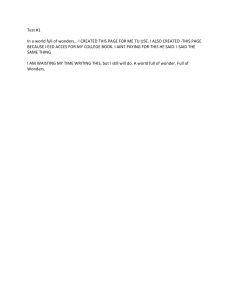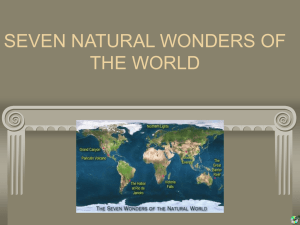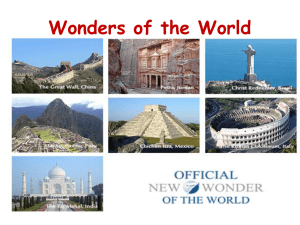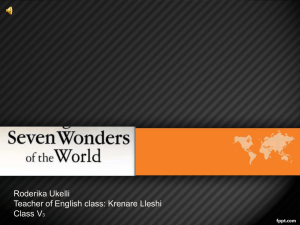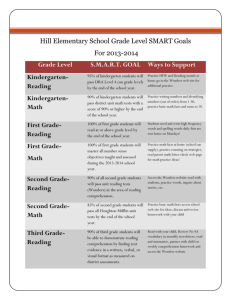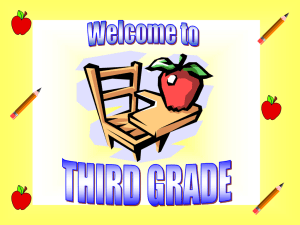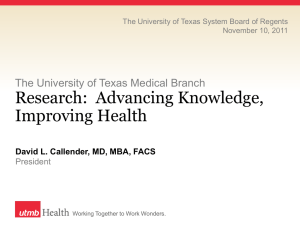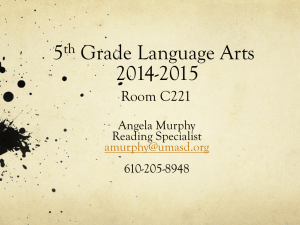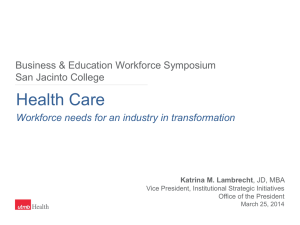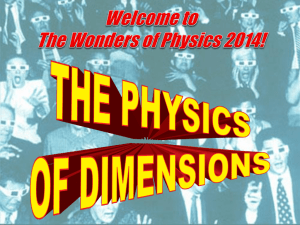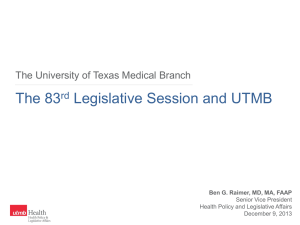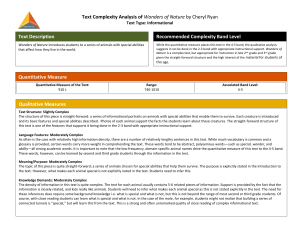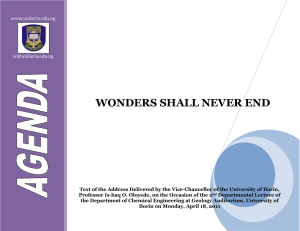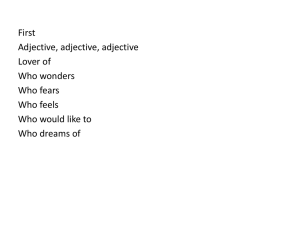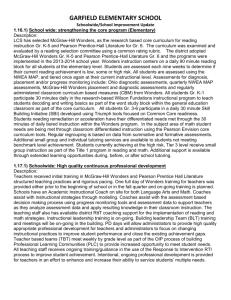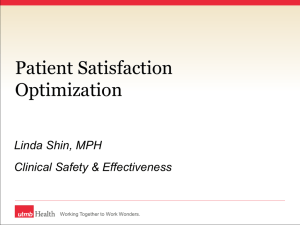Wonders Overview presented by Nicole Waldbauer Director of ELA
advertisement
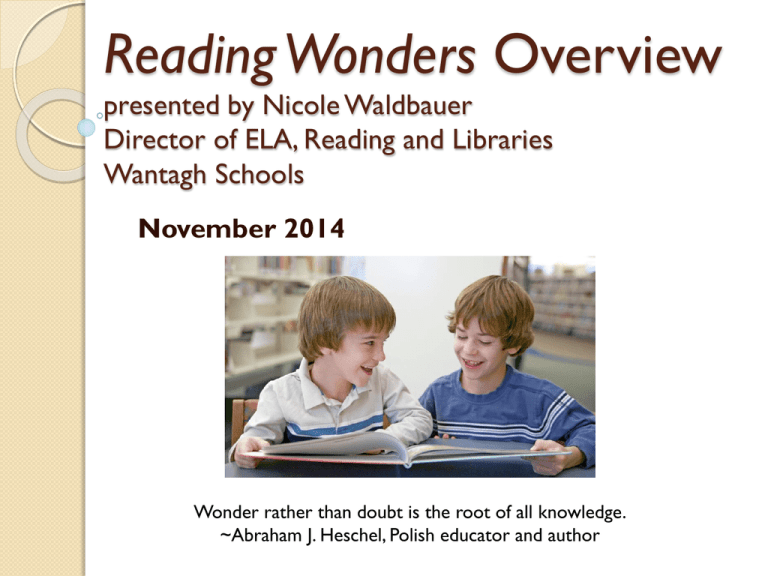
Reading Wonders Overview presented by Nicole Waldbauer Director of ELA, Reading and Libraries Wantagh Schools November 2014 Wonder rather than doubt is the root of all knowledge. ~Abraham J. Heschel, Polish educator and author About Reading Wonders • • • Published by McGraw Hill for 2014 implementation Uses a rich range of diverse print and digital media for both PC and mobile devices The mobile app., “Connected mobile,” is free and will work for any student that has a username and password. The Reading Wonders program provides the support students need to: Build a strong reading foundation Access complex text Find and use text evidence Engage in collaborative conversations Write to sources Reading Wonders Program Components Teacher and student editions Literature Anthology and Big Books Your-Turn practice book (consumable) Reading/Writing Workshop book Classroom library of trade books Leveled readers - Apprentice, Approaching, On Level, Beyond, ELL (a database of 7,000 readers) Manipulatives (Word Cards, Spelling Cards, Picture Cards, Workstation Activity Cards, Interactive Readaloud Cards, Retelling Cards, Visual Vocabulary Cards, Sound Spelling Cards) Assessments – weekly, unit and benchmark by level Reading Wonders Program Features High quality, authentic literature and informational text Flexible format that matches different teaching and learning styles – print, digital or both Engaging ideas for instruction and learning Scaffolded supports to meet the rigors of complex text, and proven strategies that aid comprehension Tier 3 intervention through its Wonderworks components Home-school connection Home-school connection The Connect Ed portion allows students/parents to access all reading materials from the internet. Students can practice skills, read selections, and locate homework. Letters were sent home with the site URL: www.connected.mcgraw-hill.com,the students’ unique Usernames and Passwords and a compatibility check to make sure everything will run smoothly. Exploring the Student Workspace Top Navigation: Home screen My Binder – area for students to save work Collaborate – teacher moderated area for discussion and inquiry projects Resources – a complete listing of student resources School to Home – parent letters, activities and suggestions for home practice ABC – Complete grade level, visual vocabulary Fast Launch Icons Teacher assigned resources and test Visual Vocabulary Cards Writing resources including computer assisted writing practice Games and activities that enhance the week of instruction (different every week) A variety of text for reading during the week, including audio/visual support and note taking capabilities Thank you! Thank you for being a partner in supporting your child’s literacy development and love of reading and writing! Questions If everyone is moving forward together, then success takes care of itself. ~Henry Ford www.connected.mcgraw-hill.com username: wonders password: mhe2015reading