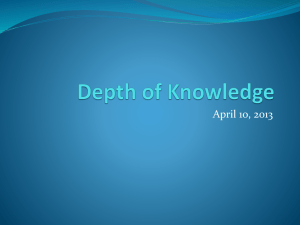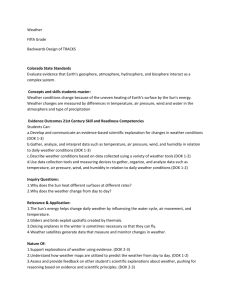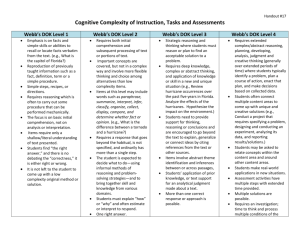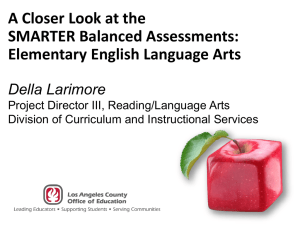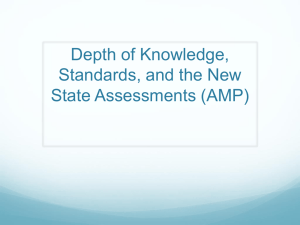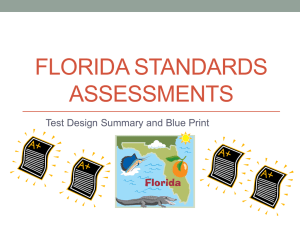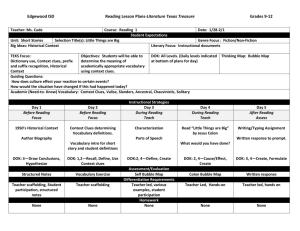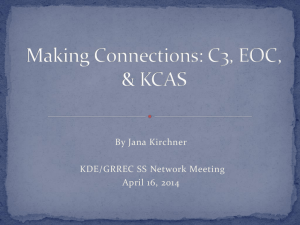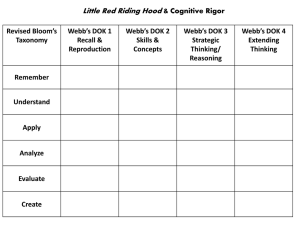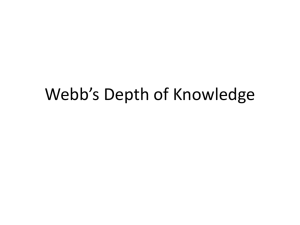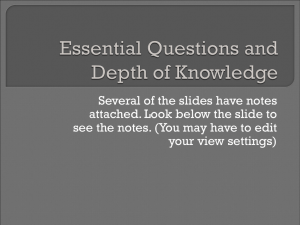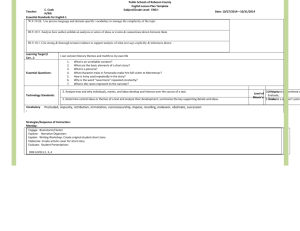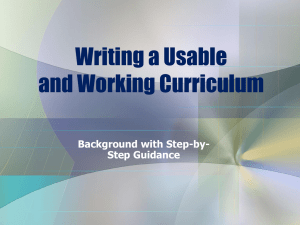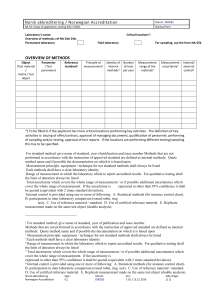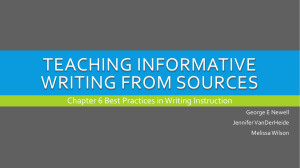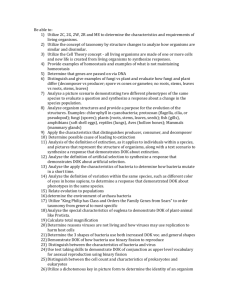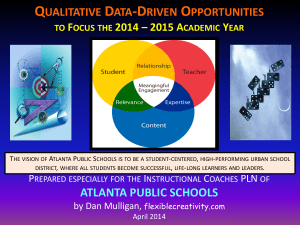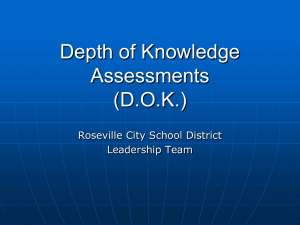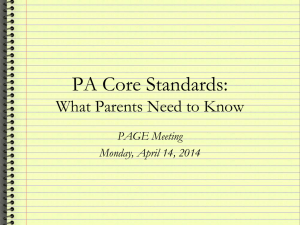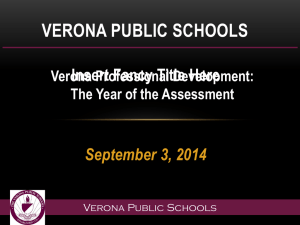Project-Based Learning
advertisement
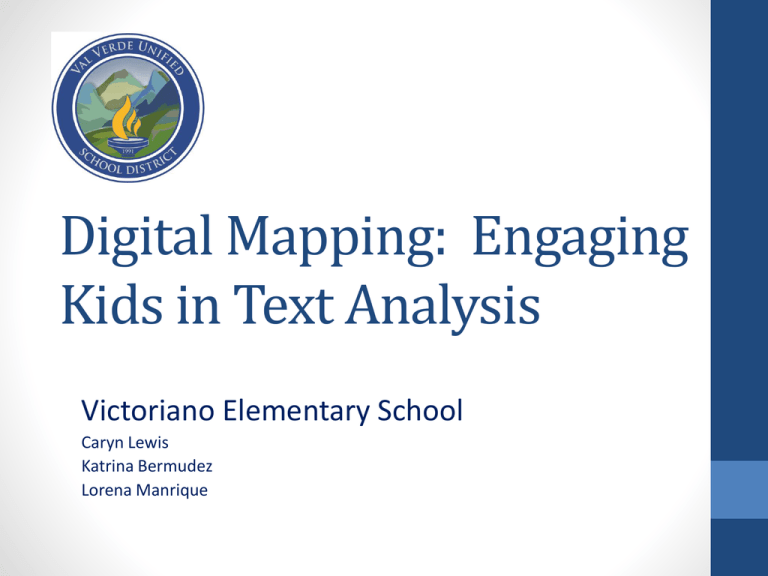
Digital Mapping: Engaging Kids in Text Analysis Victoriano Elementary School Caryn Lewis Katrina Bermudez Lorena Manrique Victoriano Elementary School Students Who are College and Career Ready • Demonstrate independence • Value evidence • Use technology and digital media strategically and capably • Come to understand other perspectives and cultures • Comprehend as well as critique • Respond to the varying demands of audience, task, purpose, and discipline • Build strong content knowledge Digital Literacy and Common Core Information, Media and Technology Skills • Access and Evaluate Information • Use and Manage Information • Analyze Media • Create Media Products • Apply Technology Effectively Digital Mapping Digital Mapping combines the critical thinking and hands-on process of ProjectBased Learning with Close Reading strategies to engage students in a rich analysis of rigorous text. This combination is fueled by passion and discovery, allowing for high levels of motivation and commitment. Using Technology as a Tool to Increase Learning Project Based Learning Close Reading Digital Mapping Close Reading In the process of Close Reading, students read to uncover layers of meaning that ultimately lead to deep comprehension. Close Reading ensures the level of learning needed for students to apply critical thinking skills and use the information gathered to complete a task, or create something new. Common Goals of Close Reading • Evaluate text structure and extract significant information • Examine rhetorical features and academic language • Ask critical questions regarding individuals, events, concepts and ideas • Determine how ideas are interconnected and related • Analyze key themes • Draw conclusions and make judgments • Analyze writing techniques Project-Based Learning The project-based learning model allows for greater depth and understanding of significant content. Originally thought of as the “learning by doing” model, it develops 21st century skills while promoting creativity and innovation. The collaborative structure increases communication and maximizes authentic engagement. Does the project…? • Focus on Significant Content The project provides access to the CCSS in a way that builds mastery and deep content knowledge. • Develop 21st Century Skills The project promotes awareness and literacy engaging students with the real world. Students are able to collaborate and communicate their ideas effectively. • Organize Learning Through Essential Questions The project work is driven by an essential question and students develop critical thinking skills as they learn to rationalize their thoughts and ideas. Students engage in in-depth inquiry throughout the process. • Encourage Leadership and Choice The project allows individual students to expand their interpersonal and intrapersonal skills. Students lead the learning with the teacher as a facilitator. • Promote Communication and Presentation Skills Students communicate their ideas using various forms of media, technology and communication styles. Opportunities are provided for extended presentations outside of the classroom environment. Yes No Ultimate Goal: Meaningful Learning Learning can vary from highly rote to highly meaningful. Creativity often results from very high levels of meaningful learning. Digital Mapping empowers learners to extend the creative thinking process and access different levels of knowledge. Novak, 2008 What about cognitive rigor? • Bloom—What type of thinking is needed to complete a task? • Webb—How deeply do you have to understand the content to successfully interact with it? How complex or abstract is the content? From “What are some of the implications for the transition to Common Core Standards?” by Karen K. Hess National Center for Assessment, Dover, NH, 2009 Webb, 2006 Webb’s Four Levels of Cognitive Complexity • Level 1: Recall and Reproduction • Level 2: Skills & Concepts • Level 3: Strategic Thinking • Level 4: Extended Thinking Putting it all Together 1:1 iPad Model iPad Resource Model Unit of Study • Big Ideas and Essential Questions • 21st Century Themes and Skills • Career Link • Performance Tasks – End of Unit Assessments • CCSS Learning Goals • Formative Assessments – Mini Tasks • Language Overview • Instructional Resources • Daily Instructional Overview Push Cards and Text Analysis Expository Text Text Prep: Overview of text structure and content – what are you reading and how is it organized? Are visuals and/or graphic images provided? Do headings and/or sub-headings provide any clues? Is there text located in the marginalia? Is there a summary provided for this text? Text Check: In this paragraph or section, are any words highlighted or written in italics? What context can be used to clarify meaning? Is there a visual image related to this content? What is the main idea of this section and how does it relate to the overall concept? What evidence or details can be found to support the main idea? Do a question-connection check! Text Wrap-Up: Review the main idea and details of this selection. What final questions do you have related to this content? How does this information support what you already know about the world? Reread the assigned text from start to finish. Digital Mapping Guides Project-Based Learning Tasks DOK 1- What word occurs often throughout the reading using the root “part”? (Define and use this root.) DOK 2- What physical properties are associated with solids, liquids and gasses? (Collect and display this information using effective organizational techniques. ) DOK 3- How can you distinguish a chemical change from a physical change? (Compare and explain this phenomena in terms of concepts.) DOK 4 – What kind of a story could you design for a young child to help them understand the changing states of matter? (Synthesize the new content and design your story using effective media elements.) DOK 1 – Keynote Student Digital Presentation Keynote is an interactive presentation software application designed exclusively for iPads. Keynote enhances the organization and presentation of student information and ideas. DOK 2 – ShowMe Student Digital Presentation ShowMe is an educational application and online learning community that allows teachers and students to create instructional videos that align directly to Common Core State Standards. Students can create and post videos to share with the class. DOK 3 – Prezi Student Digital Presentation Prezi is cloud-based presentation software that offers a new approach to previous slideshow techniques. This organizational tool allows students to share ideas and present information in a multi-dimensional format. Prezi builds critical thinking skills and encourages students to process information in a unique way. Students can master and communicate critical information to a wide range of audiences. DOK 4 – iMovie Student Digital Presentation iMovie is a digital movie making application that enables students to utilize a variety of media formats to create, publish and share movies or movie trailers. Photos, videos, music and text can be easily combined into movies using either custom or preset formats. Utilizing interactive media to perform these academic tasks increases student engagement, provides opportunities for students to demonstrate higher level thinking, and leads to a better understanding of academic content. The Role of the Teacher as a Facilitator • Models a healthy cycle of teaching and learning within the classroom • Allows students to take responsibility for their own learning • Provides multiple perspectives of learning • Encourages students to actively engage in their environment and their education Results and Findings • This instructional model naturally increases communication and collaboration while simultaneously building self confidence and presentation skills. • Increased motivation and high levels of engagement are realized through self-guided digital learning. • Digital Mapping allows for differentiated learning and a gradual increase of higher-order thinking skills. • This model promotes self-regulatory skills and shows a significant increase in learnable moments. Contact Information Victoriano Elementary School, VVUSD • Caryn Lewis, Principal – clewis@valverde.edu • Katrina Bermudez, Instructional Coach - kbermudez@valverde.edu • Lorena Manrique, Bilingual Facilitator – lmanrique@valverde.edu