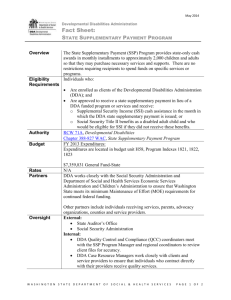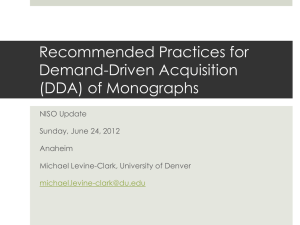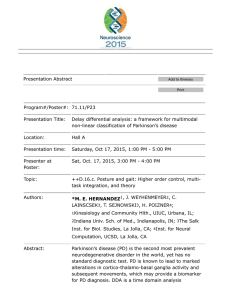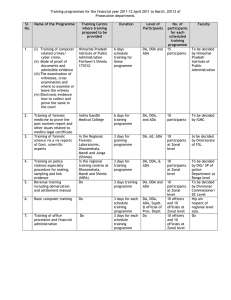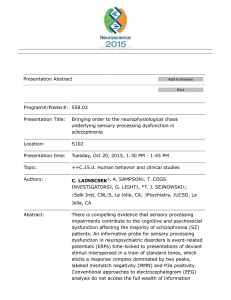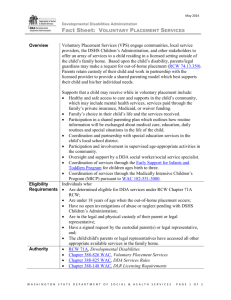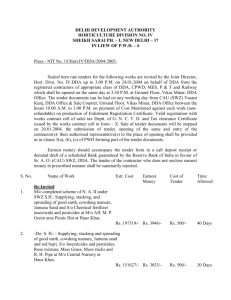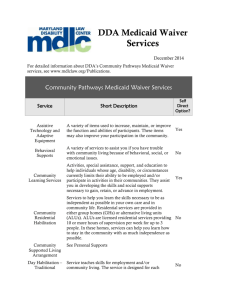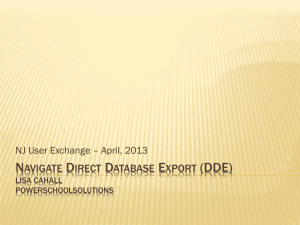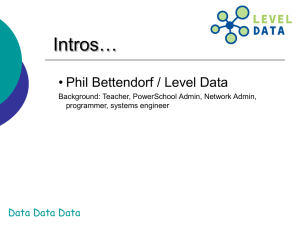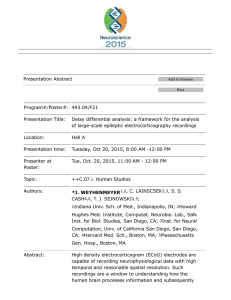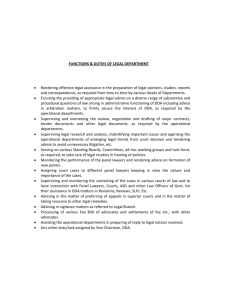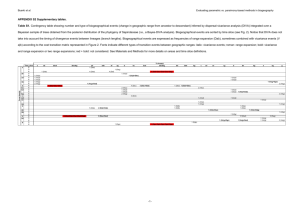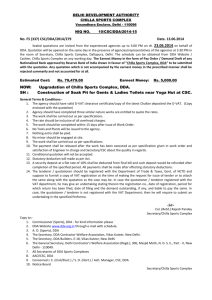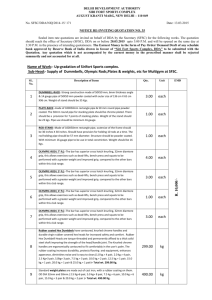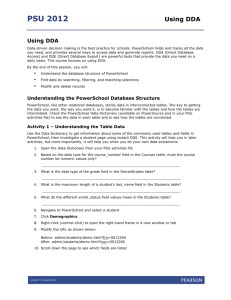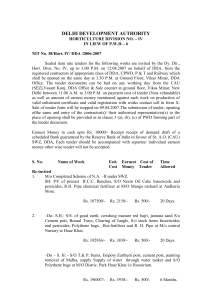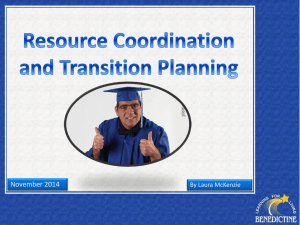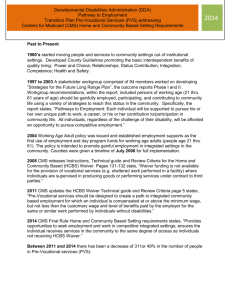mopsug.advanced_searching
advertisement
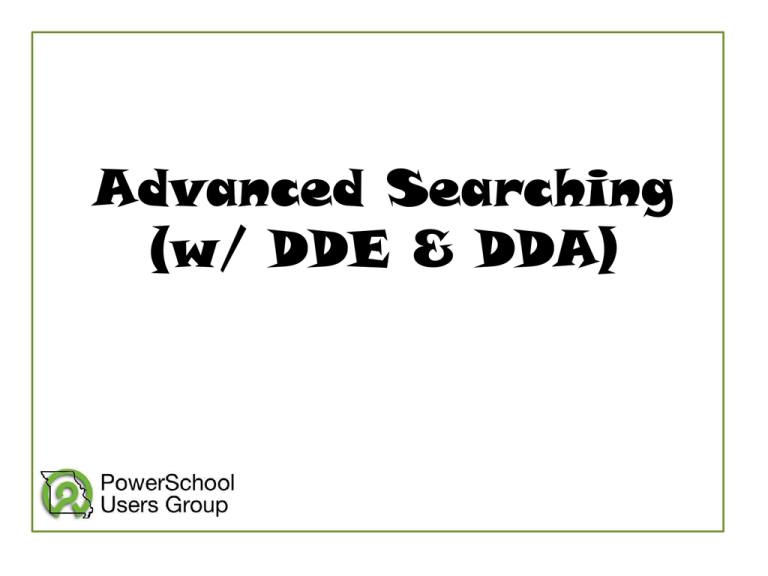
Advanced Searching (w/ DDE & DDA) Jeremy Roper PowerSchool Admin Independence School District 4 yrs on PowerSchool •The difference between DDE & DDA •Accessing DDA •Match Selection •Modifying Data •Searching from the start page The difference between DDE & DDA • DDE (Direct Database Export) • Searching and exporting directly from the database •DDA (Direct Database Access) • Same searching and exporting capabilities as DDE • Have the ability to modify the data Accessing DDA • There is not a direct link in PowerSchool to DDA • Click on System and add USM after tech/ in the url http://powerschool.indep.k12.mo.us/admin/tech/usm Match Selection • Similar to a JOIN in SQL • Not all tables have a field that you can match on • Example Find all HS students that have future course requests Select the records you want from the schedulerequests table Select all records from the students table then do match selection Match on schedulerequests table narrow down students to the students you want to work with Modifying Data • You can modify one record or a group of records • Modifying records through DDA is an immediate change • You can also delete a record through the Modify Record option • TIP : Once you modify data in DDA, you can change it back to what it was because the data is still your current selection • Example: Change the case of the letters on the name of a course in the CC table Modifying Data • Find all the records for that course in the CC table • Change the course name to the new name with the capital letters and add an extra character to the course name • Modify all the records again and take out the extra characters