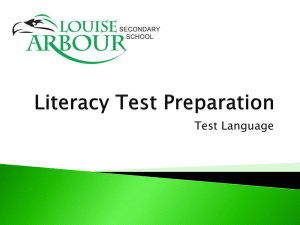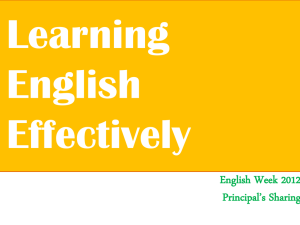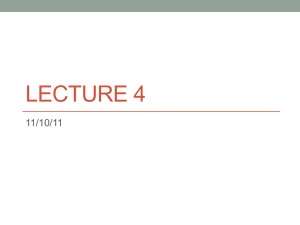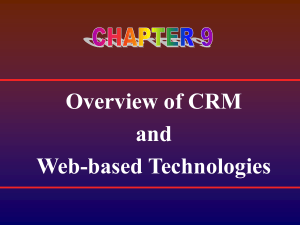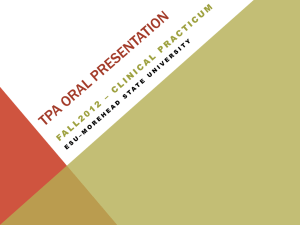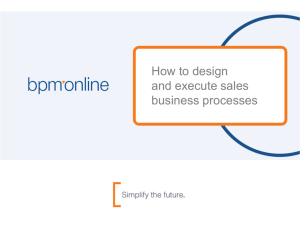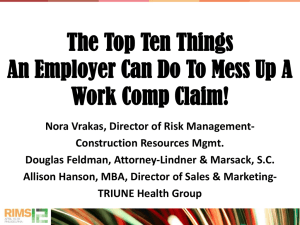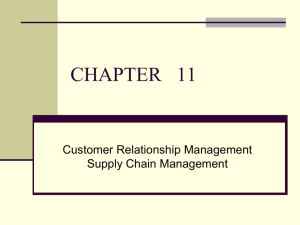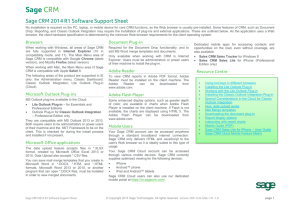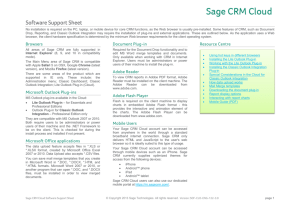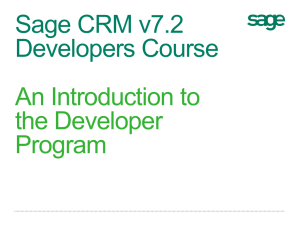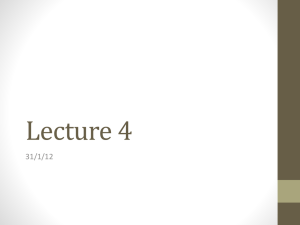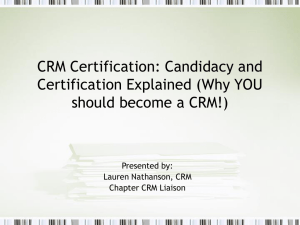Media & CRM – PowerPoint Presentation
advertisement
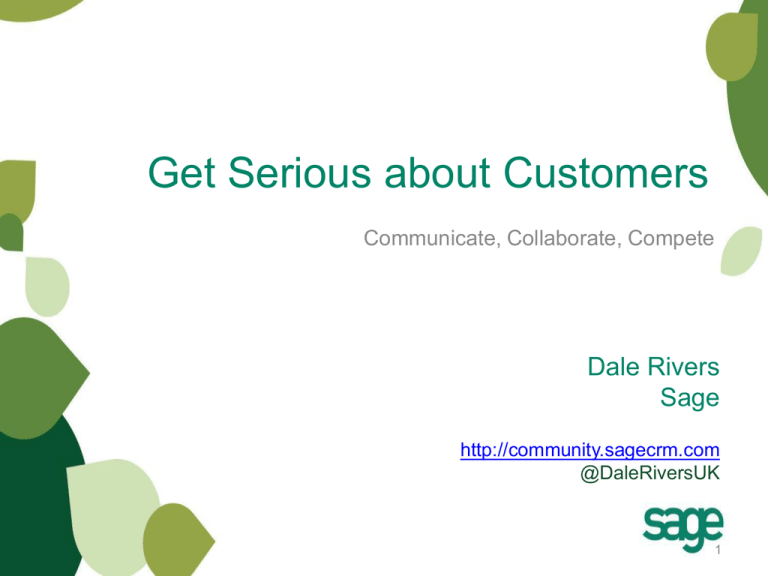
Get Serious about Customers Communicate, Collaborate, Compete Dale Rivers Sage http://community.sagecrm.com @DaleRiversUK 1 Where does Social Media plug in to the story? http://www.dreamsystemsmedia.com/blog/index.php/timeline-of-marketing-channels-graphic/ Life used to be so simple “I know only half of my advertising works. The problem is, I don’t know which half.” Henry Ford More seriously - traditional messaging just doesn’t work … Only 18% people believe what they read in advertisements SOURCE: ADWeek December, 2009 Who do you trust more? Advertisements or your friends & peers? Reaching into existing communities is the key to conducting a conversation Expose yourself to an almost infinite number of new customers Your peers are going to do it … To achieve radical market shifts … In action And changing creative platforms … So many platforms, so many opportunities for messaging … Which require and provide data … Think you’ve got difficulties now ?!? You are unleashing … An explosion of data and a tangle of collaboration … You need a CRM strategy & the tools to manage the work On the menu … P P The business case for CRM How & where Social Media plugs into the story A synthesis of our experiences to share with you Our recommendations, based on our activities Analysis • Most large following nodes are topic-centric • Promotion of site heavily influenced by traditional media • Authors typically interact with < 50 members • Authors have frequent interaction with 2-6 members • Average weekly posting – 6 new posts + 10 comments • Initially posting counts are high while viewership is low. • As viewership increases net new postings drop significantly • Comments increase What works for us … • • • • Create topic-centric themes Promote, promote, promote the community site(s) Keep the conversation flowing – but don’t over-post Engage any members who interact with us • Engage for us means …. Social Media and CRM Network Follow and Search Monitor UI Log Event • Search Public Postings (Twitter) • Follow Contacts, Forums, Accounts • Receive Alerts (Google) Social Networks • Post Messages • Opt-in Profile Author Aggregate and Take Action Individual Take Action • Blogs, Social Messaging • Relationships, Referrals • Keyword Frequency • Tag Clouds • Voting, Recommendation Team CRM • Update • Share, Collaborate • Delegate, Queue • Track & Remind Authoring UI Log Event Sage CRM Solutions – Social Media Tips Six tips, based on our work so far Social media Tip 1 Understand the activity on your own site before you do anything else. Define where you are and then you will then be able to benchmark the impact of any Social Media activity. 22 Social media Tip 2 No one uses all offline media channels. Don’t feel you need to use every Social Media channel either. Be selective. Choose the channel that already features conversations about your company or your area. 23 Social media Tip 3 Are you using these channels personally? If you aren’t familiar with them now is the time. Set up a Facebook profile, a Twitter feed or a LinkedIn profile. Get comfortable with it yourself. Then set up the official channels for your business. 24 Social media Tip 4 Set up a series of basic guidelines for your people. What can they say, where, when and how? Empower your people to be able to react quickly without layers of ‘approval’ 25 Social media Tip 5 As your level of engagement increases so will the level of resource required. At the highest levels it needs the support of the entire business. Define your level of engagement according to your ability to support it. 26 Social media Tip 6 Are you adding value? Are you helping answer users queries or problems, pointing them to the right solution or providing insights they can use? If not you are not having a conversation – you are advertising 27 CRM You have been watching…… Any questions……..? DALE RIVERS Sage (UK) Ltd dale.rivers@sage.com Tel. 0191 294 3000 THANK YOU