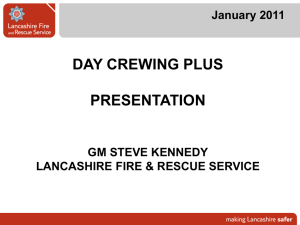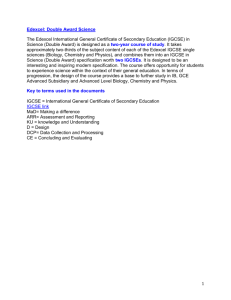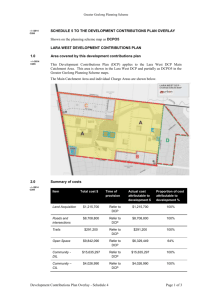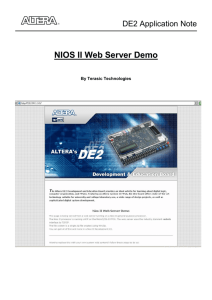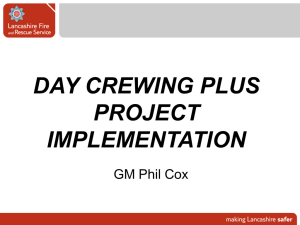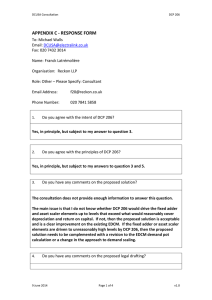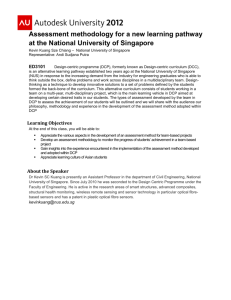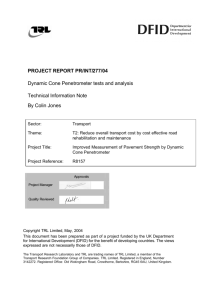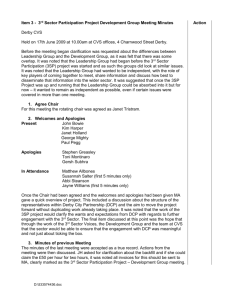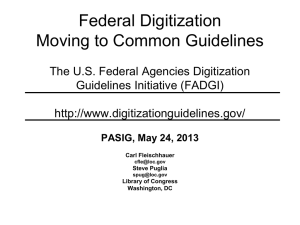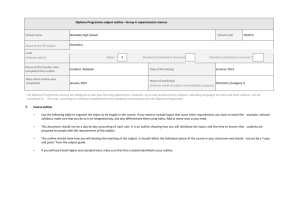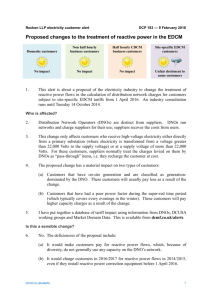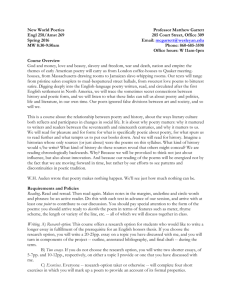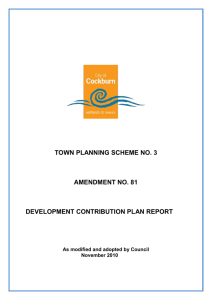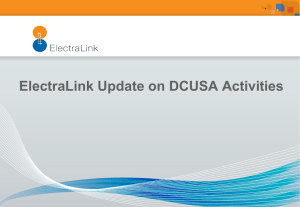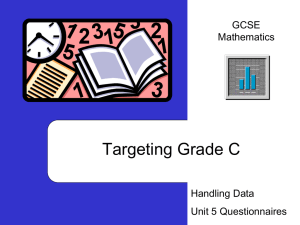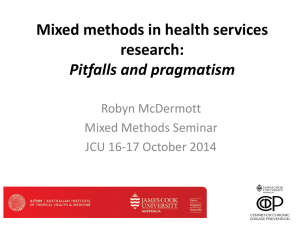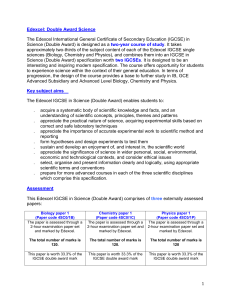What is DCP?
advertisement
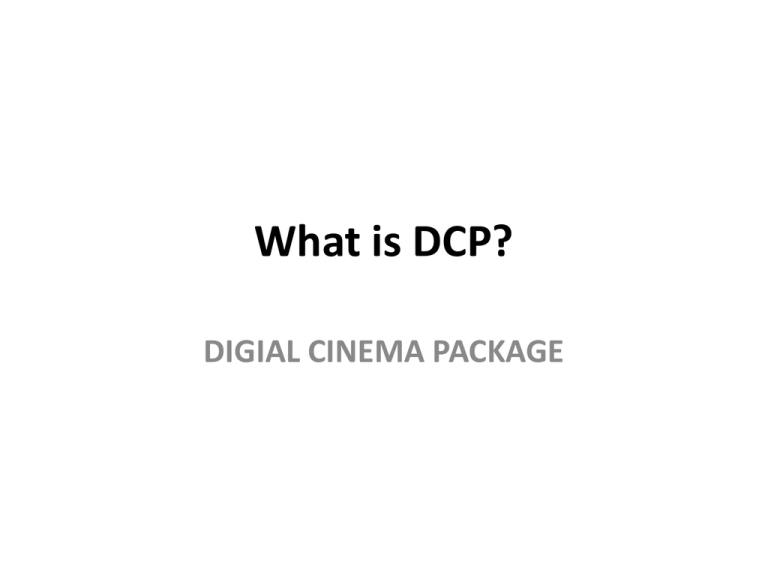
What is DCP? DIGIAL CINEMA PACKAGE • Answer: • A DCP, or Digital Cinema Package, is a set of specially encoded files that has become a worldwide standard for digital cinema projection. A DCP is basically the moden equivalent of a 35mm film print, both in its unrivaled quality as well as in its universal flexibility – a properly mastered DCP will play without problems in virtually any digital cinema on the planet. • DCPs come in either 2K or 4K format and can be flat (2D) or stereoscopic (3D), and they can have stereo, 5.1. or 7.1. surround sound. DCPs can be bundled with subtitles in different languages, as well as with trailers, introductory title cards, and more. They can also be encrypted with special copy protection so that they can only be played back on a specific cinema’s server during a defined time. DCPs are commonly shipped on special hard drives, or they can, especially for shorter programs, be distributed by broadband or via satellite. • What Source Materials Can Be Used to Create a DCP? • FPS?? What else? A Simple Overview Of The DCP Whats inside MXF format? • • • • • • • As a long time Final Cut Pro user (since Version 1) I was very unfamiliar with the MXF format apart from know it as the format that Sony uses in it’s XDCAM cameras that has to be “re-wrapped” as Quicktime before use in FCP. This concept of wrapper formats is an important one in understanding the value of MXF. You can think of it in terms of a book. You could have a paperback copy, a hardcover or even an e-book. All three can have the same content,the same words, but the wrapper is different and makes those words more or less useful in different contexts. In media these wrapper formats work in very much the same way. DV video can exist as Quicktime, AVI or DV Stream files and the content the “words” of the DV encoded video can be exactly the same. Or take a piece of h.264 encoded video. It could be wrapped as an MP4, DivX or AVHD. Same content, but in the DivX form it might be hard to watch on an iPhone for example, because the video player doesn’t recognise that wrapper. So why use a wrapper at all? Well to put it in very simple terms, if you think about a feature film having around 150,000 individual frames in it, then transporting and playing 150,000 individual files can be a real pain (but more on that later). So putting them in an appropriate wrapper format is really useful. One of the big advantages of the MXF (Material Exchange Format) is that it isn’t tied to any one manufacturer the way that something like Quicktime is tied Apple (as an easy example). Why is this important for DCP? The DCP specifications are the underpinning for the huge worldwide investment in digital delivery and projection technology. While there’s lot’s of formats capable of doing the job, MXF is one that’s been developed by the industry and won’t suddenly leave the industry with licensing problems in a few years time. It’s also pretty agnostic about about platform and codecs, so it’s very flexible and it was designed from the beginning to be very good at handling the additional information that goes with a lot of content these days – Metadata. JPEG 2000? •DCP Workflow •Step by step Step 1:Create the Image Sequence Step2:Create Separate WAV files for each Channel of the soundtrack. Step 3:Convert the Image Sequence to J2C & XYZ Color space Step4:Wrap the J2C sequence into an MXF file Step 5:Wrap the WAV files into an MXF. Step 6: Create the DCP Step 7:Copy the DCP to a Linux EXT drive. Some introduction : Refrences :