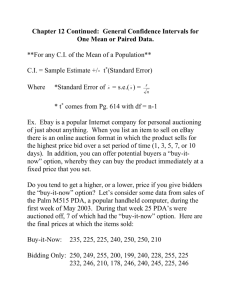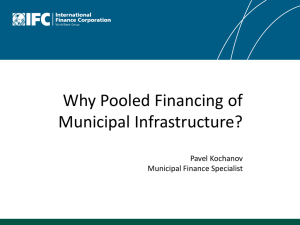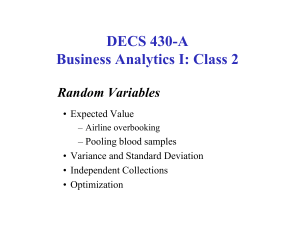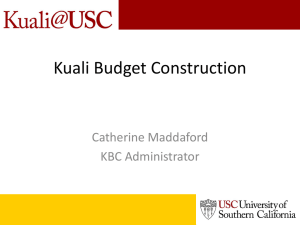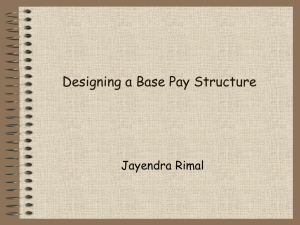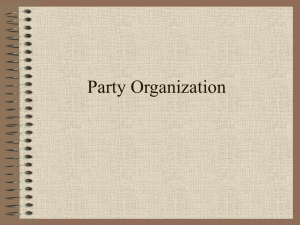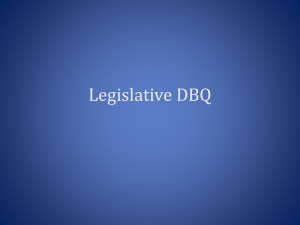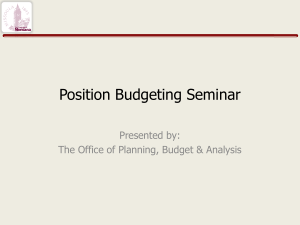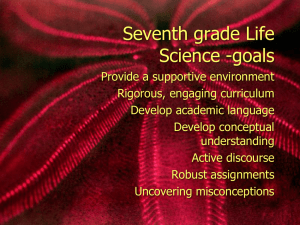Student Positions - The University of Texas at Austin
advertisement
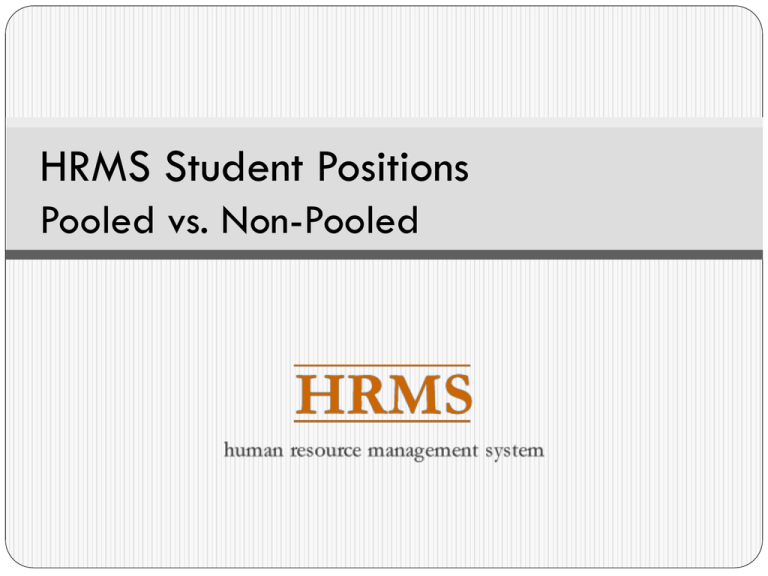
HRMS Student Positions Pooled vs. Non-Pooled Overview This presentation covers the following: • Important Terms • Pooled Position Rules See the Student Positions Overview for rules common to both pooled and non-pooled student positions. • Creating Student Positions • Assigning Incumbents to Pooled Positions See the Student Positions Work Study presentation on how to assign work study to pooled positions. • Modifying Pooled Positions • Modifying Pooled Incumbents • Resources Important Terms Pooled Position • A position that allows multiple, simultaneous incumbent assignments. Each assignment of an incumbent to the pool has an associated unique assignment ID. Only student and university affiliate positions can be pooled. • Incumbents in a pooled position must share the same job code and pay type and must be paid from the same account. Assignment ID The unique number, such as AB-100, that identifies the relationship (assignment) between a pooled position and one of its incumbents. Important Terms Non-Pooled Position • A position that only allows a single incumbent assignment at any given time. • A non-pooled position can have only one incumbent except in the case of a maximum 90-day overlap of assignments due to training purposes. Having overlapping assignments does not constitute a pooled position. Pooled Positions Rules • All student titles (job codes) are eligible to be pooled. • Only one funding account can be used at any given time for a pooled position. • An optional recommended number of maximum assignments can be entered but is informational only. • A non-pooled position cannot be modified to be a pooled position. • It is possible to have only one student assigned to a pooled position. Creating Student Positions A new position’s pooled status is designated on the Create A New Position start page. Once a position’s pooled status is determined, it cannot be changed; a pooled position cannot be modified to become a non-pooled position and vice versa. Assigning Incumbents to Pooled Positions • Incumbents are assigned to pooled positions using a Mass Assign document. • From one to 35 incumbents can be assigned to a position on a single Mass Assign document. • A pooled position can have multiple Mass Assign documents created or routing at the same time. • Assignment begin and end dates, direct reports to, rate, and hours per week can be updated for each incumbent on a Mass Assign document. Assigning Incumbents to Pooled Positions • Mass Assign documents must be either all Work- Study or all non-Work Study assignments. • Work-Study and non-Work Study incumbents can be in a single pooled position, but they must be assigned on separate documents. • Any assignments that do not pass audits on a Mass Assign document can be split automatically to a new Mass Assign document. The new Mass Assign document appears in your electronic inbox. Modifying Pooled Positions Use a Modify document to change the following fields for a pooled student position: • General Section • Origination date • Owning unit • Hours per week • Workdays • Inactivate position • Position end date • Assignment limit • Funding Section Funding can be updated, but there must be 100% distribution from only one account at any given time. Modifying Pooled Incumbents Use a Modify document to change the following fields for a pooled student incumbent: • Assignment start date • Assignment end date • Reason for end of assignment • Reemployment recommendation • Hours per week • Add pay adjustment • Correct pay adjustment • Employment of close relatives Modifying Pooled Incumbents Modifications of incumbent assignments in pooled positions • Handled one-by-one on separate Modify documents • Select the incumbent EID from the incumbent view page, then Modify • No mass modify or separation documents Reassigning previous incumbents in a pooled position Incumbents can be reassigned to a pooled position by changing the “View as of Date” to a date within their previous assignments. HRMS will list all incumbents as of this date with a “Reassign”check box displayed. Training Resources Videos and exercises on student positions are available on the HRMS Training Resources Web page: http://www.utexas.edu/business/erp/hrms/training.php Other Resources • Frequently Asked Questions in askUS https://austin-utexas.custhelp.com/ • HRMS Help http://www.utexas.edu/business/erp/hrms/help/ • Payroll Deadlines http://www.utexas.edu/payroll/deadlines/index.html • HRMS Support askUS@austin.utexas.edu 512-471-8802 Other Resources • Graduate Office www.utexas.edu/ogs/employment/ • Work-Study Office http://finaid.utexas.edu/sources/workstudy/ • Hire A Longhorn http://www.hirealonghorn.org/ • Human Resource Services: Student Employees www.utexas.edu/hr/student • Human Resource Service Center, 512-471-4772 • International Office www.utexas.edu/international