here - The Professional Portfolio of Timothy Belloff
advertisement
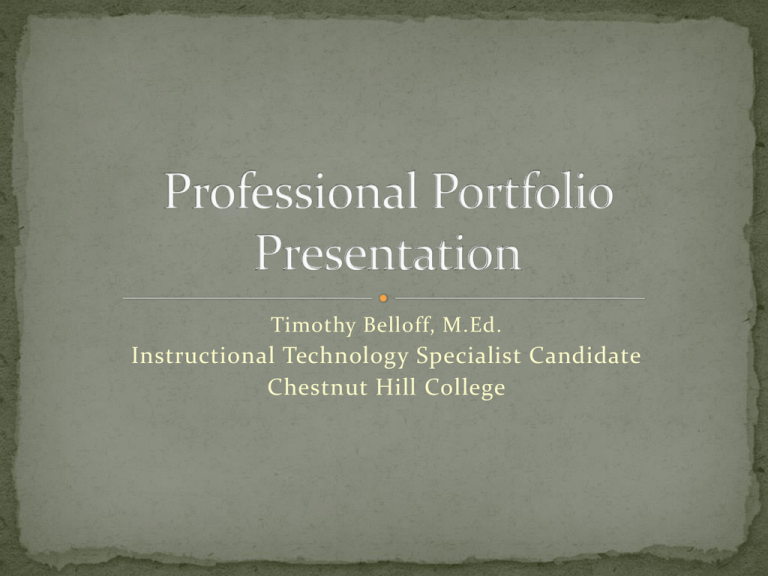
Timothy Belloff, M.Ed. Instructional Technology Specialist Candidate Chestnut Hill College Introduction of Candidate My Portfolio Standards Knowing the Content Performances Professionalism Over the past year I have served as the Instructional Technology Coach at Penn Wood Middle School in the William Penn School District thanks to the Enhancing Education Through Technology Grant. Prior to that I was an American History teacher who loved to use technology in my classroom. Image Courtesy of: http://www.wpsd.k12.pa.us/pwms It was while teaching American History that I decided to obtain my Master’s Degree in Instructional Technology. I completed my degree while attending Arcadia University, graduating with a 4.0 GPA. Image Courtesy of: http://www.arcadia.edu I came to Chestnut Hill College because I was given the opportunity to complete the Certification process for Instructional Technology Specialist. These are some of the highlights of my portfolio I created from classes at Arcadia, Chestnut Hill College and my professional job as Coach at Penn Wood Middle School. Image Courtesy of: http://www.chc.edu There are many goals in creating this portfolio. I am using it as my presentation for candidacy as an Instructional Technology Specialist, and I have used it in my job as a coach to justify what I have done to work in that position. It is also a live website that I plan on continually using to serve as a live and up to date online resume. These are some of the highlights I feel best exemplify what I have learned (and continue to learn) as an Instructional Technology Coach. Instrumental Member of EETT Grant team in selecting software, leading the installation team for our Promethean Boards and Projectors as well as training staff members on how to use them. Images Courtesy of: http://www.prometheanworld.com and http://portal.state.pa.us Audacity is a free audio recorder and editor It is an excellent tool for recording students in a variety of ways and it is very easy for them to learn to use on their own. Image Courtesy of: http://www.audacity.sourceforge.n As one of the things I had to do in getting ready for teaching ActiveInspire to my staff was place the faculty in the best setting possible for them to learn. I utilized a modified version of the Hooper and Rieber Scale in which they talk about 5 levels of Technology Integration. Image Courtesy of: SureStart Knowing the Content • Independent Study on Networking at Chestnut Hill College. As part of my Master’s work at Arcadia I had to work collaboratively on-line with other students creating different plans and assignments. One of the plans we created involved us creating a technology plan that showed technology integration for each lesson. The following slides are an excerpt from that presentation: Cold War Unit Arcadia Middle School Ashley Godshall, Regina Hastings and Timothy Belloff ►Instructional Level – Middle School – 7th or 8th Grade ►Curricular Focus – The Cold War Lesson Plans Included: ►Social Studies (3) ►English (2) ►English/Language Arts ►Art ► Art Lesson Plan – Interpreting Spoken Word by Timothy Belloff ► In this lesson students will listen to and read along with Winston Churchill as he gave his speech on the “Iron Curtain” coming across Europe. The students will be asked to represent his speech in an art medium of their choosing. ► Technology Incorporated: Computer with speakers – Listen to speech Mobile Computer Lab for students to look at following websites: ► http://www.historyguide.org/europe/churchill.html ► http://www.radio.cz/en/article/76528 ►Lesson Plan and Samples Possible Cartoon Sample from Student Performances • Instructional Technology Wiki for PWMS I have helped to create, plan, participate in and deliver numerous in-services while being involved in the technology at my school. Image Courtesy of: Still from Self Recorded Video Independent Study on 3D Virtual Worlds Programs like Second Life Images Courtesy of: Snapshot from SL and Tim Belloff’s Per the EETT Grant our school needed to keep assessment records of both Students and Staff in regards to their knowledge of technology. We used a portal of SimpleK12 Images Courtesy of: http://wpsdtechassessment.simplek12.com/ and http://simplek12.com/you-asked-it-more-engaging-assessment Performances • Sample Technology Plan for Penn Wood Middle School The live version of my Google Calendar embedded into my portfolio. Methods of Communication included my Twitter feed, WordPress Blog and my Instructional Technology Bulletin Board at school which would provide a way of communicating with various stakeholders of Penn Wood Middle School. Images Courtesy of: http://twitter.com and http://www.wordpress.com
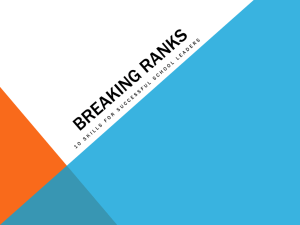
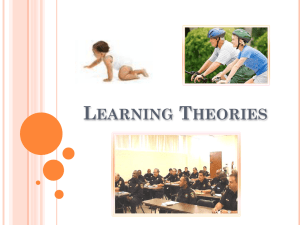
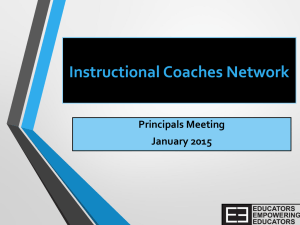
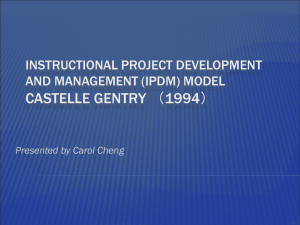
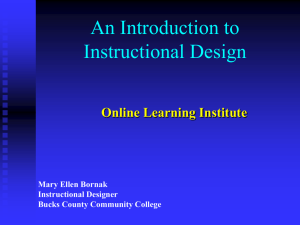
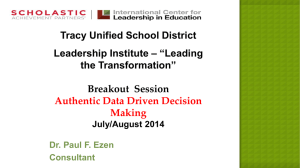
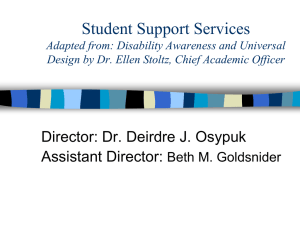
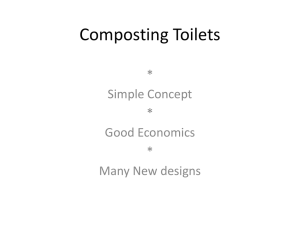

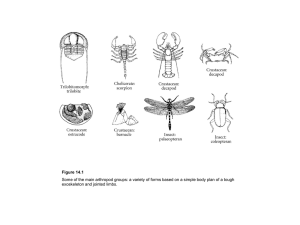
![PPT [Part 1]](http://s2.studylib.net/store/data/005452890_1-3ade166a24f022a63dcaf937364a51b5-300x300.png)