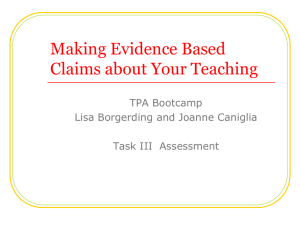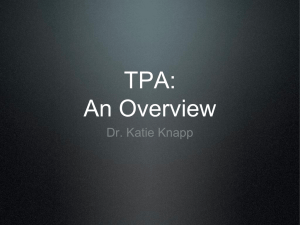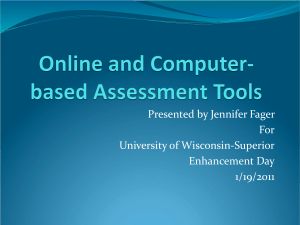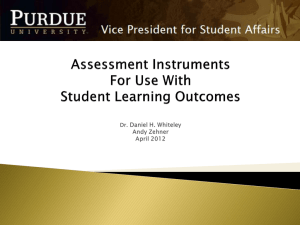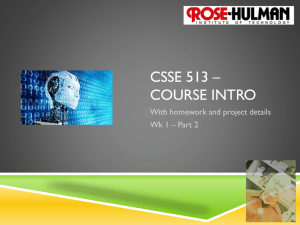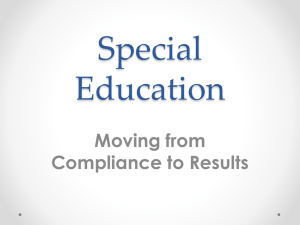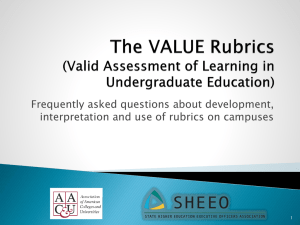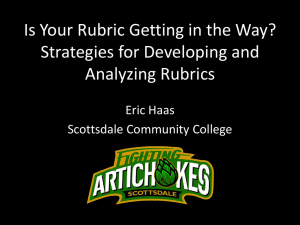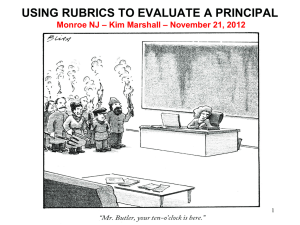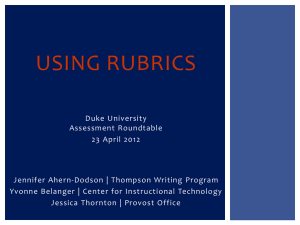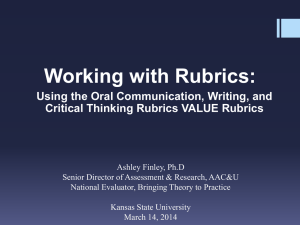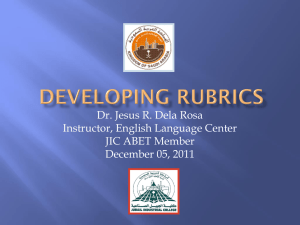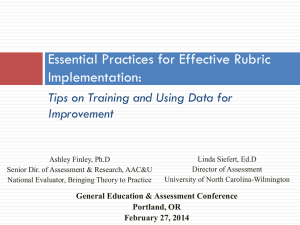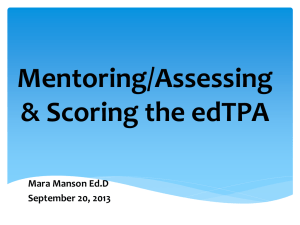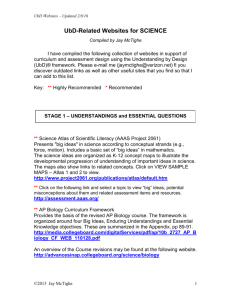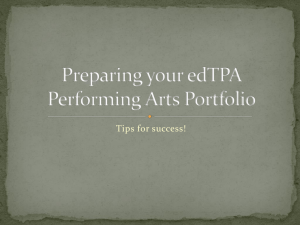TPA Overview
advertisement
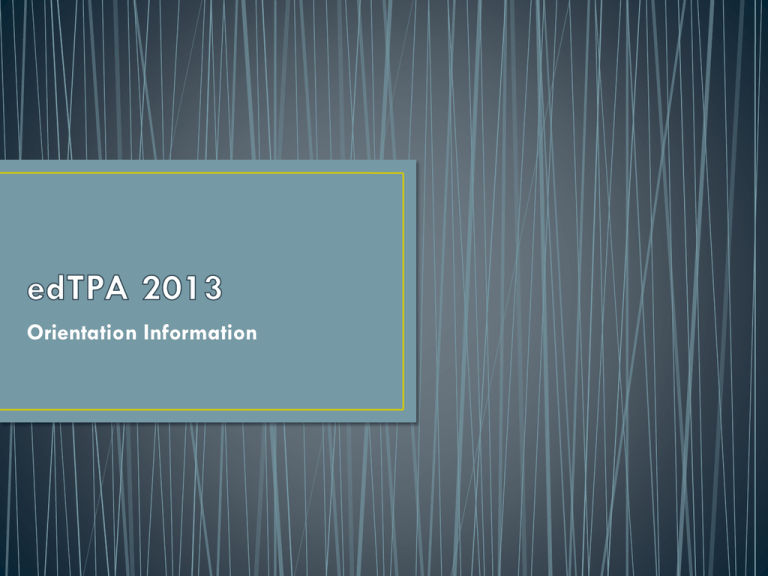
Orientation Information • Before you begin this orientation please go to the CAS Education Students Moodle page. Scroll to the TPA links and either print or electronically copy the handbook for your Content Area. • Double check the date, you need January 2013. • As you work through this edTPA Orientation it will be helpful to take a few notes • Get a highlighter, post-it notes and a pen/pencil • I recommend you highlight the information on your copy as shown in each of the screen shots • Place post-its on each of the 3 Tasks for easy reference and on the Rubrics (use the post-its as bookmarks for the visual cue) • Most people need to refer to these notes as they are actually completing the edTPA • If you like to work with lists use the ones on pages 5-7 for each of the 3 Tasks. • Items in blue are hyperlinks PLANNING FOR INSTRUCTION & ASSESSMENT • What do you need to do? (pages 8, 9). You must complete everything • Context For Learning Information is a hyperlink Evidence via Artifacts include: 1. Lesson Plans – use whatever format/template from your content methods course or Block 2. 2. Teaching Materials (to meet the 5 page maximum you may need to use screen shots of your work). 3. Assessment(s) you will use for these 3-5 lessons 4. Context for Learning Form (hyperlink) or there is a template for you to use on the CAS Education Students Moodle Page. * Save your documents (lesson plans, materials, assessments) as PDFs to insure your scorer will open everything. • As you write your commentary error on the side of detail. Make sure you fully answer all parts of every prompt; they are all required, nothing is optional. • Leave the prompts in place and enter your response after each prompt (1, 2, 3, etc. ) rather than writing a full essay at the end of the prompts. Use the Templates for each of the Commentaries, they can be found on the CAS Education Students Moodle Page. You may delete the shaded boxes that basically provide hints or reminders. • This section varies greatly depending on your content area. Be intentional with the language demands as there are a number of rubrics for this part alone. • There are 5 different rubrics to assess your work in Task 1. • Passing Score = 3 or better on each rubric. • Key Question (at the top in a shaded box) is your guide in selfassessment. • Use the Rubrics and Key Questions to make sure you are including enough detail in your lesson plans, assessment tools and commentary. • The use of bold indicates increased expectations from one level to the next. INSTRUCTING & ENGAGING STUDENTS IN LEARNING • What do you need to do? Pages 18, 19. Remember you must complete everything listed. Evidence via Artifacts include: 1. Video clip(s) – follow the video guidelines in your handbook very carefully so your clip can be opened by the person scoring your work. 2. If needed there is a video release parent permission form on the CAS Education Students Moodle site. • You DO NOT need to upload your lesson plans again since they are already in Task 1. • Follow all of the same guidelines as Task 1. • There are 5 rubrics to assess Task 2 (pages 21-25) • Again follow the same guidelines as in Task 1. ASSESSING STUDENT LEARNING • What you need to do (pages 26, 27) Evidence via Artifacts include: 1. Student work samples 2. Evidence of feedback to the students 3. Evaluation Criteria (i.e. rubrics, checklists, answer keys) Here again make sure your documents (work samples, feedback, criteria) are saved as PDFs. Also make sure student names are deleted from their work samples. • Same guidelines as Tasks 1, 2 • 5 more rubrics are used to assess Task 3 (pages 29-33). • Academic Language is again being assessed (dependent on Content Area). • TPA Question & Answer Forum on the CAS Education Students Moodle site. Scroll down to the TPA links. • Email Dr. Jill Martin, Bethel’s TPA Institutional Coordinator jmartin@bethel.edu