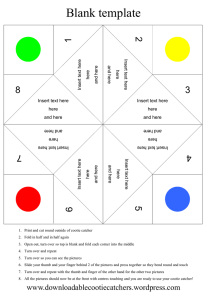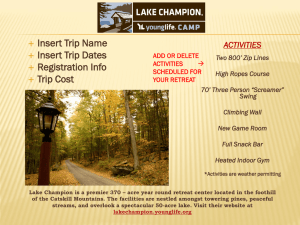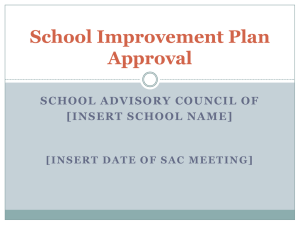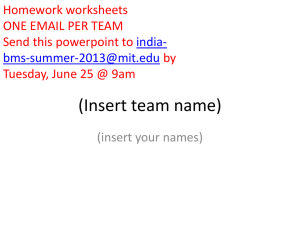PowerPoint training template
advertisement
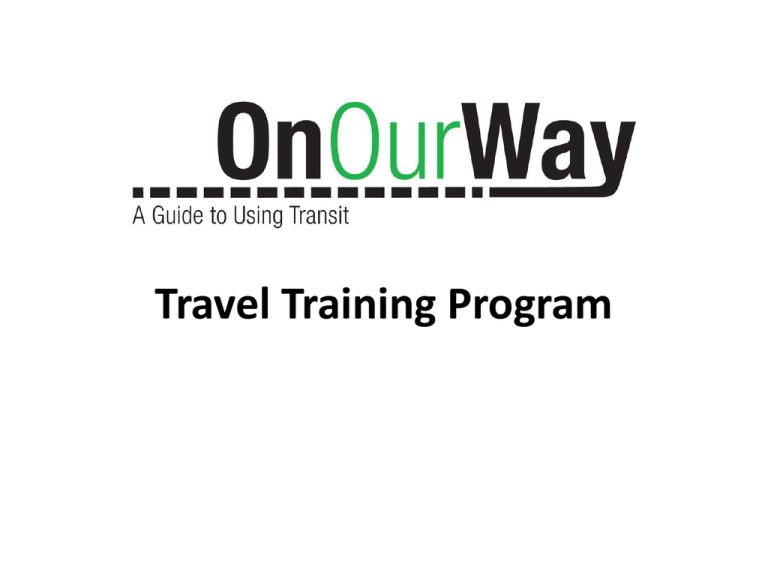
Travel Training Program [Insert Image] Planning Your Trip Getting Started! You can: Call [Insert transit agency] Use [Insert online Trip Planner] Use route maps and schedules [Insert Image of route map] Call [Insert Transit Agency] [Insert Customer Service Telephone Number] [Insert Customer Service Centre Hours] [Insert Image of telephone and customer service representative] Route Maps and Schedules Maps and schedules are available at: [Insert locations] [Insert Images of a map and a schedule] How to read a route map On your route map you should mark: Your location Your destination Landmarks Transfer points [Insert image or route map] Plan your trip with [Insert trip planner] Plan your trip online! Go to [Insert website] [Insert instructions] [Insert image of trip planner] If you use a mobility device… You will need to find out: If your mobility device will fit on the vehicle Length? Width? Weight? If the stations and stops are accessible [Insert images of mobility devices] Transfers Check your route map and [Insert online Trip Planner] Confirm your transfer with a [Insert Transit Agency] Customer Service Representative [Insert image of transfer and/or transfer points on a route map] [Insert image] Street Smarts Getting to the Bus Things to bring with you: Identification Extra Money Trip Plan Worksheet Keys Bus Schedule and route map Cell phone Pass, Ticket or Exact Cash Snack and water When you are out Remember to: Wait in a safe place Close your wallet or purse Stay alert! Stand back from the curb [Insert images] Bus Stops and Shelters [Insert image of Transit agency bus stop and shelter] Route names and numbers [Insert image of transit agency vehicle(s) with route name and number] Other vehicles in the region [Insert images of other transit agency vehicles] Paying your fare You can use: A Ticket A Pass Cash Have exact change! Don’t forget to get a transfer [insert images of fare options] How to get on the bus Check the bus name and number Wait for other passengers to get off Have your cash, ticket or pass ready Ask the driver for a transfer Tell the driver your destination if you need help Take a seat! Courtesy Seating Reserved for people with disabilities, seniors, and passengers with children in strollers Usually located at the front of the bus [Image of Courtesy Seating icon] If you use a mobility device [Insert transit agency] has low-floor kneeling buses with ramps The bus driver can lower the ramp The bus driver can not provide physical assistance [Insert image of lowfloor/kneeling bus] How to get on with your mobility device Wait for other passengers to get off Wait for the driver to lower the ramp Go to one of the wheelchair seating areas Let the driver secure your device Tell the driver where you want to get off Getting off the bus Listen and look for announcements Look out the window for landmarks Ask the driver if you aren’t sure [Insert images of landmarks] Signalling for a stop [Insert image of stop cords] When the bus arrives at your stop Stay seated until bus has come to a complete stop Check that you have all of your belongings Get off at the rear of the bus Check the timetable at the bus stop for your return trip Wait to cross the street [Insert image] Extra Tips Drivers and Conductors Ask for help when you need it! Tell them where you are going Ask if there are any changes at your stop [Insert image of driver or conductor] Customer Service Staff Provide safety and customer service Announce updates and changes Tell customers their stop upon request [Insert image of Customer Service Staff] I missed my bus! You can: Check the schedule at the bus stop for the next bus Check the online route planner Call the [Insert transit agency] Information Line [Insert phone number] [Insert image] The bus is full! You can: Wait for the next bus If you use a mobility device: [Insert transit agency policy] [Insert image] What to do in extreme weather Check the Service Updates page [Insert link] Contact [Insert phone number] Give yourself extra time Carry a raincoat and umbrella Bring a hat and water Carry important contact information Travel a different way [Insert images of inclement weather] ‘Request a Stop’ ‘Request a Stop’ is available on buses between [Insert times]: Tell the bus driver where you want to get off Get off at the front doors [Insert image] Lost and Found If you’ve lost an item while travelling on [Insert Transit Agency]: Call [Insert phone number] Go to [Insert location] [Insert image]