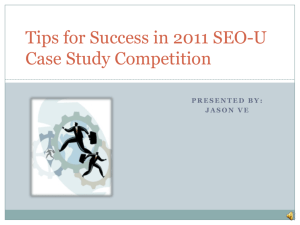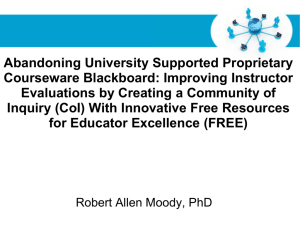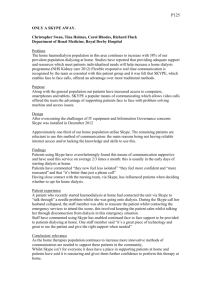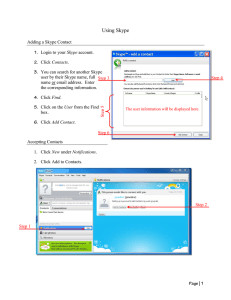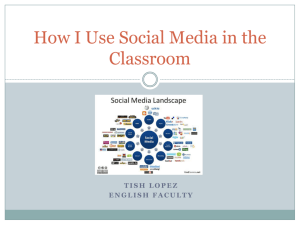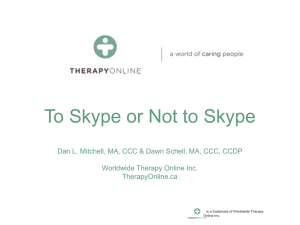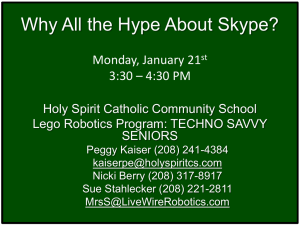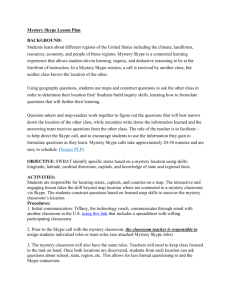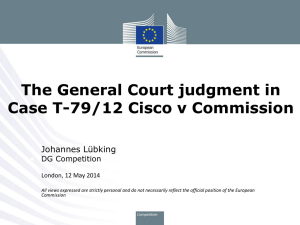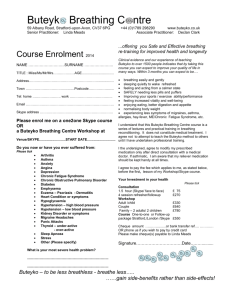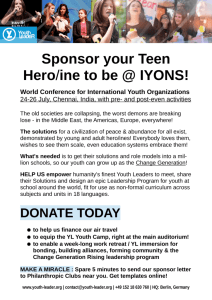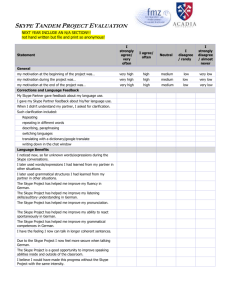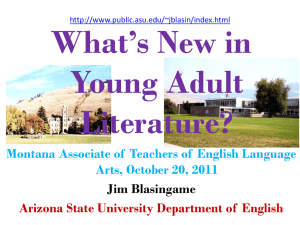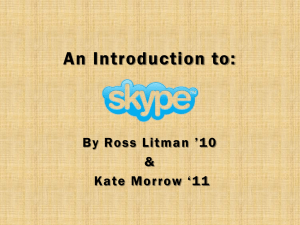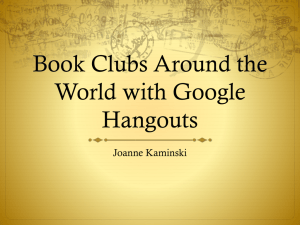Skype Power Point
advertisement
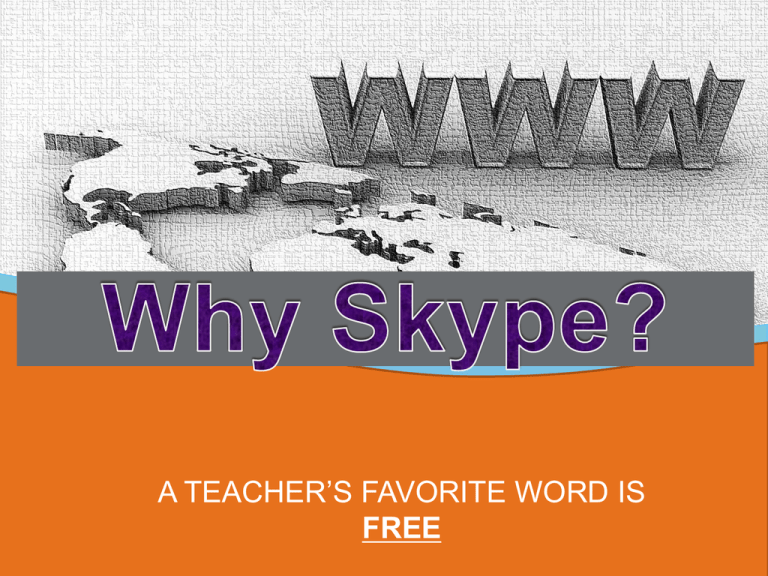
A TEACHER’S FAVORITE WORD IS FREE WHAT CAN IT DO? SHARING…. WOW! SHARE YOUR SCREEN TOO! This is an example text. Go ahead and replace it with your own text. This is an example text. Go ahead and replace it with your own text. This is an example text. Go ahead and replace it with your own text. DO YOU HAVE WHAT IT TAKES? *It even works with your document camera!* A projector doesn’t hurt either! IF YOU CAN NAME IT… SKYPE WILL RUN ON IT HOW CAN I GET IT? WWW.SKYPE.COM WHAT PLATFORM DO I NEED? ANY ONE OF THEM! :0) • You may need your tech personnel to download and install depending on your privileges. • You may need to purchase a webcam if you don’t already own one but their reasonable! $20.00 • All you need is an email account and basic information. • Once installed there is a check your system feature to make sure your hardware is working. NOW I HAVE IT… WHAT DO I DO WITH IT? • CAREER DAY • TAKE A VIRTUAL FIELD TRIP • COLLABORATE WITH OTHER CLASSROOMS, NO MATTER WHERE THEY ARE • FIND GUEST SPEAKERS AND INVITE THEM INTO YOUR CLASSROOM • READ A STORY TO A CLASSROOM IN EUROPE OR TEXAS • DO A BOOK REVIEW WITH IN YOUR OWN CLASS Additional Ideas for Skype • Join Education Skype • • • • • • • • • • • • Practice in the classroom btw 2 devices Have students go out in the hallway and read to each other 4th or 5th graders read to the Kindergarten/1st graders right from your room Contact a friend and plan a 15 minute trail run Collaborative poetry Hold a debate Practice a foreign language Make beautiful music together/Music Teachers Guest lecturers Start a Book club Do Interviews Digital Pen Pals My Personal Favorite… Your own footer Your Logo Supplies for Mystery Skype • Large World Map or desk maps • Sticky notes, push pins, stickers or yarn • Dry erase markers • Index cards for questions • Graphic organizer to track answers • Use the chalkboard too • You will want to assist in the question creation in advance, have some clues ready as well. Known Issues Can experience lag or freezing screen with poorer connections Will experience feedback if Skype is done in too close of proximity when used in the same room Poor video if camera used is lower pixels If using Education Skype for lessons you must wait for notification by another class for participation, so flexibility is a must Bonus Email notification when lessons are ready No spam mail Education accounts get group video conferencing for FREE for 12 months ADDITIONAL LINKS … https://education.skype.com/users/new# https://education.skype.com/help https://education.skype.com/mysteryskype/how-it-works https://education.skype.com/ THANK YOU!