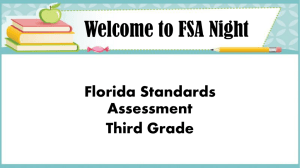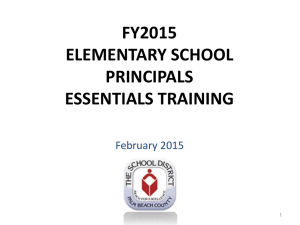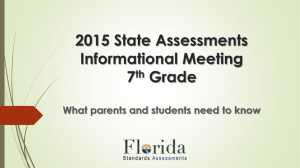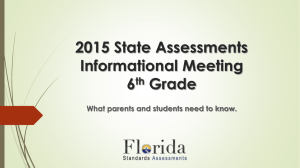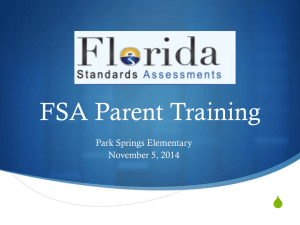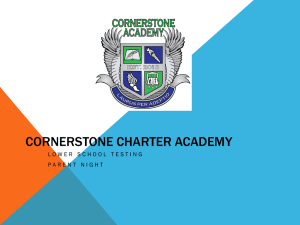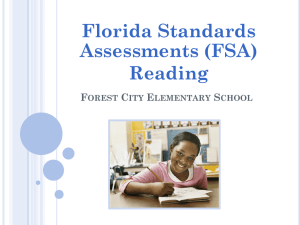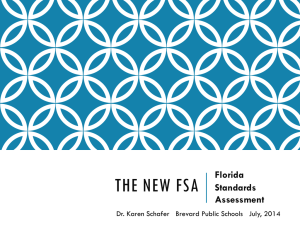FSA Parent Night Presentation - 4th - 8th Grade
advertisement
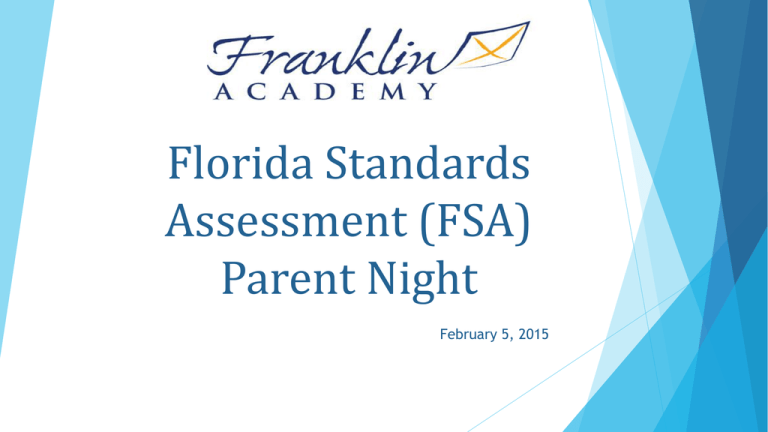
Florida Standards Assessment (FSA) Parent Night February 5, 2015 Agenda What is the FSA? EOC/FSA test FSA dates test length, Sessions and Times Achievement FSA Test How Levels Specifications can I help my child at home? What is the FSA? The Florida Standards Assessment (FSA) FSA is an authentic assessment that includes more than just multiple choice questions. Students will be expected to respond to multiple choice questions, create graphs, write and respond in different ways than on other traditional tests. Will prepare Florida students for success in college, career, and in life by emphasizing analytical thinking. Measures student mastery of the standards taught. Meets high quality standards for assessment, including reliability and validity for a variety of accountability purposes. Emphasizes critical thinking. FSA Test Dates Testing Window: Test: Test Mode: Grade (s): March 2–13 FSA English Language Arts Text-based Writing Component Paper Based – 4-7th Computer Based – 8th 4th – 8th March 23–April 10 FSA ELA/Mathematics Paper Based 3rd – 4th April 13–May 8 FSA ELA (Grades 5–11) and FSA Mathematics (Grades 5–8) Computer Based 5th – 8th April 14 – April 15 FCAT Science Paper Based 5th and 8th Computer Based Grades 6‐12, Students enrolled in Biology 1, Civics EOC Computer Based Grades 6‐12, Students enrolled in Algebra, Algebra 2, or Geometry April 20 ‐ May 22 April 20 ‐ May 15 EOC - Biology 1, Civics EOC FSA EOC - Algebra 1, Geometry, Algebra 2 Sessions and Times FSA ELA (Not Including the Writing Component) Grade/Subject Administration Time Number of Sessions** Computer-Based in 2015 3-4 160 minutes 2 No 5 160 minutes 2 Yes 6-8 170 minutes 2 Yes 9-11 180 minutes 2 Yes ** All sessions are administered over two days 3rd grade – will not be assessed in writing FSA Mathematics Grade/Subject Administration Time Number of Sessions** Computer-Based in 2015 3-4 160 minutes 2 No 5 160 minutes 2 Yes 6-8 180 minutes 3 Yes 9-11 180 minutes 3 Yes ** All sessions are administered over two days Test Length Grade/Course Number of Items 3 56-60 4 56-60 5 56-60 6 58-62 7 58-62 8 58-62 9 60-64 10 60-64 11 60-64 Note: Approximately 6-10 items within the Reading, Language, and Listening components listed above are experimental (field test) items and are included in the ranges above but are not included in students’ scores. Number of Words per Passage The length and complexity of texts should vary within each grade-level assessment. The table below suggests an approximate word count range for a text or text set for the FSA ELA (Writing and Reading). Grade Level Number of Words 3rd Grade 100-700 4th Grade 100-900 5th Grade 200-1000 6th Grade 200-1100 7th Grade 300-1100 8th Grade 350-1200 Percentage of Points by Depth of Knowledge Level FSA Achievement Levels “The success a student has achieved with the Florida Standards will be assessed by FSA ELA and Mathematics assessments and is described by Achievement Levels that range from 1 (lowest) to 5 (highest). Level 3 indicates satisfactory performance. The level of performance required to score in each Achievement Level will be established prior to the spring 2016 administration.” (Source: FLDOE FSA ELA and Mathematics Fact Sheet, November 2014) Technology-Enhanced Items (FSA) Technology-Enhanced Items (FSA) Technology-Enhanced Item Editing Task Choice - The student selects a highlighted word or phrase, which reveals options for correcting an error as well as the highlighted word or phrase as it is shown in the sentence to indicate that no correction is needed. Sample Item Technology-Enhanced Items (FSA) Technology-Enhanced Item Selectable Hot Text - Excerpted sentences from the text are presented in this item type. When the student hovers over certain words, phrases, or sentences, the options highlight. This indicates that the text is selectable (“hot”). The student can then click on an option to select it. These items may have one or two parts. In a two-part hot text item, Part A might ask the student to make an analysis or an inference, and Part B might require the student to use the text to support the answer in Part A. In other cases, the two parts might function independently. Sample Item Technology-Enhanced Items (FSA) Technology-Enhanced Item Open Response - The student uses the keyboard to enter a response into a text field. These items can usually be answered in a sentence or two. Sample Item Technology-Enhanced Items (FSA) Technology-Enhanced Item Multiselect - The student is directed to select all of the correct answers from among a number of options. These items are different from multiplechoice items, which allow the student to select only one correct answer. Sample Item Technology-Enhanced Items (FSA) Technology-Enhanced Item Evidence-Based Selected Response (EBSR) - In this two-part item, the student is directed to select the correct answers from Part A and Part B. Typically Part A is multiple-choice, whereas Part B may be either multiple-choice or multiselect. Part A often asks the student to make an analysis or an inference, and Part B requires the student to use the text to support the answer in Part A. Sample Item Technology-Enhanced Items (FSA) Technology-Enhanced Item Graphic Response Item Display (GRID) - In a GRID item, the student might select words, phrases, or images and use the drag-and-drop feature to place them into a graphic organizer or other format. Sample Item Technology-Enhanced Items (FSA) Technology-Enhanced Item Multimedia - Technologyenhanced content may include multimedia elements such as audio clips, slideshows, or animations. Multimedia elements may appear within passages (stimuli) or test items. Sample Item A+ Parent Resources http://fsassessments.org/ http://www.bealearninghero.org/ http://raisethebarparents.org/ http://achievethecore.org Forthcoming Information Exact administration dates Scoring criteria How can I help my child at home? 1. Ask about school and visit teacher website on a daily basis. 2. Help infuse what is being learned in class at home. 3. READ with children at least 30 minutes each day. Students can then use the books read at home, and take tests at school using Accelerated Reader (AR) program. 4. Use computer websites: 1. Power School– keep up-to-date with student progress 2. Discoveryeducation.com 3. Studyisland.com 4. ThinkCentral.com 5. www.cpalms.org 6. http://fsassessments.org/ Use this website to read about updates, and have your child complete the training tests in both Reading and Math. Questions?? Created By: Franklin Academy Cooper City Campus End of Course Exams Info Sessions 6:00 PM – 6:30 PM General Overview of the Florida Standards Assessment 6:40 PM – 7:30 PM 4th, 5th and 6th Grade Q & A Time – Cafeteria 6:40 PM – 7:15 PM 8th Grade - Science FCAT – Ms. Holm - Room 220 6:40 PM – 7:15 PM 7th Grade - Civics EOC - Ms. Barros/Ms. Lalanne – Room 202 7:20 PM – 8:00 PM Algebra and Geometry EOC - Mr. Abinsay – Room 233