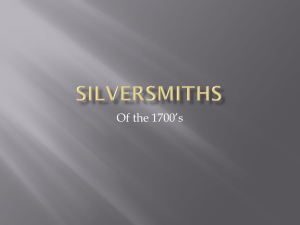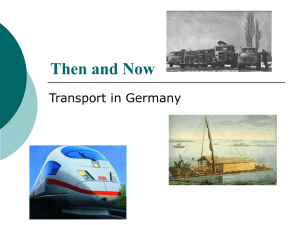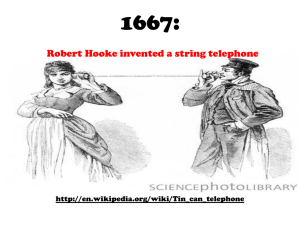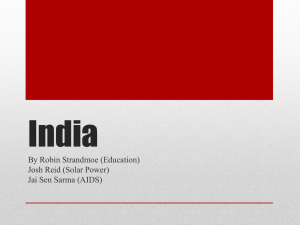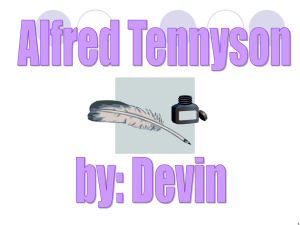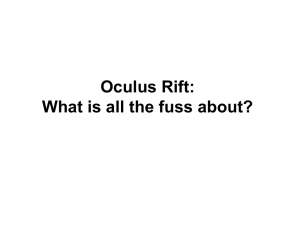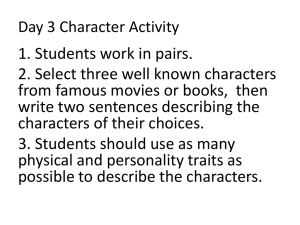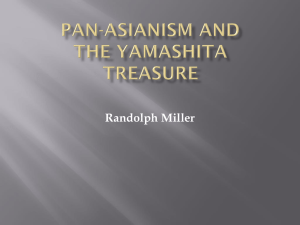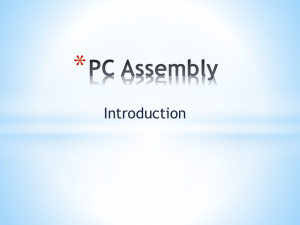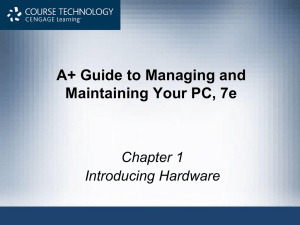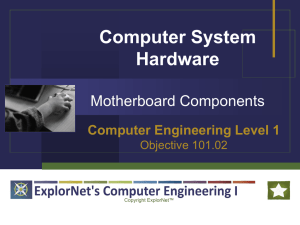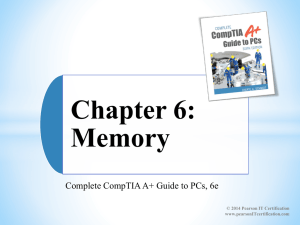1 Identify various hardware elements of the Personal Computer
advertisement
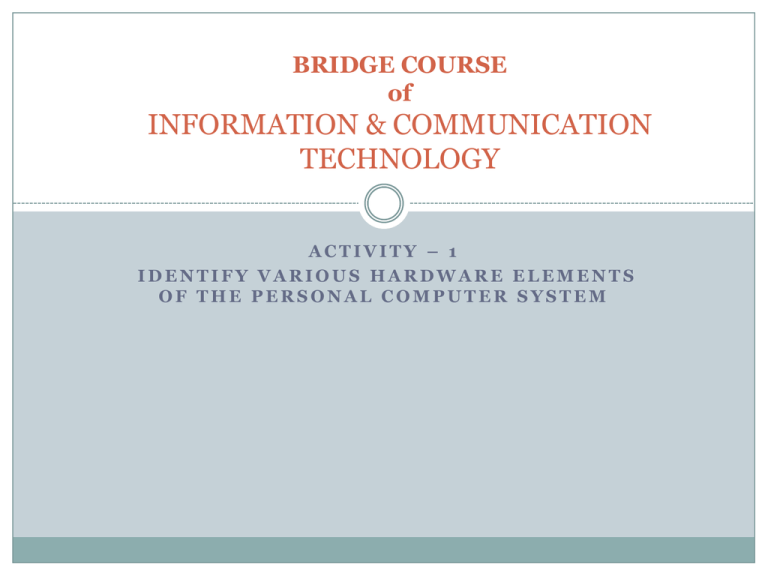
BRIDGE COURSE of INFORMATION & COMMUNICATION TECHNOLOGY ACTIVITY – 1 IDENTIFY VARIOUS HARDWARE ELEMENTS OF THE PERSONAL COMPUTER SYSTEM Objective s of the activity 2 After Completion of this activity Student will, Have the basic knowledge of the Personal Computer Be able to Identify the Hardware and Software in PC Be able Identify the various peripheral devices and hardware components used in PC Basics of Computer 3 A Computer is Electronic device that can accept data, store data, process data as desired, retrieve the stored data as and when required print the result in desired format. [1] Computer consist of mostly two types of components. These components hardware and software. What is Hardware? 4 The stuff you can actually see and touch are Hardware. [2] Some of those components, like Windows XP, and all your other programs, are software. 5 Other Hardware 6 1. Monitor 2.Motherboard 3.CPU 4. RAM 5.Expansion cards 6. Power supply 7.Optical disc drive 8. Hard disk drive 9. Keyboard 10. Mouse Monitor 7 A computer monitor is an electronic device that shows pictures. Monitors often look similar to televisions. There are three types of computer displays[3]: 1. CRT monitor 2. LCD monitor 3. Video Projectors Motherboard The motherboard or main board is the main circuit board in a complex electronic syste m, like a computer. It is the most 'central' part of a computer. All of the different parts of the computer are connected to the motherboard. In most computers, the motherboard is a big green board, but many come in different colors like black, red and yellow. [4] 8 CPU 9 A Central Processing Unit (CPU) is a component in digital Computer that interprets computer program instructions and process data.[5][6] 2 Major Manufactures are there: Intel : http://www.intel.com AMD : http://www.amd.com RAM (Random Access Memory) Random access memory (RAM) is the memory or information storage in a computer that is used to store running programs and data for the programs. Data (information) in the RAM can be read and written quickly in any order. Normally, the random access memory is in the form of computer chips. Usually, the contents of RAM are accessible faster than other types of information storage but are lost every time the computer is turned off.[7][8] 10 Expansion Cards The expansion card in computing is a printed circuit board that can be inserted into an electrical connector, or expansion slot on a computer motherboard, backplane or riser card to add functionality to a computer system via the expansion bus. An expansion bus is a computer bus which moves information between the internal hardware of a computer system (including the CPU and RAM) and peripheral devices. It is a collection of wires and protocols that allows for the expansion of a computer. [9][10] 11 Power Supply Unit 12 A power supply unit (PSU) converts mains AC to lowvoltage regulated DC power for the internal components of a computer. Modern personal computers universally use a switched-mode power supply. Some power supplies have a manual selector for input voltage, while others automatically adapt to the supply voltage. Optical Disk Drive An optical drive is usually a CD drive or DVD drive. Optical means it uses lenses. The drive uses a light called a laser. A laser is the most exact and powerful sort of light but the laser in the drive is very, very small. [13][14] Types of Optical Drive CD Drive DVD Drive Blue-ray Drive HD-DVD Drive 13 Hard Disk Drive 14 A hard disk drive (HDD), is something used by computers to store information. Hard disks use magnetic recording (similar to the way recording is done on magnetic tapes) to store information on rotating circular platters. The capacity of a hard drive is usually measured in gigabytes (GB). Keyboard 15 A computer keyboard is an important device that allows a person to enter symbols like letters and numbers into a computer. It is the main input device for most computers. The most popular type is the QWERTY design, which is based on typewriter keyboards.[18][19] Mouse 16 A computer mouse is an input device that is most often used with a personal computer. Moving a mouse along a flat surface can move the on-screen cursor to different items on the screen. Items can be moved or selected by pressing the mouse buttons (called clicking).[20][21] References: 17 [1]http://www.nios.ac.in/media/documents/sec229new/L esson%201.pdf [2]http://www.coolnerds.com/newbies/hardware/hardwa re.htm [3] http://en.wikipedia.org/wiki/Computer_monitor [4] http://www.computer-hardwareexplained.com/images/motherboard-labelled5.jpg [5]http://static.trustedreviews.com/94/9233af/d226/825 4-chips.jpg [6]http://www.slideshare.net/mite6025.hku/introductionto-computer-hardware 18 [7] http://build-gaming-computer-guide.com/imagefiles/ddr3-vs-ddr2-ram.jpg [8] http://simple.wikipedia.org/wiki/RAM [9]http://www.celtnet.org.uk/images/expansion_slot. gif [10] http://en.wikipedia.org/wiki/Expansion_card [11]http://en.wikipedia.org/wiki/Power_supply_unit _(computer) [12]http://images.techhive.com/images/article/2013/ 01/standard-psu-100021930-gallery.jpg 19 [13]http://hothardware.com/newsimages/Item21985/ ec-odd-main.jpg [14]http://simple.wikipedia.org/wiki/Optical_disc_dr ive [15]http://simple.wikipedia.org/wiki/Hard_disk_driv e [16]http://static.commentcamarche.net/en.kioskea.ne t/pictures/pc-images-disque-dur.png [17]http://www.bubblews.com/assets/images/news/1 942579015_1362477400.jpg 20 [18]http://images.techtree.com/ttimages/story/68595 _rw_mswireddesktop500_full_keyboard.jpg [19]http://simple.wikipedia.org/wiki/Keyboard_(com puter) [20] http://g-ecx.imagesamazon.com/images/G/01/electronics/detailpage/41Qd8XrgL_final.jpg [21]http://simple.wikipedia.org/wiki/Mouse_(comp uting)