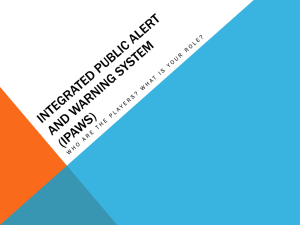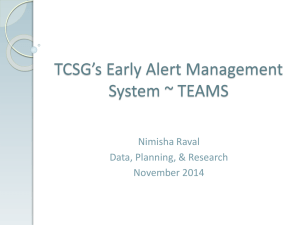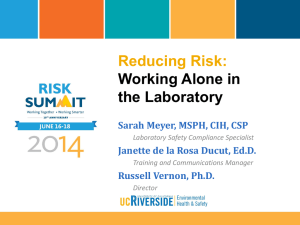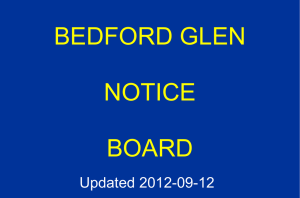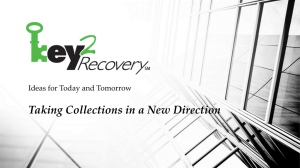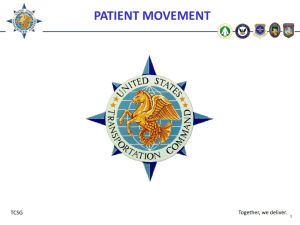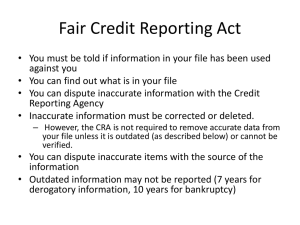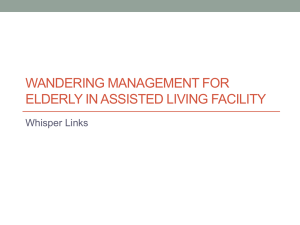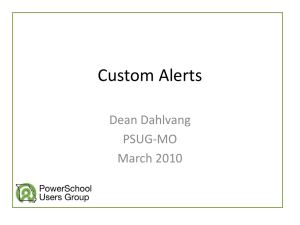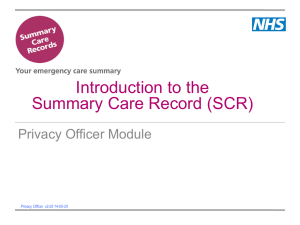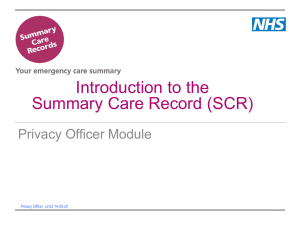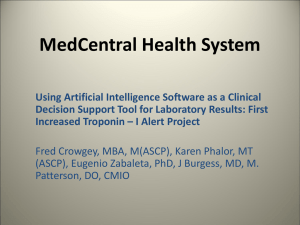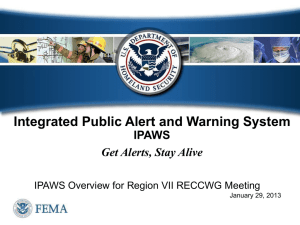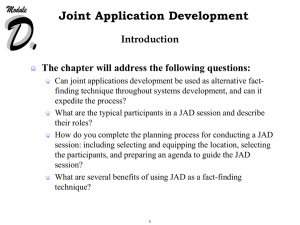TEAMS Overview - TCSG Early Alert Management System
advertisement
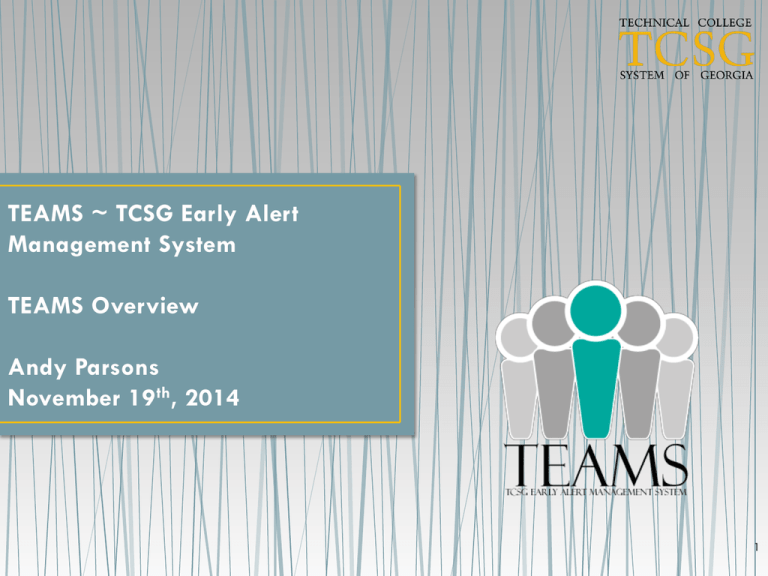
TEAMS ~ TCSG Early Alert Management System TEAMS Overview Andy Parsons November 19th, 2014 1 2 Overview of Early Alert Systems Ultimate goal is to improve student retention and graduation rates. This is done by identifying at-risk students as early in the term as possible. Connect those students to college resources or interventions that can help the student be successful. 3 Which Students are at-risk? Any student, who in the opinion of the faculty or staff, is unlikely to be successful in a given course or term. This could be due to attendance, lack of participation, academic difficulties, personal hardships, etc. 4 Background Information about TEAMS • The Student Navigator initiative was proposed as part of TCSG’s FY15 budget request. • With one per college, the student navigators will be tasked with coordinating an early alert system that will help track student performance in required courses and targeted interventions. They are responsible for “intrusive, on-time advising.” • The funding recommendation was approved as follows: • 24 Student Navigators - $75,000 per college ($1,800,000) • 1 Retention Coordinator at the System Office ($90,000) • Student Success Early Warning and Intervention Data System ($700,000) 5 Various Types of Early Alert Systems Human Analytics Real-Time Analytics Predictive Analytics The faculty or staff flag a student based on warning signs from their interactions. The system uses data as it is generated during the term to flag students when they become at risk. The system uses historical data to predict how well a student will perform based on similar students in the past. Hybrid Models Banner DegreeWorks Angel GALIS GED 6 What Colleges asked for… • A hybrid model that incorporates real-time analytics, human analytics, and predictive analytics – using all available data sources (Banner, DegreeWorks, & Angel primarily). • The solution should be… • Easy to Use • Web-based • Automated to the extent possible • IT solution supported by the System Office, but application managed by the College • Customizable by the college 7 Role of the JAD Team • The JAD Team consists of college staff from IT, Student Affairs, and Academic Affairs from the following colleges: Athens, Chattahoochee, Coastal Pines, Columbus, Gwinnett, Lanier, North Georgia, and Wiregrass Georgia. • The JAD Team assisted in setting the development priority and features functionality. • Members assist in defining common functions versus customizable functions. • Participate in user acceptance testing. 8 TCSG Early Alert Management System ~ TEAMS Phase I Predictive Analytics GALIS Future Options PASSPORT Navigator 9 Hardware & Software Architecture The TEAMS Website and Database reside in the TCSG Data Center. There is no on-campus software or hardware to install. TCSG Cloud Database TEAMS Users All TEAMS users access the website, either from on-campus or off-campus, through https://teams.tcsg.edu. 10 Overview of TEAMS & its Modules TEAMS is a web-based early alert system that allows colleges to identify at-risk students, communicate with them, track the application of interventions, and monitor their success. Phase I involves manually submitted alerts, but later phases will have automated alerts. 11 TEAMS’ Basic Workflow (ex: Retention Team) All Members of the Team Receive the Alert Team Member ‘Works the Alert’ It is now Assigned Team Member Reviews Alert & Academic History Team Member Communicates w/ the Student Team Member Recommends Interventions… Records Contact Attempts & Success (Y/N)… And Closes the Alert Alert is Submitted (ex: Attendance) It is Routed to a Team Unassigned 12 TEAMS’ Modules • TCSG Admin Module: Allows for the overall management of TEAMS by the TCSG staff. • College Admin Module: Allows for the college-level configuration of TEAMS to meet specific college needs (Manage Personnel, Alert Routing, Interventions, and Student Email Processing). • Dashboard Module: Provides user access to the Dashboard, Alert Details, Communications, and Interventions forms. • Submit Alert Module: Allows users to manually submit alerts. • Reporting Module: Grants users access to available reports. 13 Phase I Implementation Strategy Plan is to support our most at-risk population - Learning Support students. Phase I will focus on students enrolled in Learning Support courses taught by fulltime faculty. Student support teams will be trained as well. 14 Phase I Alert Types Specific: General: Academic Concerns Attendance Personal Hardships Withdrew All Courses Academic Affairs Business Office Financial Aid Student Affairs Student Navigator 15 Leadership Role Faculty should be strongly urged to submit a referral as soon as the situation occurs Staff should provide students with options to address and resolve the issue, better the outcomes, and in turn positively affect the retention and completion rates at the college Student Navigators should periodically assess the operative processes and modify as warranted Executive teams should emphasize TEAMS’ role in the completion agenda 16 Unfinished Business… Version 1.0 TEAMS Components still under Development 1. Spell-check is not implemented site-wide 2. Clickable/re-sortable Grids 3. Student Email will be based on Banner and not the Yahoo test email address. 4. Preserve Sort and Filter on Dashboard 5. Expand/Collapse Alert Details Message 6. Communications marked as Private not fully implemented yet 7. Fine-tuning the Security Features (who has access to which alerts and what they can do with them) 8. Mobile Platforms – may or may not work as is right now. DPR will test in December. 9. TEAMS User Management through Active Directory 17 Beyond Version 1.0 (What’s Coming?) • • • • • • • Method to batch run alerts against Source Systems (i.e. Banner) Integration of Attendance and Grade data from LMS Ability to run Population Selections against Banner Integration of Predictive Analytics Integration of other Source Systems (GALIS, DegreeWorks, GED) Adding Email CC, BCC, Forward, and non-TEAMS accounts Changes based on user feedback. 18 TEAMS Questions Contact: Datacenter@tcsg.edu