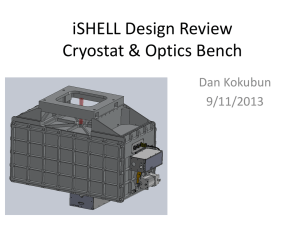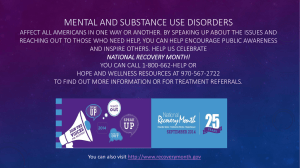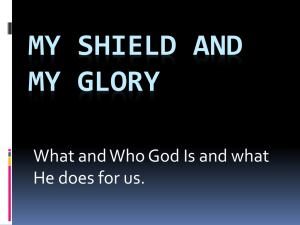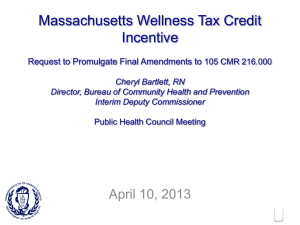2015 ahealthyme Account Setup
advertisement
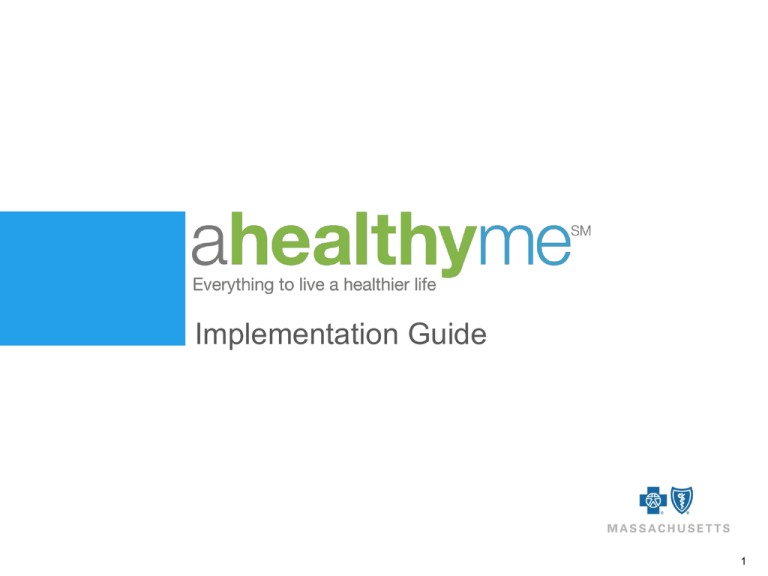
Implementation Guide 1 Table of Contents: 1 Account creation and log in process 2 Taking the health assessment 3 Tracking points 4 Signing up for a wellness workshop 5 Activating your Smartphone 6 Tools overview Blue Cross and Blue Shield of Massachusetts is an Independent Licensee of the Blue Cross and Blue Shield Association 2 Account creation and log in process 3 Account creation and log in process Create an account: 1 Go to: www.ahealthyme.com/login* 2 Click on Click here to sign up 3 Follow steps to register (next slide) . *Access is also available via BCBSMA’s Member Central website Blue Cross and Blue Shield of Massachusetts is an Independent Licensee of the Blue Cross and Blue Shield Association 4 Account Creation and log in process Create an account (cont.): Complete the site registration form. You will need either your BCBSMA member number (do not include the letters preceding the 11digit number) OR your personal access code that was mailed to you (non BCBSMA members only) 4 Enter BCBSMA Member ID or Personal Access Code 5 To receive text message reminders, provide your cell number and select cell phone provider 6 Read and agree to the Terms of Use and Privacy Policy and hit the submit button 7 Once you hit submit you’ll be taken to the ahealthyme homepage Hit submit to complete registration process Blue Cross and Blue Shield of Massachusetts is an Independent Licensee of the Blue Cross and Blue Shield Association 5 Taking the health assessment 6 Taking the health assessment Locating the health assessment on the homepage: 1 The health assessment is accessible under the My Health Tools in the top navigation bar 2 The health assessment is in the image slider* 3 The health assessment is the first step in the Start Here widget *Recommended Blue Cross and Blue Shield of Massachusetts is an Independent Licensee of the Blue Cross and Blue Shield Association 7 Taking the health assessment Health assessment overview: • The survey takes approximately 15 minutes to complete • Questions on the health assessment focus on modifiable lifestyle behaviors in areas such as exercise, nutrition, tobacco, safety and stress management • The health assessment collects biometric information including height, weight (calculates BMI), blood pressure, cholesterol, glucose and waist circumference • You can partially complete the health assessment and return to complete it during a future session Blue Cross and Blue Shield of Massachusetts is an Independent Licensee of the Blue Cross and Blue Shield Association 8 Taking the health assessment After completing the heath assessment: • You will receive an interactive detailed report that rates health risks (low risk, moderate risk, or high risk) and an overall wellness score • Click on Take Action Now in the report to get a list of recommended tools and resources (including workshops) based on identified risks Blue Cross and Blue Shield of Massachusetts is an Independent Licensee of the Blue Cross and Blue Shield Association 9 Taking the health assessment. After completing the health assessment: You are encouraged to view the following tools that are powered by the health assessment (found under My Health Tools) • My health articles • Risk advisor • Wellness plan Blue Cross and Blue Shield of Massachusetts is an Independent Licensee of the Blue Cross and Blue Shield Association 10 Tracking points 11 Tracking points Locating the points tracker and incentive summary page on the homepage: 1 2 3 The points tracker is located in the center of the homepage. By clicking on Details in the tracker the user will be taken to the incentive summary page* The How to Earn Points in the image slider links to the incentive summary page The incentive summary page can also be found under My Points in the top navigation bar *Summary page will reflect an employer-sponsored incentive program, if available Blue Cross and Blue Shield of Massachusetts is an Independent Licensee of the Blue Cross and Blue Shield Association 12 Signing up for a wellness workshop 13 Signing up for a workshop Locating workshops on the homepage: 1 Once enrolled in a workshop, weekly tasks appear here Workshops are accessible under Wellness Workshops in the top navigation bar by clicking on Signup for a Wellness Workshop 2 Take a Workshop is the second step in the Start Here widget 3 Wellness workshops are linked to in the image slider* 4 There is a wellness workshops promo spot in the left-hand column of the homepage *Recommended Blue Cross and Blue Shield of Massachusetts is an Independent Licensee of the Blue Cross and Blue Shield Association 14 To Enroll in a Workshop How to Signup: 1 Select the wellness workshop title you would like to enroll in under Add and then click Signup 2 To begin your workshop click the workshop title when it appears under active 3 If Signup is grayed out it means that you are active in another workshop and you must instead click on Add to Queue 4 The queued workshop will become active after the completion of the active workshop* *You can put as many workshops in your queue as you would like, they will become active one at a time in the order you selected them Blue Cross and Blue Shield of Massachusetts is an Independent Licensee of the Blue Cross and Blue Shield Association 15 Activate your Smartphone 16 : Activate your Smartphone How to activate your Smartphone from the homepage: 1 Click the green Activate Your Smartphone button in the right column OR under Account Settings in the top navigation 2 Enter your Smartphone number 3 Choose your Smartphone provider from the drop-down menu 4 Create your pin number 5 Choose whether you would like to receive text messages or graphically enhanced emails 6 Click Activate Blue Cross and Blue Shield of Massachusetts is an Independent Licensee of the Blue Cross and Blue Shield Association 17 Activate your Smartphone (cont.) Access Instructions: 1 2 3 You will receive a confirmation text message and/or email depending upon your delivery preferences from Cerner Wellness Access the mobile version of ahealthyme by following the provided hyperlink Enter your credentials through your mobile browser when requested Blue Cross and Blue Shield of Massachusetts is an Independent Licensee of the Blue Cross and Blue Shield Association 18 Activate your Smartphone Mobile Site Features: •Mobile Dashboard: View your BMI, weight, weight change, weight goal, and total calories •Weight Log: View your Current Weight, update your weight, see your changes on a graph and last 5 weigh-ins •Meal Plan: View your daily meal plan* •Food Log: Log your foods on a daily basis by selecting Add Food •Add Food: Type your foods in the search box and add them to your Food Log •Pedometer Log: Log / track your stride, steps, calories expended, and view your last 10 entries •Cardio Log: Option 1: Choose an exercise from a dropdown list, enter minutes and heart rate. Option 2: Enter custom exercises. Also view your last 10 entries *Meal plan must be selected through the portal on your computer to access on your mobile browser Blue Cross and Blue Shield of Massachusetts is an Independent Licensee of the Blue Cross and Blue Shield Association 19 Tools overview 20 Tools Overview (Below is a list of the tools available on the ahealthyme site organized by top bar navigation sections) My Health Tools Nutrition Health Assessment Take the Health Assessment and view your personal report Choose Meal Plan Helps you achieve and maintain a healthy diet My Progress Report Track your fitness and health to see how your diet and exercise work together Food Log A simple calorie counter or a complete nutritional analysis tool Health Logs Helps you keep track of your cholesterol levels, blood glucose levels, blood pressure and more Healthy Library Your online medical reference guide Screening Results* Shows your biometric screening results and related health goals, along with risks for various health issues based on the results My Nutritional Needs Displays your recommended daily allowances for calories, vitamins, and other minerals Recipes Type a key ingredient and you’ll see a list of your recipes that contain it Exercise Exercise Planner Customize your own plan based on exercises created by a team of professional trainers or your own exercises Event Registration* Allows you to see upcoming wellness events* Wellness Workshops Signup for a Workshop Signup and manage workshops Exercise Logs Track activities and exercises and see the calories burned from each activity My To-Do List Lists out the specific tasks/actions you can take from week to week Account Settings My Points Points Summary Keeps track of wellness activities; highlights programs taken, and activities to earn points My Profile Enter your vital statistics, including height, weight, and fitness goals. Activate Smartphone Take steps necessarily to activate Smartphone *Not available for all accounts Blue Cross and Blue Shield of Massachusetts is an Independent Licensee of the Blue Cross and Blue Shield Association 21