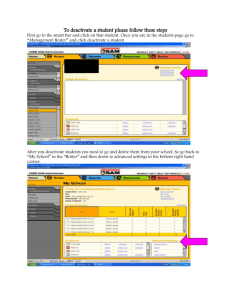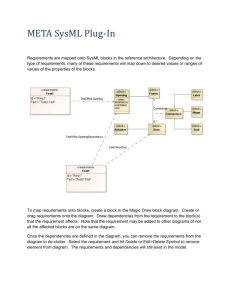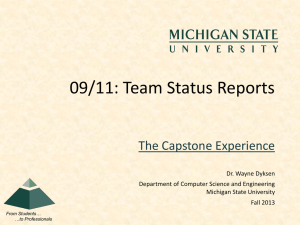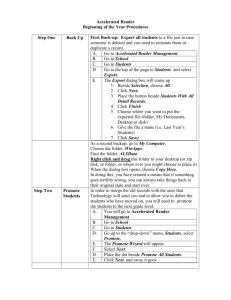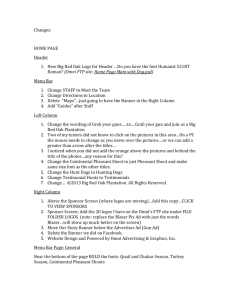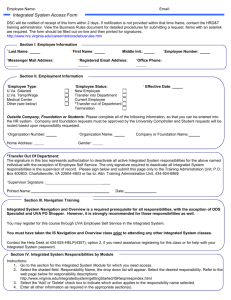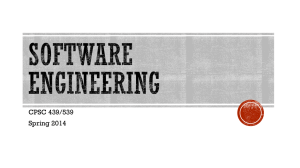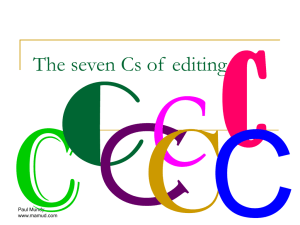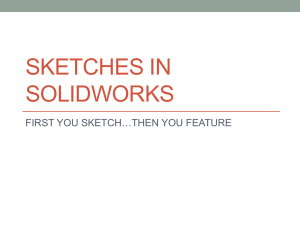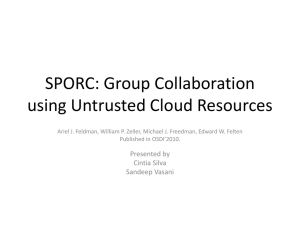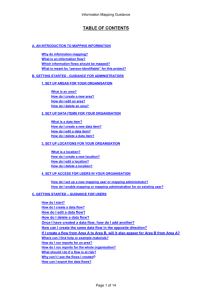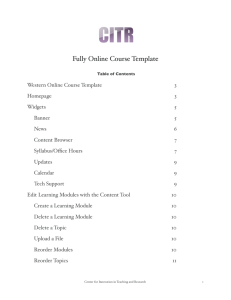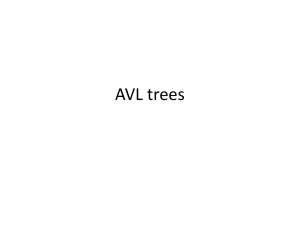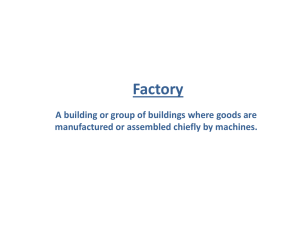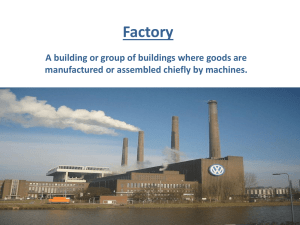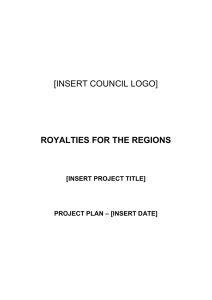Common Actions on Grid
advertisement
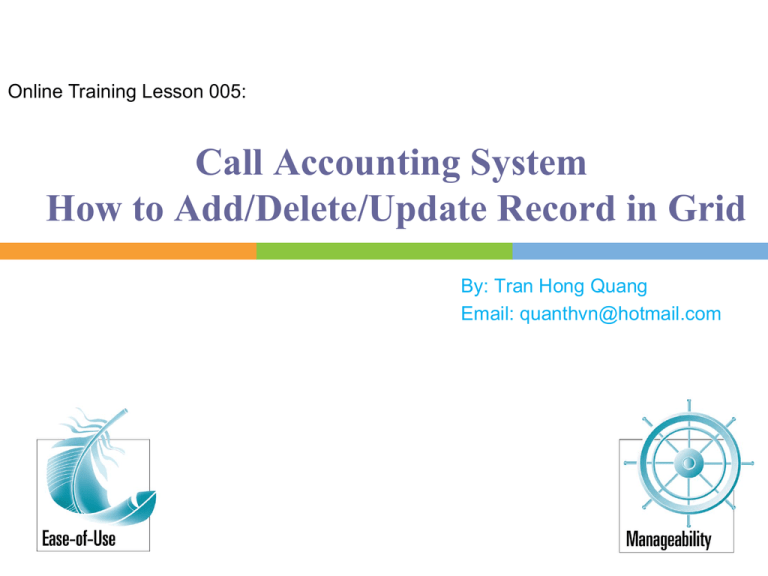
Online Training Lesson 005: Call Accounting System How to Add/Delete/Update Record in Grid By: Tran Hong Quang Email: quanthvn@hotmail.com Agenda 1. 2. 3. 4. How to Add new record How to Delete/Copy an existing record How to Edit (Update) an existing record Contact How to Add new record How to Add new record A data grid with the last record marked by Asterisk means “Waiting for your data”. You can add new record just by enter your data to it. There can be some data already filled in some fields – that is default value, you can overwrite it or just leave it with default value. Recognizing where you can’t add A data grid without the last record marked by Asterisk means “you can not add new record directly to me”. The records you see in the list must be get in by other procedure different from just typing in. How to Delete/Copy an existing record How to Delete/Copy a single record •Click on small grey square button at beginning of each row to select it. •Press “Delete” key. If you press “Ctrl-C”, you will copy whole record. You then can past it to Ms Word, Ms Excel… by using generic past command of pressing “Ctrl-V” How to Delete/Copy multiple records •Click on square button at beginning of each row, then drag to select the next adjacent records. Finally press “Delete” key to delete it. •You can delete multiple records which are adjacent to each other If you press “Ctrl-C”, you will copy multiple records at once, then can past them to other apps How to Delete/Copy all records in view •Click on the Top-Left grey square button to select all records beneath. •Press “Delete” button to delete all selected records. If you press “Ctrl-C”, you will copy all records at once, then can past them to other apps How to Edit (Update) a record How to Edit (Update) a record •Click on the record, at the cell you want to edit/update, then type new data. Record under editing will have an icon of “Pen” at beginning. •If you can not see the mouse inside the selected cell, you can not type new data in => the grid can be in Read-Only mode, which means the software doesn’t allow you directly edit/update. Contact Contact Check www.bicsoft.net for further information Author contact: quanthvn@hotmail.com