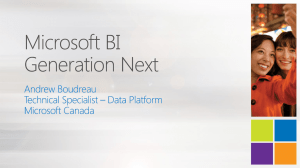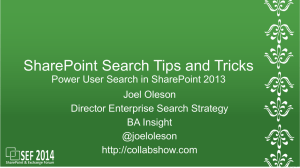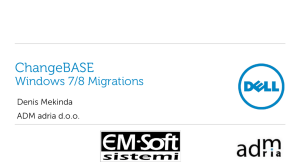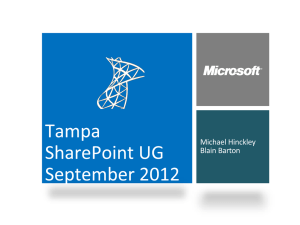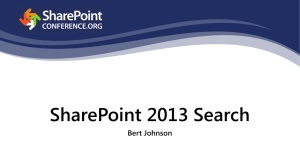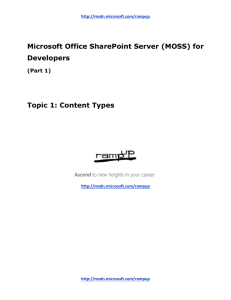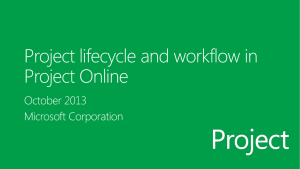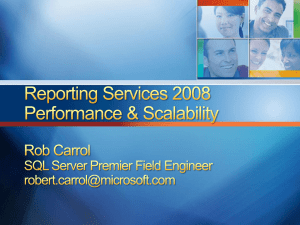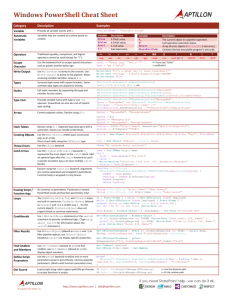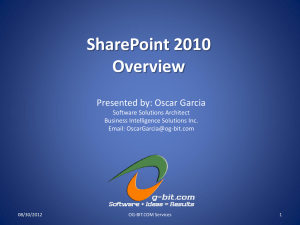SharePoint Lifecycle Management Solution with Project
advertisement
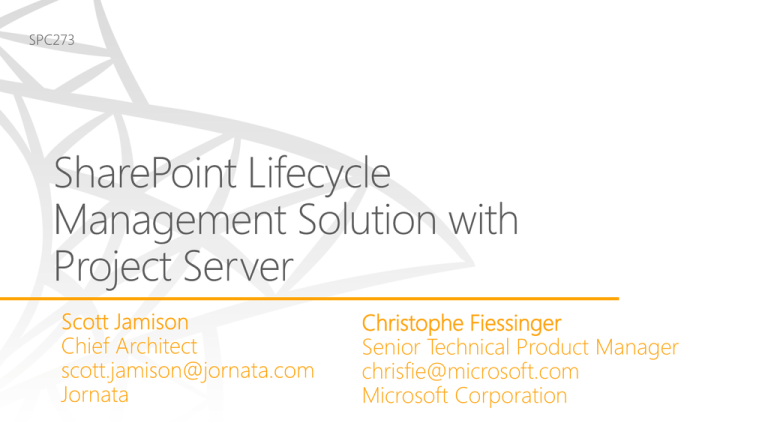
Christophe Fiessinger Senior Technical Product Manager chrisfie@microsoft.com Microsoft Corporation http://blogs.msdn.com/chrisfie @cfiessinger SharePoint Initial Deployment Broad Adoption Business Solutions Deploy collaboration sites that connect teams, improve access to information and increase productivity Deliver advanced workloads that broaden adoption, drive compliance and reduce the cost of maintain multiple systems Build tailored business solutions that provide insights, improve decisions and increase organizational agility Data Capture Document processing LOB integration Workflow Reporting & Analysis Search “Self Service” Leverage out of the box capabilities with configuration and customization “IT Minor Project” Rapidly develop business solutions without having to write code “IT Major Project” Build or buy tailored solutions to address strategic requirements IT Challenges The SharePoint Application Lifecycle Business Self-Service Business Need Business Creates Application Support Deploy Minor Requests Business Request Support Review Deploy Major Project Requests Business Request Support Review Deploy Select Manage Plan Major Project Requests Business Request Support Review Deploy Select Manage Plan • Should use SharePoint-oriented business drivers for project selection: • • • • • • • Productivity Gains Employee Retention Quality Improvements Risk ROI/TCO Cost Avoidance Time-to-market Major Project Requests Business Request Support Review Deploy Select Manage Plan • • • • A place to store artifacts Task tracking Time/resource tracking At-a-glance view of current projects Five sample phases of a SharePoint solution request lifecycle Create Select Plan Manage Finish Capture Business Requests Project Selection Resource Planning Execution Reporting / Assessment Effectively Managing Business Requests: Option 1 Effectively Manage Business Requests: Option 2 Use SharePoint Server 2010 Store all SharePoint documentation in a document repository Centrally capture all SharePoint proposals and requests in a list Effectively Manage Business Requests: Option 3 Use SharePoint Server 2010 Store all SharePoint documentation in a document repository Centrally capture all SharePoint proposals and requests in a list Use Project Professional 2010 Provide a clearer view of tasks, schedule, assignments, and status of SharePoint projects Allow team members to directly update project task status from a SharePoint task list • Prioritization • Selection and optimization • Governance Portfolio Management Project Management • Planning • Project execution • Risk management STRATEGIC ALIGNMENT • Resource planning • Skills management • Cost management Resource Management Collaboration & Communication • Centralized access • Team collaboration • Consistent processes http://go.microsoft.com/fwlink/?LinkID=218030 SharePoint Request Submission •Title & description Discovery and further definition •Specific requirements •Cost & resource estimate •Risk evaluation •Strategic assessment Project Selection •Evaluation based on cost & resource constraints Plan & Manage Assess & Improve •Assign resources •Assess execution •Manage and track project •Identify areas for improvements http://www.microsoft.com/project/2010 http://blogs.msdn.com/project http://office2010.microsoft.com/project-help http://office2010.microsoft.com/project-server-help http://www.microsoft.com/showcase/en/US/channels/microsoftproject http://technet.microsoft.com/ProjectServer http://blogs.technet.com/projectadministration http://msdn.microsoft.com/Project http://blogs.msdn.com/project_programmability https://partner.microsoft.com/global/program/competencies/compprojectandportfoliomanagement http://social.msdn.microsoft.com/Forums/en-US/category/projectserver2010,projectprofessional2010