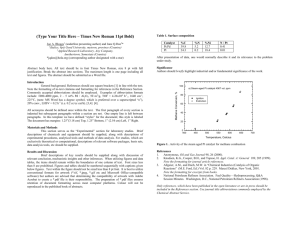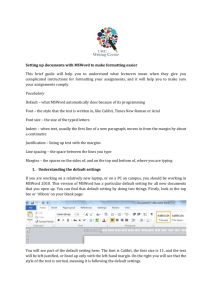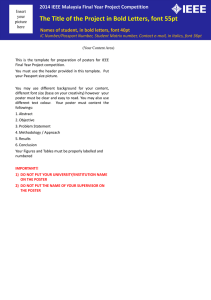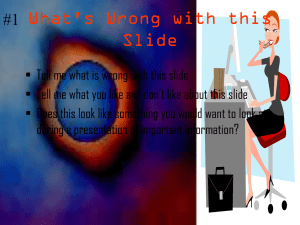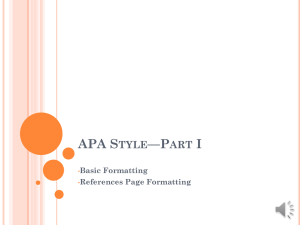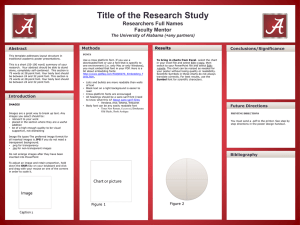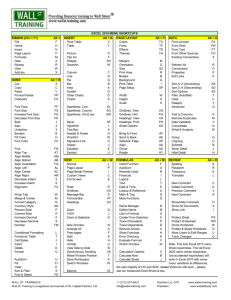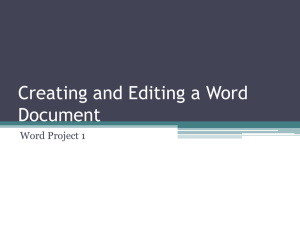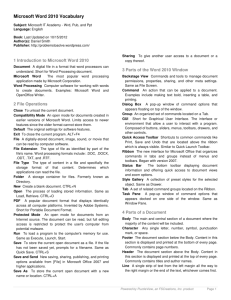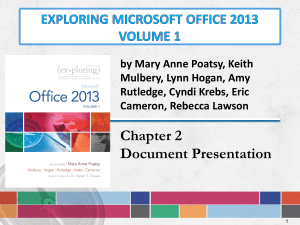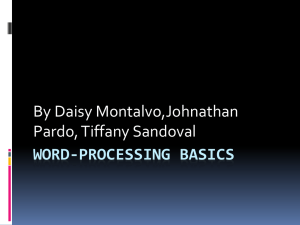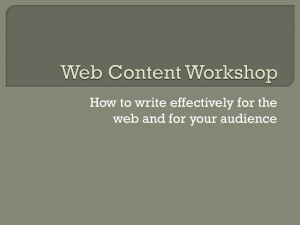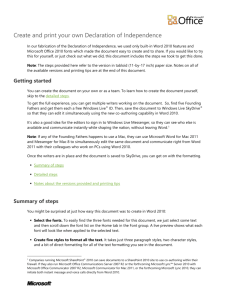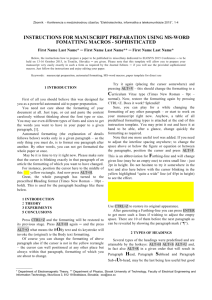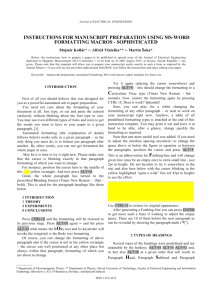Effective PowerPoint Presentations Key Takeaways
advertisement
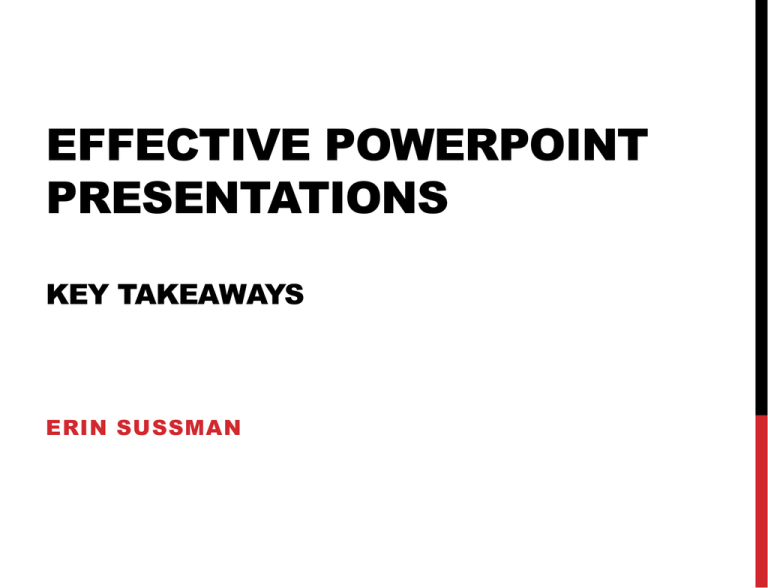
EFFECTIVE POWERPOINT PRESENTATIONS KEY TAKEAWAYS ERIN SUSSMAN EIGHT PRINCIPLES THAT MAKE SLIDES POWERFUL AND EASY TO UNDERSTAND Visualize key points Pay attention to design Animate off-screen Animate complex slides Effective slides Highlight key information Avoid paragraphs of text Make font legible Remove jargon 5 DESIGN STEPS 1 Who is your audience? Who is my audience? How familiar are they with our work? 2 What is your objective? What is our overall goal? Is it to inform? To recommend action? 3 What is your message? What is the key message I want the viewer to take away? What is my slide’s action title? 4 What is the best evidence What data provides the best evidence to support my key message? 5 Design the slide What layout or design best displays my information? How should I lay out my slide? MAC KEYBOARD SHORTCUTS TO Delete one character to the left Delete one character to the right Cut selected text or object Copy selected text or object Paste cut or copied text or object Paste special Duplicate selected object Increase the font size Decrease the font size Change the case of letters Apply bold formatting Apply an underline Apply italic formatting Apply subscript formatting (automatic spacing) Apply superscript formatting (automatic spacing) Center a paragraph Justify a paragraph Left align a paragraph Right align a paragraph Undo the last action Open the Format Text dialog box, Font options Open the Format Text dialog box, Paragraph options Duplicate selected object Select the next object Select the previous object Select all objects and all text Move the selected object in the direction of the arrow Nudge the selected object slightly in the direction of the arrow Group the selected objects Ungroup the selected objects PRESS DELETE + X or F2 + C or F3 + V or F4 + CONTROL + V +D + SHIFT + > + SHIFT + < SHIFT + F3 +B +U +I + SHIFT + MINUS SIGN + SHIFT + PLUS SIGN +E +J +L +R + Z or F1 +T + OPTION + M +D TAB SHIFT + TAB +A Arrow keys + arrow key + OPTION + G + OPTION + SHIFT + G PC KEYBOARD SHORTCUTS Control + A = Select all Control + S = Save Alt + R + R + T = Brings object to front Control + B = Bold Control + T = Opens font window Alt + R + R + K = Sends object to back Control + C = Copy Control + U = Underline Shift + F3 = Changes selection from Control + D = Duplicate highlighted object Control + V = Paste lower case, upper case, sentence case Control + E Control + W = Close window In address window of browser, type in only a = Center justify text domain name, e.g. Amazon, then hit Control + Control + F = Find (word) Control + X = Cut Control + G Control + Y = Repeat the last function Control + Enter fills in: http://www. - .com Control + H = Replace Control + Z = Undo last step Control + Shift + Drag mouse = Duplicate object Control + I = Italics Control + Shift + D = Create an exact Control + J = Justifies text copy of slide Control + K = Insert Hyperlink Control + Shift + G = Ungroup Control + L Control + Shift + M = Creates a new blank = Group = Left justify text Control + M = New native (non-Wizard) PowerPoint slide Bain slide Control + Shift + P + Use up/down arrow keys = Change text point size Control + N = New native Control + [= Decrease font size (non-Wizard) PowerPoint presentation Control + ]= Increase font size Control + O = Open file Control + Shift + + = Change to/from text Control + P = Print Control + Q = Quit application Control + R = Right justify text superscript Alt + Control + Shift+ > = Superscript Alt + Control+ Shift + < = Subscript Enter and maintain alignment USEFUL LINKS Imagery Microsoft - Free images and clip art http://office.microsoft.com/en-us/images/ iStock Photo - Prices vary but high quality and affordable http://www.istockphoto.com/ Getty Images - Prices vary and a little more expensive http://www.gettyimages.com/ Cartoon Stock - Political and funny illustrations http://www.cartoonstock.com/ Templates Microsoft - Free templates http://office.microsoft.com/enus/templates/powerpoint-templatesFX102828209.aspx Presentation Load - High quality, not free. Good place to get ideas http://www.presentationload.com Inspiration Slide Guru http://slideguru.com/gallery Note and Point http://noteandpoint.com/ Flowing Data - Data visualization http://flowingdata.com/ Prezi http://prezi.com/explore/popular/