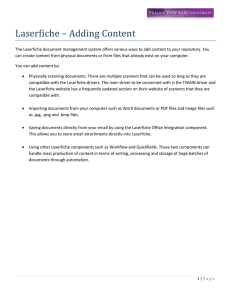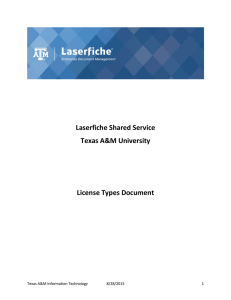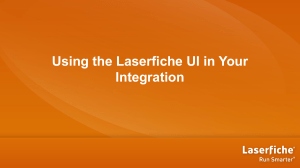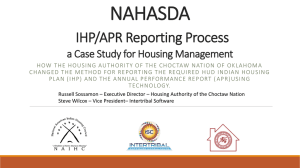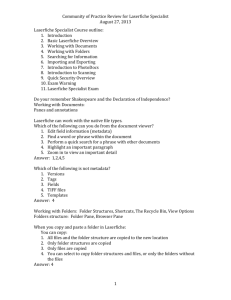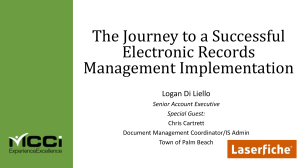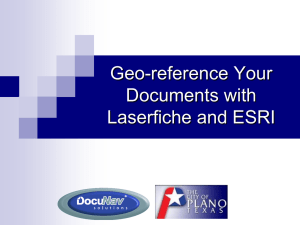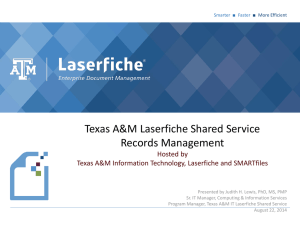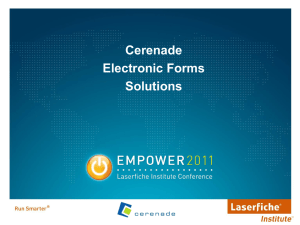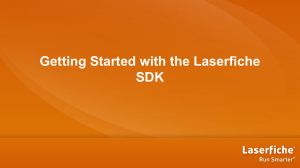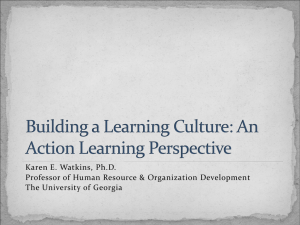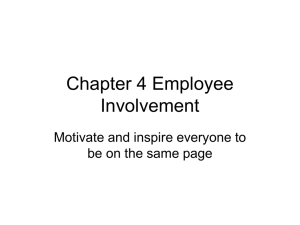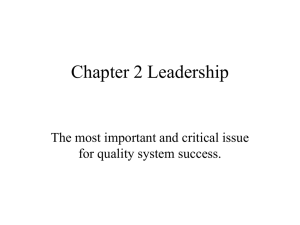Help! - Laserfiche Shared Service
advertisement
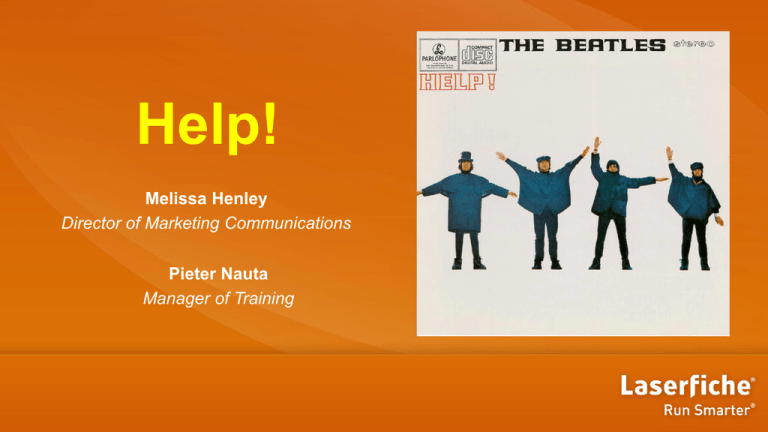
Help! Melissa Henley Director of Marketing Communications Pieter Nauta Manager of Training What You’ll Learn Today • What resources are available from Laserfiche • What certifications are right for you • What you’ll get out of Empower 2014 Teach a Man to Fiche… Know What You Are Looking For ‣ What are you trying to do? ‣ Where are you? ‣ When do you need help? The Laserfiche Support Site Sign Up for the Support Site ‣ Laserfiche 8.3 and higher will automatically populate your serial number on the Support Site Registration page the first time you click “Laserfiche Support Site” from the Help drop-down menu Get Logged In! Support Site Resources ‣ Technical papers: Detailed information ‣ Knowledge Base (KB) articles: Product specifications, error handling ‣ Videos: Demonstrations and tutorials ‣ Forums: Ask questions, get answers ‣ Trainings: Advance your knowledge Product Help Files They’re Really Helpful! Find Them Here … • • • • F1 Buttons/icons/menus Context buttons KB 1012253 The Laserfiche Solution Exchange Learn From the Community • Share solutions, tips and tricks • What have others done? • 140+ real results that you can learn from Quicker Better Safer ‣ Written to help both newer and long-time Laserfiche customers across industries get the most out of the software ‣ Covers how to use Laserfiche for common processes such as accounts payable, case management, contract management and much more Quicker Better Safer: Laserfiche Forms ‣ Learn how to set up and configure Laserfiche Forms for five daily business processes, including: • • • • • Purchase orders Travel requests Employee hiring and onboarding Employee evaluations New customer onboarding Quicker Better Safer: Laserfiche Mobile ‣ Learn how to: • Implement Laserfiche Mobile within your organization • View council agendas on iPads • Participate in business processes on the go • Configure Laserfiche Mobile security • And more! Quicker Better Safer: Accounts Payable ‣ Screenshots and diagrams alongside detailed, step-bystep instructions provide an in-depth look into how ten organizations streamlined the accounts payable process with Laserfiche What Would You Like to See Next? ‣ Records Management? ‣ HR? ‣ Getting Started? Email joanna.slusarz@laserfiche.com The Certified Professional Program Why Get Certified? If I Can Do It … How Does it Work? • Series of self-paced online training videos • Comprehensive training manual • Two opportunities to take the online exam What Certifications are There? What Certifications are Right for Me? ‣ Scanner/Operator: • • • • Capture I & II Laserfiche Specialist Capture Workflow BPM* What Certifications are Right for Me? ‣ Super User: • ECM 101 • Laserfiche Specialist • Capture Workflow What Certifications are Right for Me? ‣ Records Manager: • Records Management I • Laserfiche Specialist Laserfiche Admins: Go for the Gold! Stay Tuned … ‣ BPM II: Laserfiche Forms ‣ All-new Laserfiche Integrator New for Empower 2014 ‣ Recommended Agendas • By role: New/Experienced User New/Experienced Workflow Designer Capture Expert Records Manager New/Experienced Administrator Troubleshooter New for Empower 2014 ‣ Recommended Agendas • By goal: What’s New How People Use Laserfiche Process Improvement Web Deployment Security System Performance New for Empower 2014 ‣ Recommended Agendas • By product: Forms Quick Fields Workflow New for Empower 2014 ‣ Lunchtime Q&As ‣ New ACT track ‣ Solutions & Partner classes integrated into applicable tracks Networking Opportunities ‣ Welcome Reception ‣ Texas User Group ‣ Higher Education “Birds of a Feather” Lunches ‣ Special Event ‣ Exciting new things I can’t tell you about (shhh …) See You in Anaheim! Questions? Melissa Henley melissa.henley@laserfiche.com (562) 988-1688 x230 Pieter Nauta pnauta@laserfiche.com (562) 988-1688 x179