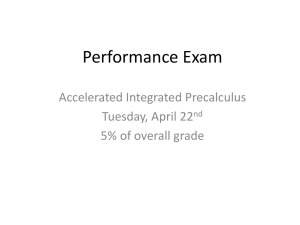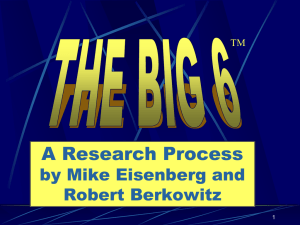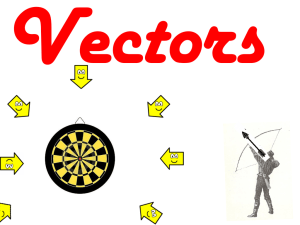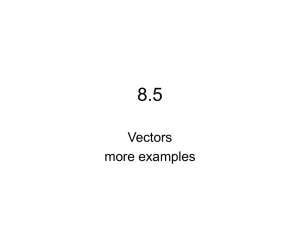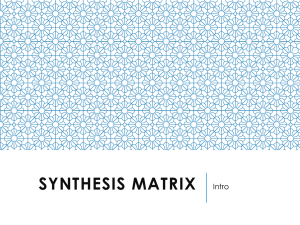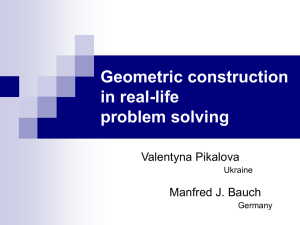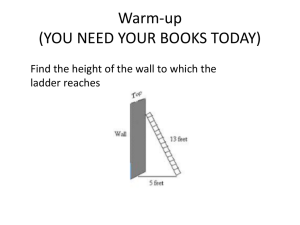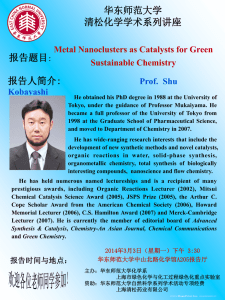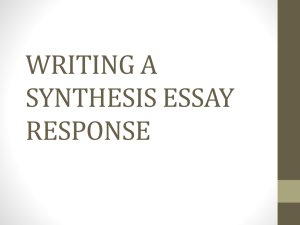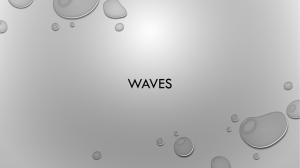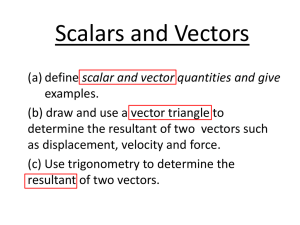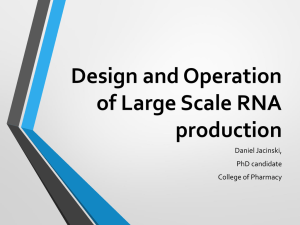and view the PowerPoint presentation
advertisement
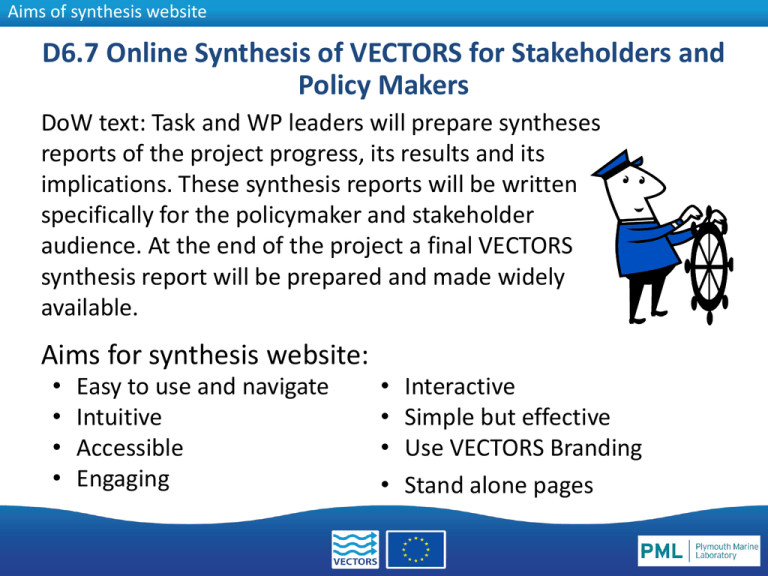
Aims of synthesis website D6.7 Online Synthesis of VECTORS for Stakeholders and Policy Makers DoW text: Task and WP leaders will prepare syntheses reports of the project progress, its results and its implications. These synthesis reports will be written specifically for the policymaker and stakeholder audience. At the end of the project a final VECTORS synthesis report will be prepared and made widely available. Aims for synthesis website: • • • • Easy to use and navigate Intuitive Accessible Engaging • • • • Interactive Simple but effective Use VECTORS Branding Stand alone pages VECTORS Website Synthesis meeting, London , 21st August 2014 Design and structure of synthesis website Architecture The architecture of the website will be based on a 3 tier structure: the home page, landing pages and core pages. Home Page The Home Page will provide the main search area of the website designed around the search tools. The Landing Pages will provide Landing summary information about a particular Page sector or area of the project. The Core pages are the heart of the website providing the detailed results of the project by activity / task / action. Key results will be listed along with an overview of the aim of the work within VECTORS and the significance of the results. Core Page The Home Page Log-in extra VECTORS Website Synthesis meeting, London , 21stfor August 2014 features, such as save favourites. The top bar is constant Or a search feature is If the user clicks ‘More about throughout the website. user availableWhen to findthe research an information It provides a briefVECTORS’ description over onebox resultshovers by using a key slides down. of what With the site is /does key articles / the four of The search by sea / region buttons will also bring up the map word(s) topics listed under themes the each theme (these picture are will blur the landing pages) to make the If the user clicksof‘Explore choice articles Map’ anmore interactive visiblemap pops-up 4 theme areas to search by Share the page through social media or email The Home Page VECTORS Website Synthesis meeting, London , 21st August 2014 These will link to the ‘More about VECTORS’ relevant pages on the provides background information on the project with links to project website where the the project website information can be accessed. We aim to create a searchable publications database All of the partner’s locations will be shown on the map with a pin. When the user clicks on a pin the box to the right of the map will provide information about that institute The Home Page VECTORS Website Synthesis meeting, London , 21st August 2014 ‘Explore Map’ displays research results by location. Clicking on a pin will bring up information on that case study and the relevant area will be highlighted on the map This text will be taken from the corresponding core page. It will provide a link to access the page directly where the full activity information will be available. View full result information Landing Page VECTORS Website Synthesis meeting, London , 21st August 2014 This is an example landing page List ofLead related author specific research information areas (these are the core pages) Bullet point list of specific areas covered / project objectives for this area/issue Overview information: • What studied? You can easily save pages to your • Why studied? favourites (for quick • Where? future reference), • How? print pages in an easy • Links? to read format and/or share with colleagues If you click on the objective the relevant core pages (i.e. the research that achieved that objective) will be highlighted in the list of specific research areas Core Page VECTORS Website Synthesis meeting, London , 21st August 2014 Save to favourites (for quick future reference), print pages in an easy to read format and/or share with Title of research, lead author colleagues and institute plus contact email address Diagrams, graphics, images that support text References List of policies / acts / Sources of further legislation that these information: results can inform deliverables, papers reports, websites etc. Example Introduction to Core task: what has been Page: Scientific Background studied and why. results Whatinformation is/are the // supporting text of outcomes pressure(s) and each keyconcerned finding will driver(s) Keyinitially findings be and what arehidden, the Quick links to focus on the key impacts studied? to related findings and limit pages the amount of text on the screen. Key When findings the usuer clicks ‘delve deeper’ it will then be revealed These will be live links where the paper / report is open access Mobile site Users accessing the website from a mobile device or tablet will see a condensed version of the site. The 4 search areas will drop-down when clicked on to reveal the landing pages (sectors/topics) and ‘search by sea/region’ option. We will aim for the condensed version of the site to have the same functionality as the full version. Submitting your research results to the website A web-based form has been created for researchers to easily submit their research results/ activities to the synthesis webite. This form can be accessed through the VECTORS project website Each form submitted will be created into an individual website page. Within each page the results are displayed in a way that highlights and focuses on the key findings of the research so, before you start entering your results, please consider • How your research should be presented; as one set of results on a single website page, or brokendown into two or more pages. • How many key findings can be presented? These should be the key messages that we want to communicate backed up by supporting evidence. The form has been designed to collect all of the information required to create a core page of the website so it is imperative that all fields are completed. Submitting your research results to the website VECTORS Website Synthesis meeting, London , 21st August 2014 Key points for submitting your research • Please include all necessary references in the text and then provide the appropriate citation to the paper in the box provided. When the data is transferred to the website the references will be shown as a number to minimise the amount of characters required. • Avoid the use of acronyms and overly scientific terms that the reader is not likely to understand. Use terms / definitions that are familiar to the audience (i.e. used in directives / policies) so that they can instantly associate with the meaning. • Focus on the message(s) that we want to communicate to our audience, such as the policy and management relevance of our results but make sure to be clear how it informs / is relevant? • Keep text concise and succinct, don’t include any detail that is not specific to the message