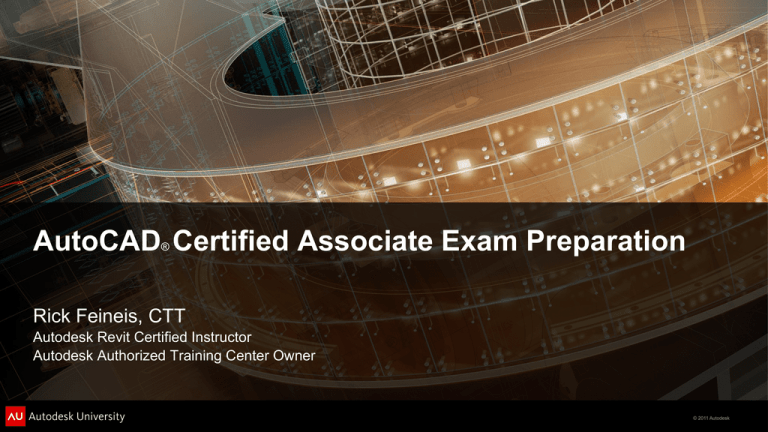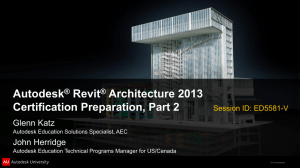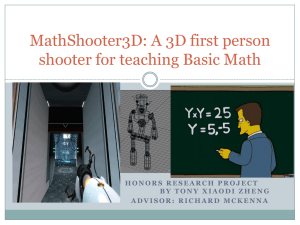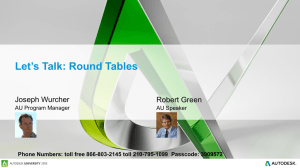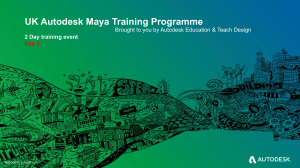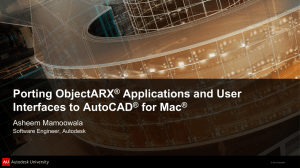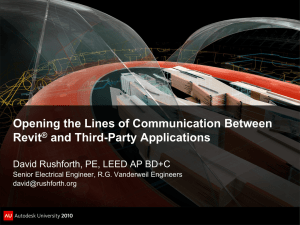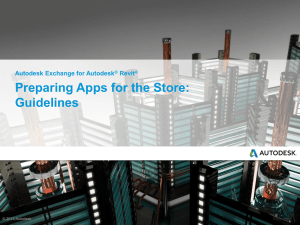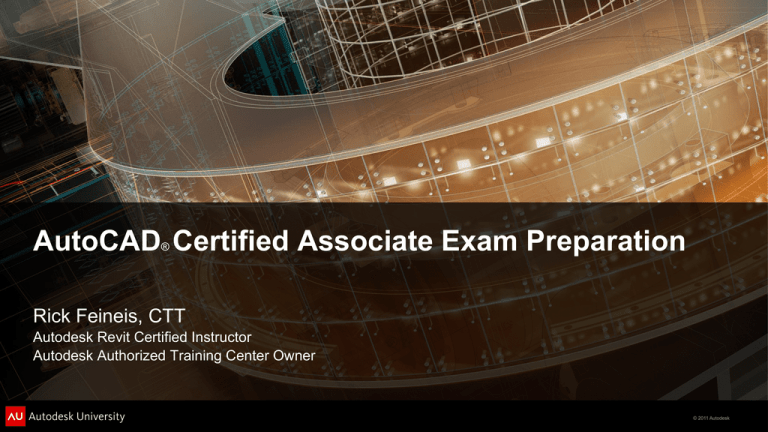
AutoCAD Certified Associate Exam Preparation
®
Rick Feineis, CTT
Autodesk Revit Certified Instructor
Autodesk Authorized Training Center Owner
© 2011 Autodesk
Class Summary
Certification is an important step in differentiating yourself from other
AutoCAD users.
This class will cover critical objectives on features and workflow that you
need to know to become certified in AutoCAD.
© 2011 Autodesk
Learning Objectives
At the end of this class, you will be able to:
Identify the differences between the AutoCAD® Certified Associate and AutoCAD®
Certified Professional exams
Identify the major technical knowledge and skill objectives for the AutoCAD
Certified Associate Examination
Develop study and preparation strategies for the AutoCAD Certified Associate
Examination
Develop test-taking and time-saving strategies
© 2011 Autodesk
Who Is This Training Session For?
People interested in preparing for and taking the AutoCAD Certified Associate
and Professional Examinations at a testing center or at Autodesk University
© 2011 Autodesk
Course Agenda
What are the Certification Examinations?
Who should attempt Certifications?
Advantages of Certification
Determining Knowledge and Skills Deficiencies
Assessment Practice Exams
Exam Overview
Exam Objectives
Top Ways to Pass the Certification Examinations
Time Management and Test taking Strategies
© 2011 Autodesk
What Are The Certification Examinations?
© 2011 Autodesk
What Are The AutoCAD Certification Examinations?
Validates Knowledge and Skills
Gain an industry recognized credential that proves your skill level
Receive Industry Recognition
Use the Autodesk Certified Logo
Display your Autodesk Certified certificate
List your name in the Autodesk Certified Professionals database
© 2011 Autodesk
Who Should Attempt AutoCAD Certification?
Anyone wishing to validate knowledge and skills
In order to receive a promotion by accelerating your professional development
In order to differentiate yourself when trying to secure employment
Any employer wishing to validate knowledge and skills
Use to differentiate employees during the interview process
Enhance your organization’s credibility within your field
© 2011 Autodesk
Why Become Certified in AutoCAD?
41% of employers pay 100% of technical certification*
12% of employers share the cost with their employees*
47% of the time the cost is carried by AutoCAD users like yourself
* Data is provided by Autodesk Certification and Testing
© 2011 Autodesk
Why Become Certified in AutoCAD?
30% of certified technical experts receive a job promotion within 1st year of
earning certification*
60% of those promoted believed that their certification played a vital role*
On average, certified experts receive a 15% salary increase*
* Data is provided by Autodesk Certification and Testing
© 2011 Autodesk
Differences Between the Associate and
Professional Examinations
© 2011 Autodesk
What Are The Different Levels Of Certification?
Associate is certification of Knowledge of feature and function
Professional is certification of skills ability – Performance
© 2011 Autodesk
AutoCAD Certified Associate
Certified Associate Examination
Exam Interface and Question Types
Test Taking Strategies
Top Ways to Pass the Associate Examination
© 2011 Autodesk
AutoCAD Certified Associate
© 2011 Autodesk
Where Are The Available Examinations?
© 2011 Autodesk
What Are The Available Examinations?
© 2011 Autodesk
What Are The Available Examinations?
© 2011 Autodesk
What Are The Available Examinations?
© 2011 Autodesk
What Are The Available Examinations?
© 2011 Autodesk
What Are The Available Examinations?
© 2011 Autodesk
What Are The Available Examinations?
© 2011 Autodesk
What Are The Available Examinations?
© 2011 Autodesk
What Topics Are Covered On The Associate Examination?
© 2011 Autodesk
What Topics Are Covered On The Associate Examination?
© 2011 Autodesk
What About The Assessment Tests?
© 2011 Autodesk
What About The Assessment Tests?
© 2011 Autodesk
What About The Assessment Tests?
© 2011 Autodesk
Examination Interface – Question Types
© 2011 Autodesk
Question Types – Multiple Choice (Single Answer)
© 2011 Autodesk
Question Types – Multiple Choice (Select All That Apply)
© 2011 Autodesk
Question Types – Point and Click
© 2011 Autodesk
Question Types – Multiple Choice (Select All That Apply)
© 2011 Autodesk
Question Types – Multiple Choice (Select All That Apply)
© 2011 Autodesk
Question Types – Multiple Choice (Select All That Apply)
© 2011 Autodesk
Examination Strategy
© 2011 Autodesk
Examination Strategy
DO NOT RUSH – There is no bonus prize for the fastest time!
Answer questions that you are 100% confident of
Mark questions that you can answer, but are not 100% confident of
Skip all questions that you do not know the answer to
USE 100% OF YOUR TIME AVAILABLE
USE THE REVIEW TOOL TO YOUR ADVANTAGE
© 2011 Autodesk
Examination Strategy – Review Phase
© 2011 Autodesk
Examination Strategy – Review Phase
© 2011 Autodesk
Examination Strategy – Review Phase
© 2011 Autodesk
Finishing The Examination
© 2011 Autodesk
Successful Completion – Score Report
© 2011 Autodesk
Successful Completion – Logo and Certificate
© 2011 Autodesk
Examination Strategy Review
© 2011 Autodesk
Examination Strategy
1.
Take the Assessment Examination first in order to know what you need to study for.
2.
Use the Assessment results as your study guide
3.
Read the Question Completely! – Read it TWICE
There is a whole science behind the creation of examination questions and there are
distracters that are placed in the examination to through you off. Be very careful of the
wording and read the question twice.
4.
Mark Questions that you think you know so you can focus on them first
5.
Skip Questions that you do not know – They will be flagged as Incomplete and will
allow you to separate them from the ones that you mark.
© 2011 Autodesk
Review for Passing the Certified
Associate Examination
© 2011 Autodesk
Top Ways to Pass the Certification Associate Exams
1.
Read questions for inconsistencies (i.e. Object snap tracking is
orthogonal which means you can align to 0, 30, 45 and 60 degrees).
2.
Object snap tracking
3.
Editing Polylines with grips in 2012 – What options are available
4.
Know how to use the array path in 2012
5.
Know what the Join command does
6.
Know all of the odd, hardly used commands
7.
How is text justified?
© 2011 Autodesk
Top Ways to Pass the Certification Associate Exams
8.
Know all the options for layers (transparency, linetypes, Lock Fading, layer
naming restrictions, etc.)
9.
What can you fillet? Text, Xlines, Rays?
10.
Know the commands for editing dimensions
11.
Polar tracking – Do you use it or are you stuck on ORTHO?
12.
What are the options within trim and extend?
13.
Know Annotative inside and out…
14.
Ordinate dimensions? Only for Mechanical designers, probably not on the test.
15.
What can the area option measure?
© 2011 Autodesk
Top Ways to Pass the Certification Associate Exams
16.
Know obscure selection commands (fence, crossing polygon)
17.
Know all of the buttons in each creation command that uses a ribbon (text,
hatch)
18.
Know Layouts and Scaling inside and out
19.
Know Plotting Dialog box
20.
Know what happens when blocks are created on Layer 0
21.
Know Grips and how they act in each command
22.
Know how to Rotate Reference and Scale Reference
© 2011 Autodesk
AutoCAD 2012 Tips for Answering the Questions
© 2011 Autodesk
Preparing for the Certified Associate Exam
© 2011 Autodesk
Preparing for the AutoCAD Assocate Examination
Take the Assessment Examination
Use the Authorized Study Guides
www/autodesk.com/estore
Schedule custom training from an ATC that is based on your skill gaps
Determine Your Skill Gaps
This can be one on one via the internet for individuals or groups
Take the Associate Examination
© 2011 Autodesk
Additional Resources
Certification URL:
Autodesk Email:
www.autodesk.com/certification
certification@autodesk.com
CAD Training Online:
rick.feineis@cadtrainingonline.com
Purchase & Register:
http://autodesk.starttest.com
ATC training:
http://www.autodesk.com/atc
© 2011 Autodesk
Learning Objectives
At the end of this class, you are now able to:
Identify the differences between the AutoCAD® Certified Associate and AutoCAD®
Certified Professional exams
Identify the major technical knowledge and skill objectives for the AutoCAD
Certified Associate Examination
Develop study and preparation strategies for the AutoCAD Certified Associate
Examination
Develop test-taking and time-saving strategies
© 2011 Autodesk
Conclusion
How to get in touch with me:
RICK.FEINEIS@CADTRAININGONLINE.COM
ASK
QUESTIONS VIA THE AUTODESK UNIVERSITY INTERFACE
Please complete the course evaluation so we can make improvements.
Good luck on your preparation. Do not hesitate to contact me for one on one
internet based training to prepare for the examinations.
© 2011 Autodesk
Autodesk, AutoCAD* [*if/when mentioned in the pertinent material, followed by an alphabetical list of all other trademarks mentioned in the material] are registered trademarks or trademarks of Autodesk, Inc., and/or its subsidiaries and/or affiliates in the USA and/or other countries. All other brand names, product names, or trademarks belong to their respective holders. Autodesk reserves the right to alter product and
services offerings, and specifications and pricing at any time without notice, and is not responsible for typographical or graphical errors that may appear in this document. © 2011 Autodesk, Inc. All rights reserved.
© 2011 Autodesk