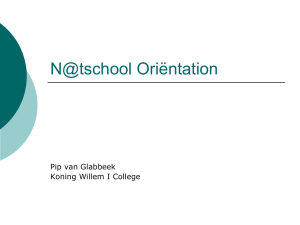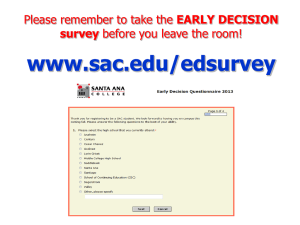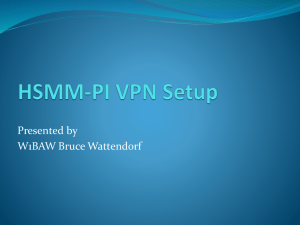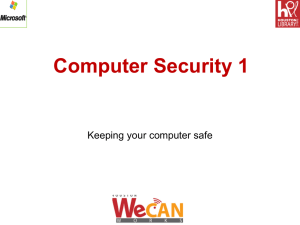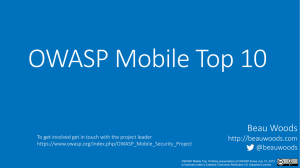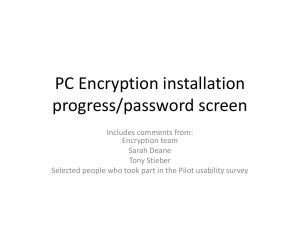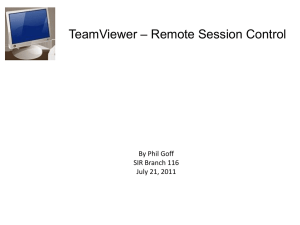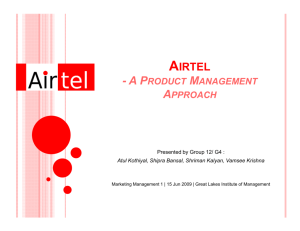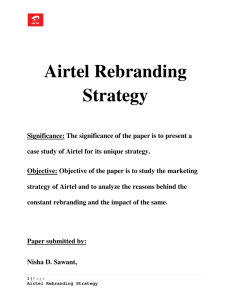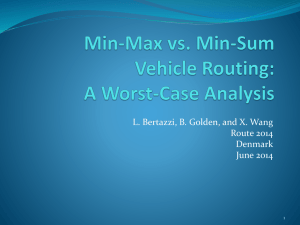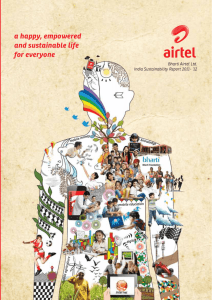Installation Guide For Android Application
advertisement
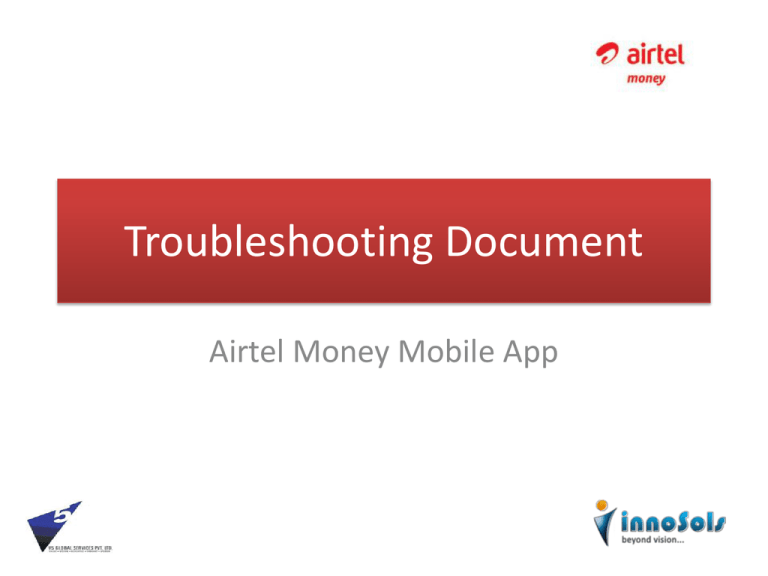
Troubleshooting Document Airtel Money Mobile App Troubleshoot your problems. 1. 2. 3. Not able to download. Can’t Open file. Your phone is set to block installation of applications not obtained from Google Play. 4. 5. User Name and Password is incorrect. Your Retailer List is Empty. “Not able to download” 1. 2. 3. 4. Firstly check internet connectivity in your mobile. Now ensure that you are visiting this link http://mobile.innosols.co.in/airtel.html . Still you are not able to download then visit this link in computer and then transfer it in your phone. You can also get this file(AirtelMobileApp.apk ) using Bluetooth from another AMSO. “Can’t Open File” Do not install it from notification window or download icon. First Go to your File Manager(My Files,Files) . Find AirtelMobileApp.apk file in download folder. Install app from this folder only. “Your phone is set to block installation of applications not obtained from Google Play” First Go to your security settings . Allow installation of non Market applications. You can do it by enabling Unknown sources option. Now install the app. “User Name and Password is incorrect.” 1. Format for username and password: 2. 3. 4. 5. User Name: employeecode Password: employeecode@123 Ex: For employee code V5/13847 login details would be: UserName:V5/13847 and Password: V5/13847@123 There is a unique employee code is provided to each AMSO. Please ensure your employee code is correct. Password is case sensitive so always put V in caps while entering password. If you haven't received your employee code please contact your ZMM. “Your Retailer list is empty” 1. Contact your ZMM to mapped your retailers.