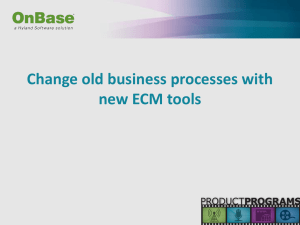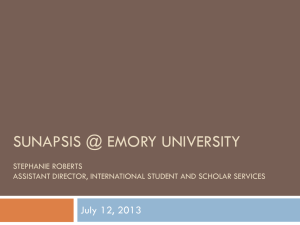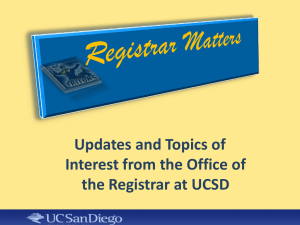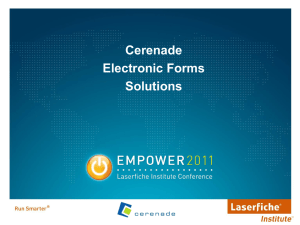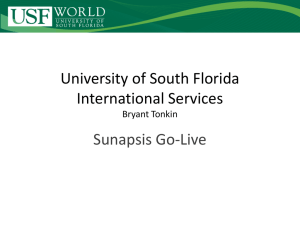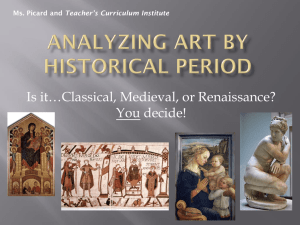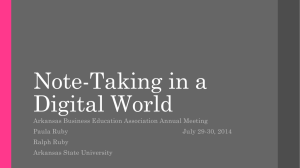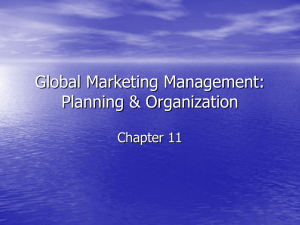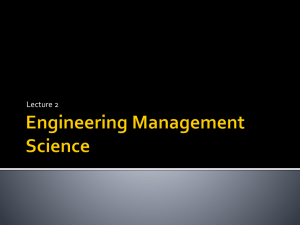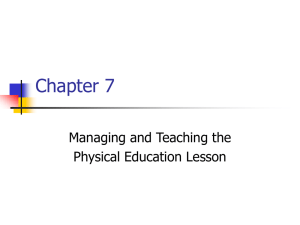Powerpoint
advertisement
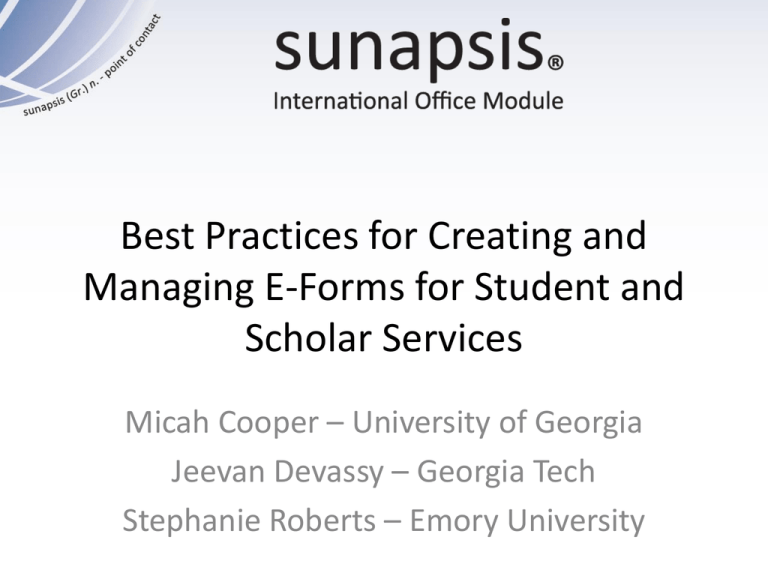
Best Practices for Creating and Managing E-Forms for Student and Scholar Services Micah Cooper – University of Georgia Jeevan Devassy – Georgia Tech Stephanie Roberts – Emory University Outline 1. Organizing E-forms – Macro/Micro Level 2. Case Study #1: E-groups at University of Georgia Athens 3. Case Study #2: Emory University Scholar Request Process Organizing E-forms at the Macro-Level 1. Developing an E-form Inventory Organizing E-forms at the Macro-Level 2. Organizing e-forms in E-form Management (E-form Archive vs. Live E-forms) Organizing E-forms at the Macro-Level 3. Creating a “Cheat Sheet” for e-forms creation Organizing E-forms at the Macro-Level 4. E-form Manager • staff member involved in centralizing the e-form process • ensures a consistency of design and structure • duties would include assisting in e-form creation, placement, deletion, naming • update inventory spread sheet Organizing E-forms at the Micro-Level Structuring your individual E-forms SECTION I: Text Section- introduction (for who, what, why) SECTION II: Question Section (identifying type of student) SECTION III: Consent Section SECTION I: Text SECTION II: Questions SECTION III: Consent Organizing E-forms at the Micro-Level Readable and Visually appealing Not a paper form: 1. Use of conditionals (streamlined, less clunky) 2. Use of 2nd Approver function 3. Tailor Approval/Deny/Follow-up e-mails Organizing E-forms at the Micro-Level What not to do Overview at UGA • UGA is transitioning from formsite.com, which has a user friendly interface and an extensive tool set, for processing requests. – Its disadvantage is its disconnect from our in-house systems. Data still needs to be manually re-entered. • Sunapsis e-form options are not as great but the centralization of information will save a significant amount of staff time. • We went live with 3.0 in May and are just now rolling out our first e-forms and e-groups starting with our I-20 request. Tips Organizing the E-Forms • Make sure the order of e-forms make sense – The progression should not be erratic. You can closely follow existing processes. • For each e-form, be sure to give information about the form before launching into questions • Who needs to see the form? Utilize extension filters when you can. – Filters can be used for J1, F1, H visa types or new admits etc… UGA Example I-20 Request E-Group • I-20 Request for Admitted Students – What information do we need to collect? • • • • • Biographical Information Academic Program and Related Expenses Dependents Currently in US? Transferring? • UGA broke up the previous process from one long online form into smaller individual e-forms. • Limited to new admits only. UGA Example A Simple Student E-Group Second approver email sent to the current advisor Submission creates an alert UGA Example Instructions on Each E-Form General Instructions Notification of uploads Example I-20 Funding Information We have 14 different program expense tables. These are conditionally displayed based on academic level. Second Approvers and Alerts • We have an external second approver to confirm the transfers are indeed transferring. • Once the last keystone e-form has been submitted, an alert is generated at the guarded level. • A template email will be sent to the applicant once the e-group has been approved. Setup Templates and Extract E-Form Data • Based on the academic and funding information e-from, we utilize one of 30 unique templates to pull and customize I-20 financial and program information. This information is maintained by one advisor. • We have one template for the dependents e-form and this could be easily automated. Overview • All scholar requests at Emory are done electronically through ISSS Link (Sunapsis) – Current requests include H-1B, J-1, and TN scholars – O-1, E-3, and Permanent Resident will be added • Paperless process • Require input from department admin, scholar, supervisor, chair, and dean (some schools) Previous Process • Scholar requests done through a bolt-on custom module in PeopleSoft HR • All information submitted by department administrators • Nearly non-existent case management tools • Compliance certification and all supporting documentation were submitted in paper form. Sunapsis Process • Requests submitted through multiple e-form groups in Sunapsis • Information input by both admins and scholars; compliance form(s) signed by supervisor, etc. • Documentation submitted electronically • Compliance process now fully electronic in 3.0 Planning for More Complex E-Form Groups • Map out your ideal workflow – Flow charts may be beneficial – Be prepared to make adjustments based on system functionality • Use a top-down approach – What information do you need? • Keep it general – no need to define individual fields yet – Who should it come from? – At what point in the process should it be submitted? • Do this before you start developing e-forms! H-1B Request – Department Process • General flow chart here Designing the E-Forms • Use your planning notes to define data elements, then review to logically divide them into e-forms. – Remember to consider the required source of each piece of information • Don’t be afraid to use multiple forms – Easier for individuals to complete multiple shorter forms than one long form – Consider the “client as second approver” extension Client as Second Approver • This is a major component of Emory’s process • Used to allow scholars to submit information in multiple forms • Scholars don’t have to locate the form in the web app; they receive the direct link via email • Drawback: admins can’t see what the scholar has submitted Client (Scholar) View Client Second Approver Setup E-Form Groups in 3.0 • Lots of new features! • Multiple keystone e-forms – Can require forms to be completed in a specific order – Used at Emory for multiple approvers • Group View – Displays all e-forms from a group together – Includes associated documents, notes, emails, templates, etc. – One of the best parts of 3.0 E-Form Chaining H-1B Department Process - Detail H-1B Request – ISSS Office Emory’s Process • Details with forms, etc. Templates • For complex groups, keep a list of templates and their fields • Ease of update/re-creation later – Learned this the hard way! Related Documents • Department user training • Scholar guides • Internal manuals