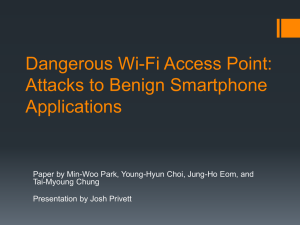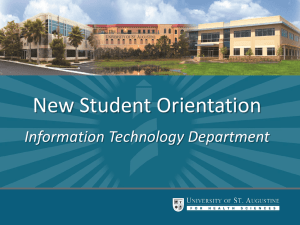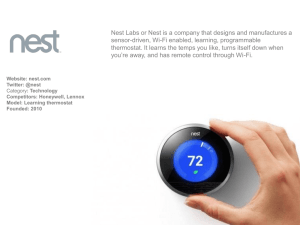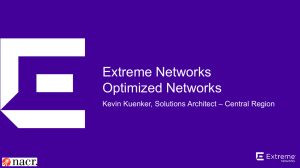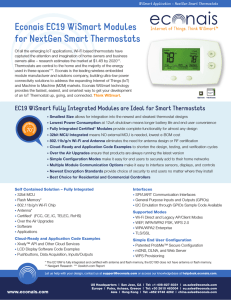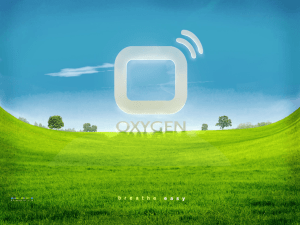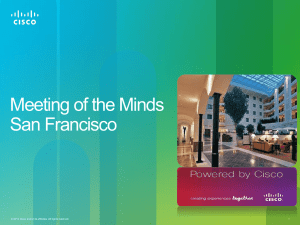Wifi-Blocking Materials
advertisement
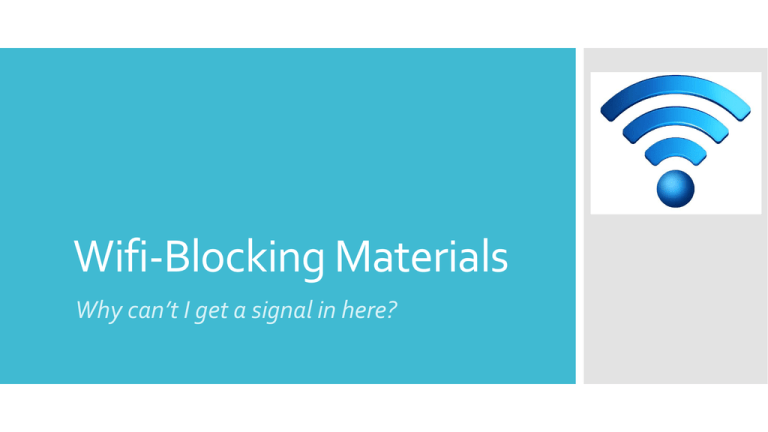
Wifi-Blocking Materials Why can’t I get a signal in here? Purpose To learn which building materials block Wi-Fi signals the most. Problem My mom is the Educational Technology Facilitator for Heathrow Elementary School. She is one of the people in charge of setting up Wi-Fi at her school. They were trying to set up classrooms where two to four classrooms would share a Wi-Fi router. This worked great inside buildings where four classrooms would share one Wi-Fi router between cinder-block walls. But, when they tried to have only two rooms share a Wi-Fi router within a concretable, the signal would not go through the wall leaving one of the two rooms with no Wi-Fi at all. Now each room in the concretables is equipped with its own Wi-Fi router because they could not get the signal to pass between the walls. What was different about the building materials used to build the concretables? Which building materials should be avoided in buildings where Wi-Fi signals need to travel between walls? Research In reading through several Web sites, I learned some things about Wi-Fi: Wi-Fi, also called 802.11 networking, allows users to access the Internet wirelessly. Plugged into your cable or DSL modem, the router sends signals to any device equipped with the requisite Wi-Fi hardware, including computers, PDAs, and even video-game consoles (WiFi Versus Your Walls.). Wi-Fi works best the closer you are to the source. It has a range of about 20 to 30 meters (66 to 98 feet) indoors and a greater range outdoors. Also, as Wi-Fi router is placed higher, like in a multi-story building, the Wi-Fi signal range increases to as much as 150 meters (492 ft.). However, as you move away from the source, the signal gets weaker. Also, obstacles may cause a Wi-Fi signal to weaken as well. Everything blocks Wi-Fi signals a little. Wood, plaster, cinder blocks, and glass don't interfere much, but brick, stone, and water (like a giant fish tank) can block a Wi-Fi signal more. The materials that really block Wi-Fi signals are ceramic, concrete, metal, and mirrors, which reflect visible light and radio waves alike (Wi-Fi Versus Your Walls.). Expected Outcome If we test which material blocks Wi-Fi the most, then the duro rock concrete board will block it the most because it is one of the hardest materials and most dense with no openings. Materials 24” square ½” drywall 24” square ½” plated glass 24” square ½” duro rock concrete board 24” square ½” manufactured durable fiber (MDF) 24” square ½” plywood 24” square ½” steel plate 24” square ½” travertine granite Wireless router Dell Laptop Computer Program for measuring wireless signal Large orange paint bucket Aluminum foil Masking Tape 1. Procedures Take the orange bucket and cover it with aluminum foil. This will block Wi-Fi signal coming from anywhere else except from through what we put on top. 2. Tape Aluminum foil onto bucket. 3. Set up Wi-Fi Router on a table 1ft 9in in height. 4. Set laptop up on an identical table 10ft away from the router. 5. Obtain a control reading from the router. Record. 6. Place the wireless router inside the bucket encased in aluminum foil. 7. On the first table with the wireless router, place one of the building materials on top of the bucket. 8. Test the signal received from the wireless router for each of the building materials. 9. Repeat trial three times. 10. Repeat steps 7, 8 & 9 with other materials. 11. Record data. Control/ Variables Independent: Material Dependent: Signal strength Controlled: Electronic location, Wi-Fi source location, table height, Material measurements, Length from source to material, Length from table to table Wi-Fi Blocking Materials Trial Chart 70.0 60.0 50.0 40.0 30.0 20.0 10.0 0.0 None (control) ceramic tile plywood glass Trial 1 manufactured duro rock durable fiber concrete board (MDF) Trial 2 Trial 3 Average drywall travertine granite steel Attenuation Differences Between Control and Materials 25.0 20.0 15.0 Graph 10.0 5.0 0.0 ceramic tile plywood glass manufactured durable duro rock concrete fiber (MDF) board drywall travertine granite steel Results First in the experiment, we took the orange bucket and covered it with aluminum foil. Then we taped the aluminum foil onto the bucket. We wrapped the bucket in aluminum foil to prevent Wi-Fi signals from coming out the sides. We wanted it forced out the top so we could put the materials on top and it would be easier. After the bucket was wrapped completely, we got a base reading for the router without any materials blocking it. That was our control. Finally, we got to testing the materials. We placed the router in the bucket. The materials were placed on top to diminish Wi-Fi signal. Then, we opened Excel and recorded our data. What really surprised me was that the thickest material, duro rock, didn’t stop Wi-Fi the most. It turns out that steel blocked the signal the most. Conclusion The data collected from this experiment did not support my hypothesis that duro rock concrete board will block it the most Wi-Fi signal. My hypothesis was not supported because the steel sample blocked over 20.0 data signals, while duro rock only blocked 13.7 data wave strength. The change in signal strength shows that most of the Wi-Fi strength was stopped by steel. Duro rock has a lower signal strength, which means that it blocked less Wi-Fi strength. Everything blocks Wi-Fi signals a little. Wood, plaster, cinder blocks, and glass don't interfere much, but brick, stone, and water (like a giant fish tank) can block a Wi-Fi signal more. The materials that really block Wi-Fi signals are ceramic, concrete, metal, and mirrors, which reflect visible light and radio waves alike (Wi-Fi Versus Your Walls.). This means that since steel is a metal, it blocked Wi-Fi more than the duro rock. But the duro rock is a concrete, so it would block a lot as well. In Heathrow there are lots of steel beams in the walls. Therefore, Heathrow’s problem is probably in the walls. Especially in the portables, `where steel beam is abundant in the walls. I will give Heathrow my data and charts. Hopefully, we can fix this situation. Abstract Have you ever been watching a video on You-Tube, and suddenly it paused in the middle of the video to load? Chances are, you have low Wi-Fi, but why is it so low with a router in the other room? My Question, which building materials should be avoided in buildings where Wi-Fi signals need to travel between walls? Wi-Fi routers can travel up to 20-30 meters (66-98 feet) and has a greater range outdoors. I constructed a bucket covered in tin foil to stop the Wi-Fi signals from coming out the sides. After forcing it out the top, we placed materials on top (Ex: Duro Rock). We found that steel blocked Wi-Fi the most. Most buildings are made with steel pipes and beams, so I found that steel was the main material that should be avoided during the construction of a building where Wi-Fi will be shared between rooms. Works Cited "10 Ways to Boost Your Wireless Signal." PCMAG. Web. 29 Sept. 2014. <http://www.pcmag.com/article2/0,2817,2372811,00.asp>. Bibliography "Broadband: What affects your Wi-Fi Signal." Zen Internet Limited. Web. 29 Sept. 2014. <http://support.zen.co.uk/kb/Knowledgebase/Broadband-What-affectsyour-WiFi-signal>. "Do Walls Affect Wi-Fi? | The Classroom | Synonym." Synonym: The Classroom. Web. 30 Sept. 2014. <http://classroom.synonym.com/walls-affect-wifi-16848.html>. "HowStuffWorks "How Wi-Fi Works"." HowStuffWorks. 1 July 2013. Web. 29 Sept. 2014. <http://computer.howstuffworks.com/wireless-network.htm>. "Signal-blocking wallpaper stops Wi-Fi stealing (and comes in a snowflake pattern!)." Whats Next RSS. Web. 30 Sept. 2014. <http://whatsnext.blogs.cnn.com/2012/07/18/signal-blocking-wallpaper-stops-wifi-stealing-and-comes-in-a-snowflake-pattern/>. "What is the Raonge of a Typical Wi-Fi Network?." About Technology. Web. 30 Sept. 2014. <http://compnetworking.about.com/cs/wirelessproducts/f/wifirange.htm>. "What’s killing your Wi-Fi? Wrapping your house in tin foil | PC Pro blog." PC Pro blog Whats killing your Wi-Fi Wrapping your house in tin foil Comments. Web. 28 Sept. 2014. <http://www.pcpro.co.uk/blogs/2011/04/14/whats-killing-your-wi-fiwrapping-your-house-in-tin-foil/>. "Wi-Fi." Wikipedia. Wikimedia Foundation, 27 Sept. 2014. Web. 28 Sept. 2014. <http://en.wikipedia.org/wiki/Wi-Fi>. "Wi-Fi Versus Your Walls." This Old House. Web. 29 Sept. 2014. <http://www.thisoldhouse.com/toh/article/0,,1094325,00.html>.