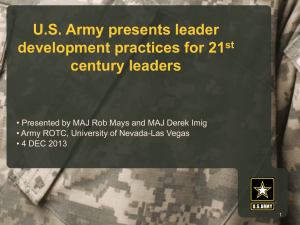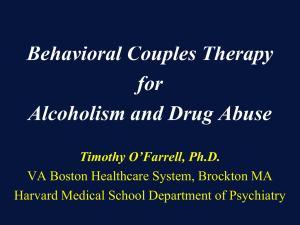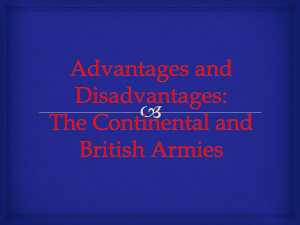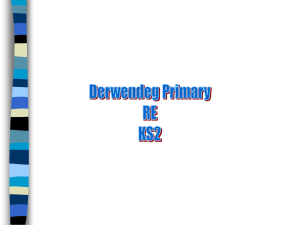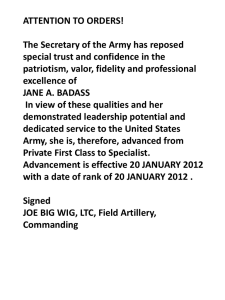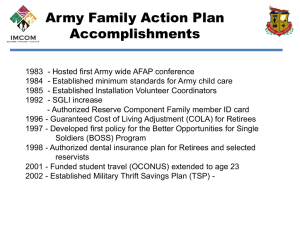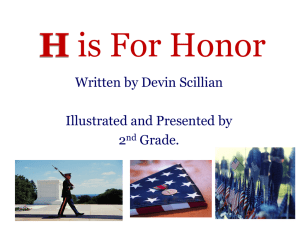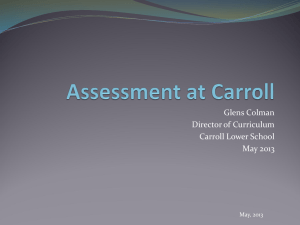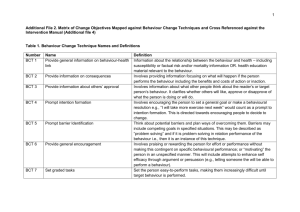- Defense GameTech Users
advertisement
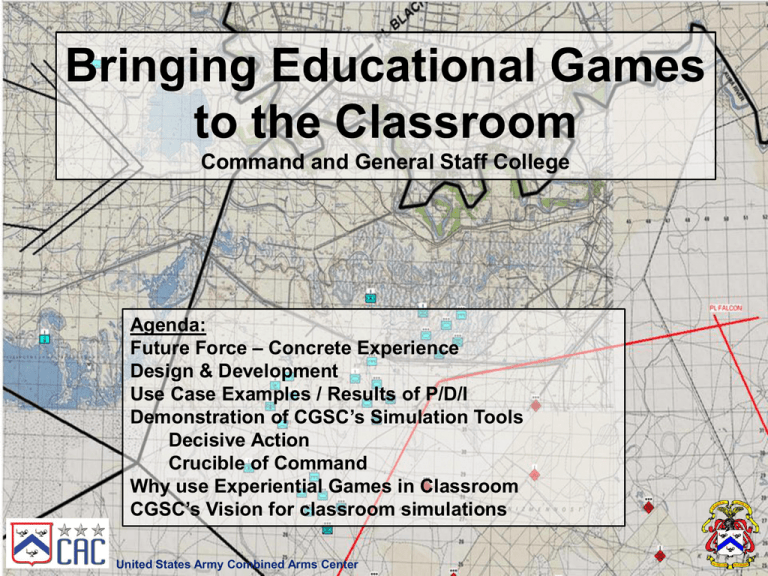
Bringing Educational Games to the Classroom Command and General Staff College Agenda: Future Force – Concrete Experience Design & Development Use Case Examples / Results of P/D/I Demonstration of CGSC’s Simulation Tools Decisive Action Crucible of Command Why use Experiential Games in Classroom CGSC’s Vision for classroom simulations United States Army Combined Arms Center Future Force Demo United States Army Combined Arms Center Design Concepts Students input their plans Subordinates execute to standard Realism is not always useful United States Army Combined Arms Center Development Concepts • Design Framework: Purpose, Decisions, Interactions • Focus design on educational objectives: Student decisions’ essential dilemmas • Ruthless abstraction: Eliminate unnecessary detail United States Army Combined Arms Center Division Exercise Configuration XX 4 Exercise Cells MAIN OPFOR FIRES PROT PLANS WHITE CELL INTEL HICON MNVR & MVMT MC 16x SUST CFLCC / JTF / DoS BLUFOR CLOSED Partition CofS Hallway OPEN Partition ILE Section – 64 Students Division Staff – 47 students (only uses CPoF and BCS3) HICON – 4 students (only uses CPoF) BLUEFOR – 8 students (4 hours sim training) White Cell / Host – 2 students (12 hrs Cr + 12hrs Hw = 24 hours sim training) OPFOR – 3 students (4 hours training) United Statessim Army Combined Arms Center Decisive Action Basic Facts • Staff-Centric, Division & Corps MCO • Tracks battalions and higher • Turn-Based (2 hour turns) • Multiplayer or single-player • Abstracted Combat Pros • Easy to learn • Works on any Windows-based system • Easy link to CPOF through XML Overlay • Easy scenario development/changes Cons • Needs more reports Why Execution Matters for Army Learning Model CGSC’s experiential learning process uses execution to ensure that students practice decisions as commanders and key staff officers • The three categories of classroom exercises: Visualization: Examine problems and discuss solutions (examples: “What Now, Ranger”, USMC Tactical Decision Games) Planning-Centric: Requires the student to organize the battlefield through functions, tasks, and resources over time. Ends with a written product ( example OPORD). Execution-Centric: Requires students to gain situational awareness during mission execution. Students must analyze the unfolding situation, decide what changes must be made, and then execute that decision. -----------------Supports Army Learning Model 2015 ------------------ Crucible of Command Basic Facts • Company level tactics • Tracks entities, maneuvers platoons • Continuous time (pauseable) • Multiplayer or single-player • High intensity combat Email TLP Execute Homework AAR Class Pros • Easy to learn • Easy map/scenario creation and adjustment • Low-overhead • AAR playback • Email AAR file as homework to instructor • Smart Tactics capabilities in development Cons Pending pilot assessment CGSC DLDC’s Vision for Classroom Simulations • Transform the way we train adaptive leaders and teams by facilitating the deliberate practice of key cognitive skills anytime and anyplace • Close the gap between textbook (crawl) and fieldwork (Run) using experiential learning • Each student engaged in making relevant decisions • Simulations everywhere . . . like textbooks Simulations used routinely to gain and maintain cognitive skills • Recognize that intuitional learning environment is different United States Army Combined Arms Center Current Simulations in use at CGSC Decisive Action (ILE Division Level Exercise) Staff-centric, turn based MCO Stimulates Mission Command Workstation (CPOF) Drives ILE O399 in all staff groups UrbanSIM (SCP TCDP, ILE Elective) BCT & Bn commander-centric Stability Operations Elusive Victory (ILE BCT Level Exercise) Staff-centric, turn-based Stability Operations Piloted as driver for ILE 0499 Crucible of Command (Captain’s Career Course) Commander / Leader Centric Battalion and Company tactics Email AAR file as homework to instructor Decisive Action Brigade Level (Captain’s Career Course) Staff-centric, turn based MCO, Brigade and Battalion Stimulates Mission Command Workstation (CPOF) Bite-Sized Games (Concrete Experience drivers) Future Force; Forward into Battle; Fuelling the Force 5-10 minutes to learn; Individual/small group execution 15-120 min duration United States Army Combined Arms Center Enabling Experiential Education in CGSC Classrooms A Battle in Every Classroom Back up slides Current Simulations in use at CGSC Decisive Action (ILE Division Level Exercise) Staff-centric, turn based MCO Stimulates Mission Command Workstation (CPOF) Drives ILE O399 in all staff groups UrbanSIM (SCP TCDP, ILE Elective) BCT & Bn commander-centric Stability Operations Elusive Victory (ILE BCT Level Exercise) Staff-centric, turn-based Stability Operations Piloted as driver for ILE 0499 Crucible of Command (Captain’s Career Course) Commander / Leader Centric Battalion and Company tactics Email AAR file as homework to instructor Decisive Action Brigade Level (Captain’s Career Course) Staff-centric, turn based MCO, Brigade and Battalion Stimulates Mission Command Workstation (CPOF) Bite-Sized Games (Concrete Experience drivers) Future Force; Forward into Battle; Fuelling the Force 5-10 minutes to learn; Individual/small group execution 15-120 min duration United States Army Combined Arms Center Follow Me Basic Facts • Company & lower tactics • Tracks entities, maneuvers by team/squad • Continuous time (pauseable) • Multiplayer or single-player • High intensity combat Email TLP Execute Homework AAR Pros • Easy to learn • Easy map/scenario creation and adjustment • Low-overhead • AAR playback • Email AAR file as homework to instructor • Smart Tactics capabilities in development Cons ***** Class Insert another screen shot Of a town DEMO UrbanSim Basic Facts • Commander-centric Stability Ops • Developed for BN CO training at SCP • Current scenarios are designed for BN • Environment modeled with leaders, tribes, areas, and key infrastructure buildings Pros • Easy to learn • Includes background and support videos and text for scenarios • Models second and third order effects in stability ops environment Cons • Difficult to create scenarios • No run-time instructor injects or editing • Each scenario has limited potential for repeated use Elusive Victory Basic Facts • Staff-centric Stability Ops • Designed for battalion/brigade echelon • Environment modeled with leaders, areas, and abstract infrastructure • One week turns • Very limited C4I stimulation Pros • Powerful run time editing/inject tools • Simple model is predictable for instructor • Includes full scenario editing tools Cons • Software is still in development • Model is not complete Command Post on Web / Defense Connect on Line Basic Facts • Distance Learning map exercise environment • CPoW provides dynamic COP of data from simulation • CPoW uses Google Maps for terrain data: no installation • DCO allows video/audio/text communications and file sharing Pros • Easy to learn • Enables exercise participation for dL • CPoW works with standard web browser Cons • Requires Sims Team to process (will be automated soon; target June 2010) • Internet connectivity can go down DEMO W330 Employ the BCT TLO 701-AOW-2303 Action: Employ BCTs in Full spectrum operations. ELO Key Content Assessment 701-AOW-2303-1 Action: Develop BCT Operations Order 701-AOW-2303-2 Action: Develop FRAGOs based on changes in the tactical situation •BCT MDMP in a stability environment. •BCT development of Lines of Operations. •BCT Synchronization of Warfighting functions •BCT Rapid Decision and Synchronization Process. •BCT Irregular Warfare Challenges Individual Commander’s Intent 15% Group BCT OPORD Brief 15% Group BCT FRAGO briefs (RDSP) 15% Individual staff performance 15% Position The Deputy Commander has the authority to Deputy Cdr reorg the staff if needed Name WFF J-Dawg C2 Red Team Dennis C2 S2 Steve ISR Asst S2 Naeem ISR Asst S2 Hedderwick (IN) ISR S3 Ken Mov/Man Asst S3 Forsth (AR) Mov/Man Asst S3 Kirk Protection FSO Ben Fires Asst FSO Young (FA) Fires Non-Lethal - CA Brady Fires Non-Lethal - IO Reeve (EN) Fires Non-Lethal - IO Isaac Fires S4 Syd Sust S1 Jason Sust Red Cell Monica N/A Building Experiential Tools for our Classrooms Discussion Points • Tool Selection / Design Process: Purpose / Decisions / Interactions – – – – – Step 1 – Purpose: Define educational outcomes (TLO & ELO) Step 2 – Decisions: What student actions are evaluated by the instructor? Step 3 – Interactions: What the simulation does that creates the decision environment Step 4 – Identify limitations: time, space, equipment, manpower Step 5 – THEN select or build the tool that creates the environment, that creates the decisions, that drives the learning Concept – build the tools for the task, don’t bend the task to the tool Concept – the tool doesn’t define the outcome • Considerations for Low Overhead Tools – Able to operate on classroom computers – Able to train student “puckers” < 1/10th of lesson duration – LVC IA compliance and Federation capability create unnecessary overhead Slide 5 Bite-Sized Games Basic Facts • Highly focused standalone sims • Targeted on specific courses • Extremely abstract to focus on key decisions • Individual/small group execution • Execution takes 15-120 minutes • Examples: Future Force (force management and budgeting), Forward into Battle (RSOI) Pros • Learn in <10 minutes • Works on any Windows-based system in gov inventory • Cheap, fast, good enough Cons • Targeted abstractions limit flexibility and range of use (inherent tradeoff for focus & ease of use) Simulations at the Command & General Staff College MCO FSO IW Commander-centric Staff-centric Small group/individual execution <1 hour to learn More abstracted Focus on decisions Section/Staff Group execution <4 hours to learn More detailed Drives staff process and decisions Command Ops Decisive Action IW simulations turn out to be either MCO with SASO flavor or SASO with MCO flavor depending on the desired timescale and primary interactions Stability Ops UrbanSim Elusive Victory United States Army Combined Arms Center Bite-Sized Games Concrete Experience drivers 5-10 minutes to learn Individual/small group execution Last 15-120 minutes The Long War Future Force RSOI Fuel Distribution Road March Game? The Somme Game? 1930s Navy Game? Joint Fires Game? Leadership Games? Agenda – How To Deliver Experiential Education • • • • • Why Experiential Games in the Classroom CGSC’s Vision Concept of Development Use Case Examples / Results of P/D/I Demonstration of CGSC’s Simulation Tools – Decisive Action – Future Force (Bite Size Game) – Crucible of Command United States Army Combined Arms Center CGSC - Enabling Experiential Education in ILE Classrooms Vision - A Battle in Every Classroom