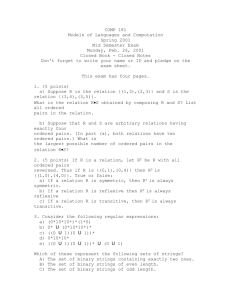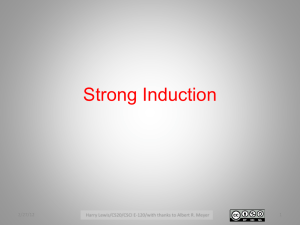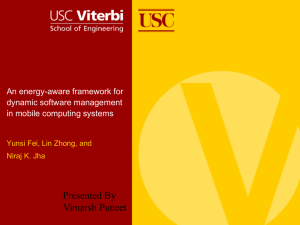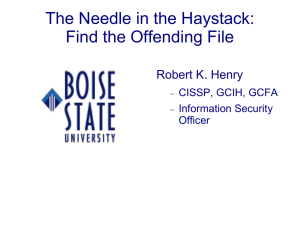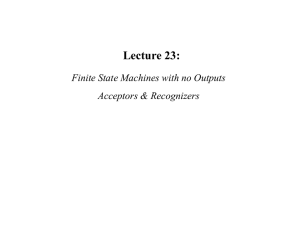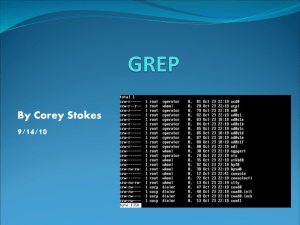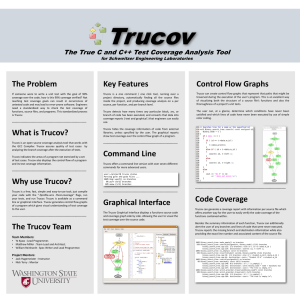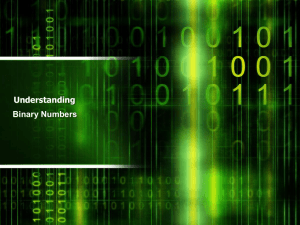BASHing iOS Applications
advertisement
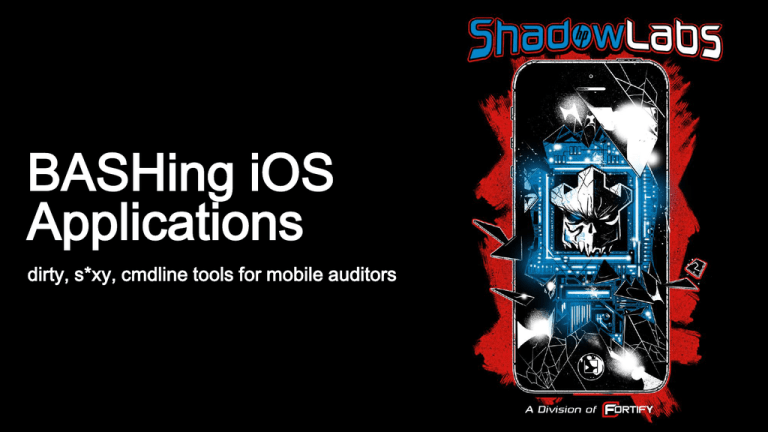
BASHing iOS Applications dirty, s*xy, cmdline tools for mobile auditors Whoami? • • • • • • • Director of Pentesting – Fortify on Demand Leader of ShadowLabs group iOS application Hacker OWASP Mobile Top Ten Leader OWASP iOS assessment Cheat Sheet leader OWASP SB Leader Proud husband and father! Whoami? • • • • • Mobile Security Consultant – Fortify on Demand Python coder Hunter of bugs Ninja crafter Herder of extremely well-behaved hackers-in-training What are we doing here? Mobile app testing tools are fragmented! Mobile App testing tools are fragmented! What are we looking for? TLDR; expertise needed to assess a mobile app in-depth is high. Testers need better solutions: faster, more cost-effective. Is this you? Do one of these categories describe you? • New to mobile • Large enterprise with LOTS of mobile apps • Worried about impact of BYOD You need a better solution too. Anatomy of a better solution • Quick • Blackbox capable - no source required • Good coverage with low effort/expertise • Automatable • Manageable learning curve Let’s make some buckets… Tool Domains and Purpose Source • Holistic Scanners • Scanners (taint) • Greppers (search) Binary • RE and Code Quality • Crackers • Binary Analysis • Reversing Client • File System • Artifact Inspections • Runtime Tools • Hooking • Dynamic Analysis Network/Serve r • Pretty well documented already. Where does this lead us? • Source scanners limit our scope • Reversing and runtime tools have steep learning curve • We already know how to do network/server • What’s left? What’s left? • Binary analysis • No source required • Doesn’t SOUND easy/quick • Automatable? • File system • No source required • Probably automatable • Easy? Quick? What’s in YOUR binary? Mobile Top 10 Category Look for… M1: Insecure Data Storage • Data Protection API • Storage to plist files • Storage to client database M3: Insufficient Transport Layer Protection • Insecure SSL configuration • Web service calls over HTTP M4: Client-Side Injection • Vulnerable SQL • Web views M8: Side-Channel Data Leakage • Backgrounding screenshot M9: Broken Cryptography • Weak algorithms M10: Sensitive Information Disclosure • Sensitive info over HTTP • Logging • URL schemes iOS.sh https://github.com/jhaddix/ios_sh BINARY TOOLS (mostly non-runtime & require a JB device) Cracking Apps Remove Apple’s encryption! Clutch • https://code.google.com/p/iphone-clutch/downloads/list Rasticrac • Has some built-in magic to detect different versions of ARM and anti-cracking code. • https://twitter.com/iRastignac • Uses GDB Binary *Disassembly* and Parsing otool https://developer.apple.com/library/mac/documentation/Darwin/Reference/ManPage s/man1/otool.1.html Good for parsing out: • Architectures • Frameworks • Binary protection usage (PIE, Stack Smashing) • Code Quality (ARC) Also important: most of the above is unencrypted strings data. This means that strings, grep, sed, and awk are magical! Poor Man’s Disassembly • Application binaries contain LOTS of relevant strings • The “strings” command can be revealing • Method names • Web service URLs • SQL query strings • API secrets, crypto keys, passwords Vulnerability Detection with grep • Use strings from binary to zero in on issues • Presence of deprecated/known vulnerable methods • Vulnerable coding practices (SQL injection) • Pro: Fast, easy to code • Con: Without source, confidence level may vary – no context Putting it all together • Install app • Crack app • Extract headers, symbols, and frameworks (otool) • Extract binary strings (strings) • Search for known patterns (grep) This can all be wrapped in a scripting language of your choice! Binary Analysis • Quick • No source required • Covers six Mobile Top 10 categories • Very easy to automate • Low technical learning curve But wait, there’s more! (we didn’t actually run the app yet) Plists and DBs and caches, oh my! Mobile Top 10 Category Look for… M1: Insecure Data Storage • Data protection classes • Credential/sensitive data in plists and databases • Sensitive image storage M4: Client-Side Injection • Loading from shared storage M6: Improper Session Handling • Cookie/session ID storage • “Remember me” persistence M8: Side-Channel Data Leakage • Cached background image • Autocorrect cache • URL caches M10: Sensitive Information Disclosure • Logging Artifact Inspection Cookie Reader: http://www.securitylearn.net/2012/10/27/cookies-binarycookies-reader/ File monitor: http://bit.ly/16TeiqJ (or binutils) Keychain dumper: https://github.com/ptoomey3/Keychain-Dumper Log reader: iPhone Configuration Utility or http://www.libimobiledevice.org/ API Data Protection Class Parser: http://www.securitylearn.net/2012/10/18/extracting-data-protection-class-from-files-on-ios/ Putting it all together • Install app • Crack app • Extract headers, symbols, and frameworks (otool) • Extract binary strings (strings) • Search for known patterns (grep) • Launch app • Parse/search artifacts (more grep) This can all be wrapped in a scripting language of your choice! DIY Mobile Assessment • Manual process = tedious • Tool fragmentation creates a learning curve If each individual tool is a module in a larger assessment process, then what we really need is a framework. That’s too much stuff. I just don’t have the resources. DEMO Risker ENGINE DEMO RISKER Frontend Risker is eating a lot of Apples • Risker (ENGINE) is used in our Mobile Express offering • With this methodology and toolset , you can create your own Risker! • Frontend just launched • Currently crunching all the Apples Thanks! jason.haddix@hp.com dawn@hp.com