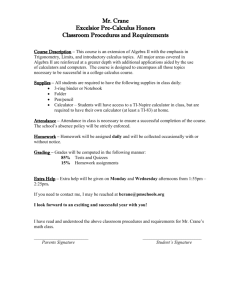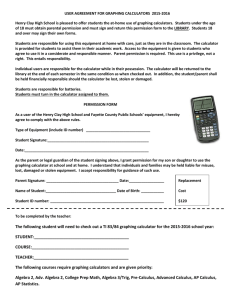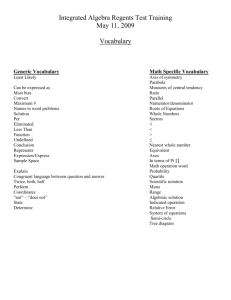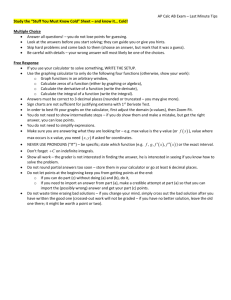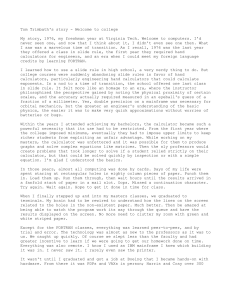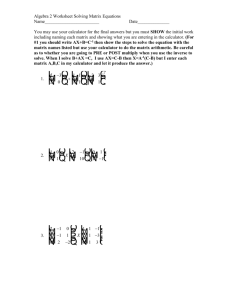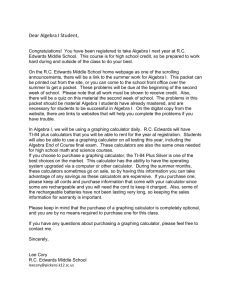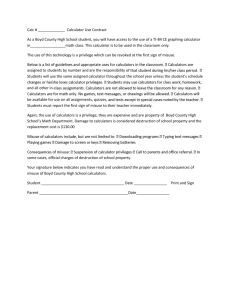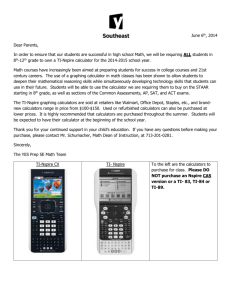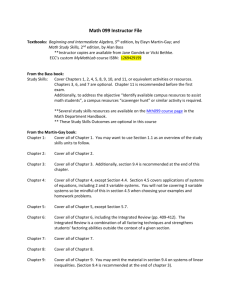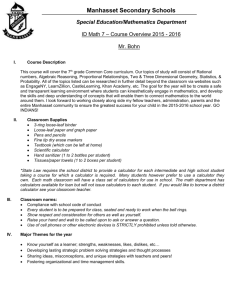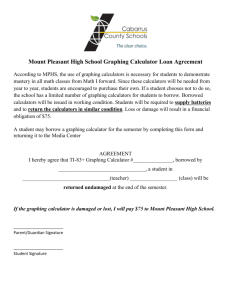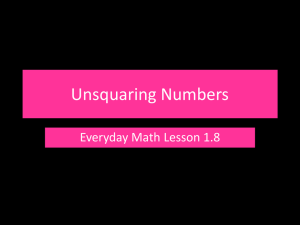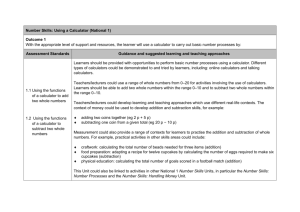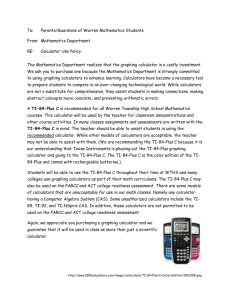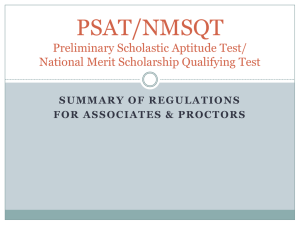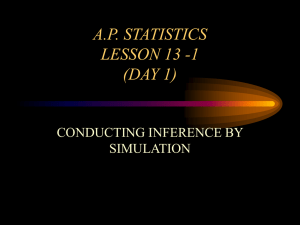Using a Graphing Calculator in an Algebra 2 Classroom
advertisement
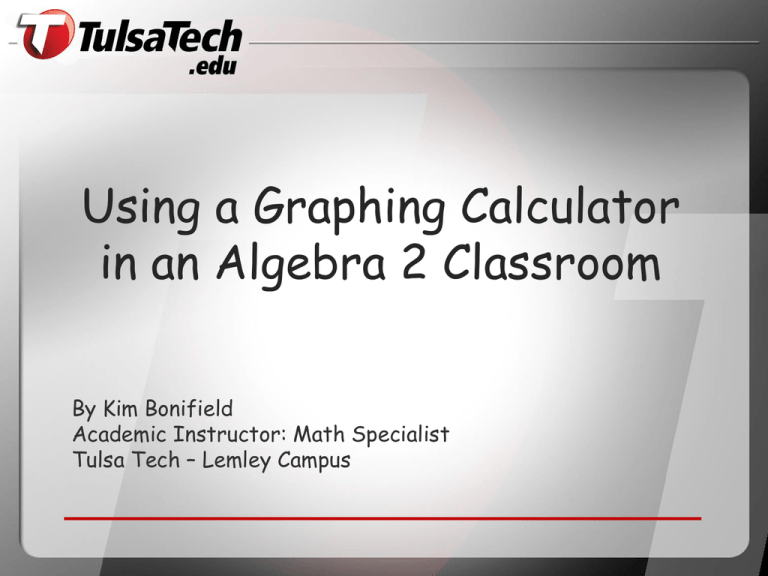
Using a Graphing Calculator in an Algebra 2 Classroom By Kim Bonifield Academic Instructor: Math Specialist Tulsa Tech – Lemley Campus • • • • Build confidence with technology and math Calculators are a tool for learning mathematics Teaching math through discovery Skills needed in other courses – Common Core Why we need to teach these skills 1. Graph a function in an appropriate window. 2. Solve equations numerically, use Solver, find intersections, and graph functions. 3. Find the numerical value of a derivative at a point. 4. Evaluate a definite integral. The Four Calculator Skills Required on the AP Calculus Exam • • • • • Teach the math concepts using the calculator Always connect calculator skills to the math* Allow time for them to play and practice (project) Make it fun Don’t be afraid that you don’t know how to do something. Ask them. Discover together. • Have students communicate what they are learning to their fellow students. Philosophy • Put a calculator in their hands as early as Algebra 1 • Simple math – learn the keyboard, On button • Instruct then practice, or use guided activities, or group work • Practice, practice Tips for introductory • Linear functions • Window (no zoom) • Finding intersections • Quadratic Functions • • • • Finding zeroes, maximum/minimum Factoring Transformations Applications • Matrices • Multiplication • Solving Systems of Equations (RREF) Sample Algebra 2 Topics • • • • • Practice Sheet – Calculations Window Calculator Exercise TI – 84+ Caching Games Mathbits.com Make These Designs Project Transformation Project Sample assignments and projects • • • • • • • Websites: www.mathbits.com, YouTube videos Apps – IPad graphing calculators Quick Reference Sheets TI – Classroom Activities TI – Classroom Projects Calculator functions also used in Calculus Resources online • TI Smartview Emulator Software– very helpful even without a smart board • Class sets of calculators • TI Posters Tools to help facilitate Kim Bonifield kim.bonifield@tulsatech.edu Email me and I will send you a copy of my PowerPoint and handouts. Contact