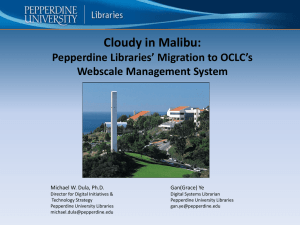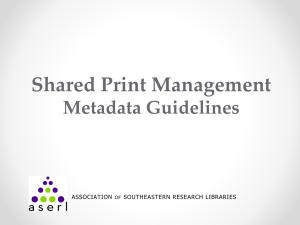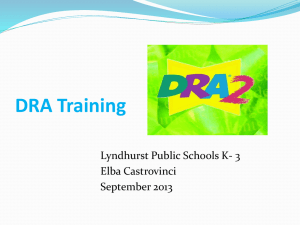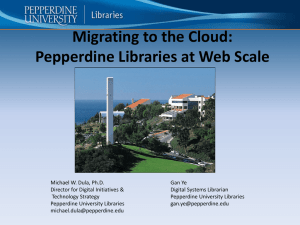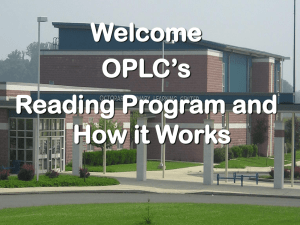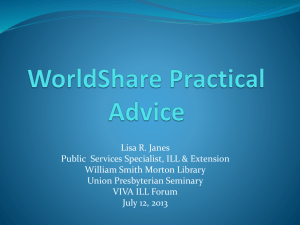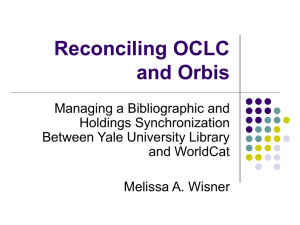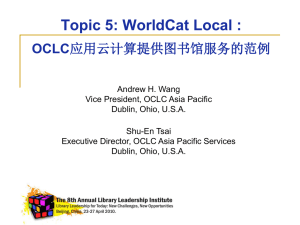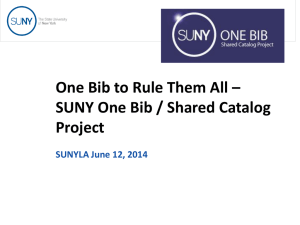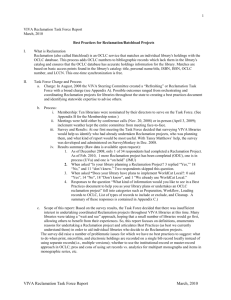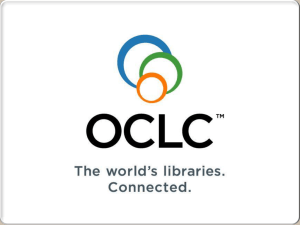Knowledge Base - VIVA ILL Wiki
advertisement
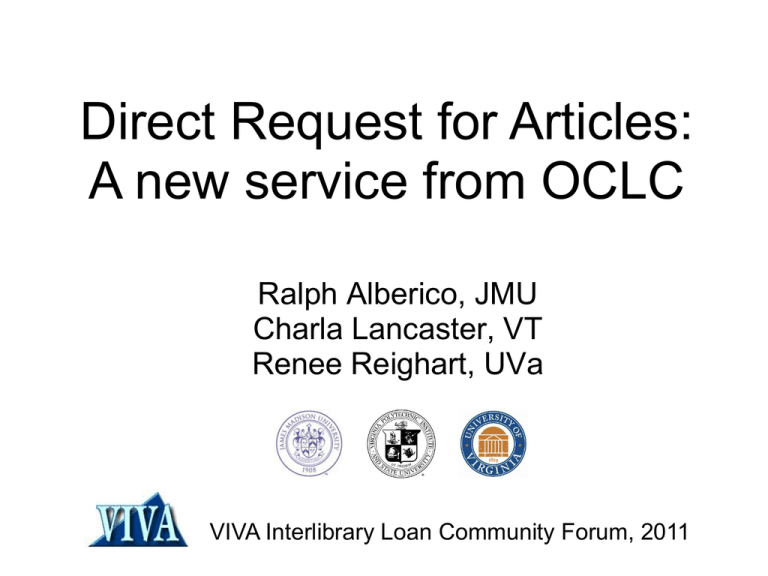
Direct Request for Articles: A new service from OCLC Ralph Alberico, JMU Charla Lancaster, VT Renee Reighart, UVa VIVA Interlibrary Loan Community Forum, 2011 What is Direct Request? Pre-2010: Direct Request was unmediated borrowing for Loans in WCRS and ILLiad 2010-present: Direct Request for Loans AND… Direct Request for Articles (DRA) Formally known as ALIAS, Integrated Fulfillment, and Direct Article What is DRA? Direct Request for Articles is system that allows article requests to be automatically sent to libraries that have licensed the content being requested and whose license agreement allows them to fill the request. Focus on ECONTENT! DRA is fully integrated with WRS and ILLiad v.8.0.8.0 • “Libraries that use the OCLC WorldCat Resource Sharing interface have the same functionality as libraries that use ILLiad. Their lending requests will contain hot links directly to electronic articles, eliminating the need to consult multiple sources to determine article locations. WorldCat Resource Sharing libraries may also choose to implement the use of the Direct Request feature to further benefit from this new functionality. (Note that use of the Direct Request feature in WorldCat Resource Sharing requires a subscription to WorldCat on FirstSearch and use of the customizable request form in the FirstSearch service).” Brief history of Direct Request for Articles • Originally developed by IDS Project in New York state (ALIAS) • Was turned over to OCLC for further development in Spring of 2009 – a joint venture with IDS, OCLC, and Atlas • Project piloted by OCLC starting February of 2010 with 14 institutions • OCLC launched service to any school with WRS or cataloging subscription in Fall 2010 How it works DRA System Components License Manager Contains information on license agreements negotiated by your institution for electronic content (databases, fulltext journals, but can also include open source repositories) Knowledge Base Contains bibliographic and local holdings information for full-text content providers like e-journal packages WorldCat Resource Manager DRA Initial Setup 1. Tell OCLC you would like to participate in DRA/complete WorldCat Knowledge Base request form 2. Upload holdings to WCKB (using Pubget or exporting from local system) 3. Enter license information for holdings (using OCLC configuration manager; easier if you have an ERM) 4. Create Custom Holdings Groups and Paths 5. Create routing rules and constant data DRA fulfillment workflow What does it look like? Advantages • Leverages electronic content • Saves staff time and effort • Flexibility (turn it off and on again) • Good for use in times of staff vacation, weekends, or holidays Advantages: Borrowing • Unmediated borrowing + trusted sender = requests that fill themselves • Requests for e-content licensed by your institution available in request Advantages: Lending • Can use service in Lending module independent of Borrowing • Article-level link to licensed e-content available at the request level • Less time spent pulling physical item from stacks • Less time spent scanning articles How well does it work? UVa DR/DRA Statistics JMU DR/DRA Statistics Articles: 336 sent via DRA, 30 Unfilled. 91% success rate. Articles: 108 sent via DRA, 3 Unfilled. 97% success rate Loans: 337 sent via DR, 19 Unfilled. 94% success rate. Loans: 78 sent via DR, 4 Unfilled. 95% success rate. from 6/14/2011 through 7/11/2011 Maintaining the Knowledge Base Maintaining the KB Pubget: company working with OCLC to update WCKB holdings information for your library Pros and Cons of Pubget • free, saves you from having to manually update KB information when your library drops an individual journal or package • offers full-text searching of your subscriptions, pulling up direct links to PDFs on its results page. • requires sharing of vendor admin ids and passwords under terms of OCLC agreement • Pubget does not have relationships with all vendors How it works 1. Sign-up for WCKB and OCLC will activate a Pubget account for you 2. You supply Pubget with admin id and password for each vendor platform 3. Pubget tests with each vendor and works with you to resolve issues (JMU has 69 collections turned on; Pubget has vendor relationships for 6845 collections) 4. Pubget obtains holdings information directly from vendors and holdings are updated automatically 5. You add new vendors (or delete old ones) from Pubget as licenses change 6. After Pubget has updated holdings in WCKB, you use OCLC Service Configuration to enter ILL terms from a pick list Considerations…. • How will it effect staff? • Do you need library-wide buy-in for DRA success at your institution? Big Picture Considerations • • • • Leverages sunk costs with OCLC Increases exposure for e-collections Makes life easier for ILL patrons and staff Will not function optimally until WCKB participation reaches critical mass • Requires new workflow for KB management; cooperation between ILL, Serials and Cataloging units Additional Big Picture Considerations • Results in more requests for e-articles licensed by VIVA from WCKB participants outside of VIVA • Requires duplicate entry of license terms; “generic licenses” promise future relief • Replicates management of existing serials KB • Increases need for accurate and up-to-date holdings & license information • In future, may apply to other formats, e.g. ebooks VIVA WCKB Participants from Policies Directory KBIL=using WCKB KBWC=Signed up for WCKB College of William & Mary (VWM)* Eastern Mennonite (VEM)* JMU (VMC)* Jefferson Labs (VWC) University of Virginia (VA@)* Washington & Lee Law (VLL)* Central Rappahannock Regional Library (RR1) Hampden-Sydney College (VHS)* Virginia Military Institute (VMI)* Virginia Tech (VPI)* * 8 VIVA schools are participating out of 289 nationwide. Our Experiences… Resources and Information VIVA ILL Wiki Atlas Documentation WorldCat Knowledge Base THANK YOU! Ralph Alberico alberira@jmu.edu Charla Lancaster charla70@vt.edu Renee Reighart rar6u@virginia.edu