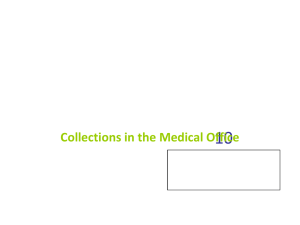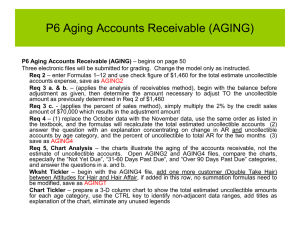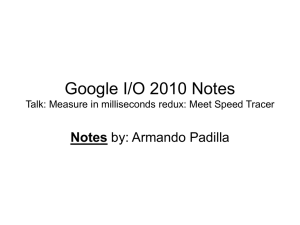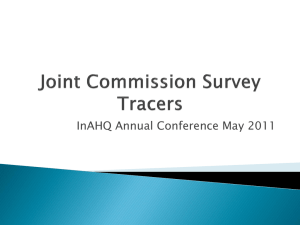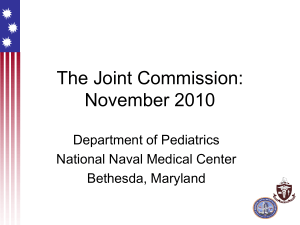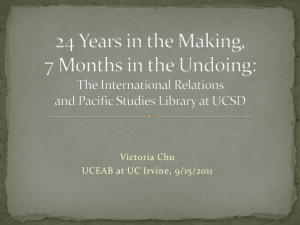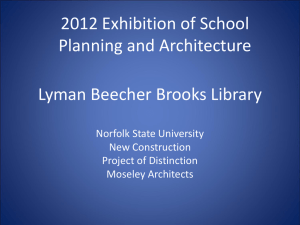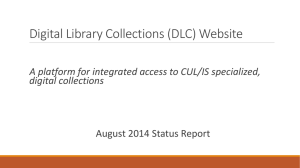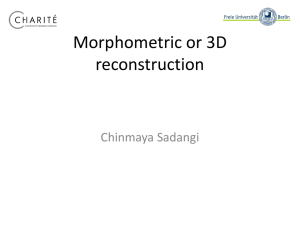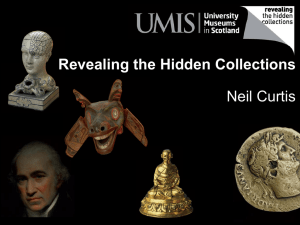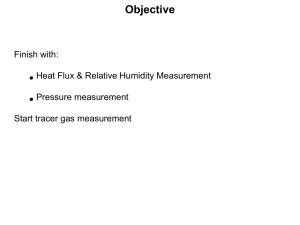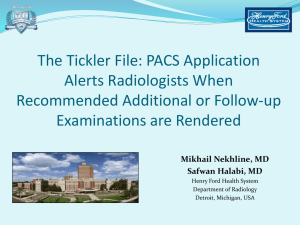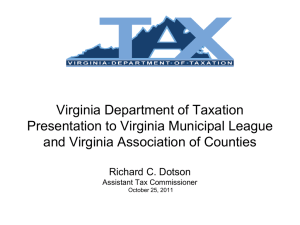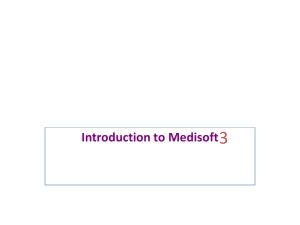10-11
advertisement
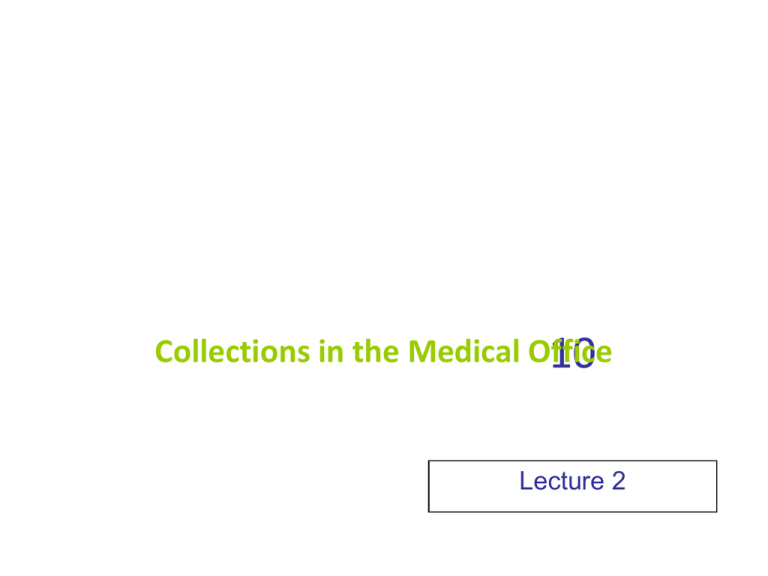
Collections in the Medical Office 10 Lecture 2 10-11 10.4 Working with Collection Agencies • A collection agency is an outside firm hired to collect on delinquent accounts – Practice no longer contacts the patient if the account is turned over to a collection agency – Often paid on the basis of the amount of money they collect • When payment is received from a collection agency, it must be posted to the patient’s account – Information found on the statement provided by the agency • Exercise 10-1 10-12 10.5 Writing Off Uncollectible Accounts • When all collection attempts are exhausted, the collection process is ended • Amount owed is often called an uncollectible account or a bad debt, and it is written off the practice’s expected accounts receivable • A write off is a balance that has been removed from a patient’s account • Exercise 10-2 10.6 Using a Patient Aging Report for10-13 Collections • An aging report shows the patient’s chart number and name, and the amount of unpaid charges in each of these categories: – Current: Up to 30 days – Past: 31 to 60 days – Past: 61 to 90 days – Past: 91 to 120 days – Past: More than 120 days • Exercise 10-3 10.7 Adding an Account to the Collection List 10-14 • Overdue accounts are added to a collection list • The collection list is designed to track activities that need to be completed as part of the collection process – Ticklers or collection reminders are displayed as collection list items • A tickler is a reminder to follow-up on an account that is entered on the collection list 10.7 Adding an Account to the Collection List (Continued) 10-15 • The Collection List dialog box displays ticklers that have been entered into the database 10.7 Adding an Account to the Collection List (Continued) • Tickler Item dialog box • Exercise Tickler tab10-4 Office Notes tab 10-16 10.8 Creating Collection Letters • Before collection letters can be sent in Medisoft: – Patient-responsible tickler item must be entered in the collection list – Collection Letter report must be created • Report is generated when the Patient Collection Letters option is selected on the Reports menu 10-17 10.8 Creating Collection Letters (Continued) • The Patient Collection Report lists patients with overdue accounts to whom statements have been mailed 10-18 10.8 Creating Collection Letters (Continued) • After printing collection letters, an account alert appears in the Transaction Entry, Quick Ledger, and Appointment Entry windows • There are three account alert abbreviations: – RB – remainder balance – DP – delinquent on payment plan – IC – in collections • Exercise 10-5 10-19 10-20 10.9 Creating a Collection Tracer Report • A collection tracer report is used to keep track of collection letters that were sent • The report lists: – – – – – – Tickler item number Responsible party Chart number Account balance Date collection letter was sent Reasons the account is in collections • Created via the Collection Tracer Report feature on the Reports menu • Exercise 10-6