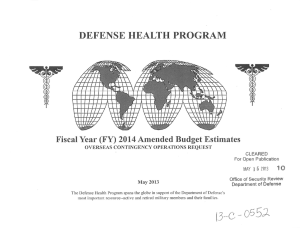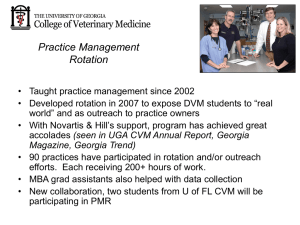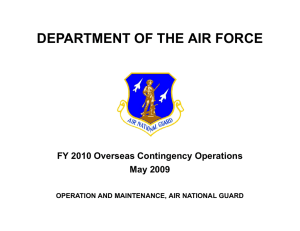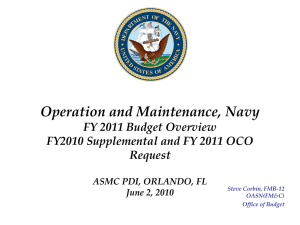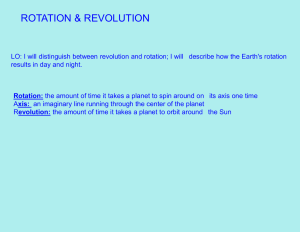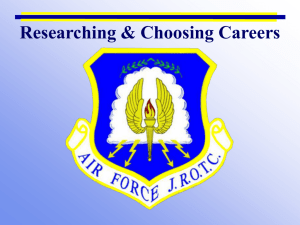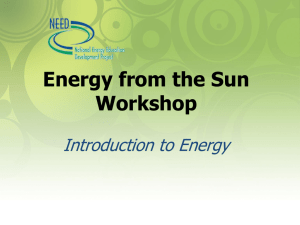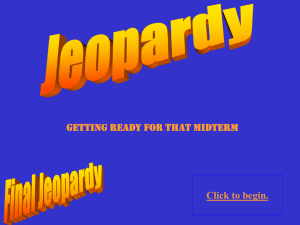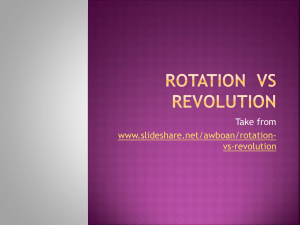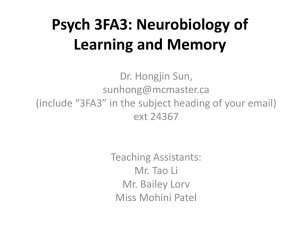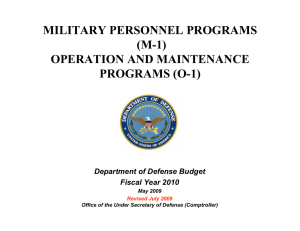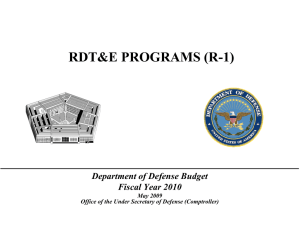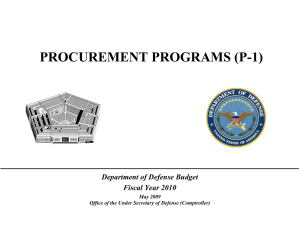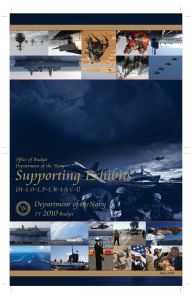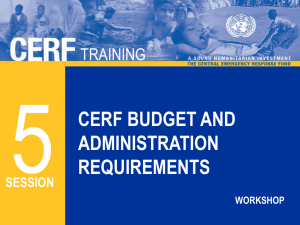Presentation
advertisement
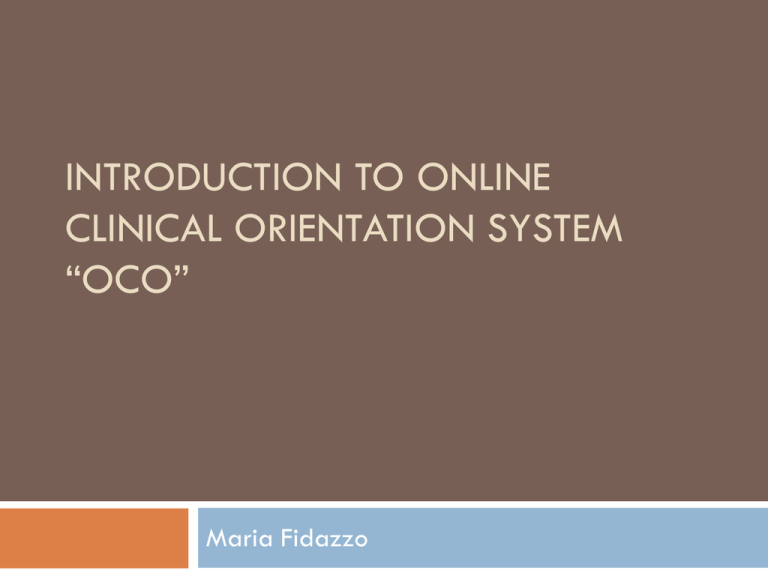
INTRODUCTION TO ONLINE CLINICAL ORIENTATION SYSTEM “OCO” Maria Fidazzo OCO-History “Town Hall on Clinical Issues” March 2007 Many issues identified-but one for both clinical agencies and nursing schools-Frustration with costly and redundant process of orienting students and faculty to Clinical sites Online Clinical Orientation Task Force(OCOTF) developed June 2007 Activities of OCOTF OCOTF representatives Banner, St Joseph’s, Mercy Gilbert/Chandler Regional, Scottsdale Health Care, St. Luke’s/Tempe St. Lukes John C Lincoln NM, DV Arrowhead/Maryvale/PVH Phoenix Children’s Hospital Hacienda/Los Ninos Mayo MCCCD Nursing MCCCD Allied Health Yavapai College Fire Sciences Nursing GCU ASU PMI ITT EAC CAC UOP Activities of OCOTF Survey other states who had online systems Dialog with vendors of online learning systems Survey of Clinical Agencies, Education program as to cost in time and money for current orientation system 300-1000 hours per year 200-10,000 copies of orientation materials/yr List of Desired Features for new standardized, online system Development 50+ page RFP-Competitive Bid Process administered through MCCCD Three finalist Winner TraCorp Customized system, local vendor OCO Bid Process Cost to Build OCO paid for by MCCCD $189,000 Ongoing cost to administer OCO on daily basis For first 3 years student cost is $8.25/year (2012-2015) If you move from school to school within that year OCO account can be moved to new school without paying NEW fee TraCorp, JT Gunter, Administrator of OCO, 602-864-1385 x 15 Each school must arrange with TraCorp how they will pay fee Student self pay by credit card TraCorp billing school for student use. System in development 2011-MAY 2012 Opened for use by ALL nursing programs, MCCCD allied Health May 1, 2012 May 1, 2013 All students going to participating sites will use OCO Recognized and utilized by ALL Hospitals for students (see handout)* Due to corporate initiatives at some point Banner may have to use system that is recognized by their facilities across the country FIVE Parts of OCO Part I Regulatory Modules Participating hospitals agreed upon content of FIVE regulatory Modules Professional Conduct Patient Safety Corporate Compliance HIPAA Infection Control Modules done ONCE per year Interactive, professional in appearance Must click EVERY page to get completion Must complete Post Test with 80% score to pass Transcript can be printed to show completion Schools and Clinical Agencies can also see in system “green/red” lights to show completion/non completion Estimate it takes 1-2.5 hours to complete modules/post tests Part II-Tabbed Pages Each clinical agency has their own section of OCO to post content specific to their site “Tabbed pages” “clinical agency requirements” Once student assigned in OCO to site for clinical experiences tabbed page content will be visible to them We tried to not repeat content from Regulatory Modules in tabbed pages-about 90% successful Tabbed page content includes: Mission, vision, values Parking maps Handbooks Interactive forms (information forms, attestation to reading and begin compliant with rules of agency) Tests (agency specific safety tests, medication computation tests (nursing faculty) Time to complete Tabbed page content –Varies from 5 minutes to several hours Most tabbed page content must be completed ONCE PER YEAR Exception-BANNER CERNER modules done after 10/31/12 are good for lifetime CTHVAMC-Must download some forms EACH rotation Part III Creation of Rotations/CERF forms Permission for each school to bring students to an agency is still handled OUTSIDE OCO Once a school has permission to use a site Each school creates a rotation in OCO for students Tabbed page content is seen once such an assignment is made Creating rotation also created Clinical Experience Requirement Form (CERF) for Clinical Agency Shows dates/times rotation School/program, type of rotation Students/faculty involved in rotation “Green/Red” lights for completion of Regulatory Modules/ Tabbed page content Attestation that students will meet ALL Health and safety requirements, and all OCO content requirements at least TWO business days BEFORE start of rotation. Rotation and CERF form can be seen online by CA and school We hope to soon build functionality so that CA gets an email to notify them when school has approved a CERF form Part IV Evaluation of Clinical Experiences Once a student rotation is near last day student will receive email with link to complete an online evaluation of their experience at the clinical site Evaluations have both Likert scale answers and text field expanded answers Student identifying info will NOT be tied to their feedback…but if there is only ONE student in a rotation it would be possible for school, clinical agency to identify them with their feedback OCO will tabulate results of surveys Results will be available to the school and CA they pertain to. School and CA will be able to look at evaluations All evals from a site All evals from their program All evals from a specific level of student All evals from a specific type of rotation. Part V Repository of Health and Safety requirements Clinical Agencies want to be able to verify that all students and faculty have completed all necessary Health and safety requirements OCO will store that info in TWO ways OCO will help school monitor specific info School will enter actual dates for requirements in system School will also enter if student/faculty have met all requirements of “family of requirements” (MMR, varicella, background check CPR etc). CA will see “GREEN/RED” light for completion OCO will allow sorting, viewing OCO will send out emails when requirement about to expire, or has expired For schools who monitor Health and Safety on their own” School will batch enter that students and faculty have met requirements of each family-Clinical agency will see GREEN/RED Light. So…..what is next 1st-Contact Andy Schumerly, President, TraCorp to set up your account 602- 864 -1385 ext 11 andy@tracorp.com 2nd Attend a Training Session for hands on use of OCO. You must register online: http://healthcare.maricopa.edu/forClinicalPartners.php Click on OCO Training Click on appropriate training for your role School representative- “faculty” Clinical Agency representative- “Clinical agency’ Once you have your account set up and you attend training you can start getting your students enrolled and completing materials for hospital experiences after 5/1/13 What is next Number of Users ‘Lessons Learned Future Plans for OCO