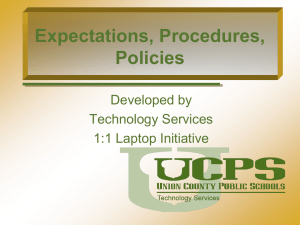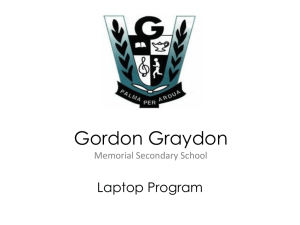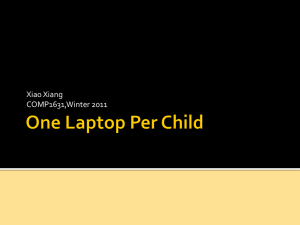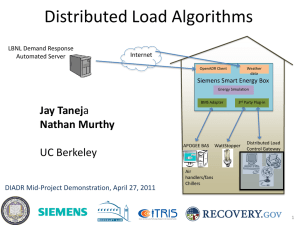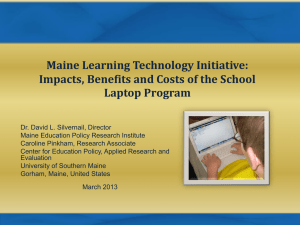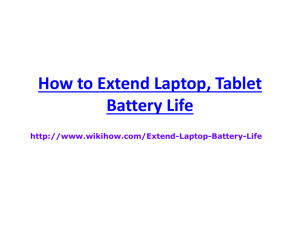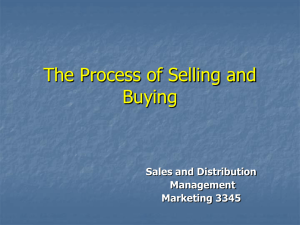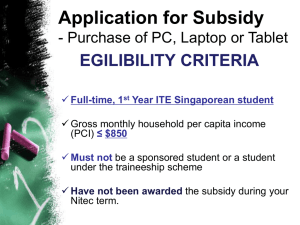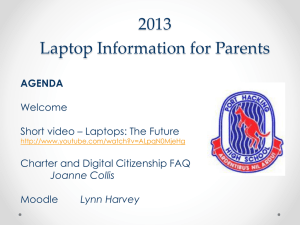Regulating Laptops in the Classroom
advertisement
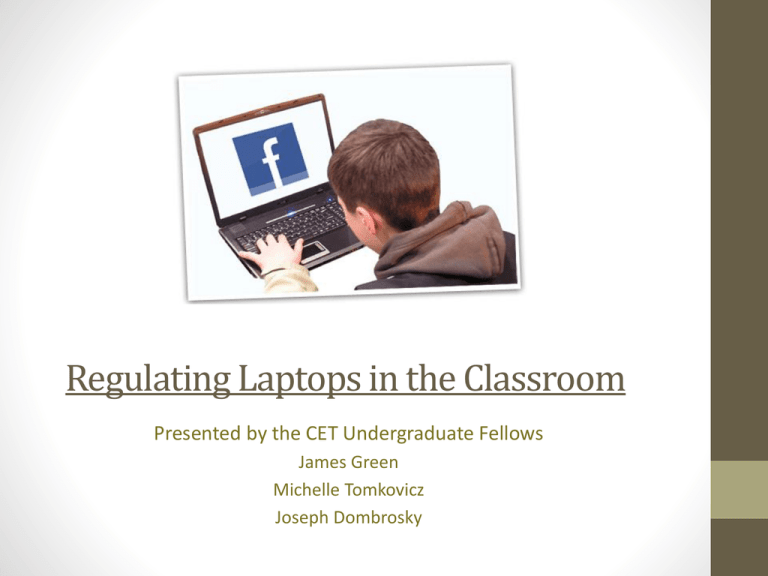
Regulating Laptops in the Classroom Presented by the CET Undergraduate Fellows James Green Michelle Tomkovicz Joseph Dombrosky Agenda • • • • • • Overview Recap of Previous Event Student vs. Instructor Responsibility Potential Classroom Policies Additional Resources Discussion Overview • A current topic of much debate is the issue of how to best regulate the use of laptops in the classroom environment. • Some professors are in favor of banning laptop use altogether. • Others try to make the most of technology (and laptops) in the classroom by incorporating them into the learning experience. • The truth is, every department, course, class, instructor, and student will have a policy that works best for them. • Our goal is to stimulate thought and discussion on this subject so that you can decide what policies and strategies help foster the best possible learning environment in your class. Recap of Previous Event • Discussion focused more on the issues with students using laptops and other electronic devices in the classroom, and did not necessarily come to a conclusion or propose any solutions. • Some topics discussed in last semester’s event: • Utilizing laptops to benefit class/discussion • Issue of demonstrating respect and attentiveness in class • Idea of students as consumers vs. the idea of classroom as a community • Today we will place our emphasis on practical solutions and their applications Perception – Laptop Use in Class Students Professors Pros Cons - Type notes faster - Temptation of distraction - Look up questions online - Decrease in attention and participation - Accommodate for different learning styles - Studies show that laptop using students perform worse - “Multitasking” - Distraction of other students Reality – Laptop Use in Class Students & Professors Pros - Can incorporate computer programs and internet resources into lectures to encourage interactive and engaged learning - Can look up questions online - Accommodate for different learning styles Cons - Temptation of distraction - Decrease in attention and participation - Distraction can propagate to other students Student vs. Professor Responsibility • The onus for keeping students engaged in their learning in the classroom falls on both the professor and the student. • For the professor: • Minimize distractions for the students as a whole • Engage students to reduce temptation of distractions • Make use of laptops in positive manner, if possible • For the student: • Minimize distractions to others • Make an effort to pay attention and engage in learning • Use laptop productively Policies • Recall that our goal is to help decide what policies and strategies help foster the best possible learning environment in your class. • To do this, it is best to think about how best to maximize the positive uses of laptops and minimize the consequences. • Keep in mind the many factors that influence the best policy: • • • • • Department/course Professor/TAs Students Class size … Strict Solution • Solution: Completely ban laptop use in class • Benefits: • Students will not be distracted by the screens/activities of laptop users • Professors need not worry about regulating or policing laptop use during class • Disadvantages • Students who learn better or type faster on a computer will be at a disadvantage • Does not accommodate students with disabilities • Does not make full use of classroom resources and technology Lenient Solution • Solution: Allow unregulated laptop use in the classroom, giving students the option to use them at their discretion • Benefits: • Students who prefer to use laptops in class are able to • Professors can incorporate online resources into lectures • Professors can work with students using computer programs and other laptop-necessary tools during class • Disadvantages • Students may become distracted by laptop users who are not paying attention in class and are playing games, surfing the internet, etc. • Professors have little control over how students use their laptops and for large classes it may be difficult to monitor A Middle Ground • Solution: Designate a “laptop zone” at the back of the class and a “laptop free zone” at the front of the class to accommodate laptop users while limited distractions • Benefits: • Students at the front of the class will not be distracted by the screens/activities of laptop users • Students who prefer to use laptops in class are able to • Professors have a refined area to “police” at their discretion • Disadvantages: • Laptop users can still become distracted and may require professor or TAs to monitor their use A Middle Ground • A study performed by Dr. David Achtenburg, a professor at the University of Missouri Kansas City School of Law, showed that this was one of the more effective ways of regulating classroom laptop usage. • Every year he conducts a survey asking the students what they thought of his laptop policy, which is essentially the following: • The class will have an "Internet Connected Area." Students who select seats in the back rows of the class may connect to the internet. If they choose to do so, students in the Internet Connected Area may surf the web, e-mail others (except for students in this class) etc. They may not play games or be excessively distracting to others, however, and the professor reserves the right to ban laptop use in class at any time. • On the following slides were some of his results from a usual year: A Middle Ground When asked about the effect of the policy on the learning environment, approximately: • 71% thought the policy made the learning environment slightly (46%) or significantly (25%) better, • 25% thought it had no effect • 3.5% thought it made the learning environment slightly worse. (No one responded that it made the environment significantly worse.) A Middle Ground Asked whether they would favor such a policy in future classes: • 93% would somewhat (36%) or strongly (57%) favor such a policy • 3.5% didn't care • 3.5% somewhat disfavored such a policy. (No one responded that they strongly disfavored the policy.) Potential Laptop Policies • Other Possible Solutions: • Laptops limited to certain areas, times, or uses • Classroom policed by: • TAs • Professor • Students themselves • Punishments for failing to comply • Loss of privileges (individual or group basis) • “Calling out” of student (privately or publcly) Potential Laptop Policies • Other Possible Solutions, continued • If student uses a laptop, they must turn in notes after class. • Internet off/blocked (notes only) • Remind students of their responsibilities and potential for distraction • Utilize laptops for interactive exercises that require appropriate use • Regard improper laptop use as an indicator of student engagement to alter and improve lectures. Potential Laptop Policies • Other Possible Solutions: • Laptops limited to certain areas, times, or uses • Classroom policed by: • TAs • Professor • Students themselves • Punishments for failing to comply • Loss of privileges (individual or group basis) • “Calling out” of student (privately or publcly) Resources • Visit the USC CET website for a wide range of resources at: cet.usc.edu • Contact the CET or the Undergraduate Fellows at: cet@usc.edu cet.ufs@gmail.com Discussion What have you tried that was not already listed? How successful has your policy been?