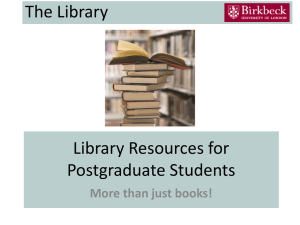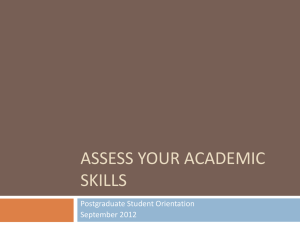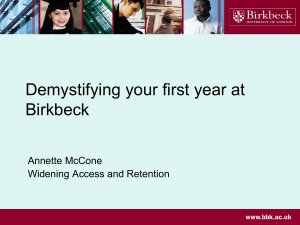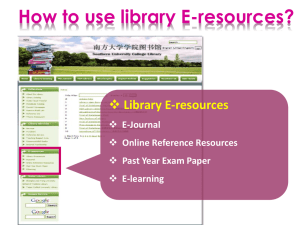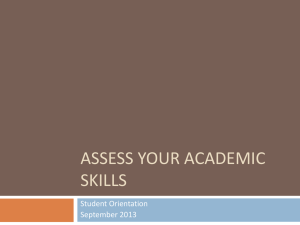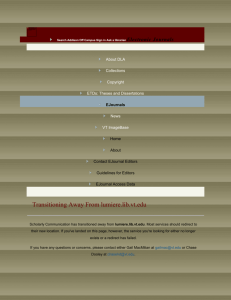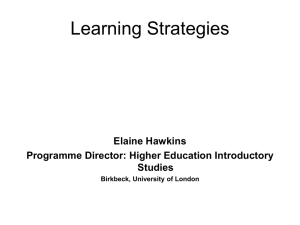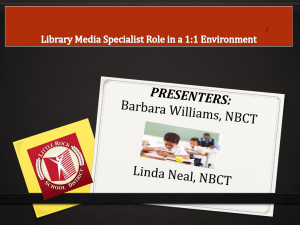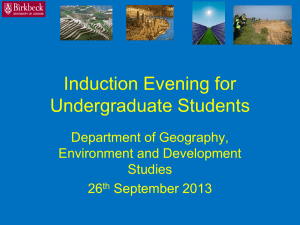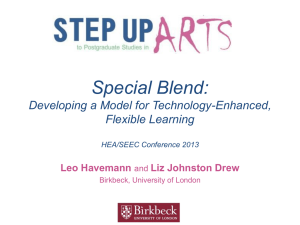Using e-journals - Birkbeck College
advertisement
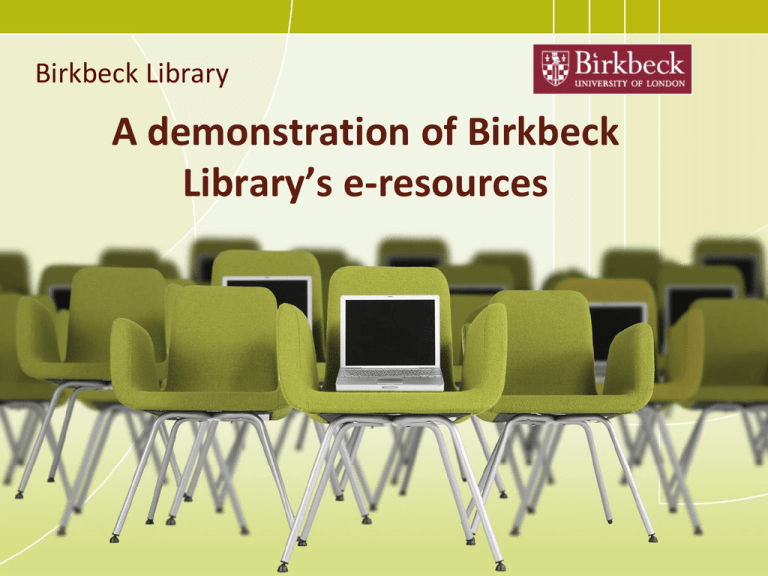
Birkbeck Library A demonstration of Birkbeck Library’s e-resources Outline • Why are electronic resources important? • An overview of the eLibrary • What are ejournals and how do you use them? • Databases: why and how? • How do you find and access ebooks? • Access to e-resources from outside College Why are electronic resources important? Why are electronic resources important? • Accessible without coming into the Library • Accessible 24 hours a day • Remote access using your IT services username and password • Remember: the Library is more than its physical holdings eg. larger number of electronic journals than print journals An overview of the eLibrary An overview of the eLibrary • Access and read over 35,000 electronic journal and newspaper titles • Search over 90 research databases to find out what has been published in your subject area • Look at past exam papers from 2002 onwards http://www.bbk.ac.uk/lib/elib Ejournals What are ejournals? • • • • Ejournals are online versions of print journals ‘Magazines’ with academic content Usually published monthly or quarterly Contain current research – usually primary research • Useful for getting a range of different opinions about a subject Understanding a journal reference Author Date Article title Windsor, D. (2006). “Corporate social responsibility: three key approaches”. Journal of Management Studies. 43 (1): 93-114. Journal name Volume Page Issue numbers Finding a specific article in an ejournal • Make a note of the name of the journal • Go to the Library web site and select eLibrary • Type the name of the journal in the ejournal search box • If the Library subscribes, a link to the ejournal will appear • Select the year, volume and then issue that you require • Ejournals are also listed on the library catalogue Didn’t find the article? • Make sure you entered the name of the journal, not the article title • E.g. Novak, S. (2008) “How does outsourcing affect performance dynamics?” Management Science. 54 (12): 1963-1979. Didn’t find the article? • Make sure the date of your article falls within the date range for the link you have selected • E.g. Novak, S. (2008) “How Does Outsourcing Affect Performance Dynamics?” Management Science. Vol. 54 (12): 1963-1979. Didn’t find the article? • If you have checked the title and date and still get a ‘no results message’, Birkbeck Library does not subscribe to the journal you require • Contact the Help Desk about print journals, using other libraries or interlibrary loans Databases What are databases? • • • • Online tools to help you research your topic Many cover a specific subject, e.g. history Others are multidisciplinary Some contain the full text of journals, magazines and newspapers • Others are index and abstract services but may link to the full-text if the Library has a subscription to the journal Why use databases? • If you don’t have a reading list or want to read further, you won’t necessarily know which ejournals to use • You can type in a keyword or keywords to see what has been published in your subject area • Helps you to identify relevant readings What is wrong with just using Google? • Anyone can publish information on the web • No editorial control or third party reviews • Is the information an appropriate level for academic study? • How can you tell if the information is accurate? • How do you cope with the amount of results? Which database is best for my subject? • Go to the Subject Guides at http://www.bbk.ac.uk/lib/subguides to see lists of resources that are best for your subject • There is a guide for all of the main subjects taught at Birkbeck • You can access the databases from these pages or from an A-Z list at http://www.bbk.ac.uk/lib/elib/databases Which database is best subject? Which database is best for for my my subject? Search tips… • All databases have different interfaces but the same search principles apply • Don’t just type in a string of words or an entire essay title • Think about your search terms carefully before you start searching • What is the key information that you are looking for? Search tips… • Consider alternative terms for the same concept • Use truncation for variant spellings E.g. stress* will find stress, stresses, stressors, stressed, stressful • Search for exact phrases using quotation marks • Combine words / terms using Boolean operators (AND, OR, NOT) to focus results Search tips: Boolean operators AND If term A is ‘art’ and term B is ‘Renaissance’, this search is more likely to find articles about ‘Renaissance art’ Search tips: Boolean operators OR If term A is ‘human resource management’ and term B is ‘personnel management’, this search will find articles that contain either term Search tips: Boolean operators NOT If term A is ‘java’ and term B is ‘Indonesia’, this search will exclude articles about ‘Indonesia’ Ebooks How do you find an ebook? • A growing number of ebooks are available • Find them via the Library catalogue • You can also search whole databases of ebooks at http://www.bbk.ac.uk/lib/elib/ebooks • We won’t usually have access to all the ebooks in a database • You can usually print from ebooks but most restrict the number of pages Exam papers Exam papers Exam papers • Exam papers are grouped by broad subject e.g. biological sciences • If your subject is not listed, check the heading for your department • Remember that some modules run alternate years so there won’t be an exam paper every year Access from outside College Accessing e-resources You need an IT Services username/password • To log on to computers inside College • To access e-resources inside and outside College • You will be sent your ITS login when you enrol • ITS Help Desk, ground floor, Malet Street: - Tel: 020 7631 6543 - Email: its-helpdesk@bbk.ac.uk Access e-resources from outside College • • • • • Register your computer by setting up a cookie Necessary for access to some e-resources One-off process Lasts 18 months Login in with your ITS username and password See http://www.bbk.ac.uk/lib/elib Setting up a cookie Don’t forget print resources Don’t forget about print resources! • Books will still be an important part of your study, especially in arts and humanities • Most book content is not available electronically • Most ebooks restrict the number of pages you can download and / or print • Use the Library catalogue to find information about books. Access via www.bbk.ac.uk/lib Further help Further help • • • • • • • Library web site: http://www.bbk.ac.uk/lib LIFE – online Library induction tutorial Visit, ring or email the Help desk: library-help@bbk.ac.uk 020 7631 6063 Check your Subject Guide (online and in print) Your Subject Librarian