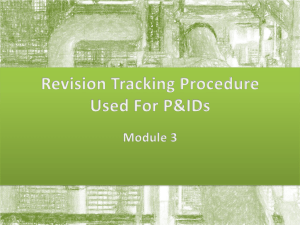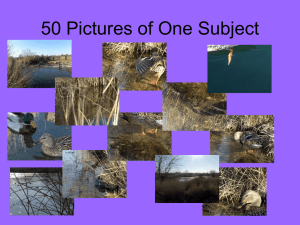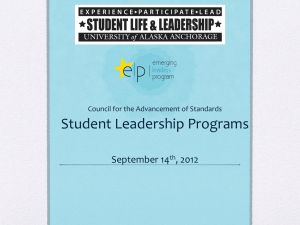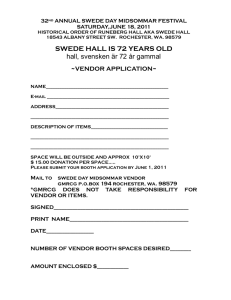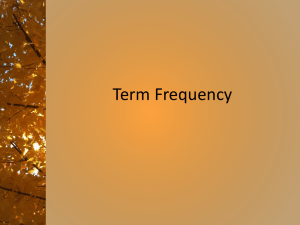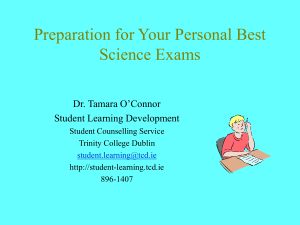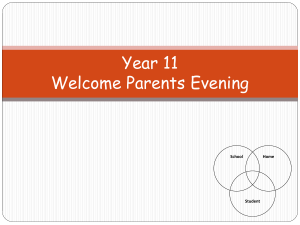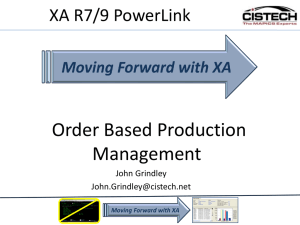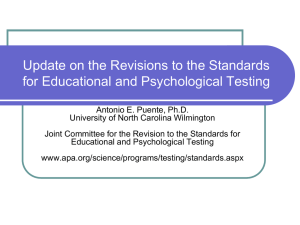XA Education
advertisement
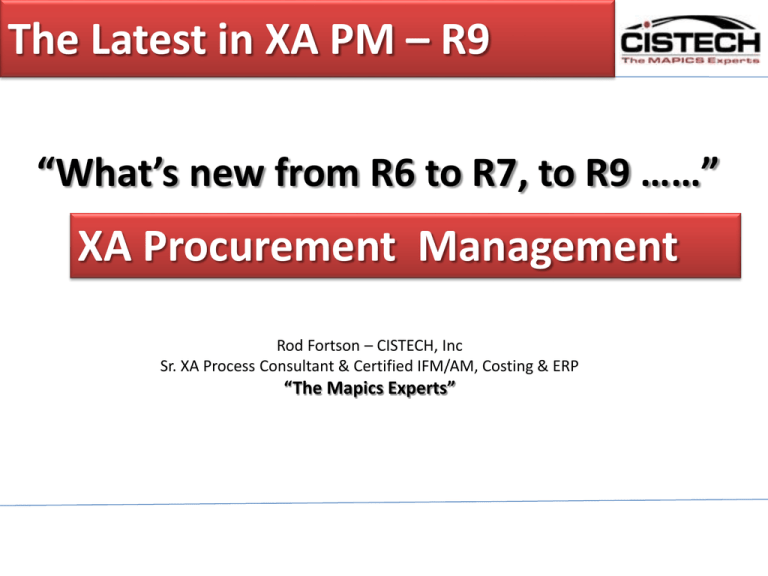
The Latest in XA PM – R9 “What’s new from R6 to R7, to R9 ……” XA Procurement Management Rod Fortson – CISTECH, Inc Sr. XA Process Consultant & Certified IFM/AM, Costing & ERP “The Mapics Experts” PM – New functions • • • • • • • • • • • • Application Settings Code File Maintenance/Master files Purge/Reports/Mass Update item Level Buyer – Item Revisions EPDM- Item Revision / Implementation Status Enhanced Vendor Maintenance Purchase Request and Requests (with History) Online PO Variance Attachments & maintenance history to history Ship Notices Debit Memo’s PO Tasks – IDF Level 1 Options Application Settings 3 Application Settings •Does not require dedicated mode. •User Access •New Security 4 Purchase Master File Objects Files can be maintained from Powerlink 5 PO Close & Purge •Select a range •Select individual •Normal Close •Force Close •Activate •Undo Close Close can be reversed 6 Purge from Client Attachments & maintenance history to history 7 Reporting from Client • • • • Price Variance Purchase Orders Quotation Request Quote / Contract Analysis 8 PO Variance and Print Reports Send Email – Confirmation TAB HTML/PDF or Text File – Output Tab 9 Quotation Requests & Contracts Analysis Reports Send Email – Confirmation TAB HTML/PDF or Text File – Output Tab 10 Item Revisions for a Buyer The Buyer Items option in the Buyers object now displays item revisions, including the current revision and other revisions for each item. For example, from a buyer in Procurement Management (PM), users can now see a list of all items assigned to that buyer and all revisions of those items. 11 Item Status – Impact on PM • With Release 9, every item revision must have an implementation status. • An implementation status can be assigned to more than one item revision. • The Release to purchasing attribute controls whether a requisition or purchase order can be created for an item revision. • The Procurement Management (PM) application uses this status code to determine whether a requisition or purchase order can be created for an item revision. • If the Release to purchasing status is set to Yes, the purchase order creation for the item revision can proceed. If set to No, the purchase order create function cannot process the item revision. • The Release to purchasing attribute provides an additional level of control for which revision of an item is eligible for purchase. 12 EPDM – Item Revision Changes which could impact Purchasing • • • • • • • • • Stocking UM /Enterprise Item - All revisions of an item within an enterprise will use the same unit of measure for stocking the item. Inventory code/Enterprise Item -All revisions of an item within an enterprise will be the same classification in inventory. Unit Cost Default /Site (default value) -The unit cost can vary by revision between and within sites for this item. For convenience, the Unit Cost Default value of the current revision is stored at the Site Item level. Batch/lot control /Site -All revisions of an item within a site will have the same batch/lot control setting. Discrete allocations /Site -All revisions of an item within a site will have the same discrete allocations setting. Inspect-on-receipt /Site -All revisions of an item within a site will have the same inspect-onreceipt setting. Item type /Site (in some cases) For item types 1-9, the value can vary by revision. The default value is stored at the Item Site level. 0 must be same. QC (shelf life) /Site- All revisions of an item within a site will have the same QC value Shelf life days /Site - The default value is stored at the Item Site level, but the value can be overridden within revisions. 13 Purchasing – New Vendor Objects Vendor Contacts 14 Vendor Contacts •Many Contacts for Vendor •Main E-mail in Vendor Master 15 Vendor Enhanced Security • Two new field security categories have been added to maintain separation of duties. The VNDPUR category controls which users are authorized to more than forty PO-related fields in the Vendor object. Another category, PAYMENT, controls about two dozen payment-related fields in the PO and related objects. This field security applies only to the client, not the legacy (green screen) functions. Companies desiring this feature will need to set up security so that the only way for users to maintain vendors, vendor items, POs, buyers and items is through the client. 16 Vendor Graph Card 17 Vendor Compound Card 18 Add Color Schemes to Views by Row or Column Any PO over $10,000 is highlighted 19 Add Color Schemes to Views by Row or Column Any PO over $10,000 is highlighted and the Purchase price is less than $1. 20 Purchasing – New Purchase Request Object Purchase Order Request Create/Maintain options 21 Purchase Requests • New object on main browser • Ties together requisitions – Like a header – Handle requisitions as a group – Makes entering and tracking requisitions easier Purchase Request Buyer: John Doe Whs: Atlanta Priority: 1 Contract: 123 REQ ITEM QTY DATE 1 2 3 4 5 123A 2546 5938 2019 3876 10 44 48 14 87 Apr 1 Apr 8 Apr 8 Apr 1 Apr 6 Purchase Requests From the requisitions Overall status All/Some/None All/Some/None Purchase Requests Requisitions Purchase Request items are requisitions Purchase Request details card Default values for new requisitions added to this Purchase Request Requisitions Benefits • Purchase Request is for the requisitioner, not the buyer – No change to buyer’s process • Manage and track requisitions as a group – For order, job, contract • Quick glance shows status – Drill-down to see more PO Variance • Now online – Inquire into it any time from PO or PO History – Can still print report • Choose among comparisons – Standard vs. Actual vs. Expected PO Variance Define ‘Standard’… Comparison cards PO Variance … and ‘Actual’ Comparison cards Purchasing – New Debit Memo Object Purchase Order Item Debit Memo Display/Change options Vendor Return created from Scheduled receipts/ Creates Debit Memo 31 Shipment Notices A Shipment Notice is an Advance Ship Notice (ASN) from your vendor of what you can expect in an upcoming shipment. It may have one or more line items, from one or more purchase orders, and can optionally describe what items are in one or more containers. Since an ASN is what the vendor actually shipped, it makes it much easier to receive a shipment. Instead of looking up POs and doing partial receipts, receiving personnel can simply receive by ASN--the whole thing, one container at a time, or item-by-item. The system knows what PO line items quantities were shipped, so the PO data is updated 32 properly as receipts are processed. Shipment Notices 33 Shipment Notice Detail Select from different tabs to view Information or take an action 34 PO History (Through PM) • Move attachments to history – History order has same attachments open order did PO PO Hist • Move maintenance history to history – History shows evolution of PO PO PO Hist IDF PURCHASING TASK OBJECT The IDF Level 1 interface streamlines the access between PowerLink applications and the XA applications. 36 IDF FUNCTIONALITY- XA Development Framework • • • • • • Provides an integrated flow for users when working with information in both PowerLink and in the functions previously only accessible in the XA legacy applications. Provides access to the IDF Level 1 tasks related to that application or to the Power-Link functions on the application card. Allows a user to enter information or to select the options required to perform the task. An IDF Level 1 application window contains the icons users click to start specific tasks. XA organizes the icons in groups of related tasks. Each task icon starts a specific task. The IDF Level 1 windows cannot be customized in the same way that Power-Link windows can. Also, some advanced Power-Link functions, such as broadcasting and receiving information among application windows or attaching outside files to application records, are not available for IDF Level 1 functions. IDF Level 1 does provide an Additional Tasks feature that allows users to add frequently used options to the IDF Level 1 application windows through the Menu Maintenance function in Cross Application Support 37 IDF – Other Procurement Tasks 38 IDF – Other Procurement Tasks 39 Get All of Your Questions Answered