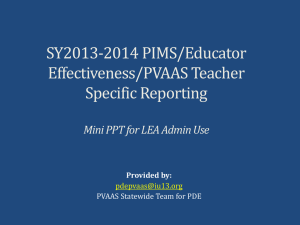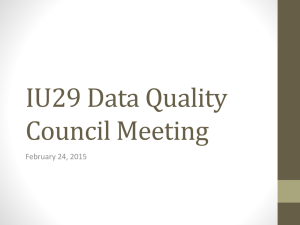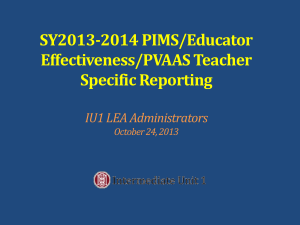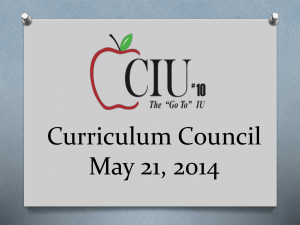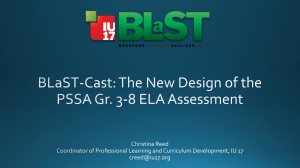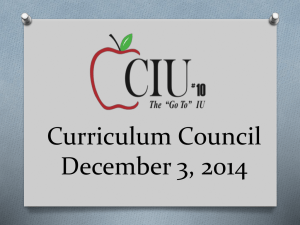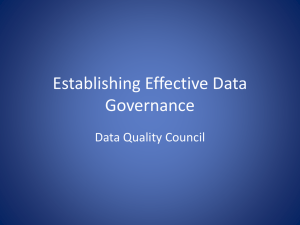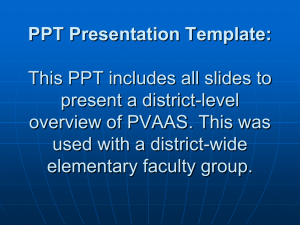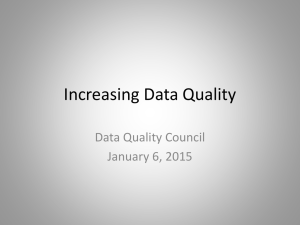Document
advertisement
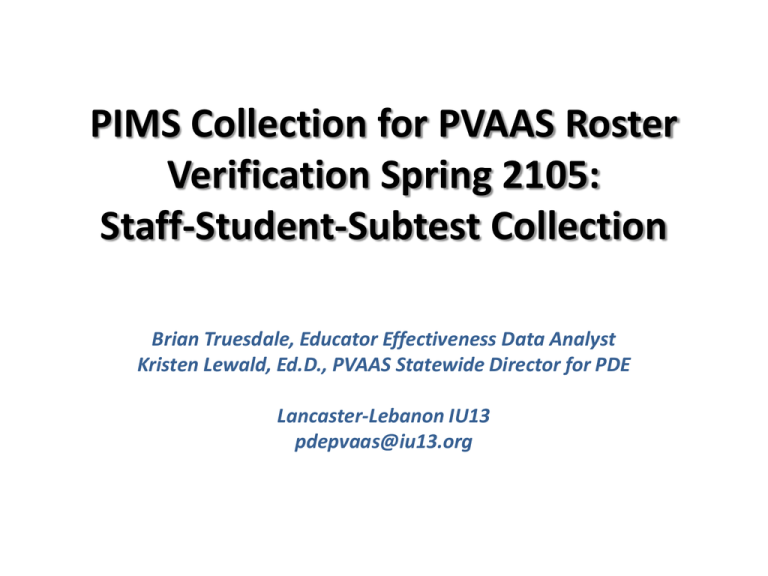
PIMS Collection for PVAAS Roster Verification Spring 2105: Staff-Student-Subtest Collection Brian Truesdale, Educator Effectiveness Data Analyst Kristen Lewald, Ed.D., PVAAS Statewide Director for PDE Lancaster-Lebanon IU13 pdepvaas@iu13.org Topics • Session Materials (3) – PPT – RV Implementation Guide – Use of Data, PIMS Collections, Dates • • • • • • Use of the Data from PIMS PIMS Collection Collection Dates Checklist for Implementation Resources Q&A www.education.state.pa.us > What are the Data Used For? • School Performance Profile – – – – HQT Percentages come from Course/HQT data set Courses of Rigor come from Course/HQT data set AP Course Counts come from Course/HQT data set Student participation in Keystone courses comes from Course/HQT data set • This is one way PVAAS determines which students to include in a school-level PVAAS scores. • PVAAS – – – – Roster Data for teacher-specific measures come from PVAAS data set Account-creation data come from PIMS Staff template Student enrollment data come from PIMS Student and School Enrollment templates Student participation in Keystone courses comes from Course/HQT data set (only for class of 2015 and 2016) • This is one way PVAAS determines which students to include in a school-level PVAAS scores. www.education.state.pa.us > 3 PIMS Collection for Roster Verification • NEW collection for the pre-population of PVAAS rosters: – PIMS Staff - Student – Subtest Collection • NOT using PIMS Course/HQT for PVAAS RV pre-population • LEAs determine alignment of local courses to State assessments as this is handled uniquely across LEAs • Student Staff Subtest collection is open now! – Submission deadline: March 25, 2015 at 11:59 pm. Be sure to submit before the deadline! – Run the Cognos Reports!!! – PVAAS RV will mirror Staff -Student-Subtest Collection www.education.state.pa.us > Roster Verification 2015 Phases LEA Preview Phase, by School April 27- May 3, 2015 (1 week) Teacher Verification Phase May 4-17, 2015 (2 weeks) School Administrator Verification Phase May 18-31, 2015 (2 weeks) LEA Verification Phase June 1-14, 2015 (2 weeks) www.education.state.pa.us > PIMS Deadline Overview These data can be submitted now: • Student enrollment for reports updates due March 17, 2015 • Staff Student Subtest template due March 25, 2015 • Staff data for PVAAS account creation due April 21, 2015. • Student enrollment for Roster Verification System updates due June 2, 2015 • Course/HQT data due June 30, 2015 No corrections after these deadlines www.education.state.pa.us > 6 Submit Early… Update Later Submit and correct as early as possible. This gives you time to deal with potential complications related to: Submission formats SIS report bugs DQE rules Reports analysis Update near the end of the window to get the data as accurate as they can be before RV data population. Again, there are no extensions for these data collections. www.education.state.pa.us > 7 Other Important PIMS Dates • Updated Student Enrollment for reporting sent to PVAAS: – January 20 – February 17 – March 17 • Student Gap Enrollment for RV sent to PVAAS: – March 24 & 31 – April 7, 14, 21, & 28 – May 5, 12, 19, & 26 – June 2 www.education.state.pa.us > 8 Other Important PIMS Dates • Staff data for account creation sent to PVAAS: – January 20 – February 17 – March 17 – April 21 www.education.state.pa.us > 9 Change for 2014-15 2013-14 PIMS Templates 2014-15 PIMS Templates • Course/HQT – Course – Course Instructor – Staff Student Course • Course/HQT – Course – Course Instructor – Student Course Enrollment • PVAAS RV – Course – Course Instructor – Staff Student Course • PVAAS RV – Staff Student Subtest Why the Change? • Complications last year – Course-to-assessment mapping – Shared instructional across courses, especially when both courses were taught by the same teacher – Secondary teachers not assigned to courses at the local level • The new model puts all control in the hands of LEAs. All mapping and decision making is performed locally. PDE will simply forward everything in the new template to the PVAAS vendor. www.education.state.pa.us > 11 Example 1 • Ms. Smith is assigned all instructional responsibility for her student’s 5th grade English/Language Arts PSSA content. Staff District Code 123456789 Staff ID 4678345 (Ms. English) Student District Code 115219002 Student ID Test Description Subtest Identifier Percentage of Shared Instruction Percentage of Concurrent (Instructional Responsibility Enrollment (Instructional Weight) Relationship Weight) 9845634875 PSSAELA PSSAELA5 100 100 www.education.state.pa.us > 12 Example 2 • Ms. Smith splits instructional responsibility 50/50 with Mr. Reading for her student’s 5th grade English/Language Arts PSSA content. Staff District Code Staff ID Student District Code 123456789 4678345 (Ms. Smith) 123456789 8643509 (Mr. Johnson) 115219002 115219002 Student ID Test Description Subtest Identifier Percentage of Shared Instruction Percentage of Concurrent (Instructional Responsibility Enrollment (Instructional Weight) Relationship Weight) 9845634875 PSSAELA PSSAELA5 50 100 9845634875 PSSAELA PSSAELA5 50 100 • Note this record layout is correct in either of these cases: – – Ms. Smith and Mr. Johnson are co-teaching the same course. Ms. Smith and Mr. Johnson are teaching two different courses that relate to the same assessment. www.education.state.pa.us > 13 Example 3 • Ms. Smith is assigned all instructional responsibility for her student as it relates to both the 5th grade English/Language Arts PSSA and the Keystone Literature assessment . Staff District Code Staff ID Student District Code Student ID 123456789 4678345 (Ms. Smith) 115219002 Test Description Subtest Identifier Percentage of Shared Instruction Percentage of Concurrent (Instructional Responsibility Enrollment (Instructional Weight) Relationship Weight) 9845634875 PSSAELA PSSAELA5 100 100 123456789 4678345 (Ms. Smith) 115219002 9845634875 KLIT KLITM1SPR 100 100 • Note this record layout is correct in either of these cases: – – Ms. Smith has this responsibility as a result of teaching one course. Ms. Smith has this responsibility as a result of teaching multiple courses. www.education.state.pa.us > 14 LEA Implementation Checklist for PVAAS Roster Verification and Teacher Specific Reporting: PIMS and SIS/LEA Information Systems Actions Considerations/If not, then… 1. Determine which staff will need access to PVAAS. Assess See PDE PIMS Manual - PDE Website your LEA’s PVAAS accounts: Establish understanding that each PVAAS Ensure that all teachers who are verifying rosters have a user must have his/her own PVAAS PVAAS School User account. Ensure that each principal account. LEAs determine who has access holds the PVAAS School Admin account for each school. to some or all of the PVAAS system. Each account needs to include the PPID. Allowing inappropriate access to confidential student/teacher level data to Is a process is in place to deactivate accounts when staff staff may be considered professional leave your LEA’s employment, or no longer need access misconduct. to your LEA’s PVAAS reporting? If not, establish one. Participate in the PVAAS Account Management webinars; see the PVAAS SY2014-15 Professional Development Opportunities booklet for dates, times, and how to join. (Available on the PVAAS login page, https://pvaas.sas.com) 2. Determine which role within PVAAS to assign to each person, per the roles defined in the PIMS Manual for PVAAS user accounts. See PDE PIMS Manual - PDE Website www.education.state.pa.us > LEA Implementation Checklist for PVAAS Roster Verification and Teacher Specific Reporting: PIMS and SIS/LEA Information Systems Actions 3. Submit PIMS Staff template as per the available PIMS collection schedule (starting October 1, 2014, with updates to ensure timely PVAAS account creation). Considerations/If not, then… See PDE PIMS Manual - PDE Website Staff template available starting October 1, 2014 Collections as of these dates will be sent to SAS® EVAAS® the morning of the next business day: o January 20 o February 17 o March 17 o April 21 Fields sent: AUN School Number First Name Last Name PPID Email Job Description o SWS is sent o SNS is sent LWS and LNS are no longer valid and are not sent to the vendor NPA is not sent to the vendor www.education.state.pa.us > LEA Implementation Checklist for PVAAS Roster Verification and Teacher Specific Reporting: PIMS and SIS/LEA Information Systems Actions 4. Update student enrollment regularly to maximize utility of the PVAAS system. Considerations/If not, then… See PDE PIMS Manual - PDE Website Student template available starting October 1, 2014 Collections as of these dates will be sent to SAS® EVAAS® the morning of the next business day Student Enrollment: o January 20 o February 17 o March 17 Student Gap Enrollment: o March 24 & 31 o April 7, 14, 21, & 28 o May 5, 12, 19, and 26 o June 2 www.education.state.pa.us > LEA Implementation Checklist for PVAAS Roster Verification and Teacher Specific Reporting: PIMS and SIS/LEA Information Systems Actions Considerations/If not, then… 5. Determine how to store and utilize the two percentages in calculating overall Instructional Responsibility. See PDE PIMS Manual - PDE Website 6. Complete all annual, cyclical work to support instructional responsibility calculations. Actual steps depend on LEA’s previous decisions related to calculation. Course-to-assessment mapping, including weighting system when necessary Assignment of teachers and students to courses Scheduling of elementary “courses” Modification of reports to teachers, administrators and PDE www.education.state.pa.us > LEA Implementation Checklist for PVAAS Roster Verification and Teacher Specific Reporting: PIMS and SIS/LEA Information Systems Actions Considerations/If not, then… See PDE PIMS Manual - PDE Website 7. Determine how your LEA will document % Full/Partial Instruction (defined in PIMS as Instructional Responsibility Weight) when shared responsibility changes during a grade/subject/course. 8. Choose default value in the absence of data for See PDE PIMS Manual - PDE Website the 2 variables for Instructional Responsibility. 9. Report instructional responsibility percentages to PIMS in Staff Student Subtest template. See PDE PIMS Manual - PDE Website Staff Student Subtest collection, “C6 PVAAS 2014-25” is open for submission now. Submission deadline is 11:59 pm March 25, 2015. www.education.state.pa.us > Roster Verification Virtual Learning Module (VLM) – Part 1 of the updated VLM has been available since November 2014 – Part 2 of the updated VLM will be released by the end of February 2015! • Email will be sent statewide to notify LEAs Sections in Part 1 • Welcome (including sections by role) • What is Roster Verification? • Roster Verification overview • Instructional Responsibility • • • • Sections in Part 2 Teacher actions School Administrator actions LEA/District Admin actions Resources/Supports www.education.state.pa.us > Roster Verification Webinars • PVAAS Account Management: Preparing for Roster Verification – – – • PVAAS Roster Verification Training – – – – • Tuesday, January 27, 2015, 3:00-4:00 pm Wednesday, January 28, 2015, 9:00-10:00 am Thursday, January 29, 2015, 3:00-4:00 pm Thursday, February 5, 2015, 12:30-3:30 pm Wednesday, February 11, 2015, 8:30-11:30 am Tuesday, February 17, 2015, 12:30-3:30 pm Monday, February 23, 2015, 8:30-11:30 am Sessions will be archived/recorded! Find more information on the sessions and how to join in the PVAAS Professional Development Opportunities Booklet or the Roster Verification Training & Resources document, both available on on the PVAAS login page! www.education.state.pa.us > Roster Verification Q&A Sessions Virtual office Hours • No formal presentation will be shared; simply time set aside for questions Tuesday Afternoons, 2:30-4:00 p.m. April 28 through June 9, 2015 Thursday Mornings, 7:30-9:00 a.m. April 30 through June 11, 2015 Go to http://www.joinwebinar.com and enter webinar ID 483-783-506 to join! Go to http://www.joinwebinar.com and enter webinar ID 233-696-954 to join! Information on how to join is included in the PVAAS Professional Development Opportunities Booklet or the Roster Verification Training & Resources document, both available on the PVAAS login page! www.education.state.pa.us > SY14-15 Roster Verification Resources • • • • • RV Guide to Implementation RV Quick Start Guide RV FAQ Sample Scenarios document RV Checklist – All Roles Available on the PVAAS Login page! https://pvaas.sas.com www.education.state.pa.us > QUESTIONS? INFORMATION NEEDED?