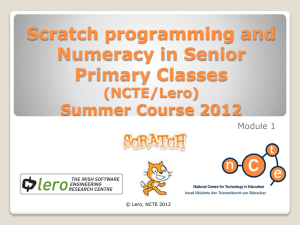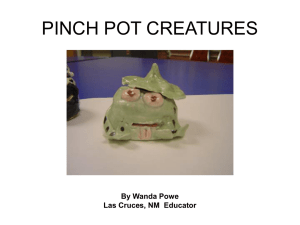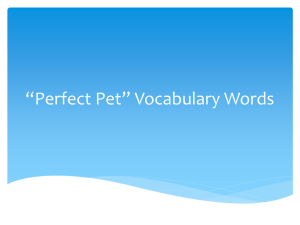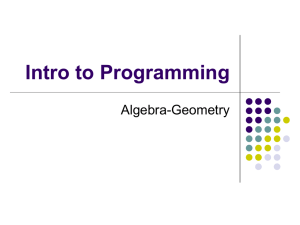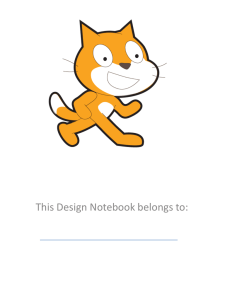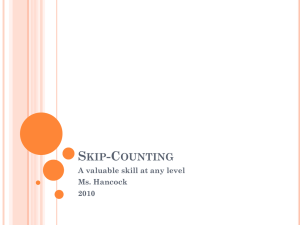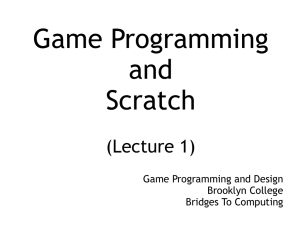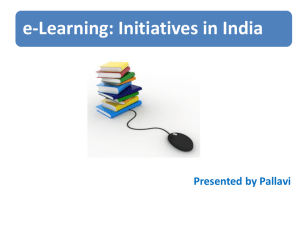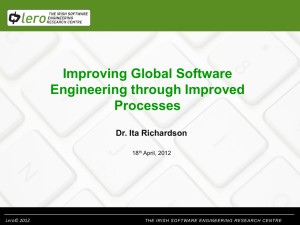E-learning action plan
advertisement
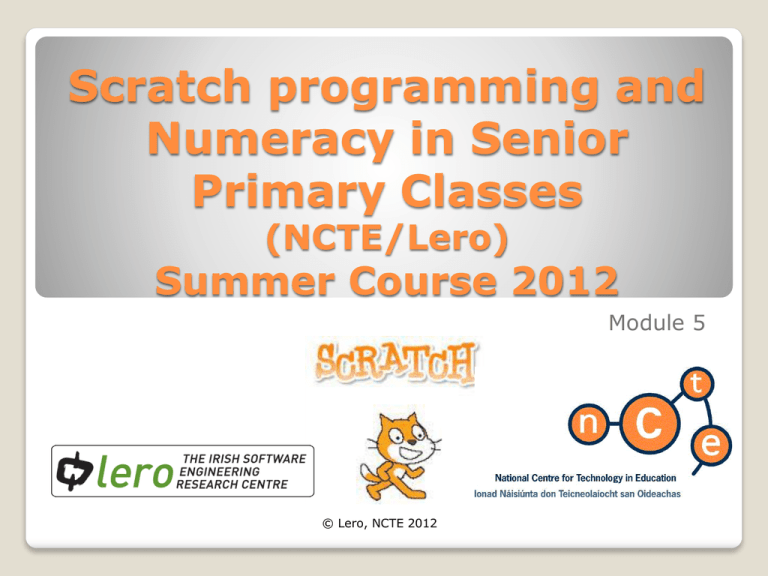
Scratch programming and Numeracy in Senior Primary Classes (NCTE/Lero) Summer Course 2012 Module 5 © Lero, NCTE 2012 Module 5 will cover: Review of concepts covered Review of Lesson Plans and other resources Group, paired or individual planning on ways to use Scratch in the Mathematics classroom Using Scratch across other subject areas Creation of an e-learning action plan for your school Implement a challenge for your class in Scratch Present the projects to the whole group © Lero, NCTE 2012 NCTE Resources and Support CPD www.ncte.ie/training Good practice videos www.ncte.ie/GoodPractice/Videos Scoilnet, national portal for education www.scoilnet.ie Imagebank, good source of free images www.imagebank.ie Encyclopaedia Britannica, free teacher access from home (accessed via Scoilnet) Internet safety advice www.webwise.ie Scratch Resources Scratch Software Download scratch.mit.edu/download Scratch website at mit scratch.mit.edu Scratch Ireland website scratch.ie for lesson plans and competition information Scratch to Kinect scratch.saorog.com Scratch Reference Guide http://info.scratch.mit.edu/Support/Referenc e_Guide_1.4 Computer Education Society of Ireland www.cesi.ie Lero, NCTE 2012 Discussion Time: Classroom Management Now that you have learnt how to use Scratch and explored lesson activities, how will you organise Scratch in your classroom? What are the challenges? Discuss in pairs or groups. © Lero, NCTE 2012 The e-Learning Plan Key e-Learning Plan Resources: ◦ e-Learning Handbook ◦ e-Learning Roadmap ◦ e-Learning Plan Template ◦ e-Learning Case Studies ◦ e-Learning Audit www.ncte.ie/elearningplan E-learning action plan: Decide an achievable target Set a timeframe Select the person/people who will implement the plan Consider what resources are required What are the success indicators? © Lero, NCTE 2012 Sample e-learning action plan ICT in the curriculum PRIORITIES: Students experience e- Learning Activities regularly Target (What do we want to achieve?): A range of e- Learning activities will be developed for use in classrooms TASK TIMEFRAME REMITS RESOURCES (What needs to be done?) (When is it to be done by?) (Who is to do it?) (What resources are needed?) Autumn 2012 Each teacher Digital Cameras will be used as part of the learning process in language development Agreed Monitoring Procedures: Staff meetings; Individual teachers; e-learning team Digital cameras, laptop, pc, presentation software, Photostory, ImageBank; CPD SUCCESS CRITERIA (What are the desired outcomes?) Creation of digital object by children Language resources created for use in class Agreed Evaluation Procedures: Peer Evaluation among teachers and children Course Evaluation Please take 10 minutes to complete the course evaluation www.ncte.ie/ICTTraining © NCTE 2012 Today we have... Reviewed concepts covered Reviewed Lesson Plans and other resources Used Scratch across other subject areas Created an e-learning action plan for your school Implemented a challenge for your class in Scratch Presented the projects to the whole group © Lero, NCTE 2012 You should leave today with: Course notes to support Scratch in the classroom. Websites that provide additional support. Some completed Scratch projects. An e-learning action plan for your school. A set of Scratch lesson plans. An enthusiasm for using Scratch in your Maths lesson!