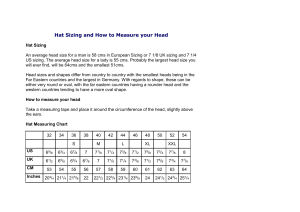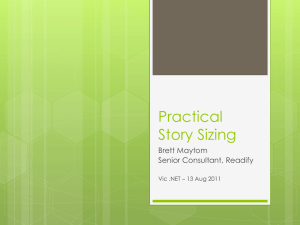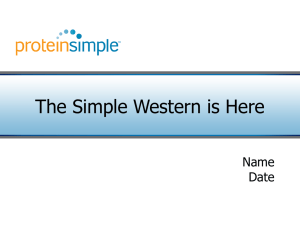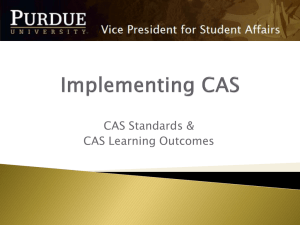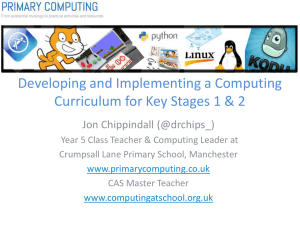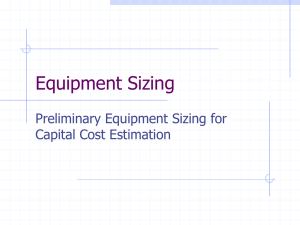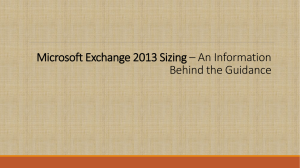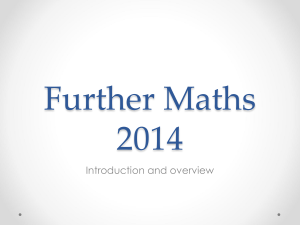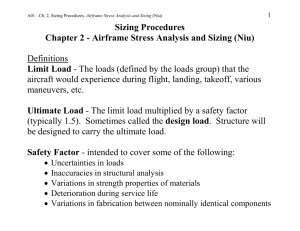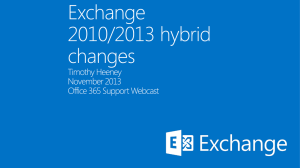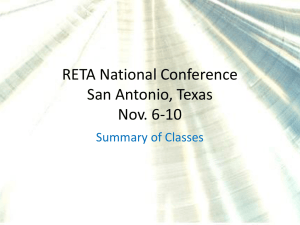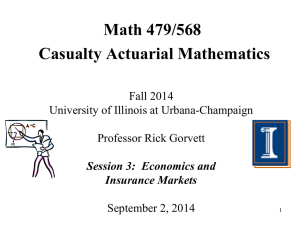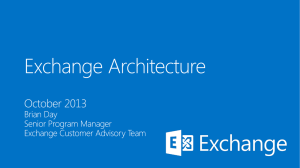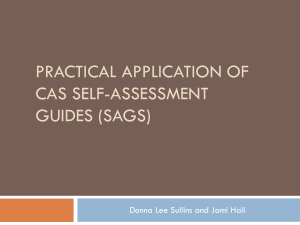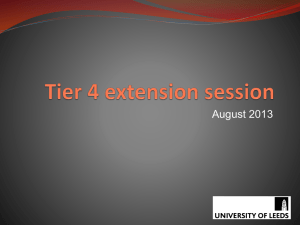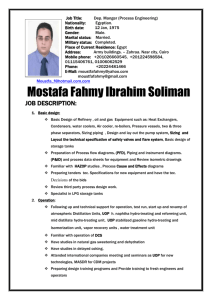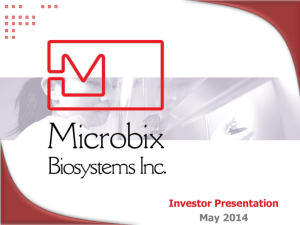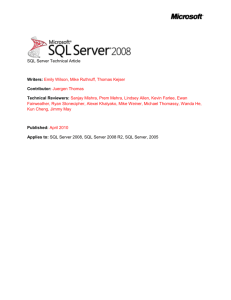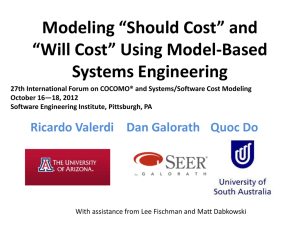Exchange Server 2013 Sizing
advertisement
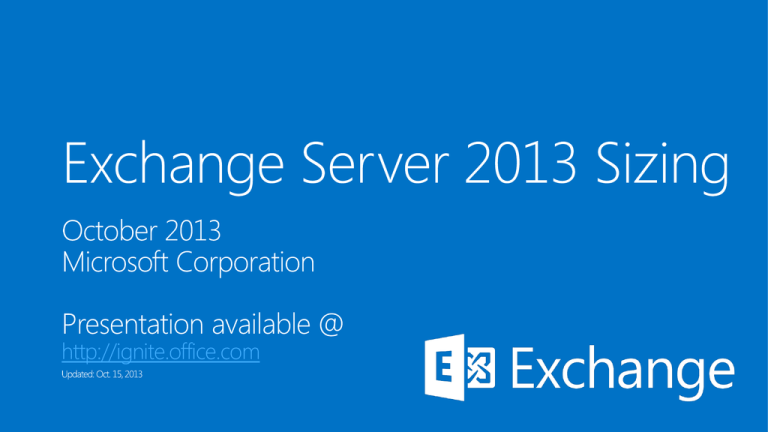
http://ignite.office.com Explain the Exchange 2013 sizing process Describe what has changed since prior releases Demonstrate use of the calculator Discuss other tools & resources for sizing Exchange Dogfood, MSIT, Partner, Customer & field feedback Capacity planning Sizing guidance Performance bug detection Check out Exchange Server\V15\Logging\Diagnostics\DailyPerformanceLogs Consider extra safety margins when targeting “max” CPU Minimize overdeployment Read/understand sizing, scalability, capacity guidance • Technet Documentation • Exchange team blog • Partner sizing guidance Collect data on existing deployment • User profile (messages sent+received per day) • Average message size Define constraints based on customer requirements • • • • • • • # of copies Backup requirements Storage architecture SafetyNet duration Virtualization Growth plans 3rd party products Input profile data and design constraints into calculator tool (or calculate manually) • Always use the latest calculator Consider impact of various options provided by sizing results • Cost • Rebuild times • Impact on high availability Finalize design • Storage calculator provides configuration scripts • Archive the calculator as documentation of the sizing process Enterprise network Similar to Exchange 2010 multi-role External SMTP servers Edge transport Routing and AV/AS CAS array DAG CAS MBX CAS MBX CAS MBX CAS MBX CAS MBX Layer 4LB Consider hardware platforms that provide the right balance of resources Forefront online Protection for Exchange Mobile phone Web browser Outlook (remote user) Outlook (local user) Line of business application AD Phone system (PBX or VOIP) 8GB minimum RAM 4GB minimum RAM Minimum Disk Space (GB) 30GB 100 10 1 Exchange 2003 0.1 Exchange 2007 Exchange 2010 Exchange 2013 Simplified deployment & connectivity model Cache efficiencies Hardware efficiencies (balanced resource utilization) Unit of scale for capacity planning Tradeoffs result in some increased resource usage Cache sizing is different Everything interacts (and workload management mediates) Managed availability has a measurable impact on the system New content indexing architecture impacts performance Unified Messaging enabled on all Mailbox servers Method for computing space requirement similar to Exchange 2010, with some important changes Plus space for additional index set per volume (master merge) Note that impact of space for master merge is reduced with multiple DBs per-volume We have seen higher reduction in various tests, guidance is conservative and based on production observations Checkpoint depth is now consistent for all scenarios, so IOPS requirements are the same Database IOPS 10 1 0.1 0.01 50 100 150 200 250 300 350 400 Messages Sent/Received Per-User Per-Day Exchange 2003 Exchange 2007 Exchange 2010 Exchange 2013 450 500 Guidance shows method for calculating capacity requirements Low IOPS suggest that placing transport queue on system/install volume is now feasible in many scenarios Significant transport throughput benefit seen from a protected write cache disk controller, set to 100% write cache Per-passive multiplier on the active has been removed in 2013 50 2.13 2.66 100 150 200 250 300 350 400 450 500 4.25 6.38 8.50 10.63 12.75 14.88 17.00 19.13 21.25 5.31 7.97 10.63 13.28 15.94 18.59 21.25 23.91 26.56 0.69 1.37 2.06 2.74 3.43 4.11 4.80 5.48 6.17 6.85 Processor throughput can potentially reach additional 20-30%, but not necessarily Significant impact to some Exchange service memory footprints – in some cases doubling the memory footprint Uses common heap and cleanup process (can be concurrent or not) Allocates a heap and thread per logical proc Hyperthreading “doubles” the logical processors in the system, and thus increases memory requirements 50 12 100 24 150 36 200 48 250 60 300 72 350 84 400 96 450 108 500 120 2GB + 2GB × worst−case active DBs per−server × users per−DB × mbx mcycles per−user × 0.25 per−core mcycles 1-10 11-20 21-30 31-40 41-50 8 10 12 14 16 Cost has dropped, many customers are standardizing on 10GB Ethernet in their datacenters Note that UM in 2013 is a component of the Mailbox role, may need to adjust user distribution to optimize UM utilization/concurrency Stateless Connection scalability Low CPU & memory footprint Load balancing optimizations Namespace optimizations Low resource utilization makes multi-role deployment (or virtualization) attractive CAS is a net-new role in 2013, adding performance “cost” Shift of processing resources from LB layer to CAS may negate new resource demand CAS sizing Transport storage sizing Multiple databases per-volume (JBOD) support High availability architecture improvements http://aka.ms/E2013Calc Demo Exchange 2013 Role Requirements Calculator http://aka.ms/E2013Calc http://aka.ms/Exchange2013SizingGuidanceBlog http://aka.ms/ExProcQueryTool Event log captured Errors associated with specific volumes Threads controlled globally instead of per-DB, better automatic tuning http://aka.ms/Jetstress2013 Support for protocol & connection changes in Exchange 2013 Stability Many bug fixes Explain the Exchange 2013 sizing process Describe what has changed since prior releases Demonstrate use of the calculator Discuss other tools & resources for sizing Can my system handle the desired workload? What is the impact of a specific features or configuration? How many users of a given profile can this hardware support?