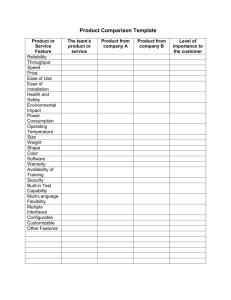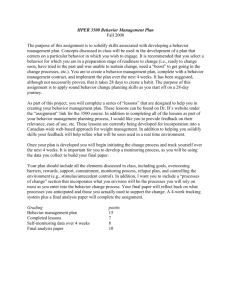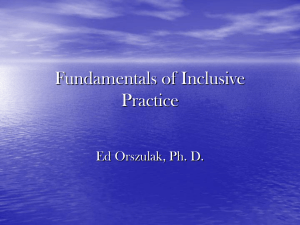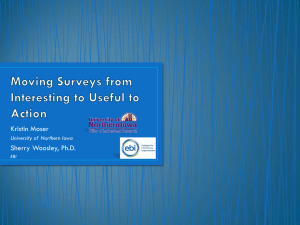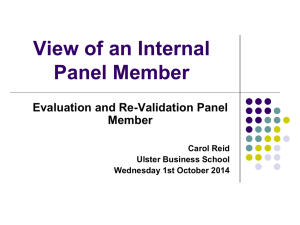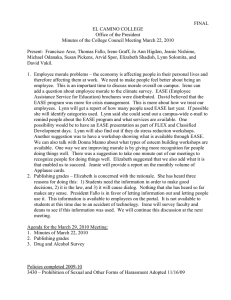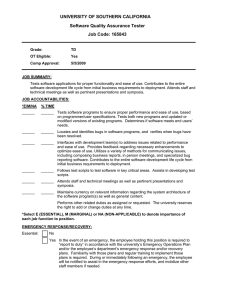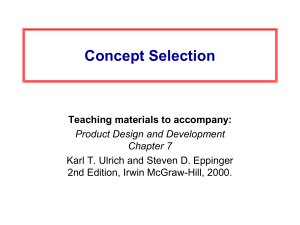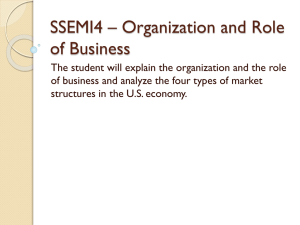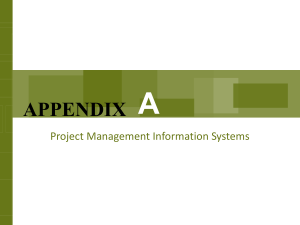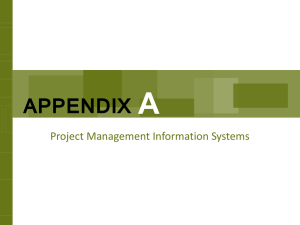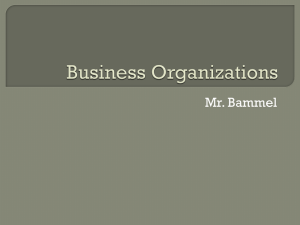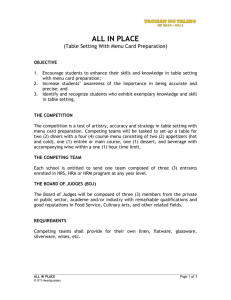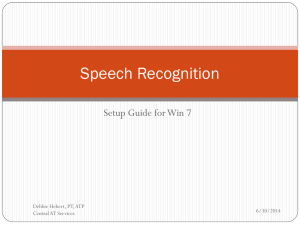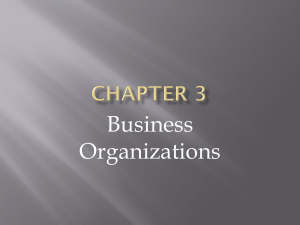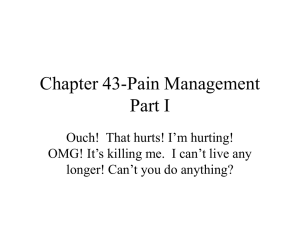Speech-to-Text Technology on Windows 7
advertisement
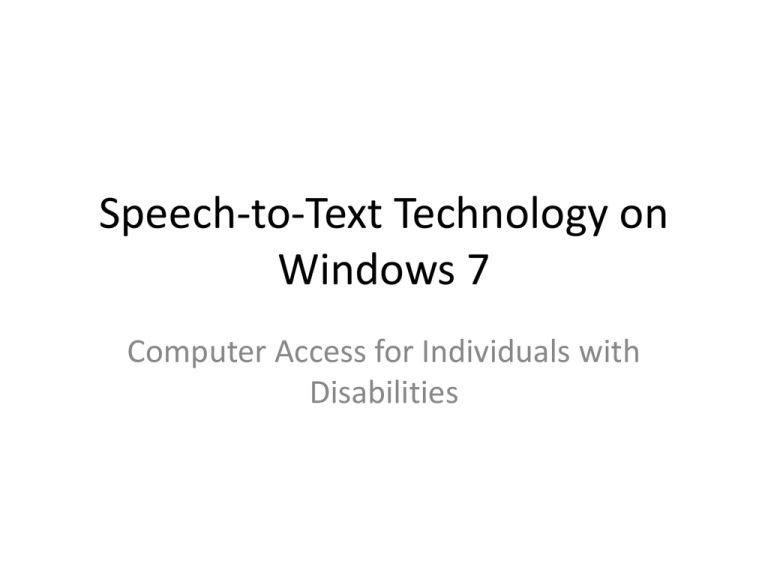
Speech-to-Text Technology on Windows 7 Computer Access for Individuals with Disabilities Then, Click here First, Click here To find the Ease of Access Center on a Windows 7 PC, go to the start menu, and select “Control Panel” from the menu on the right. In the control panel, select “Ease of Access”. This option is highlighted above. Click here In the Ease of Access window, select “Speech Recognition”. Click here, and then follow the set-up instructions. • After selecting “Start Speech Recognition”, the user will be led through the tasks listed below. Including setting up a microphone and learning how to use the speech recognition feature. Windows Resource • To read more about accessibility options offered by Windows, go to: – http://windows.microsoft.com/enUS/windows7/What-accessibility-features-doesWindows-offer