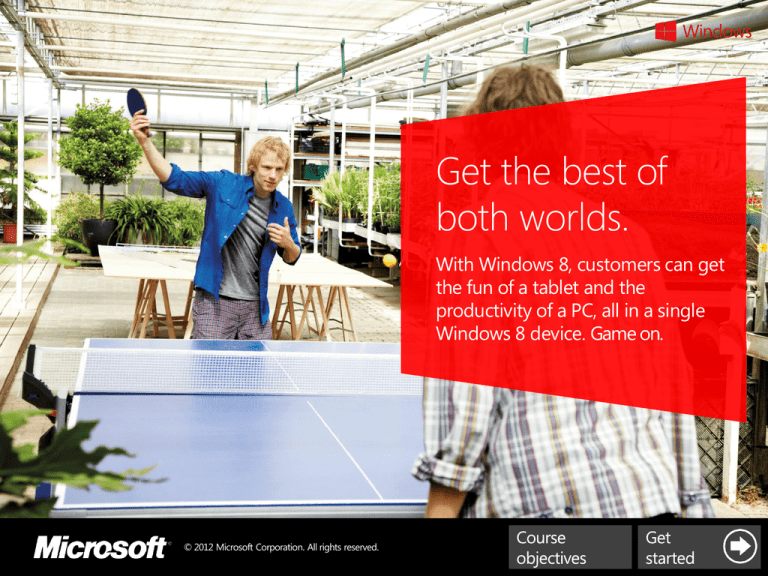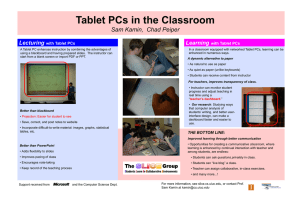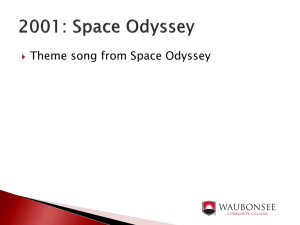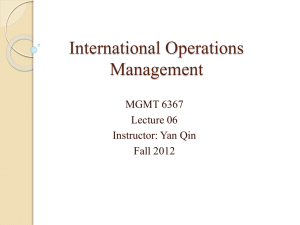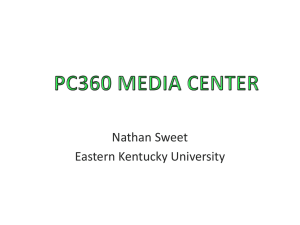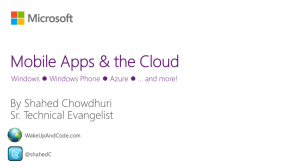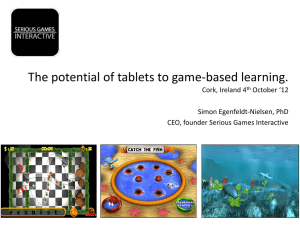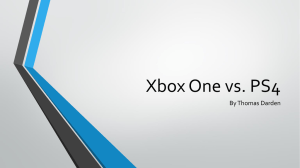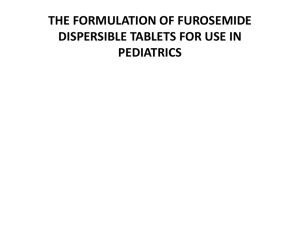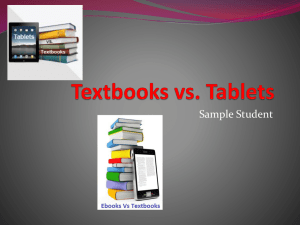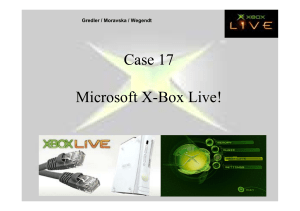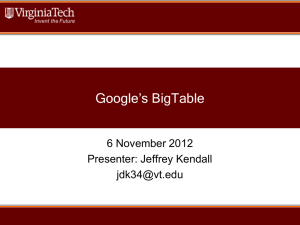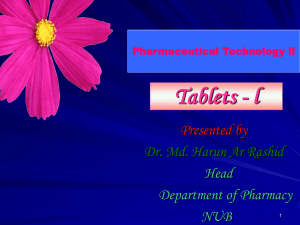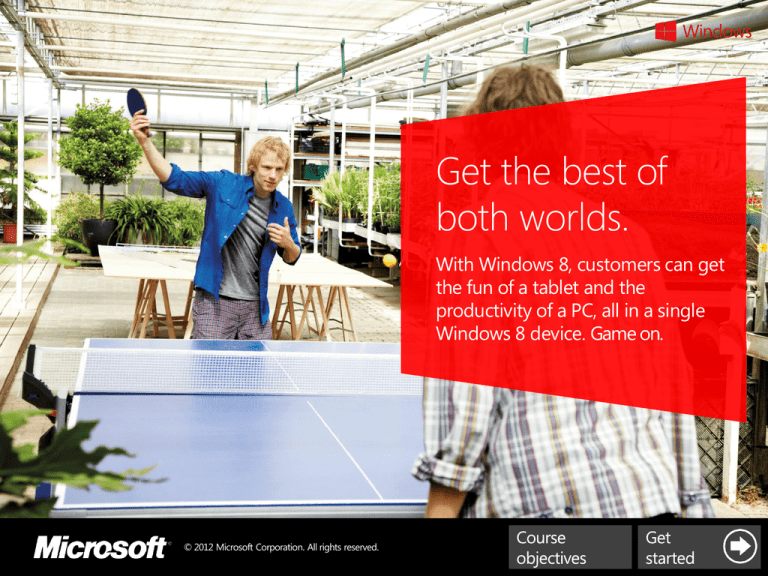
Get the best of
both worlds.
With Windows 8, customers can get
the fun of a tablet and the
productivity of a PC, all in a single
Windows 8 device. Game on.
© 2012 Microsoft Corporation. All rights reserved.
After completing this course you
will be able to:
Describe the key differences that make
Windows 8 tablets and PCs stand out when
compared to alternatives.
Describe how only Windows 8 works with
the rest of the Microsoft family.
Identify additional comparisons that
highlight Windows 8 advantages in 6
categories of customer needs.
Describe the benefits of Windows RT
devices when compared to alternatives.
© 2012 Microsoft Corporation. All rights reserved.
Get the best of
both worlds.
With Windows 8, customers can get
the fun of a tablet and the
productivity of a PC, all in a single
Windows 8 device. Game on.
Meet the Windows story and how we plan
to take on the competition.
Windows has been completely reimagined to
deliver a no
compromise
experience.
It’s the best of both worlds—
work and play—all on hardware that matches
your style.
We have a great story to tell and a unique
opportunity to delight out customers.
Let’s take a closer look at how Windows
8 PCs and tablets compare to
alternatives, helping provide you with
the information you might need to handle
customer questions on the sales floor.
Comparing
Windows 8 Tablets to alternatives in store.
Only Windows 8 tablets offer you the best of both worlds – work and play, plus:
Get support for
Adobe® Flash® and
HTML 5 with Internet
Explorer 10
Set picture
passwords for a
unique and personal
unlocking experience
Get the USB
ports you
Get Microsoft
need, plus better
Office Home & Student
compatibility for
2013 RT Preview*
mice, keyboards, and
Preinstalled
thumb drives
Get true multi-
tasking with great
tools like Snap, plus
the familiar
desktop view
Set Multiple
user
accounts, so you can
share your device without
losing your preferences
and privacy
Comparing
Windows 8 PCs to alternatives in store.
Friendly. Vibrant. More personal than ever before. That’s the new Windows, plus:
Find the best choice of
Bring the things you care
innovative PC and tablet
about to the front of your
hardware designs that is sure
device with a beautiful Start
to help you find a device that
screen and live tiles.
Get the best compatibility
with the widest universe of
software applications, digital
content, and external hardware.
matches your style.
Run apps that pull your people,
contacts, emails, calendar, and more
from your multiple services and
make everything available
to you from a single
location.
Compared to alternatives, only Windows 8 works with the rest of the
Microsoft family.
Get a consistent user experience that
looks and works the same
across PCs, tablets, phone,
and Xbox 360.®
Enjoy your favorite online services
across PCs, tablets, phone, and Xbox.
Xbox 360® Live, Xbox 360®
Games, Xbox 360® Music
and Video, Netflix®,
Facebook®, Twitter.®
Access your personal
photos, files and more across
any Windows PC, tablets, and
Windows Phone with SkyDrive.
With the Xbox 360® SmartGlass app,
you can control your Xbox
using only your Windows 8
PC or tablet. The second screen
can be used to interact with your
favorite TV shows, movies, music,
and games.
Key Selling Takeaways!
1
Windows 8 gives customers the freedom to have what they need for both work and
play in one device.
2
There are 4 important points to highlight when Windows 8 PCs and tablets are
compared to alternatives: multiple user accounts, multitasking and USB ports,
advantages of Internet Explorer 10, advantages of Windows RT tablets.
3
Only Windows 8 works with the rest of the Microsoft family to deliver a consistent
experience across PC, tablet, phone, and Xbox.
4
Windows 8 delivers on customer needs for fun & entertainment, convenience &
mobility, business integration, being connected, productivity & compatibility,
security & safety.
5
Windows RT shares most of the great capabilities of Windows 8 with a few
differences and has key benefits when compared to alternatives.