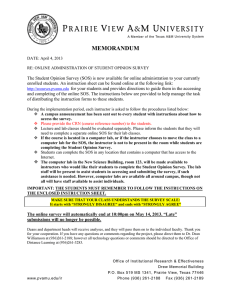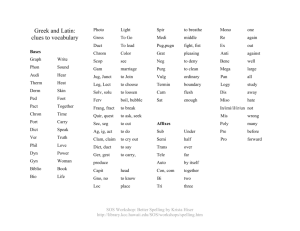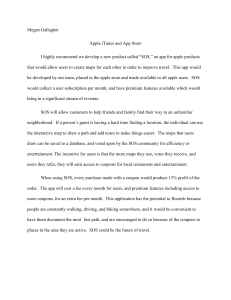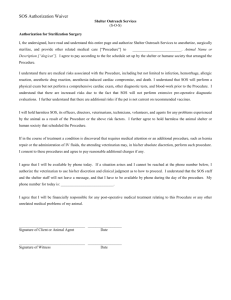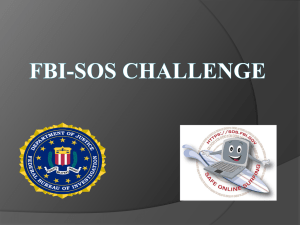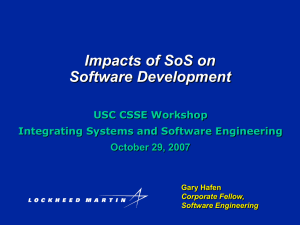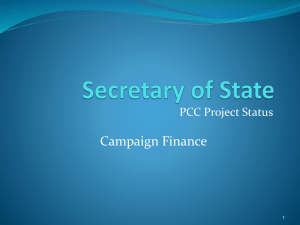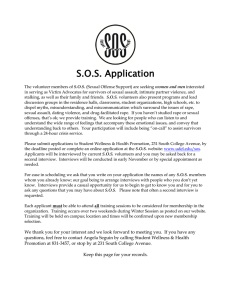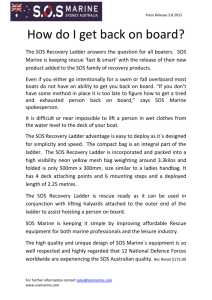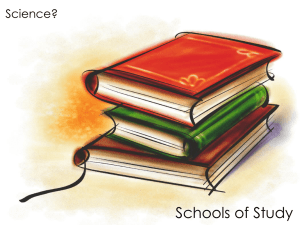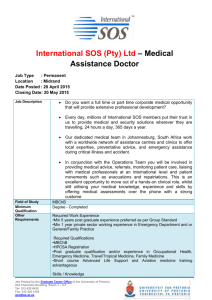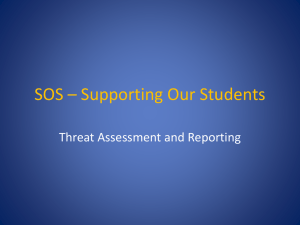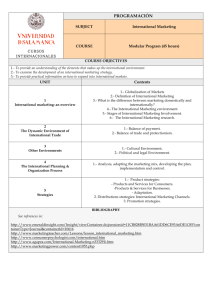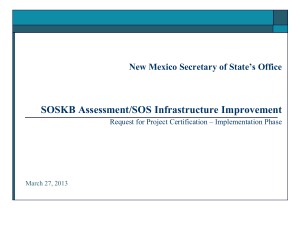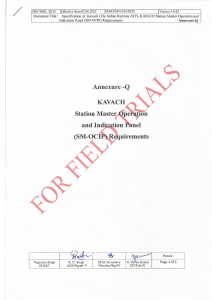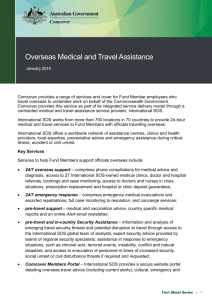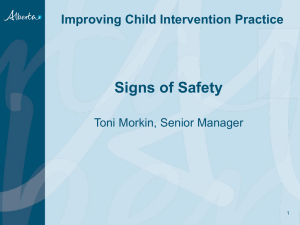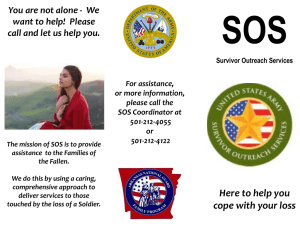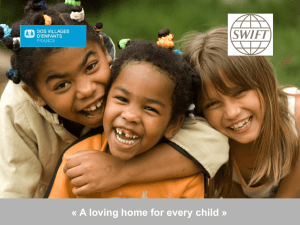How to update SOS Work Unit Progress
advertisement
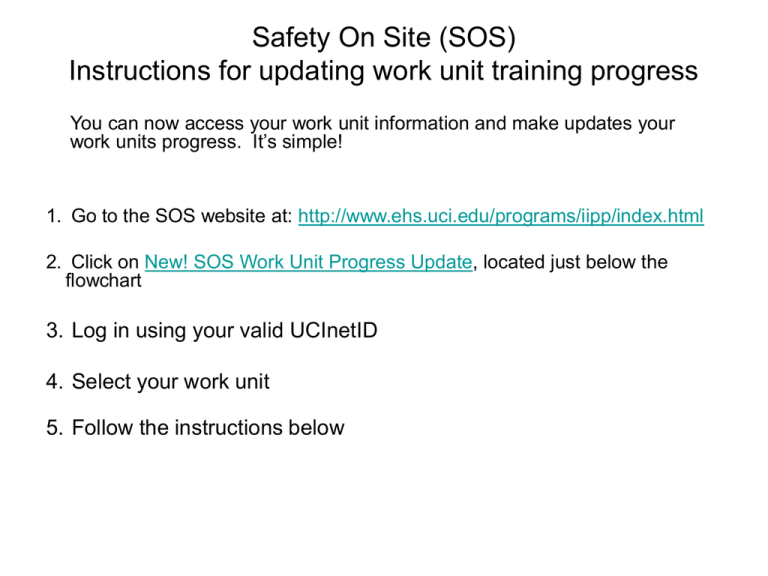
Safety On Site (SOS) Instructions for updating work unit training progress You can now access your work unit information and make updates your work units progress. It’s simple! 1. Go to the SOS website at: http://www.ehs.uci.edu/programs/iipp/index.html 2. Click on New! SOS Work Unit Progress Update, located just below the flowchart 3. Log in using your valid UCInetID 4. Select your work unit 5. Follow the instructions below Enter or update: a) b) c) your contact information work unit description and location information the total number of work unit members including yourself. Step 2 If you have completed Level 1 and/or Level 2, select the checkboxes to make the update Update your work unit EH&S required training Under Level 3a, enter the number of work unit members who have completed the Safety Training Self Assessment AND at least one of the following trainings: - Core Safety - Lab Core Safety - Supervisor Creating a Safety Culture - Lab Supervisor Creating a Safety Culture - Principal Investigator Creating a Safety Culture For example, if you have 6 work unit members and all 6 have completed the Safety Training Self Assessment and at least one of the trainings above, Enter “6” in 3a. Update your work unit EH&S required training (cont.) Under 3b, enter the number of work unit members who have completed ALL EH&S required training For example, if you have 6 work unit members and only 4 have completed all of their EH&S required training, Enter 4 in 3b. Please note: Your work unit will not receive any credit for completed training unless the work unit completion count has been entered for each specific item. Update work unit specific training Under Level 4, enter the number of work unit members that have participated in ALL work unit specific training and documentation is available. For example, if only 6 people have reviewed all work unit specific training material and there is documentation, Enter 6 in Level 4. Please note: Your work unit will not receive any credit for completed training unless the work unit completion count has been entered. Complete your update Click “Update” at the bottom of the page to save your updates. Once the information has been submitted, your progress will be recorded and an email will be sent EH&S. When you achieve a new incentive level, EH&S will contact you to verify your progress and process a reward for you and/or your work unit. Please be sure to periodically log in to New! SOS Work Unit Progress Update on the SOS website to update your work unit’s safety training progress in the SOS program. Also, it is important to enter the total work unit count as mentioned in Step 1.