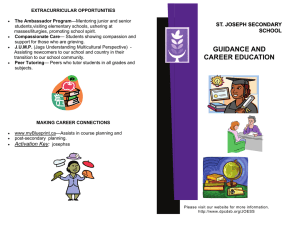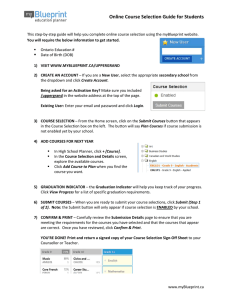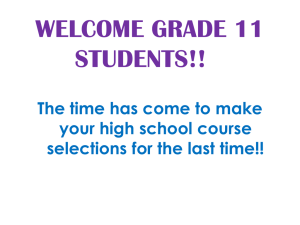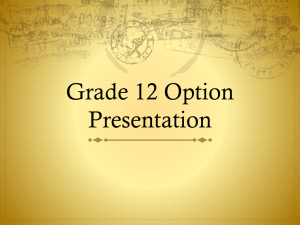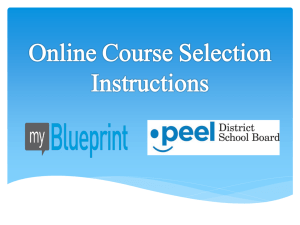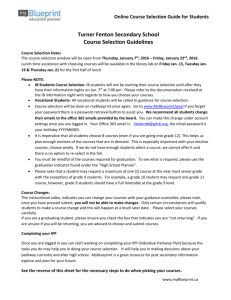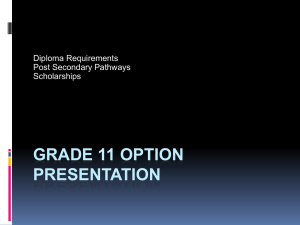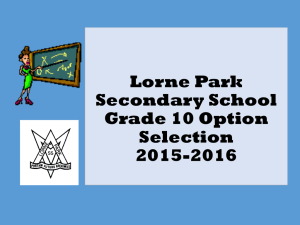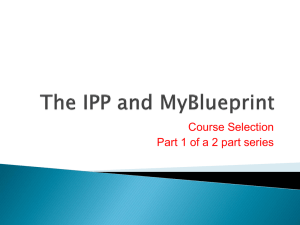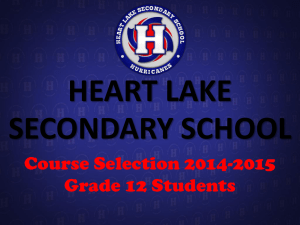myBlueprinttutorial - Northern Secondary School
advertisement
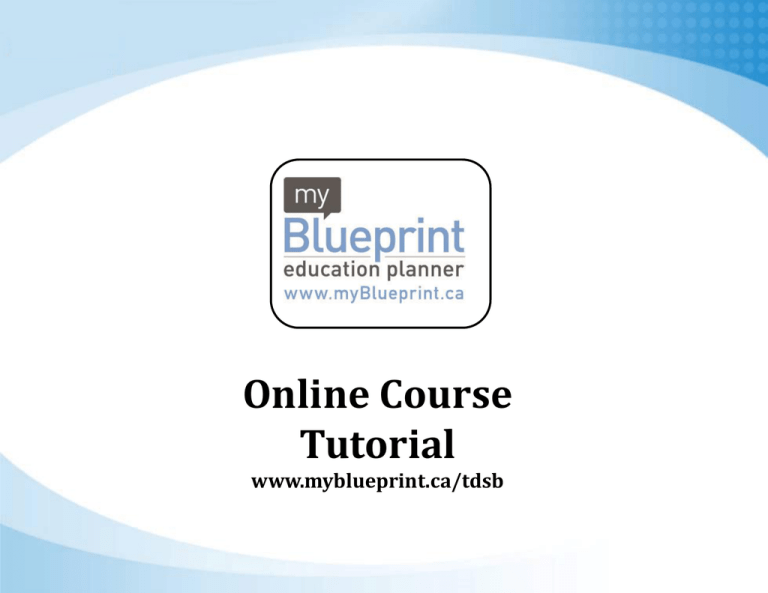
Online Course Tutorial www.myblueprint.ca/tdsb Visit... WWW.MYBLUEPRINT.CA/TDSB Select your school 1 VISIT: WWW.MYBLUEPRINT.CA/TDSB/ 2 SELECT YOUR SECONDARY SCHOOL CREATE YOUR ACCOUNT step 1 Enter your OEN & Date of Birth step 2 Click “Next Step” Next Step: Create an account using your Email Address General Inquiries: info@myBlueprint.ca Client Support: support@myBlueprint.ca Phone: 1-888-901-5505 Toronto: 416-901-5555 We crave attention! Contact us at any time with your questions, comments or suggestions. Mailing Address: myBlueprint 3376A Yonge Street Toronto, Ontario M4N 2M8 Canada VIEW YOUR OFFICIAL PLAN step 1 Click on “My Profile” step 2 Click on OFFICIAL: Official High School Plan SELECT YOUR COURSES step 1 Click on Add <Course> step 2 Click on the course you would like to select step 3 Click Add Course to Plan SUBMIT YOUR SELECTIONS step 1 step 2 Click “View Detailed Progress” to view your Graduation Status Click “Submit” when you have selected your courses and are ready to submit REVIEW AND SUBMIT COURSES PRINT SIGN-OFF SHEET That’s it - you’ve successfully submitted your course selections! bring both the signed myBlueprint form and your signed Course Selection sheet to your home form teacher on February 16th