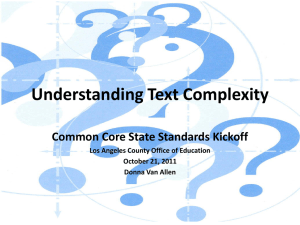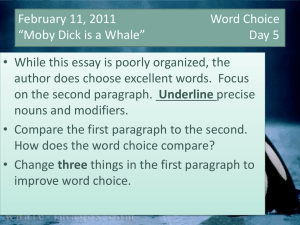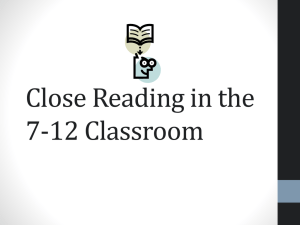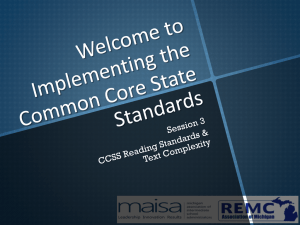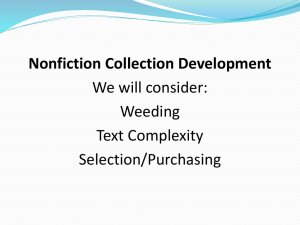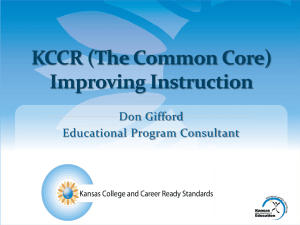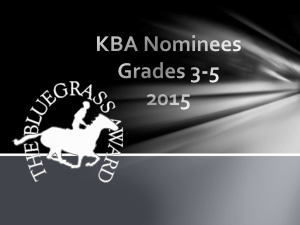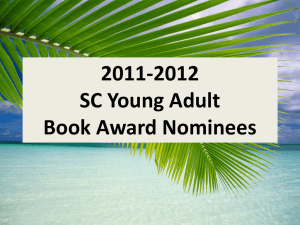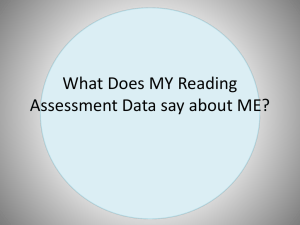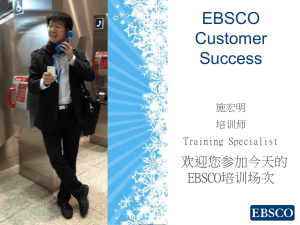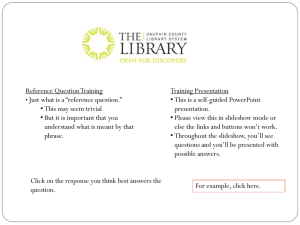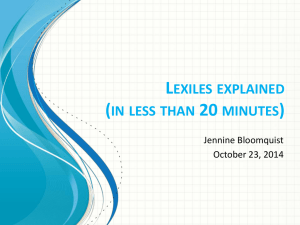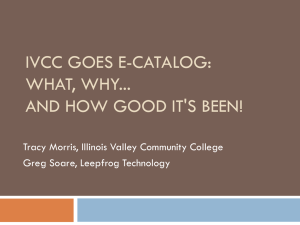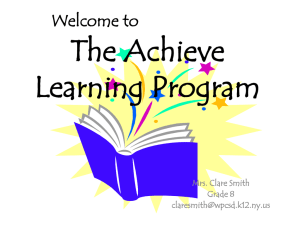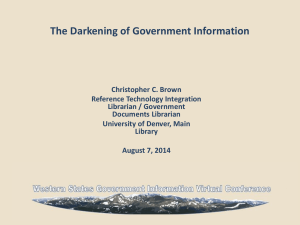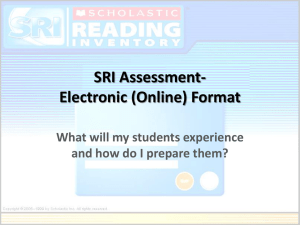UPCat Powerpoint presentation
advertisement
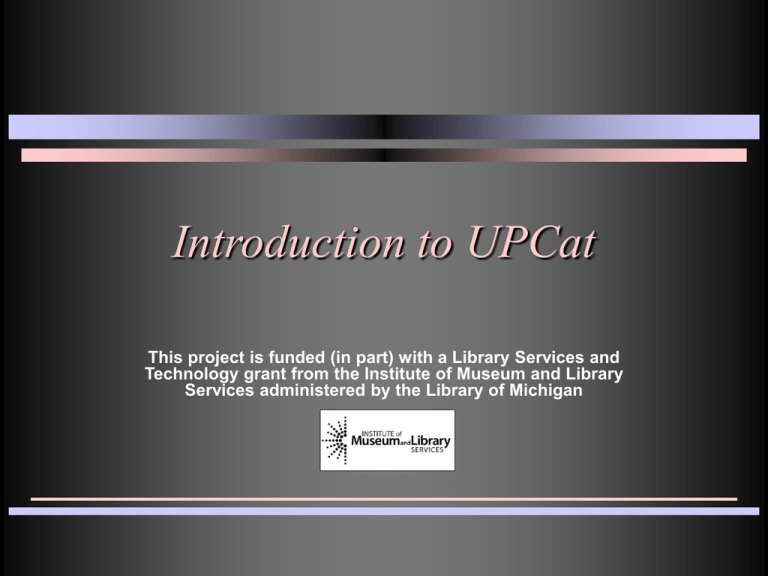
Introduction to UPCat This project is funded (in part) with a Library Services and Technology grant from the Institute of Museum and Library Services administered by the Library of Michigan What IS UPCat? • Searchable collection of 85+ libraries • Contains 680,000+ unique titles • Contains book covers, reviews, book excerpts, and more • Gateway to selected web resources and MeL • Kids’ Catalog How Do I Access UPCat? • Go to the Peter White Public Library homepage at http://www.pwpl.info • Under Quick Links, click on the Online Catalog Searching in UPCat • Users can search by Author, Title, Keywords, Periodical Title, or Series • Users can search ONLY their library or ALL 85+ Libraries • Libraries participating in PII (patron initiated ILL) can place requests for materials at other libraries. Login ONCE to place multiple holds Root Menu Bar Navigation Bar The Navigation bar changes depending on your options as you are searching the catalog. The root menu bar always appears at the top of the screen in the online catalog. Search Type Search Terms Search Library Search Indexes Sample Search: Browse Author Example of Browse Search Results Number of titles with that title or author heading Browseable list of authors Link to titles by clicking an author’s name Search Results Search results for Barbara Kingsolver Icons indicating format of the item Enhanced content and Reader Reviews Working with Search Results Click Details to access additional information and content Click to Place a Hold or Request for this item. Add to a list for emailing or printing. Coming soon – users will be able to create “persistent” lists that can remain on the system. Access Enhanced Content and Reviews Details Screen Link to Enhanced Content Link to Reader Reviews Links to related titles Call Number and item info A Look Inside – Enhanced Content Catalog Record Tab Reader Reviews Add your own review Read reviews from others Sample Search: Global Warming ALL Libraries and Title Keyword Search Results – Global Warming Detailed Info with Enhanced Content Book Review and TOC Placing a Hold Click the Place Hold Button Place Hold Screen Enter your barcode or ALT ID and PIN number. If you don’t know your PIN number, or you’d like an ALTID, see your librarian. Suspension dates can be added to save your place in the hold queue. Books by Mail Pilot NOTE: In the future, there will be an additional option to have the item MAILED to your home for those patrons participating in a Books by Mail Pilot Project. Be watching for additional information. Hold Confirmation Screen My Account Login to your account to view and/or manage current checkouts, bills, and holds. Enter your Barcode or Alt ID and PIN Number Click to Display Your Information View Current Checkouts, Bills, and Holds View, Cancel, or Suspend Holds Additonal Options on the Search/Home Page Search for audiobooks to be played on your computer, burn to CD, or transfer to an iPod or other portable device. Advanced Search Option Search MeLCat for additional titles not found in UPCat. Reading Lists, Bestsellers, and Special Collections Power Search Call Number Searching is also available The Power Search allows you to create more complex searches using AND, OR and NOT Use the Power Search to create more complex searches using AND, OR and NOT Recommended Reading and Best Seller Lists Kids’ Library Select another item from the graphical menu to complete Submenu for “Spooky your search. Search Results – from Kids’ Catalog Item Details for Kids’ Catalog Search Call Number and shelving location of item Links to related items and ability to browse “nearby items on shelf.” Nearby Items on Shelf – aka Call Number Search Find it Fast! Find it Fast is a graphical search menu for adults. Lexile Level Searching • The online catalog includes a search by reading level. • The Lexile Measure is a number indicating the reading demand of the text in terms of semantic difficulty (word frequency) and syntactic complexity (sentence length). The Lexile scale ranges from below 200 for beginning-reader material to above 1700 for advanced text. Lexile Chart • You can learn more about how to equate Lexile scores to reading levels by reading MetaMetrics' FAQ on the subject at http://www.lexile.com. AR and Lexile Search Sample of Lexile Search Search Results from Lexile Search “Kept” List Option They are placed on a “Kept” List A “Keep” button is available to select items for emailing or printing. Working with a Kept List Kept Items can be printed/emailed in a variety of formats Bibliography Brief Format Other Features in UPCat Participating libraries can link to MeLCat, a resource sharing system for all of Michigan, or download audio books from OverDrive. New libraries can be added to either service on a regular basis. Web Resources • Librarians selected links to reference and other useful resources for patrons. Web Resources – World Wide Web Links Contact Us Use this option to send a question or comment to the library. Questions?