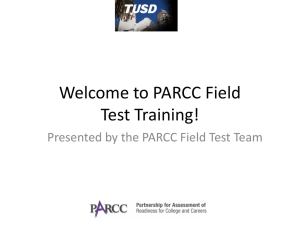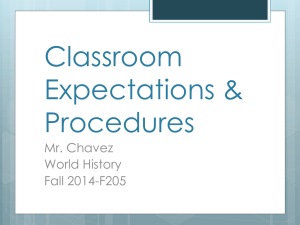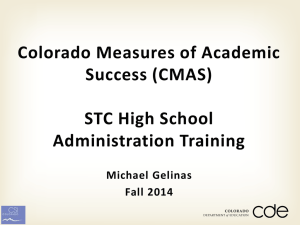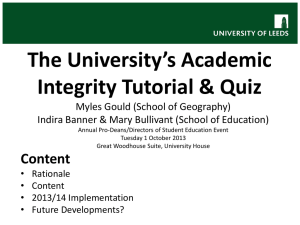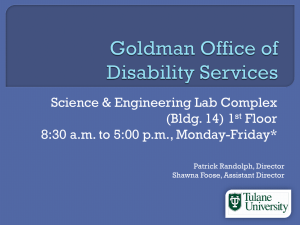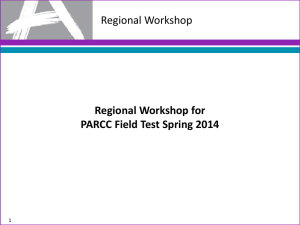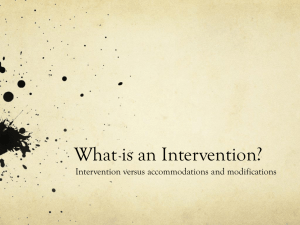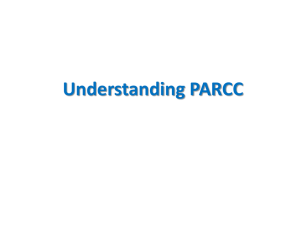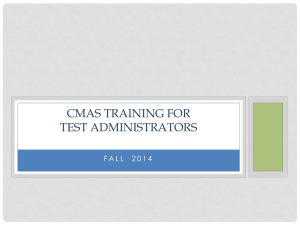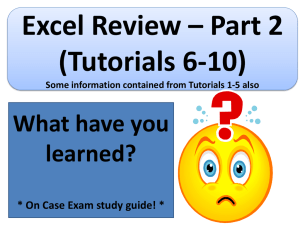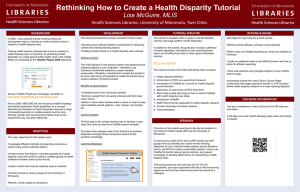online testing
advertisement
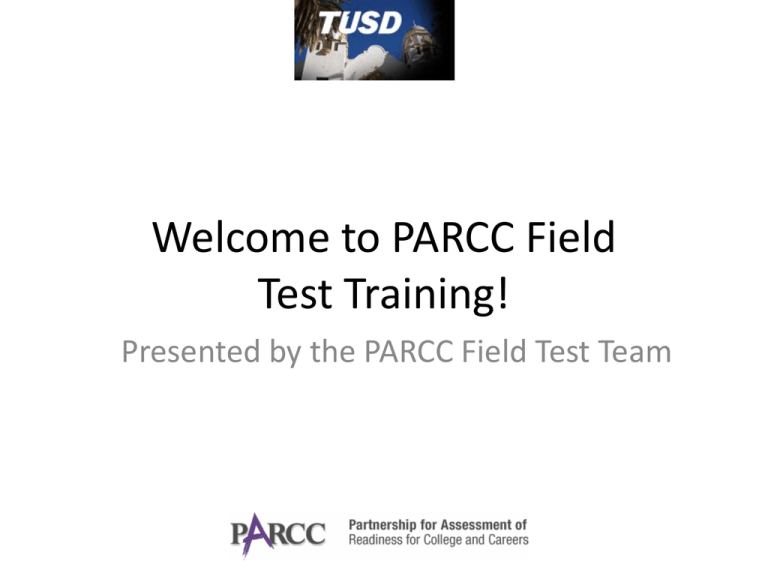
Welcome to PARCC Field Test Training! Presented by the PARCC Field Test Team Outline 1. Overview – – – – Participating schools Paper and online Grades and test sessions Technology set-up 2. Proctoring the test – Calculator – Testing accommodations – Testing Protocols 3. Conducting an Infrastructure Trial – We will run our own trial session here! – Create test sessions and assign students – Initialize Proctor Caching – Get the students started. – Run and end the test. 4. Preparing your school – Resources – The PearsonAccess website – Tutorial and Sample Test Items for students 5. Live Workshop – Create sessions for an infrastructure trial for your school. 1. Overview • This year, we are running a Field Test of the PARCC exam, to prepare us for full-scale testing in the future. – Approximately 11% of our students will be tested. – 47 schools will be doing online testing. – 17 schools will be doing paper testing. – Students nor schools will receive scores. – Purpose of field test is to test the reliability of the items. – Field testing allows us to view how items will be presented and to help work out kinks for online testing. Overview: Schedule and Subjects • Schools testing PBA (Performance-Based Assessment) will test: – March 24 – April 25 • Schools testing EOY (End of Year) will test – May 5 – May 21 • Schools who are testing both PBA and EOY Assessments. – PBA Assessment is March 24 – April 11 – EOY Assessment is May 5 – May 21 • The tested subjects are Math and/or English Language Arts (ELA). Overview: Roles • There is one Test Coordinator per school. • That person oversees the Test Administrators. – There should be one Test Administrator per test session. • A Test Administrator may be assisted by Proctors. • All Test Administrators and Proctors must be trained prior to administering or monitoring a testing session. • See the Test Coordinator manuals on PearsonAccess for more detailed definitions and descriptions of who may serve in those roles. Key Responsibilities of Field Test Coordinator • Be familiar with relevant manuals • Establish and communicate test schedule • Develop Security Plan, including Chain-of-Custody documentation • Develop Training Plan • Plan ahead to provide accommodations for those who are permitted to use them • Meet with Test Administrators & meet with students • Confirm headphones, calculators, and necessary test materials are available • Securely destroy test materials as detailed in Coordinator’s manual Overview: Test sessions • Each participating class will need to take the test over two or three Sessions per subject/test. – A single session will have a total time of 60 to 120 minutes depending on the class and session. – Extended time beyond the allotted session time is permitted for students with that accommodation • Each session must be done within one day. – Two sessions of a test may be done within one day, but not three in one day. • A class break should be given between sessions if more than one is done within a day. • Create one test session online for a two or threesession test. Overview: Test sessions • Example: The third grade ELA test has three PBA sessions and two EOY sessions. – See the Test Coordinator Manual for Computerbased Testing for all grades. – The amount of time allotted for each test session consists of Session Time and Additional Time Allowed. – The total session time includes any individual interruptions (e.g., bathroom breaks). Overview: Technology Set-up • Over the last two weeks, field and site technicians have been setting up your school for the field test. – Updating IE and Java – Setting up a TUSD user account that takes the student right to the exam – Video player • At each school, one computer has been designated as the Proctor Cache. – The Proctor Cache downloads the test content from the Pearson website, for download by the testing (client) machines. – This computer is not to be used by a student for testing. – Please be aware of which labs and which computers have been set up. Running the PARCC test requires cooperation of several entities 2. Proctoring the test. • • • • Calculators Testing accommodations Security Protocols Testing Protocols Calculators • Tests for grades 3-5 do not involve use of a calculator. • For grades 6-8, there is a built-in virtual calculator in the test, in the “calculator part”. • For high school, there is not a built-in calculator. It is recommended to supply hand-held calculators for the test. – Keep track of calculator and non-calculator sections of a test. – For high school, the calculators should be consistent with the TI-84. Calculators and accommodations Accommodations • Accessibility features that are for ALL students are embedded in the computer • Accommodations on IEP’s, 504’s, and ELL’s require selection during student test registration. • Appendix D of the Coordinator’s manual lists all accessibility features and accommodations and content area and tests permitted. • Accommodations that have been used must be indicated on the student registration record Read-Aloud • Is an Accessibility Feature for math. • Or Accommodation for ELA/Literacy Assessment. • A test administrator giving a Read-Aloud will need a Proctor Authorization Ticket in order to access the test administrator copy of the test. Accommodations Documentation • There is much information on accessibility and accommodations in the manuals and training modules at PearsonAccess. – Test Coordinator Manual, Appendix D – www.parcconline.org/parcc-accessibility-featuresand-accommodations-manual – Accessibility Features and Accommodations Training Module Security Protocols • All staff involved in testing must sign security agreement and kept for 3 years. • Distribute and collect materials from Test Administrators. • Implement a Chain-of-Custody plan which ensures that test materials are accounted for before, during, and after the test administration. Computer-Based Test Materials • Student Authorization Tickets for student log-in printed by TC • Printed Seal Codes (for accessing individual sessions within a test) • Mathematics Reference Sheets – supplied by Pearson • Blank scratch Paper - 2 pages per student per session • Headphones – required only for ELA/Literacy or accessibility features for Math assessments • Calculators - where permitted in Math tests Testing Protocols • Sessions must be administered in order. • Schedule sessions for entire allotted time. • Students who finish early may read or do classwork that is unrelated to test content. • Student may not leave test room if finish early. • Bathroom breaks permitted, one at a time. • At discretion of test administrator, permitted ONE class break up to 3 minutes. • No student may go onto next session before All students in session have completed the session. • Test protocol breaches are reported to TC who then contacts Cindy. More Testing Protocols • Test Administrator must actively proctor at all times • Prohibited Materials during testing: – Materials that define, explain, or illustrate terms in the subject area tested – Graphic organizers – Word lists – Number lines – Math charts, including those with formulas – Definitions – No cell phones or music devices 3. Conducting an Infrastructure Trial • An Infrastructure Trial is a simulation of a test, with sample, or dummy students. • This is distinct from the Field Test, which is done with real students. • You will need do an Infrastructure Trial at your school, at least to ensure that the technology is set up well. • At your school: Let the test administrators be the sample students. • We will now run an Infrastructure Trial, with you as the sample students. • A document for running an infrastructure trial has been prepared by our own Technology Services. • Let’s go… Infrastructure Trial • Please log into your computer with a special TUSD account created for the test: – Username: parcctester – Password: 123456 • You will see the creation of a test session. • The sample test will have two sessions/sections: – ELA (please take 5-7 minutes) – Math (please take 10-12 minutes) • We will then see how to end a session. • Note: In the Field Test, do not Stop a session until the two or three parts of the test are done (even if different sessions are done over more than one day). 4. Preparing Your School • Training of your Test Administrators should consist of: – Their reading of the Test Administrator manual (online or paper). – Viewing the online training sessions on the PearsonAccess website. – Having their students go through a tutorial and sample test items. – Conducting an Infrastructure Trial at your school. Resources/Manuals • Relevant documentation can be found at the PearsonAccess Website using the Support Tab: – Pearson Access User Guide – Test Coordinator Manual for Computer-Based Testing – Test Administrator Manual for Computer-Based Testing – Accessibility Features and Accommodations Training Module • Note: References in training modules to student data uploads maybe safely ignored. The PearsonAccess Website – Go to www.pearsonaccess.com, and choose PARCC in the dropdown menu. The PearsonAccess Website – For documentation and training, use the relevant links in the Support tab, The PearsonAccess Website • The PearsonAccess website has two sections for which you need distinct accounts to enter. – Training site: Here is where you set up an Infrastructure Trial. – Home: Also called the Live, or Development site. Here is where you set up sessions for the Field Test. The PearsonAccess Website – To run an infrastructure trial, you need an account on the Training side of the website. The PearsonAccess Website – To run the Field Test, you need an account on the Live, or Development side of the website. Tutorial and Sample Test • For online testing: Each school is required to allow participating students to go through a Tutorial and Sample Items , to become familiar with the online testing environment. – Must be done at least one day before the test. • These are available at http://practice.parcc.testnav.com o Look for tabs: • Sample Items • Tutorial • Descriptions of sample items: http://www.parcconline.org/samples/item-task-prototypes The important links are (1) Sample Items and (2) Tutorial Tutorial and Sample Items • Unlike the actual test, students do not need to log in to a testing website to see the sample items. • There are no security protocols for this. • Viewing sample items might not work if the computers have not been set up to meet testing specifications. • A field or site tech should have by now set up your campus for testing. • It should take approximately 30 minutes to administer and review the Tutorial and Sample Items. • Please go over these on your own before doing this with your students. Tutorial • It is recommended to have students view the Tutorial before looking at the Sample Test. • The Tutorial describes features that the students will see while taking a test, including: – Navigation – Toolbar Tutorial: Test Interface Features • Navigation: – Within one section – Section-to-section – Exiting the test • Review: List all questions, showing: – Completed – Not completed – Flagged • Math tools (math tests only): – – – – Calculator Ruler and protractor Toolbar Equation editor Tutorial: Test Interface Features • Pointer – Selecting an answer – Dragging an answer – Select or de-select an image • Answer eliminator (for multiple-choice) • Visual aids – Line reader – Change background and foreground color – Magnifier Tutorial • Make sure that your students have the opportunity to go through the tutorial and practice using the tools. – During the tutorial, you may help a student navigate the test. – During the test, you will not be allowed to help a student enter answers. Sample Test • There are example questions that show different ways of entering an answer: – Multiple choice with clickable buttons – Drag an answer to a box – Type an answer – Choose an answer from a drop-down menu • We have seen these features when during the infrastructure trial. 5. Live Workshop • Thanks for being here, and for your past, present, and future work! • Let’s do one more thing: get started in creating an Infrastructure Trial for your school. – Define test sessions. – Add sample students to your sessions. – You should then be ready to conduct your own infrastructure trial.