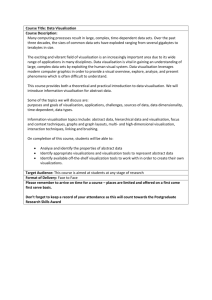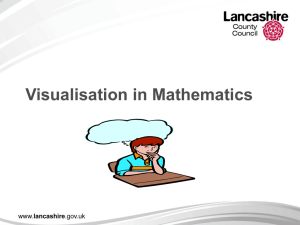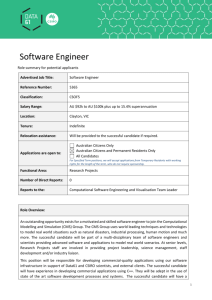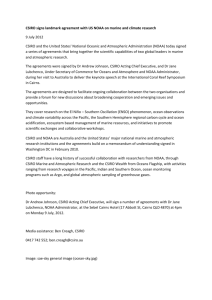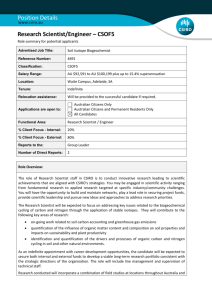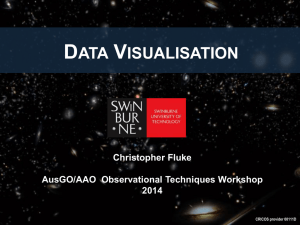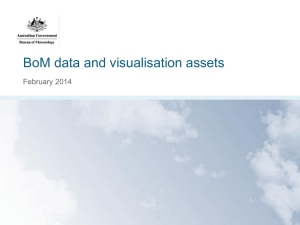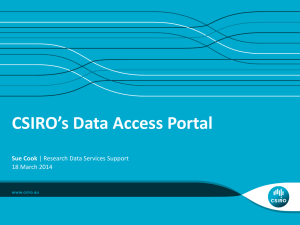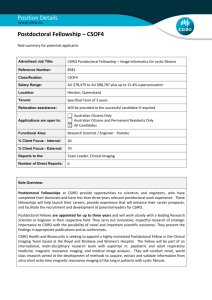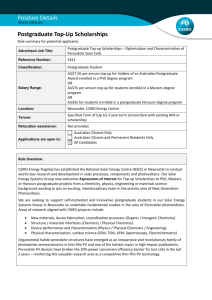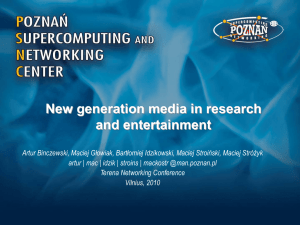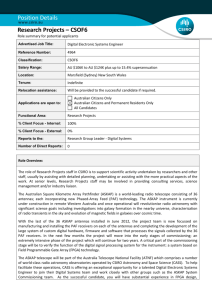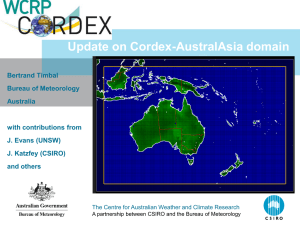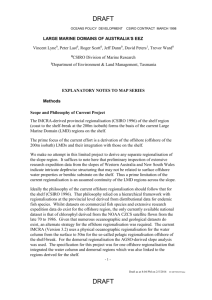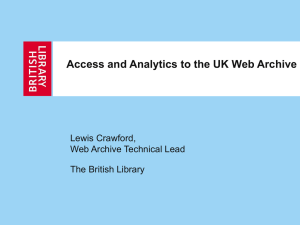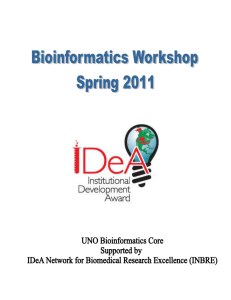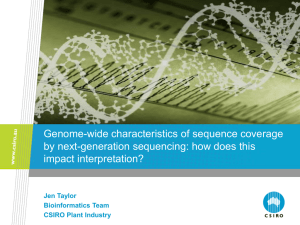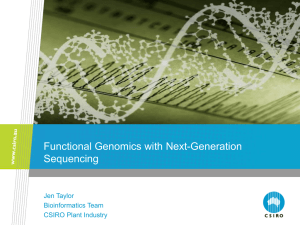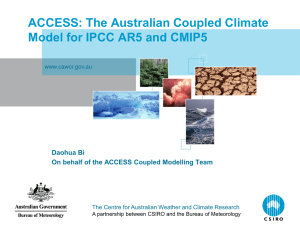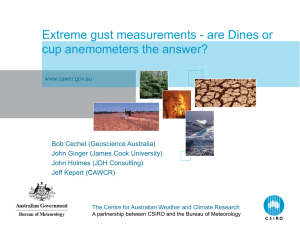Justin Baker - High Resolution Tiled Display Walls
advertisement
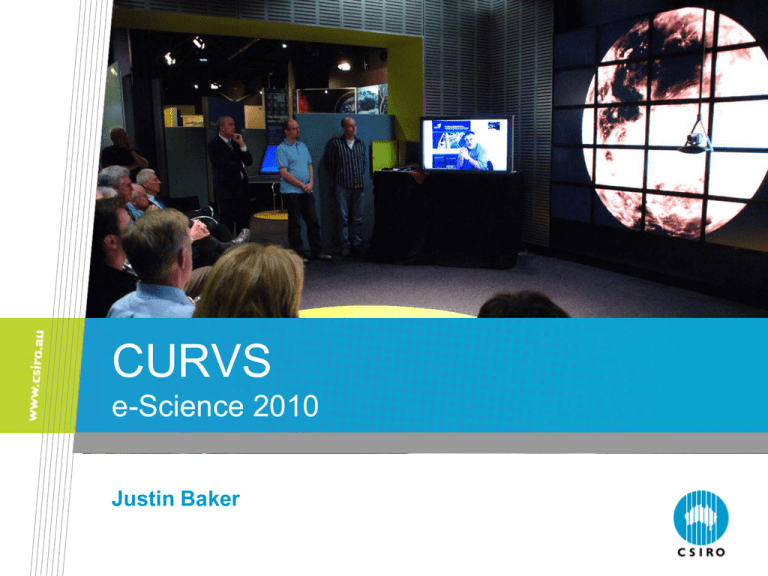
CURVS e-Science 2010 Justin Baker CSIRO Tiled Displays - Background • Two large OptIPortals deployed at CSIRO • 25x30” displays, 5x5 grid, 14 clustered PCs • >100Mpixel resolution • Ongoing interaction research • Multi-touch tabletops, portable devices • Gesture input, touch points mapped to display-wall • Tap to select, drag-and-drop using multi-finger gestures • CSIRO eResearch Program • Signed off in 2009 • Visualisation recognised as one of several key enabling technologies • Formation of eResearch Viz Team (Dec 2009) • Initial idea to fund 2-3 more large OptIPortals 2 CSIRO Visualisation CSIRO Ultra high Resolution Visualisation Systems • Instead of OptIPortals... • EOI announced in Nov 2009 1. Small OptiPortal EOI Proposed locations at 10 separate sites • 4 submissions representing11 systems • Genomics, environmental monitoring, materials, human factors. • Commonalities – exploring large/complex datasets, collaborative real-time viz, associated video-conferencing • Hardware now assembled at all avail sites • Finalising details for software configuration • Automated session management, simplified authentication, app set up, tiled display layout 3 CURVS Possible Use Cases • Large scale visualisation • Very large 2D datasets and potentially 3D • Examples: astronomical data, GIS, microscopy • Viewing a range of datasets simultaneously • Compare multiple similar datasets • Lots of separate displays not necessarily related • Portable “visualisation lab” • Group might book the facility for a designated period • Collaborative viewing • Controlled/driven remotely • “Moving Poster” • Conference, public presentations etc CURVS Specifications • Relatively simple design • Standard Dell hardware •1x 3D Visualisation head node • 3D hardware capable (FX5800) •1x Single 2D “Display node” (ATI) • 6 x 30” monitors • Total resolution of around 24Mpixels • 12x improvement on a standard desktop PC CURVS Architecture CURVS Visualisation Software • VirtualGL • Remote visualisation, virtualised graphics • Allows for shared remote collaborative viewing • Access to Linux visualisation software for Windows users • VirtualBox • Sun open source virtualization solution • A combination of VirtualBox and VirtualGL lets you display Windows 3D applications remotely CSIRO Visualisation CURVS Vs OptIPortal CURVS Software Stack User Apps OptIPortal VirtualGL, VirtualBox SAGE, CGLX, DMX.. Most run without mods Recompilation, porting required Multiple nodes Display driven Single node (more can be added) by Multi OS apps VirtualBox = Win, Mac, No? Linux VisualCasting Any VNC client OptIPortal only Bandwidth Resolution 8 Tuneable through VNC client Moderate to high-res Fixed? High to very hi-res CSIRO Visualisation CURVS Issues • VirtualGL • Low frame rates at large screen sizes • VirtualBox • Windows texture mapping (occasional) • TurboVNC • Best VNC client with VirtualGL but crashed when window resized too large (fixed) • Desktop (Nautilus?) • Strange key mapping (template file fixed) 9 CSIRO Visualisation Plans for 2010-2011 • Finalise 1st Round CURVS deployment • Customise group specific apps and configurations • Trial WA specific screen config (2x3 instead of 3x2) • Complete by Jan 2011 • Revisit CURVS Design • PIR of 1st round • Improve design – eg more displays, diff graphics cards • Assess demand for 2nd round and/or full-scale OptiPortals 10 Justin Baker ASC Collaboration and Visualisation Manager Phone: 03 86013801 Email: justin.baker@csiro.au CSIRO today: a snapshot Australia’s national science agency One of the largest & most diverse in the world 6500+ staff over 55 locations Ranked in top 1% in 14 research fields 20+ spin-off companies in six years 160+ active licences of CSIRO innovation Building national prosperity and wellbeing 12 Delivering our science: key outcome domains WATER OCEANS ENERGY LANDSCAPES CLIMATE FOOD & AGRICULTURE MINERAL RESOURCES SAFEGUARDING AUSTRALIA PROMOTING HEALTH SERVICES AND ICT MANUFACTURING AND MATERIALS UNDERSTANDING THE UNIVERSE